
Activate adjust group from CAN keypad
I'm using an MD4-5-T0E1 for a new project, which is the small non-touch version of the display. We're planning to use a Grayhill 3J joystick to control the menus, which is a J1939 CAN keypad and joystick.
When I use the touch screen interface, I can assign some nice actions to buttons:
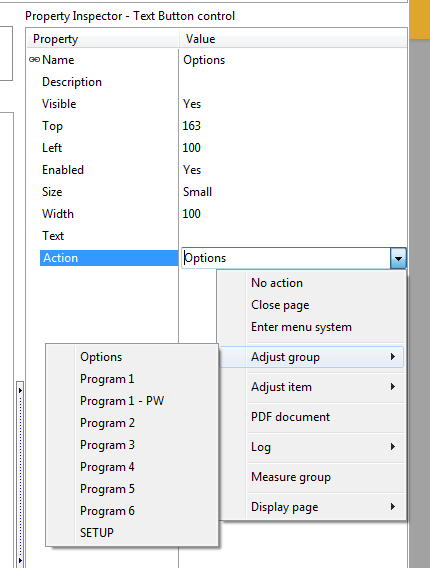
I'd really like to duplicate this behavior on my keypad/joystick. When I press a certain button, I'd like to jump to a specific Adjust Group. Is there any way to activate an Adjust Group based on the status of an IDC channel?
I know that I can enter the menu structure and eventually drill my way down to the Adjust Group that I want to edit; however, this is several steps more than we want to take for this operation.
Thanks,
Chris
Customer support service by UserEcho

There is no method for triggering the showing of an adjust group with an IDC.
But we have an upcoming feature in version 4.04, that will make it possible to use the encoder not only for entering and navigating the menu system (as it is today), but also to navigate display page interactive controls. That way you will be able to use the display page button controls also in a non-touch application.
Version 4.04 is scheduled for release in the next couple of weeks.
Thank you, sir, that should address my need.
Thanks,
Chris