
IQANdesign 4.04 released
Highlighted features
It is now possible to configure MD4 display pages for control with external buttons/encoders:
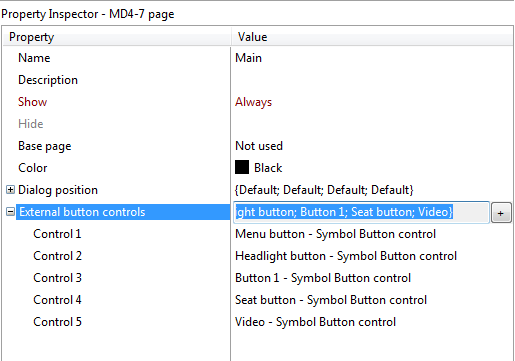
Activate/Navigate with Encoder or key Up/Down.
Interact with controls with key Enter, Slider and State selector will lock focus. Abort interaction (Slider and State selector) with key Escape/Menu.
Remove focus frame with key Escape.
Key interface is selected when using touch buttons, with external buttons/encoder, the spinner is used.
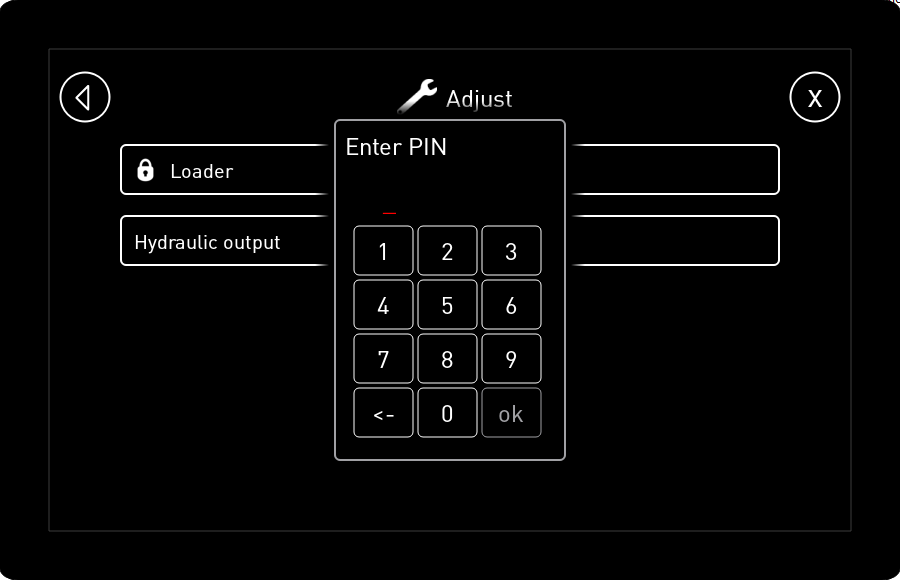
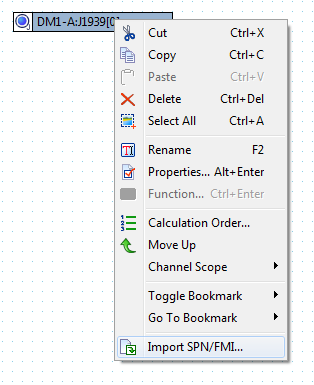
Property control of JFOUT and TSC1 source address
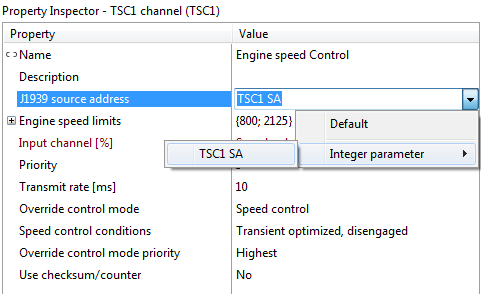
All master modules must be connected to diagnostic bus
Important problem solved
Triggered due to a touch chip communication problem, problem was introduced in 4.03. It is recommended to upgrade IQAN-MD4 applications to avoid this issue.
http://divapps.parker.com/divapps/iqan/Downloads/IQANdesign%204/ReleaseNotes4.04.25.htm
http://divapps.parker.com/divapps/iqan/Downloads/IQANrun%204/ReleaseNotes4.04.8.htm
http://divapps.parker.com/divapps/iqan/Downloads/IQANsimulate%204/ReleaseNotes4.04.14.htm
Customer support service by UserEcho

The new SPN Excel file is very useful.
Q1/ Can you please clarify the format that the excel file needs to be in?...
Q1.a/ Can row 1 have titles?
Q1.b/ What column should SPN, FMI and OC be in?
The excel spreadsheet will have approx. 800 SPN's related to DM1.
Q2/ What is the maximum number of SPN's related to a DM1?
Also:
This relates to a project I am working on a Tier4 Deutz diesel engine and the DM1 SPN's are according to Conversion Method "0", thus DTC Version 4. IQAN does not seem to accept Method "0".
Q3/ How can I set up the DM1 to read Conversion Method 0?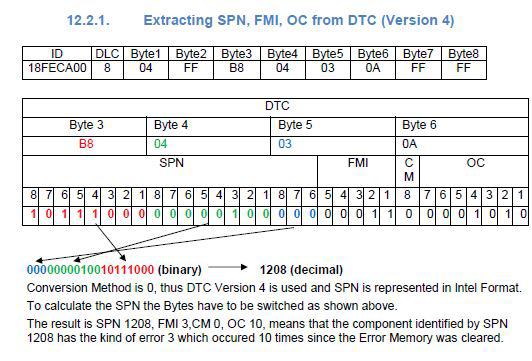
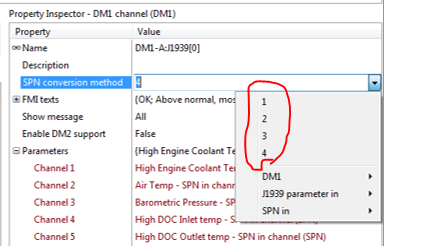
Q1: see the earlier response by Anders.
Q2: There is no fixed limit on how many SPN channels you can connect to the DM1 channel, what you instead need to consider is how the available resources are used.
Adding 800 SPN channels to an MD3 will consume somewhere around 70 KB of RAM. The impact on cycle utilization depends on the master module, on an IQAN-MD3, this also adds about 1.5 ms to the calculation time of the application. Another limitation is that with 800 channels in one function group, IQANdesign and IQANrun are unable to measure in the function group.
A comment is that if you have an IQAN-MD4, and don't need a popup message for every SPN, then the DM1 and DM2 viewers on the J1939 module in the menu system is good way of reading the SPN and FMI numbers without having to add SPN channels that give clear text decoding.
Q3: Use the default SPN conversion method in IQANdesign, that is keep it at 4. With the CM bit set to 0 (as in this case), conversion method 4 is the correct choice.
Gustav:
I forgot to ask about one more issue with the SPN's on the Deutz DM1 broadcast.
It seems that they when they broadcast a single error they have one format but if there are multiple errors the use a different protocol.
In Single Frame broadcast the SPN/FMI/OC is Bytes 3,4,5 & 6.
In Multiple Frame broadcast the second SPN/FMI/OC is in Bytes 2,3 & 4
Please see the attached.
Can IQAN deal with this?
Yes, the DM1 channel in IQAN is handling the J1939 multi-packet transmission where PGN 60416 and PGN 60160 is used. You just have to make sure you don't have any JFIN channels with these PGN:s (the project check will show a warning if you do).
Q1: The format of the excel sheet is quite free. As a minimum it needs a column for SPN number and SPN name. This is used to create SPN channels. It may also contain a column for FMI and FMI names.
Once a file is selected a dialog is shown where you can select the columns to import. Header columns are ignored and the import starts with the first row that has a numeric value in the SPN column. The values that will be imported are highlighted in the import dialog.