
IQANrun 7 released
New GUI
IQANrun 7 has an updated user interface, more similar to IQANgo.
Online operations System, Logs, Measure and Adjust are on tabs at the top of the window.
Send operations such as send to machine and get clone are available with one click on the main menu.
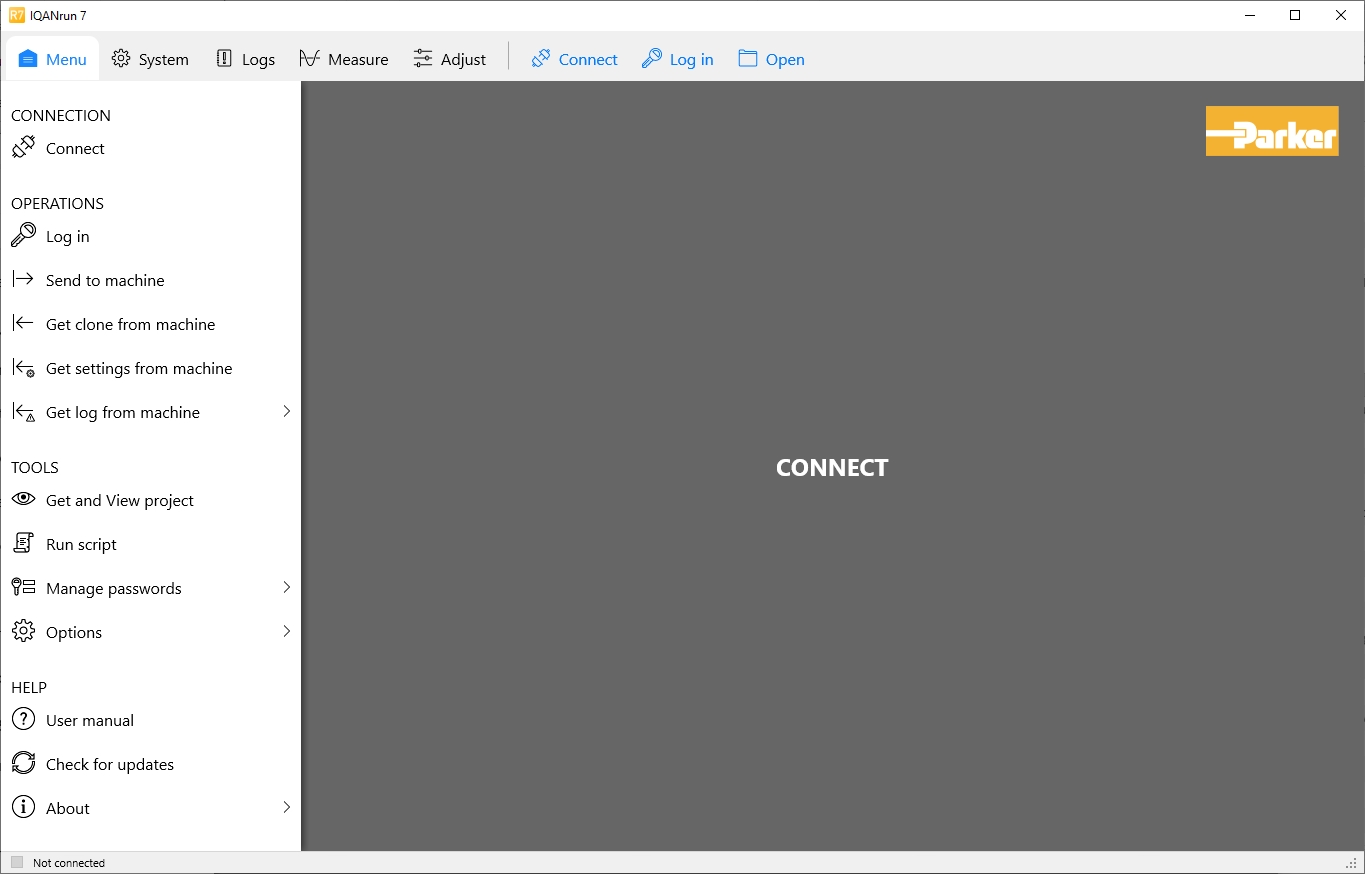
When clicking connect or selecting an operation that requires connection, a connect dialog is shown. The tab for last used interface is selected as default.
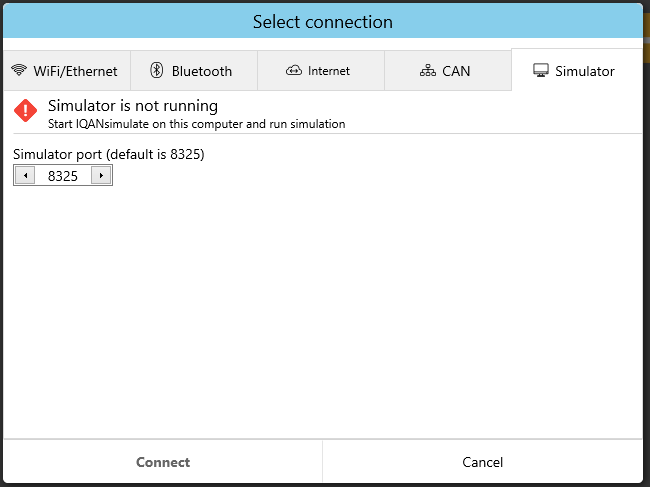
Single adjust such as function parameters can be adjusted directly when entering the adjust group, giving better overview when adjusting. Click on value to type in or use +- buttons.
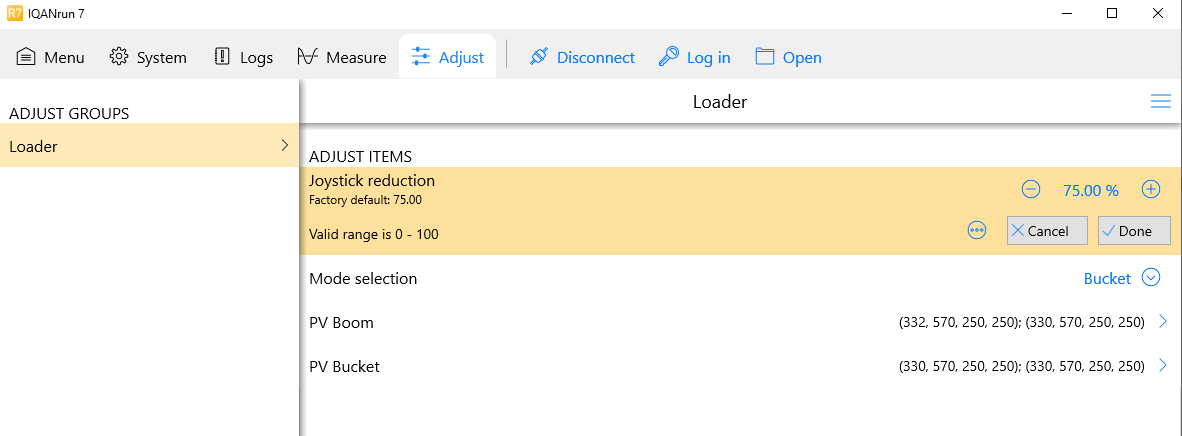
Adjust items with multiple values E.g. COUT is presented in a more compact form.
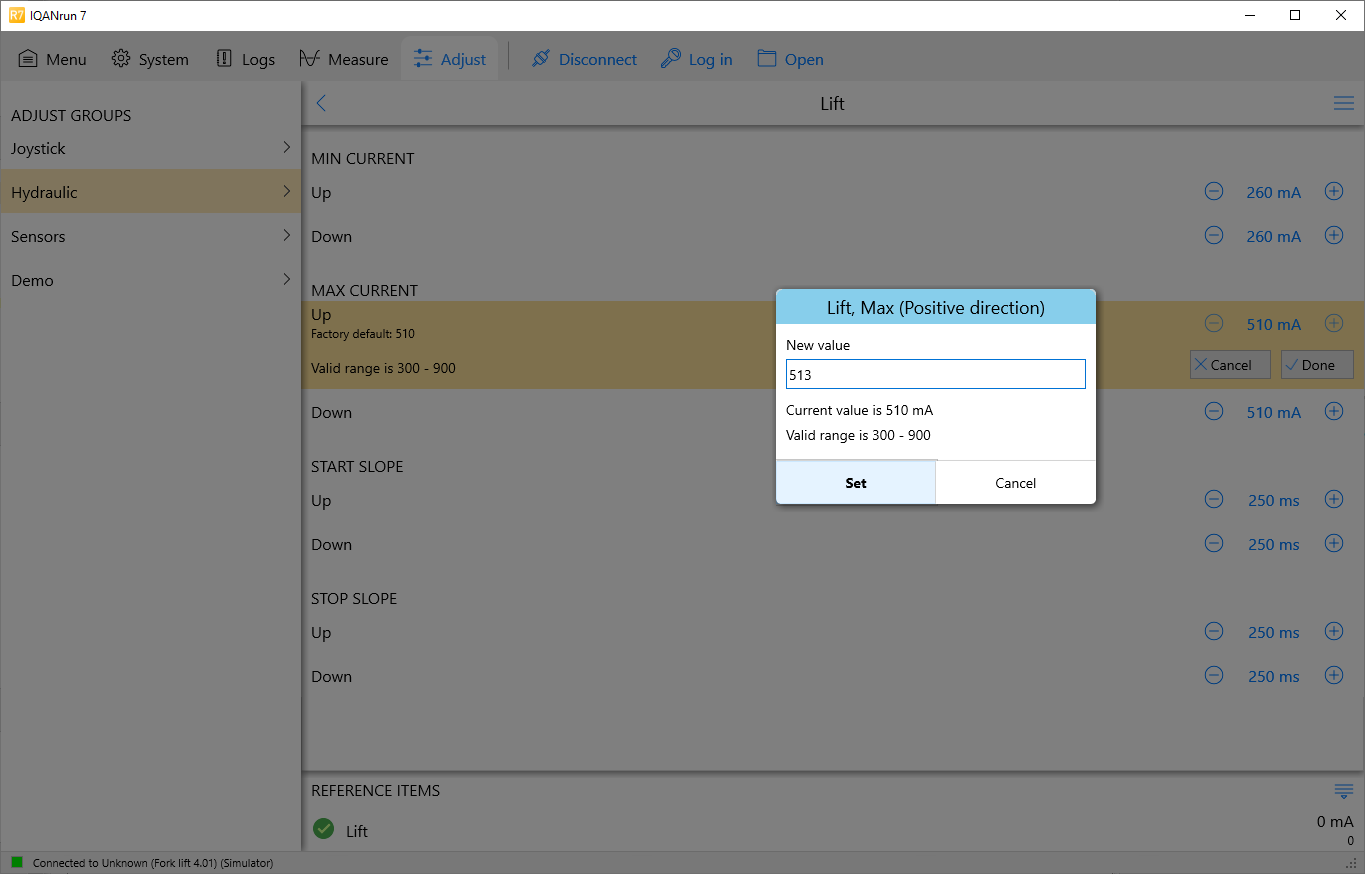
New and improved adjust view
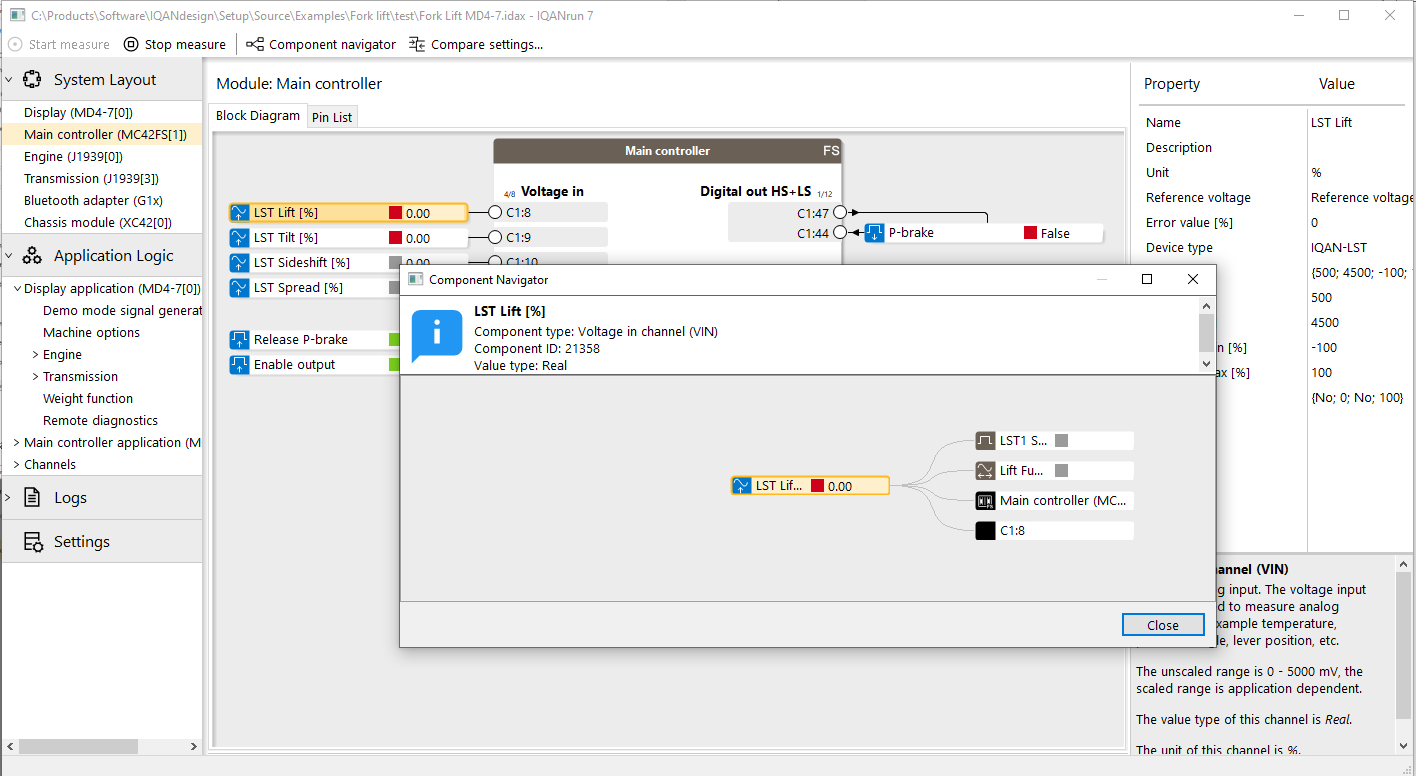
Application viewer in a separate Window
Other features
IQANconnect free
Remote connections no longer require a separate IQANconnect license.
Inform of firmware update
IQANrun now shows confirmation dialog informing of firmware update.
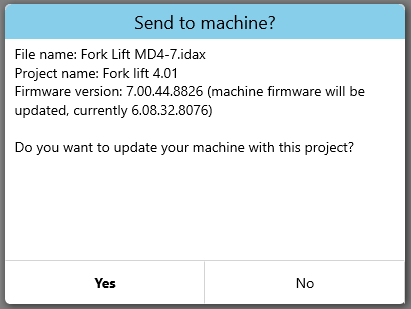
In a multi-master system, the version info shown is for the address 0 headmaster.
See also Release notes - IQANrun 7
Compatibility
IQANrun 6 compatibility
- IQANrun 6 can be used with version 7 systems; online operations as well as send application and get clone. IQANrun 7 is necessary for view project.
IQANrun 7 compatibility
- Support file operations down to version 3.
- CAN adapters need 64-bit support
- Minimum OS version Windows 10
Customer support service by UserEcho

Several years ago many Windows apps and Web apps were made touch screen friendly by introducing lots of whitespace around menu items and list items so they are easy to click with a finger. This made the apps less useful on laptops since it introduces a lot of scrolling and it becomes hard to get an overview of many items.
Recently many of them introduced an option or default to select "compact" mode which again makes the apps useful for laptops with touchpad or mouse.
This is an example from IQANrun 7 with two scrollbars that are added because of unnecessary whitespace:
This is Microsoft Outlook in "touch friendly mode" compared to "laptop friendly efficient mode":
On my 15" laptop I can fit 26 adjust items on screen with IQANrun 6. IQANrun 7 only fits 14 adjust items on the same screen.
Please make an option in IQAN run to have a "compact" display for users without touch screen. 🥺
Is the multimeter function not available anymore in Run 7?
I realy miss this tool when making adustments
In previous versions of IQANrun I can select a log, click save and get an excel copy of the log. This can then be processed in excel to display the log information in a readable or graphical format. I have just updated to IQANrun 7 and I can't work out how to save the log files into excel format? There is no toolbar in IQANrun7 that contains the "save" button.
In IQANrun 7, when you view a log on the system, you find a menu button to the right that you can use for saving.
From the prinstcreen, it looks like the you have a clone file open. In that menu, the save button is indeed missing.
Improved in 7.03
I can't install IQANrun7.04 on Windows 11.
Do you have any idea why ?
No problem with others 7.04 (design, simu...)
Same on an other laptop running with Windows 11.
Please give more details, e.g. error messages, screen shots, anti-virus software.
We have seen that Microsoft Defender sometimes reports it as an "unrecognized app". It has been reported as a false positive to Microsoft but may take a while to propagate out to end users. There may a problem with other anti-virus software as well, but so far we only know of Microsoft Defender.
no error message.
just the soft doesn't start at all. No Window, nothing...
i will try again and see if I have more information.
It works with previous version than 7.04
Is it the setup file that does not start, or IQANrun after it has been installed?
it's IQANrun after it has been installed.
No problem whe installing, it runs normally :
but at the end I let the option to launch at the end of the installation. Nothing start.
if i try to open from the Windows menu, nothing too.
I can see for a very short time, the processur appear in the Windows processes :
but disappear quickly.
I can install IQANrun 7.03. and launch it. No problem for this version on Windows 11.
IQANrun 7.04 worked well on my previous laptop with WIndows10.
It seems as if it is the same problem as discussed in this post: IQANrun 7.04 doesn't launch / Software / IQAN