
+5
J1939 DM2 viewing
In IQANdesign 3.14, a function to view DM2 on the IQAN-MD4 was introduced.
DM2 (Diagnostic Message 2) is the J1939 method for sending old error codes, as opposed to DM1, that are used for active error codes.
Just like DM1, the DM2 consists of SPN (Suspect Parameter Number) and FMI (Failure Mode Identifier). For DM2, another value is also relevant, the OC (Occurrence Count).
In the IQAN-MD4 menu system, select Info, Modules and the J1939 module you want to view.
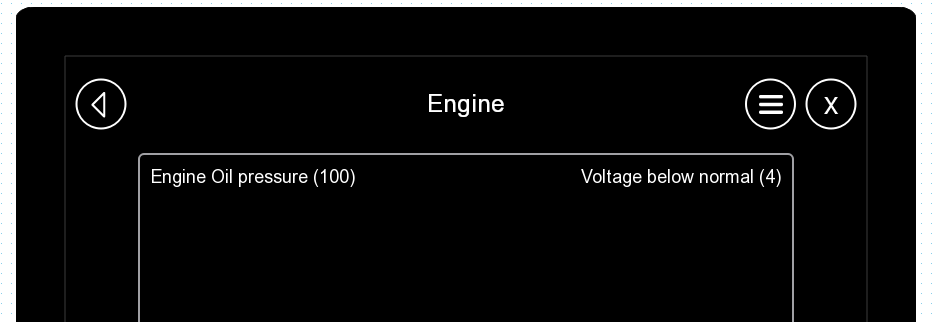
Here you will see a list of all the currently active faults, DM1.
The clear text interpretation of the SPN (e.g. Engine oil pressure for SPN 100) is taken from the SPN channel name in IQANdesign.
To get DM2 messages, press the menu symbol to the right.
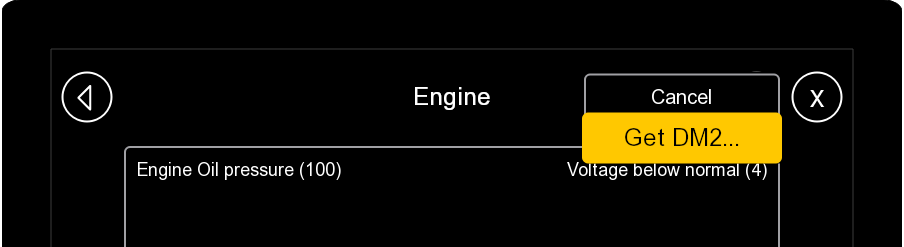
To view the DM2, you will need a physical MD4, here is an example of how the list could look: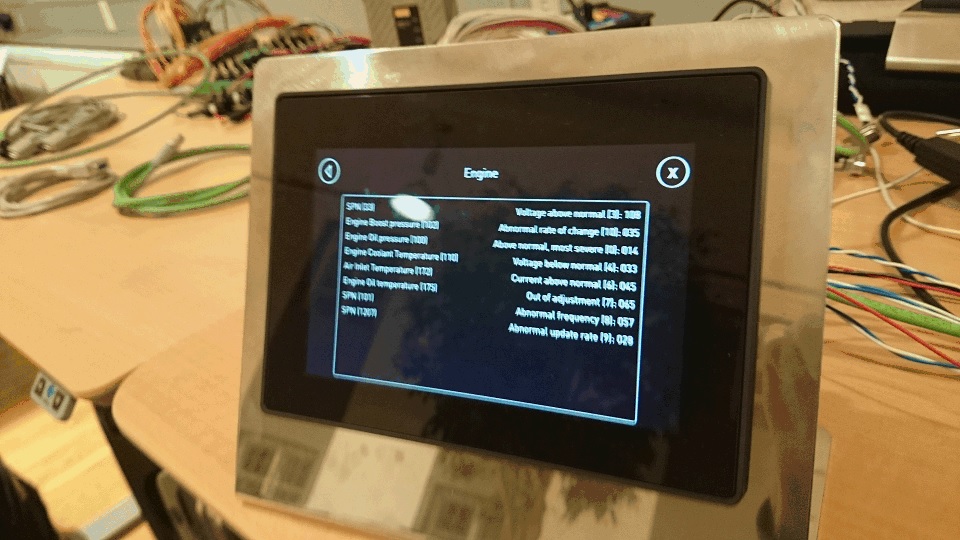
For both DM1 and DM2, there is a limit of maximum 10 unknown SPN:s that do not correspond to a SPN channel. If you have more unknown SPN:s, you will not see them all.
Note that you will have to enable DM2 in the application. The property is on the DM1 channel. Only works on MD4.
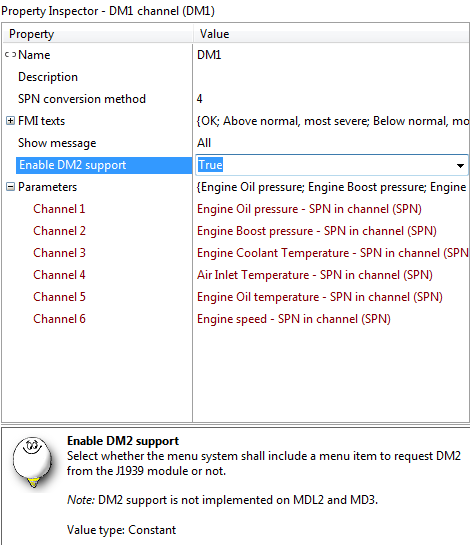
DM2 (Diagnostic Message 2) is the J1939 method for sending old error codes, as opposed to DM1, that are used for active error codes.
Just like DM1, the DM2 consists of SPN (Suspect Parameter Number) and FMI (Failure Mode Identifier). For DM2, another value is also relevant, the OC (Occurrence Count).
In the IQAN-MD4 menu system, select Info, Modules and the J1939 module you want to view.
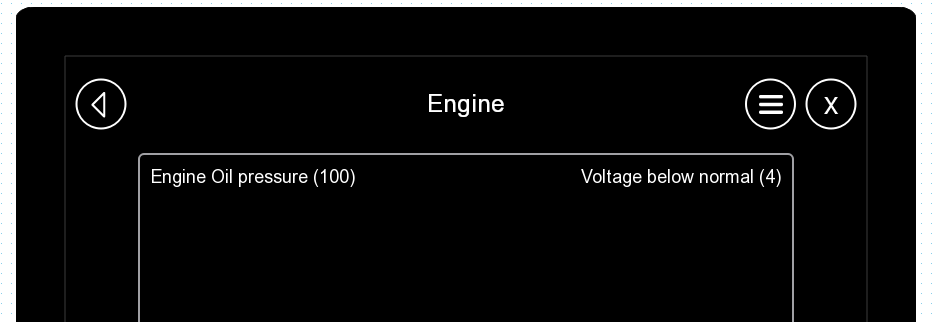
Here you will see a list of all the currently active faults, DM1.
The clear text interpretation of the SPN (e.g. Engine oil pressure for SPN 100) is taken from the SPN channel name in IQANdesign.
To get DM2 messages, press the menu symbol to the right.
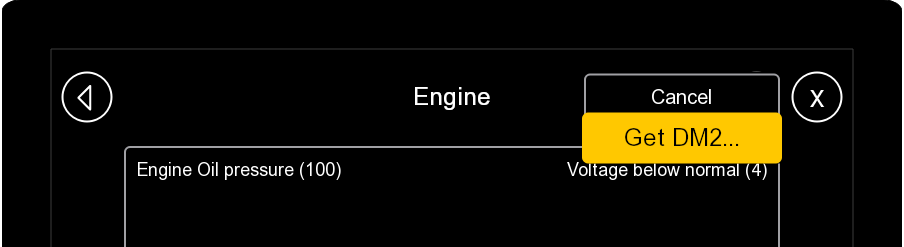
To view the DM2, you will need a physical MD4, here is an example of how the list could look:
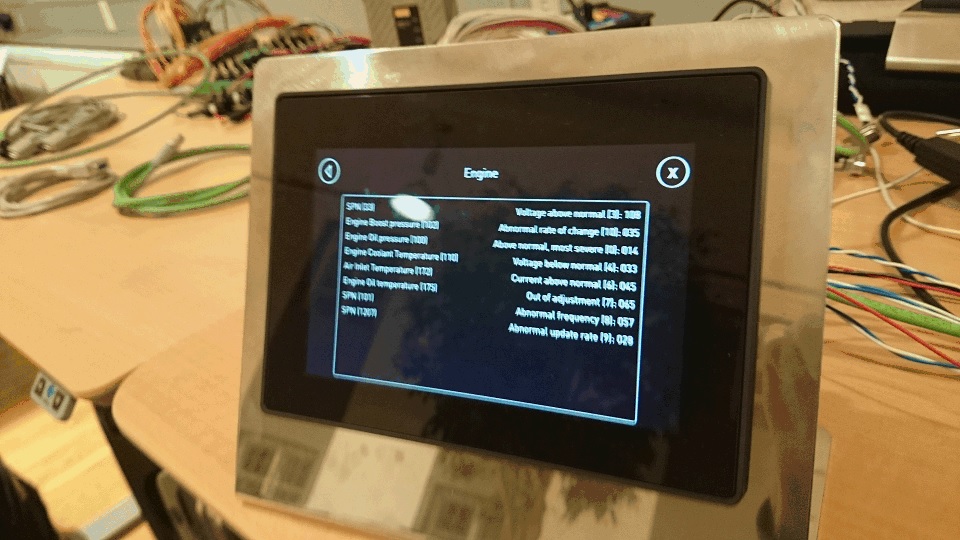
For both DM1 and DM2, there is a limit of maximum 10 unknown SPN:s that do not correspond to a SPN channel. If you have more unknown SPN:s, you will not see them all.
Note that you will have to enable DM2 in the application. The property is on the DM1 channel. Only works on MD4.
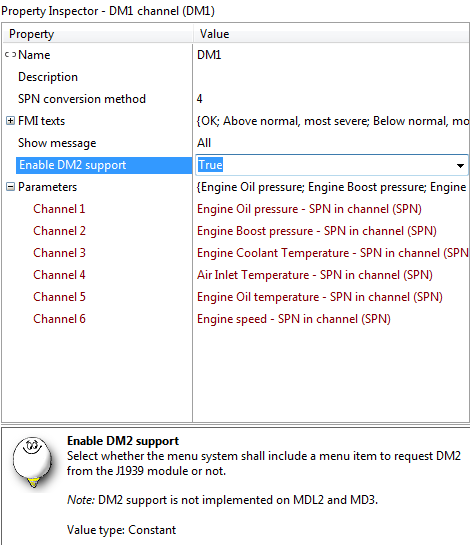
Customer support service by UserEcho

I am using 6.x, but this feature doesn't seem to be present. Is this still planned?
Creating a shortcut to the J1939 module DM1 viewer turned out to require more restructuring of the MD4 software than anticipated.
We put the shortcut button in the backlog, not scheduled for any release at this moment.
Ok, thank you.
With 6.06 it is now possible to link a button directly to the J1939 module (to show DM1 info), without having to navigate through the menu system.
Is it possible to clear the DM2 messages with this block functionality?
The menu system does not have any function for clearing the old error codes from the J1939 module, we did not want to include such a function as it could potentially be misused. But you could make your own DM3 (clear diagnostic data) using either JFOUT requesting it or JFIN with the "poll trigger" property (the function for request PGN). I am not sure of exactly what you would be able to clear with this, I am under the impression that there are some limits to this.
I can confirm that DM3 does not work with Perkins engines. The only way to clear DM2 faults is using their proprietary software Perkins EST.
Replying to my old comment, I actually managed to clear DM2. It erases "regular" fault codes like broken sensor, low fuel pressure etc. It will not erase "warranty codes" like overspeed, overheat etc.
Is it possible to read the Lamp Status from the DM1 block?
When you have the built in DM1, you can place MDGN channels on the J1939 module to read the lamp status.
A limitation in the existing versions is that the lamp blinking is not shown.
Update: The MDGN channels support DM1 lamp blink from IQANdesign version 6.00 and also IQANdesign version 5.05.
Hi there. Really like the new DM01 / Log folder reading in the FW6.06.10 just released. Also the shortcut function to read DM01/2 is a great addition. This comment is the same for the Log folder access and viewing.
Only additional comment is that there is a difference between the DM01 and the Log folder when the message is longer than the space on the screen. In the Log folder, the log description + value text is shown at the bottom (great) and automatially shrunk to fit (and centred it looks). So long text descriptins and values are supported well.
BUT the DM01 does not do this. If the DM01 has fairly long txt for the FMI description, then when this FMI text is shown at the bottom of the screen, the text is truncated and not shrunk to fit. It would make sense to have the Log folder and the DM01 react the same way if the text does not fit the space at the bottom. Make sense?
Thanks
Julian
Converted to topic: https://forum.iqan.se/en/communities/1/topics/2803-dm1-view-improvements