How to subscribe to forum updates
Follow these steps to receive email notifications when something happens on the forum:
- Click on your name in the top right corner, then click "Notifications" in the drop-down menu.
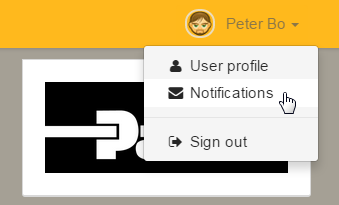
Or, you can click this link to go there: http://forum.iqan.se/user/notifications/ (opens a new tab).
- Make sure every type of change that you are interested in is selected in the notification preferences. These settings affect all categories you select in the next step.
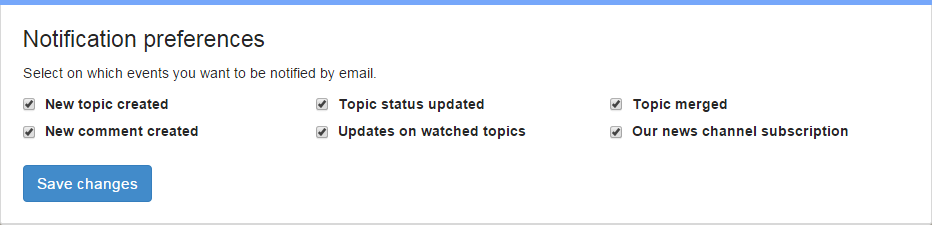
- Select the categories you are interested in, or a complete forum. At least one category must be selected, otherwise you will not get any notifications.
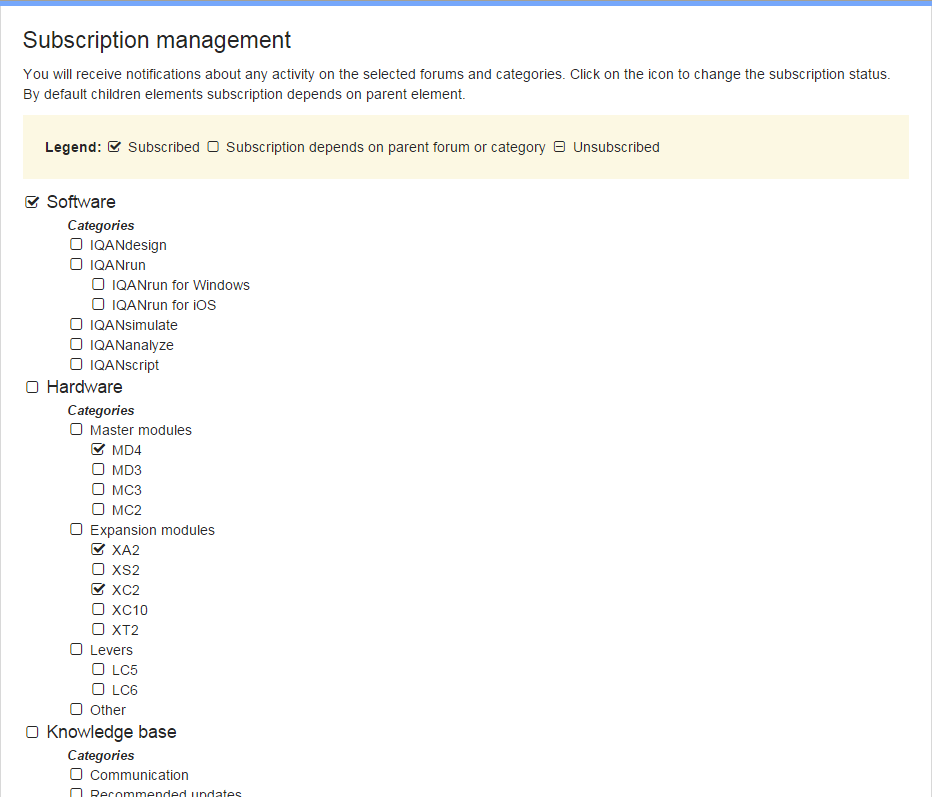
Customer support service by UserEcho
