
IQANgo
The new IQANgo app is now available on App Store and Google Play.
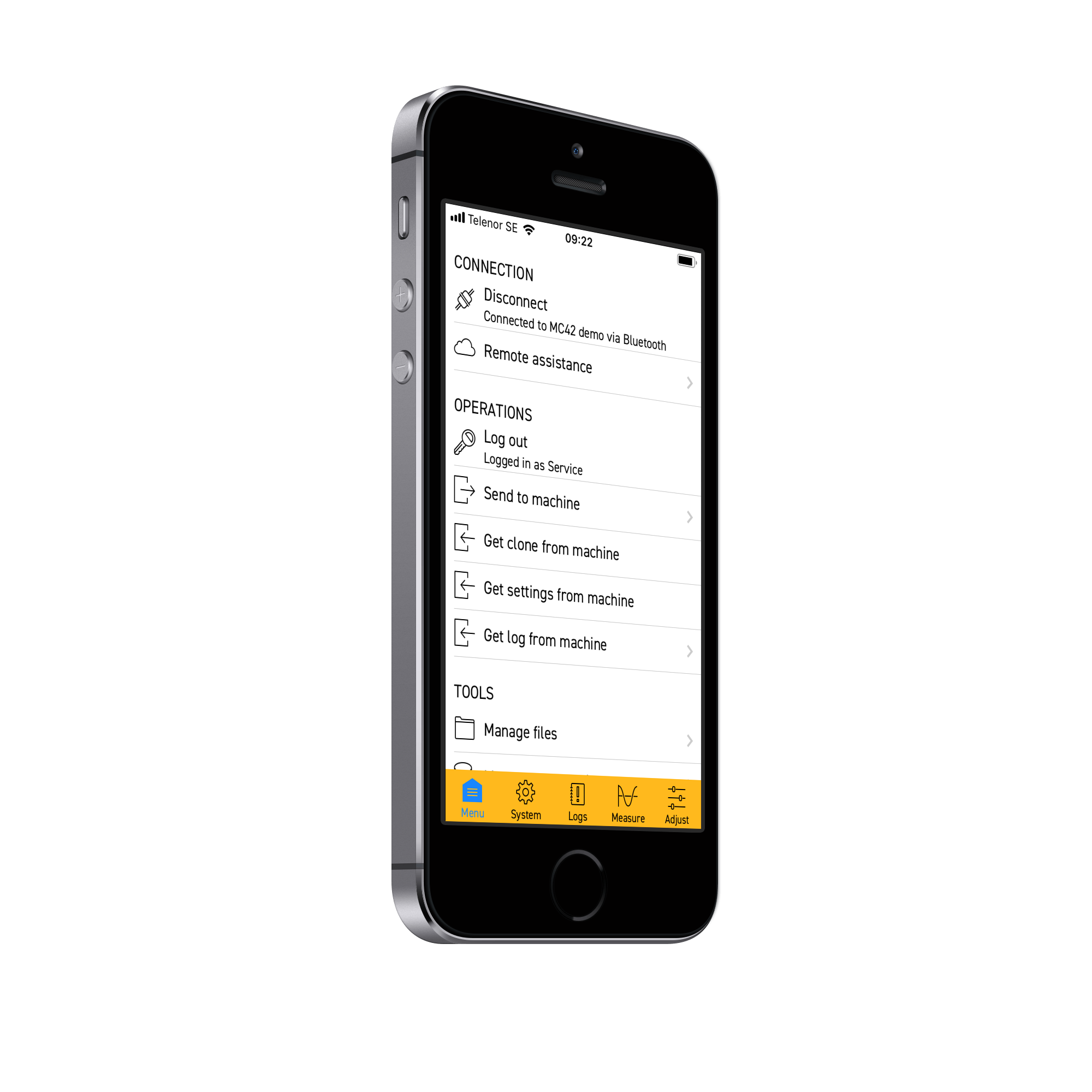
With IQANgo, the functionality of IQANrun for tablets and IQANsync is merged into one app, designed for both phones and tablets.
Main features
Measure
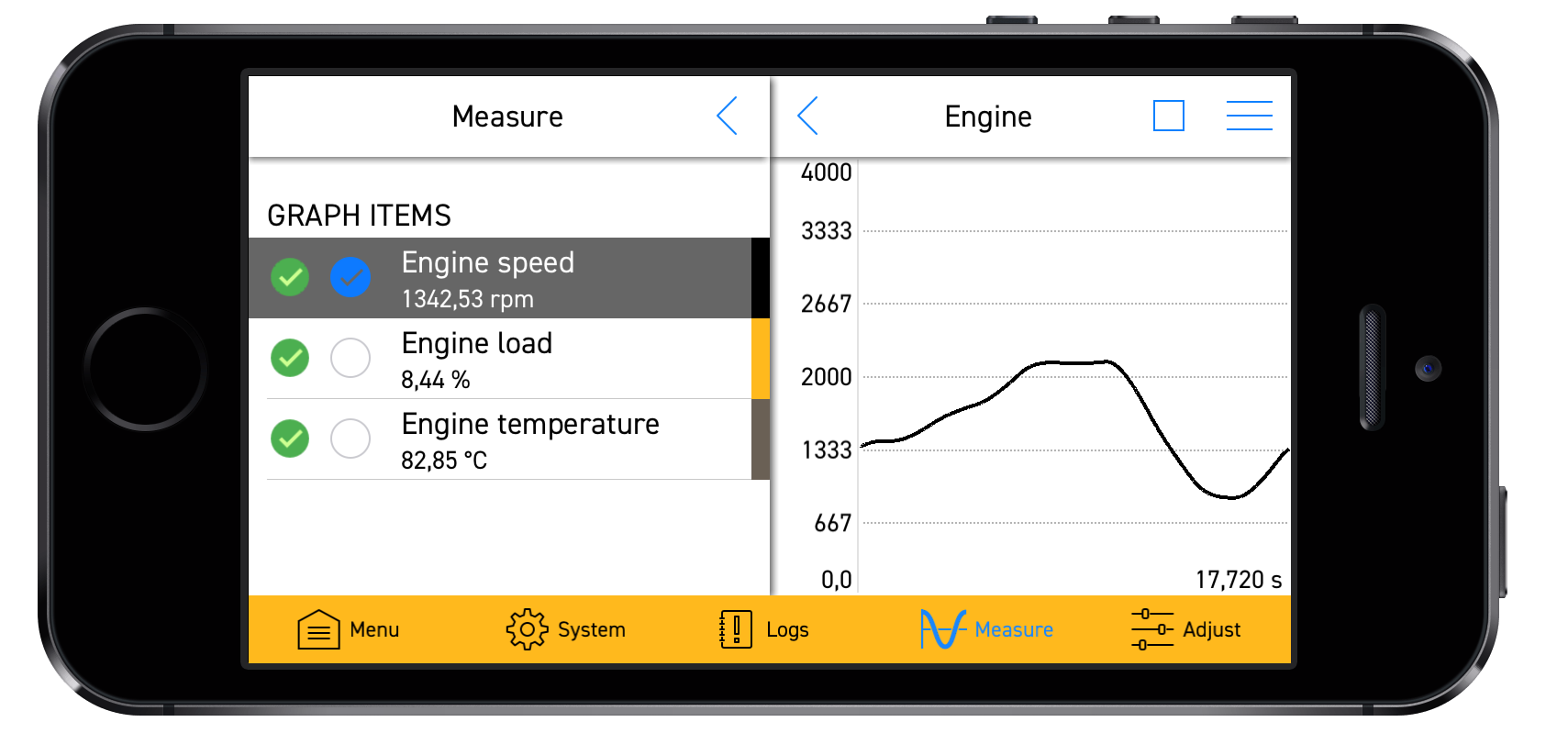
The IQANgo user interface is adapted to fit the screen size on phones, including graph measure.
Adjust
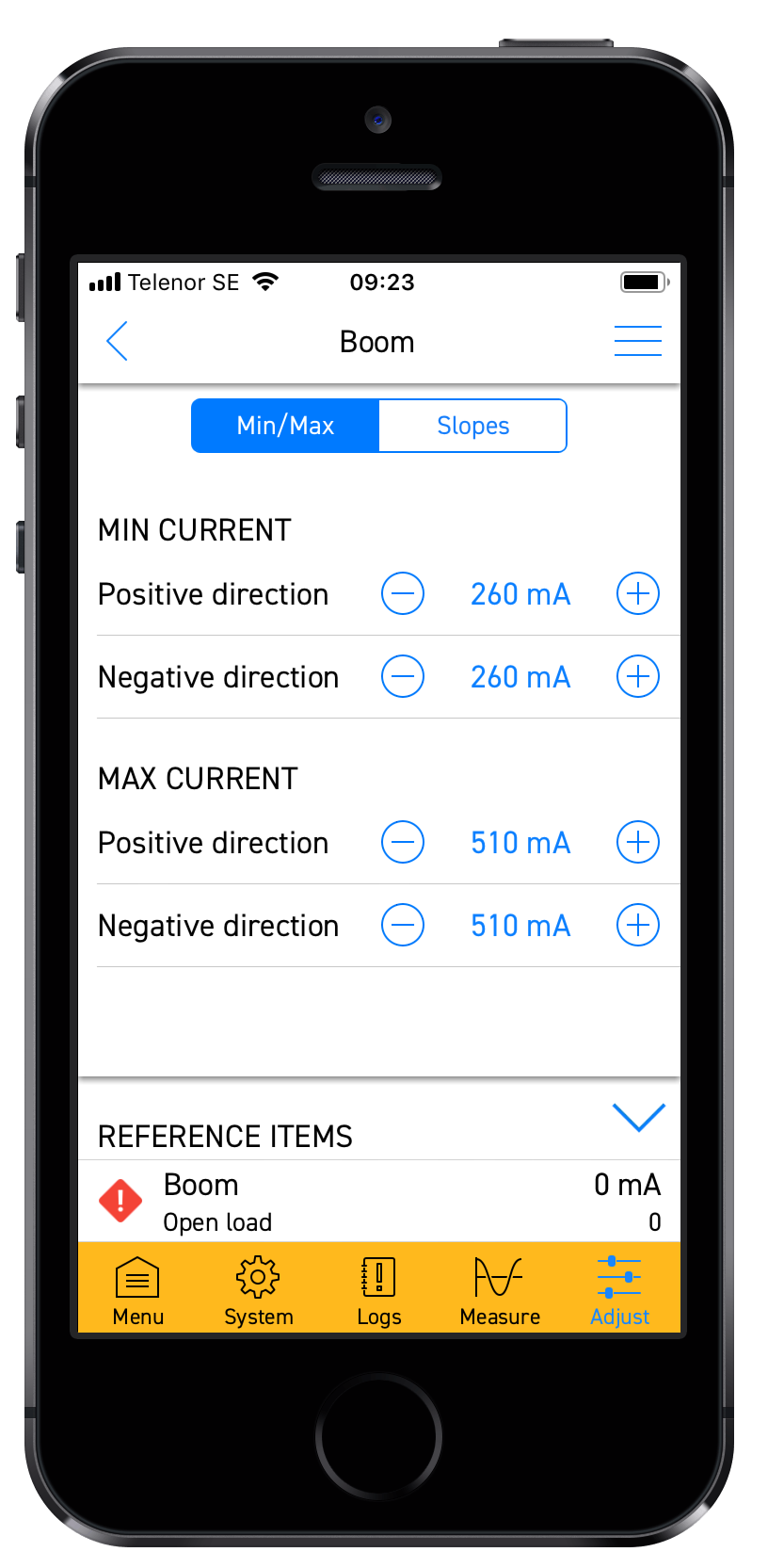
IQANgo can be used for adjusting items that are available in any adjust group in the system, similar to IQANrun for PC with a more compact user interface.
Protected adjust groups can be accessed through user login.
Send, Get and Manage files.
Send updates to machine using project-, clone- or settings files.
Tapping any of these attachments in a mail program or file explorers will launch IQANgo. In cases where this does not work, put the file under the IQANgo folder on the device.
Get clone, settings and log files.Files are stored under the IQANgo folder on the device.
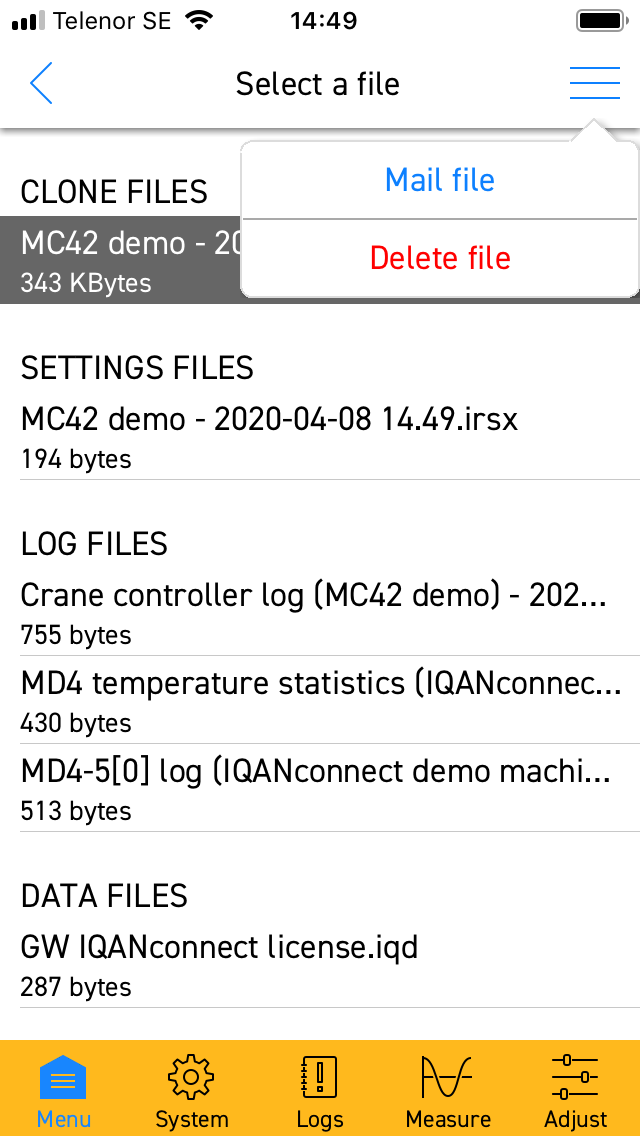
-Manage and email files stored locally on the device.
Logs
Logs can be viewed, saved (IQANrun log file or CSV) or emailed.
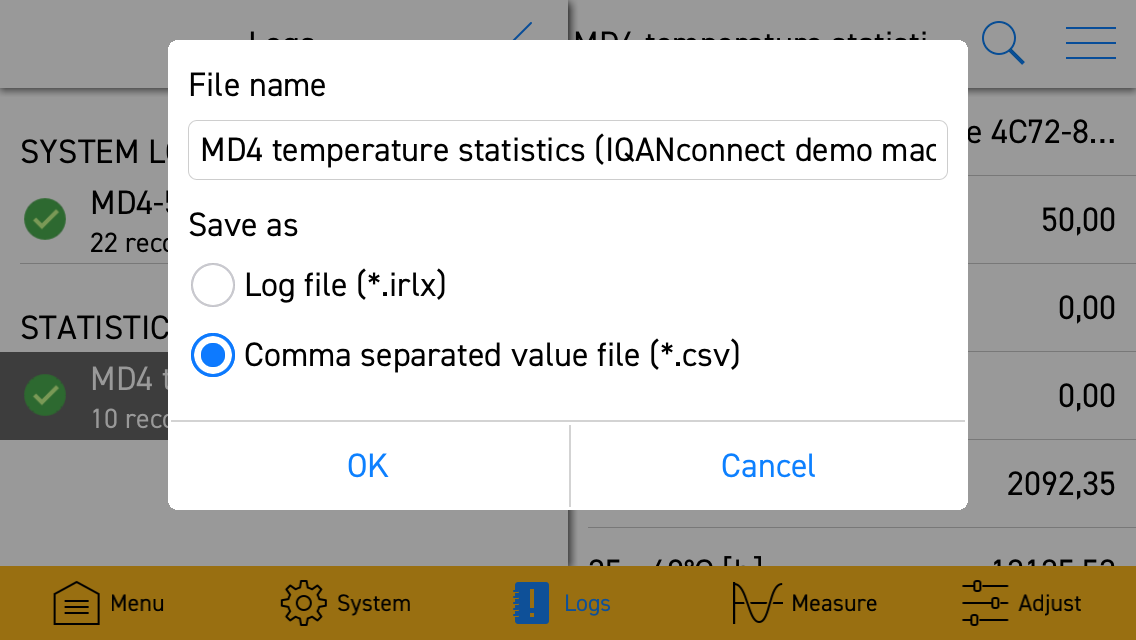
Connection
Connect to machines using WiFi, Bluetooth or via Internet.
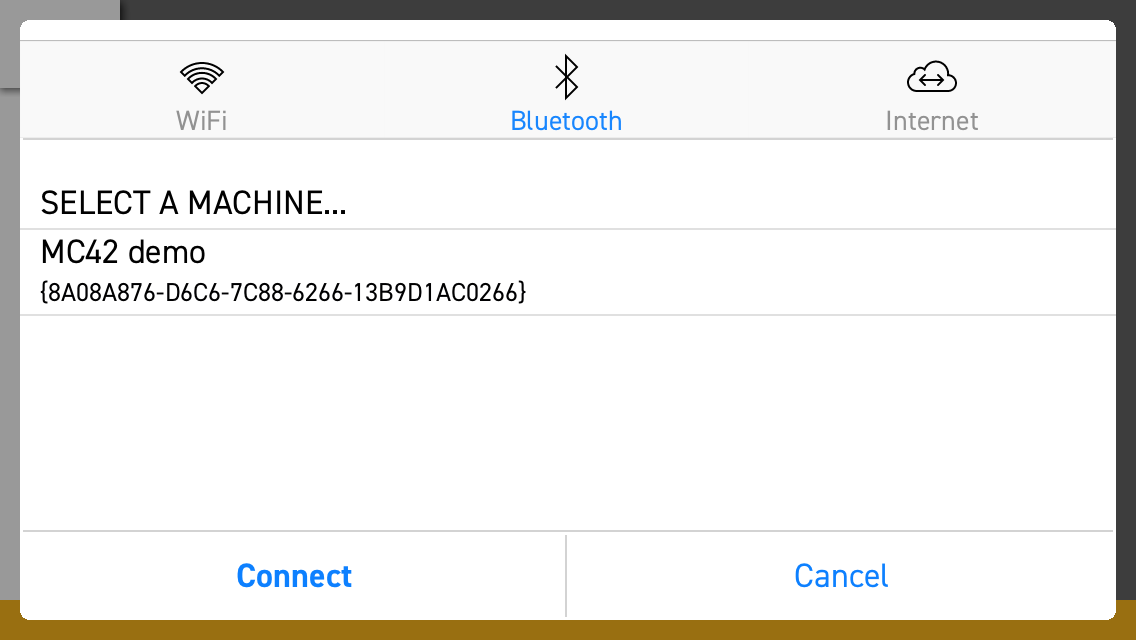
Local connections via
- Bluetooth (IQAN-G11)
- WiFi
Connection to remote system via internet using IQANconnect
Remote assistance -connect to internet
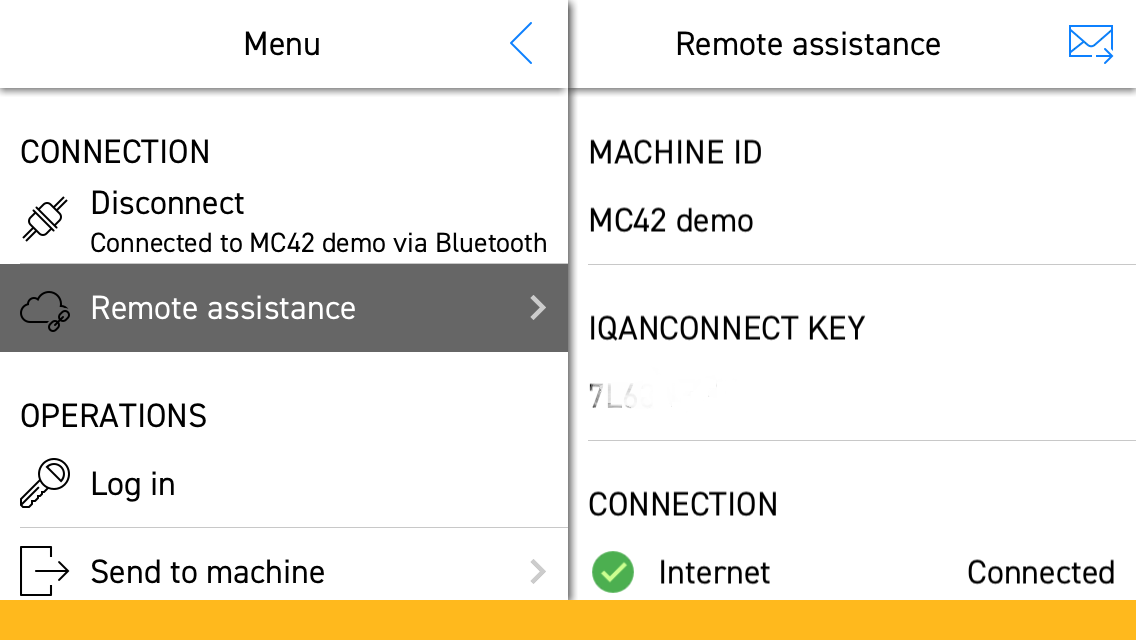
Connect machine to internet via IQAN-G11 - IQANgo app - IQANconnect
When connected, the app provides an IQANconnect key that can be emailed to a user of IQANdesign/IQANrun/IQANgo.
No license needed
IQANgo is available on Google Play and Apple App Store as a free app, no license is needed.
Advanced users connecting via Internet to remote machines need an IQANconnect license, same license as for IQANdesign and IQANrun for PC can be used.
IQANgo combine all features from the previous Android/iOS apps, IQANsync and IQANrun for tablet, including pro-features. These apps are no longer needed and will be replaced by IQANgo.
Customer support service by UserEcho


I should probably mention something about performance also.
During the beta period I have been running the app on an a relatively old device, an iPhone 5s, which isn't exactly the most modern phone. But even on a slow device like that, the app works really well. The one thing that you might experience is limitations on the graph measure.
With a short cycle time and many measure items, drawing the graph measure can be tough on an older device, especially when the connection is fast. We already have ideas on how to speed up the graph measure for 6.03.
Gustav, does the yellow menu bar at the bottom only show up when you are connected to a system? All I can see is a bit of yellow but no buttons, but I'm not connected.
Yes, before you are connected you see the main menu, when you are connected the buttons for System info, Logs, Measure and Adjust show up.
To make it easy to try out the IQANgo app if you don't have a connection to a system of your own at the moment, I set up a demo system. Info on how to connect here: https://forum.iqan.se/knowledge-bases/2/articles/2394-iqanconnect-demo-machine
Thank you!! You have done us well....again!!! Used it this morning and works very well!
How do i add an already purchased IQANconnect license? to connect over the internet.
If you have the email with the .iqd license file, the easiest way is to tap on the attachment to copy the license to IQANgo.
If this method does not work (it depends on the mail client), you can instead copy the .iqd license file to the IQANgo folder
on your device.
Android folder is
Documents > IQANgo Files
iOS folder is
On My iPhone > IQANgo
Then open IQANgo -Manage files, click the .iqd and select import data file
Will IQANsync be discontinued in the near future?
From what I understand, IQAN go will replace IQAN run / sync moving forward. I do not think these apps will be supported anymore.
If when a user goes to update their IQAN run / IQAN sync app, it would automatically install IQAN go to make is seamless. Not sure if that is the plan.
Ok, thank you Edward. Gustav, can you please confirm this?
Sorry, I also meant to say that "it would be nice if it automatically"...
Yes, IQANgo will replace both IQANsync and the Android/iOS version of IQANrun.
The installation can't be completely automatic since it is a different app, but we'll try to make something easy that points the users to the IQANgo.
Ok, thank you!
When using Outlook mail on an iPhone it is not possible to request a safe password. "there was an error sending email"
Could you please make it so iQANgo can send email through Outlook or at least make it possible to copy the public key to clipboard, file or SMS.
The iOS version of the app is currently only using the iOS built-in Mail app for emailing the public key (same for sending files from e.g. the manage files menu)
If you can configure the Mail app so that it can be used, that should work.
But I agree that it would be much nicer with a selection for which app to use to share the public key.
We also have a problem on Samsung Galaxy S10 SM-G973F with Android 10.
IQANgo failes to create the folder on install.
Trying to open a file from mail program gives error "cannot save file"
After using file manager and manually creating the folder "Internal storage\Documents\IQANgo Files" it works as expected.
What folder on an iphone does IQANGo look at when you click on Send To Machine?
Never mind. I discovered it looks at the IQANGo folder which is automatically created when the app is installed
Is there a way to get all the logs and settings from the machine at once? Basically - We need a clone without all the operating systems. It would make it much quicker to get and email.
If not can this be added to a future release for IqanGo and IqanRun?
Converted to a separate topic, I'll answer there:
https://forum.iqan.se/communities/1/topics/2447-get-all-logs-and-settings-at-once
We are having an issue with saving log files. Going through the "Get log from machine", the files never actually saves in the manage files area. If we save the logs from the "Logs" in the "bottom" menu (the yellow menu bar that shows up when connected to a machine) , it works and saves the log to the manage files area. Is this a known issue? We were able to replicate on Android and iOS.
That was a new problem for me, I've never had any problems with the "Get logs from machine" operation.
I wonder if there could be a size dependent issue? The operation "Get logs from machine" gets the entire log, while the view log only gets a limited number of log records at a time (it has the menu option Get more records to view more)
This morning I went back out to a machine to re-test this. It seems like the "Get logs from machine" operation is saving these files as .irf4 file format, whereas the Logs Menu is saving them as .irlx.
I attached an image. On the left is my phones file explorer which shows both "Get logs - MD4 ***.irf4" (taken with "Get logs from machine") and "Logs Menu - MD4 ***.irlx" (taken with the Logs Menu). On the right is IQANgo manage files which only shows the "Logs Menu - MD4 ***.irlx".
Is this to be expected?
Edit: Photo can be found here, attach didn't seem to work: https://www.dropbox.com/s/2gz5v95no3nh14n/Screenshot_20201105-092053_One%20UI%20Home~2.jpg?dl=0
Ah, I see.
When the system is running 5.x or 6.x, "Get log from machine" will retrieve the log in the newer .irlx format.
When the system is running 4.x, the "Get log from machine" operation operation will instead get the older .irf4 format, the format you got when using "backup log" in IQANrun 4.
The difference between the formats is that for the older .irf4 (IQANrun 4 full log) format, IQANrun needs to have the application open to view the contents.
With newer versions, IQNAgo and IQNArun get all the necessary information to save it in the newer .irlx format, a format that has all the all necessary information to view the log in in IQANrun. Same format that is used when saving from the logs view.
I am currently having an issue while trying to *Get clone from machine*
First the issue seemed to be that during the download my lock screen would time out closing the app stopping the download.
I adjusted my screen lock to the max and kept tapping the screen to ensure the phone wouldn't lock. At about halfway through the download the app just closed bring me to my home screen on the phone.
Has there been any records of this issue?
I am using an Samsung A51 and a Samsung Galaxy 10. Connected to the G11 via bluetooth
On a side note the download of the clone file took about 10 minutes to reach halfway about 3500 KB.
Also is there a manual for this product?
This is a known issue in the Android version when sending via Bluetooth. It will be fixed in our next release.
The IQANrun manual has a chapter that describes IQANgo. If you don't have it already, IQANrun can be downloaded here.
Do you know when this will be released?
Bug fixed in 6.05, which was released last week.
my iqan go connects to machine, i can upload and download via bluetooth. i bought iqan connect for 5 dollars. i see it after entering my key. my phone has 2 green light for machine and internet. i connect, it fails.
any idea. tring to connect with iqanrun connect via internet
i upgraded from 6.04 to 6.07. it did not work. Then i deleted the "connect via internet" key and then reinstalled. fixed everything.