
IQANgo
The new IQANgo app is now available on App Store and Google Play.
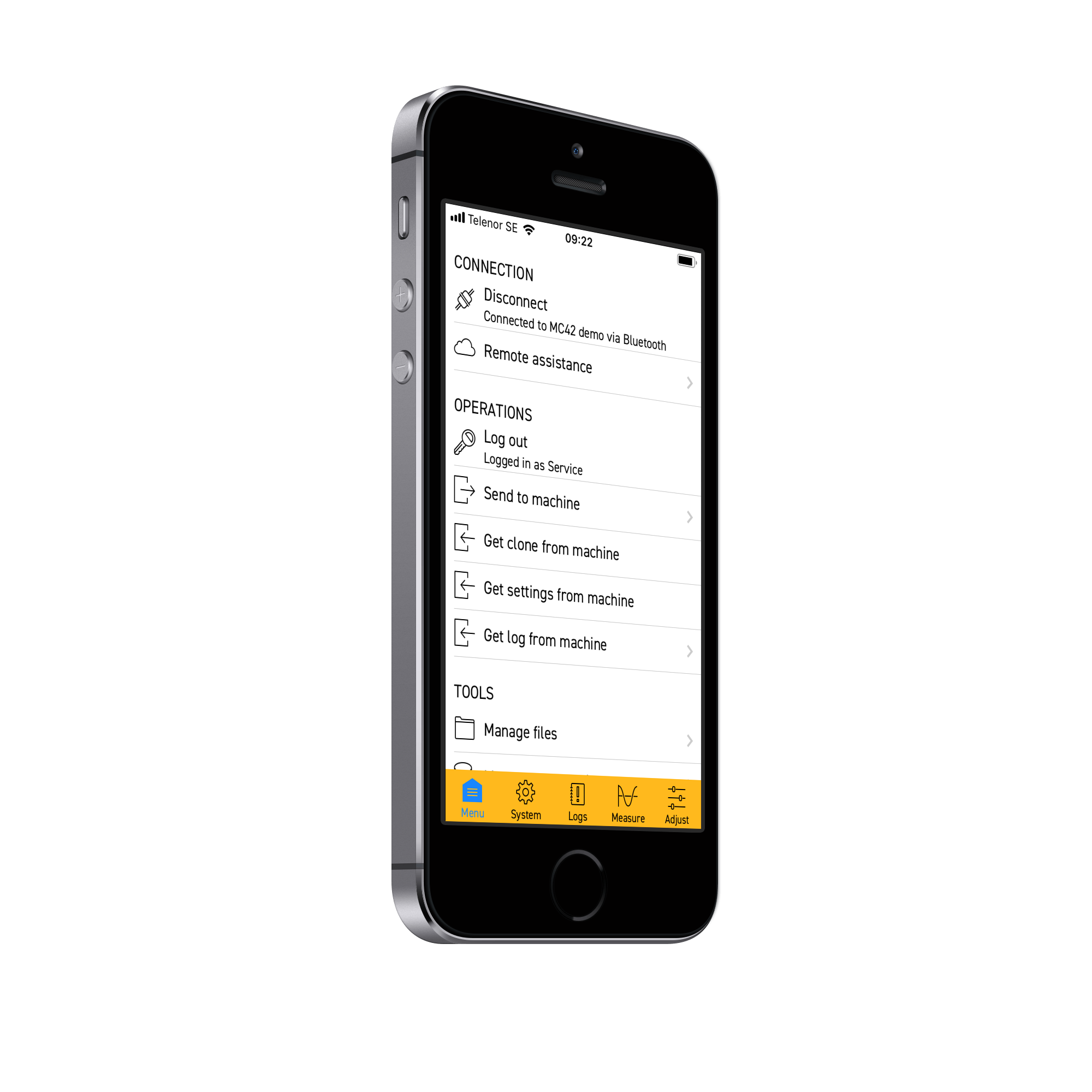
With IQANgo, the functionality of IQANrun for tablets and IQANsync is merged into one app, designed for both phones and tablets.
Main features
Measure
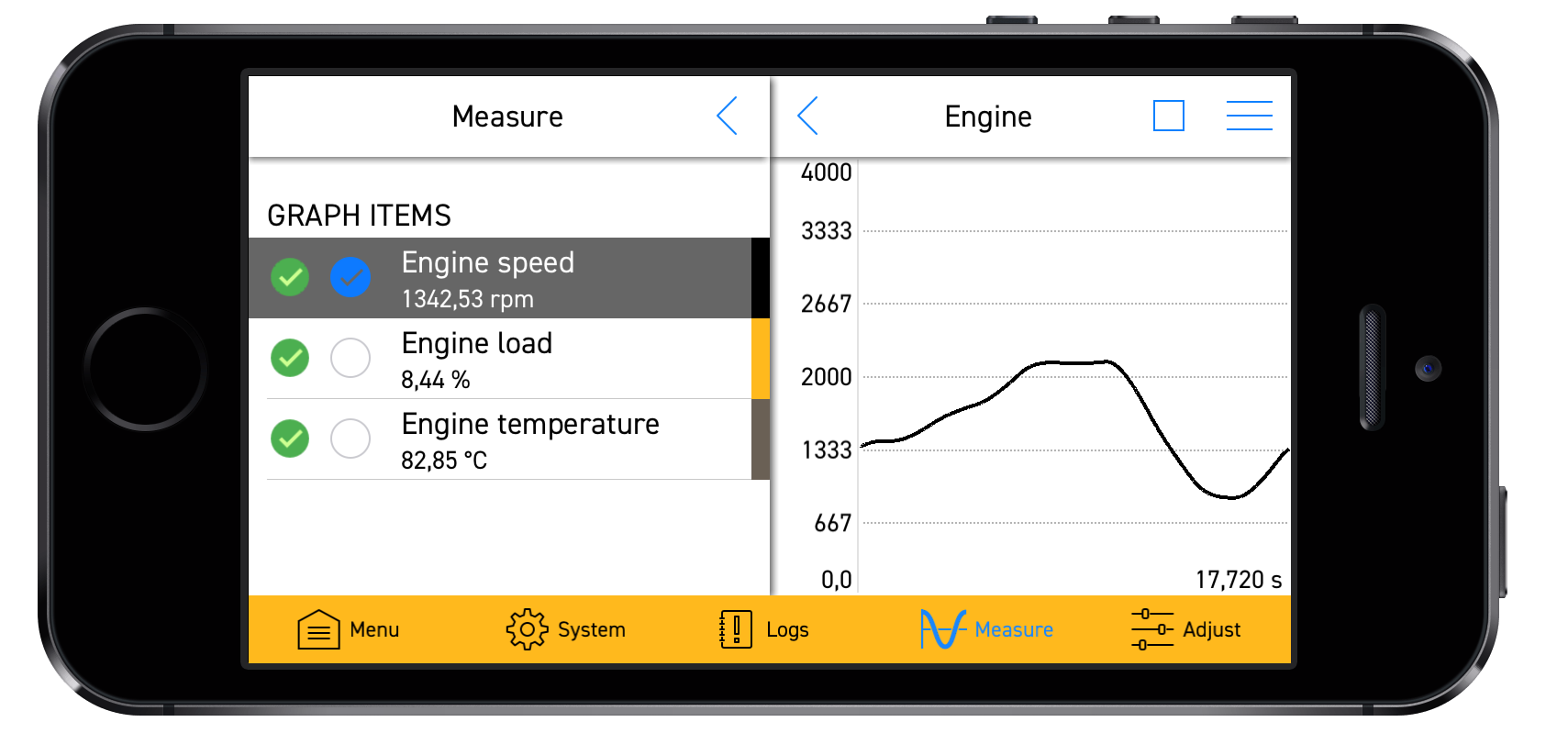
The IQANgo user interface is adapted to fit the screen size on phones, including graph measure.
Adjust
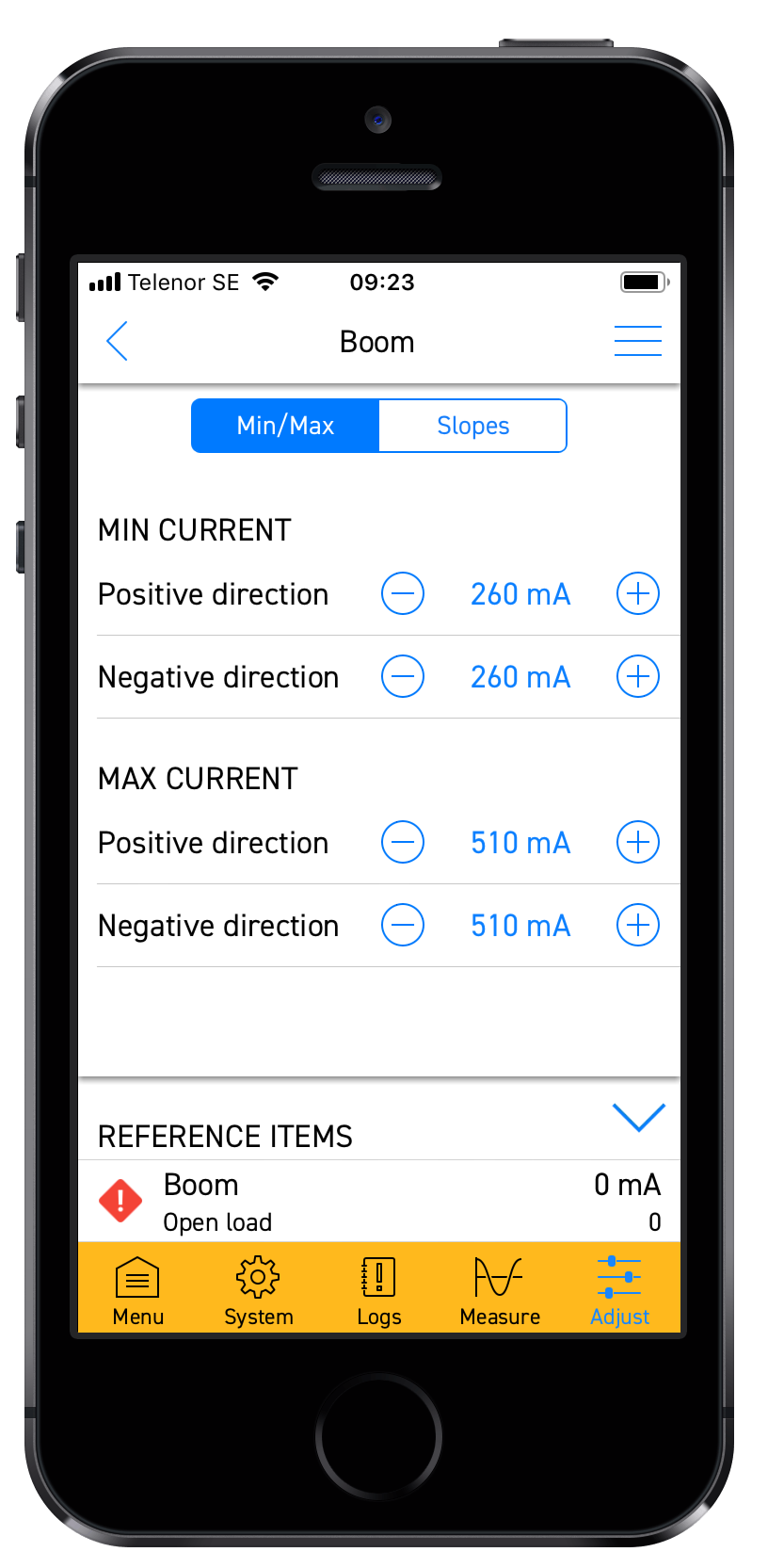
IQANgo can be used for adjusting items that are available in any adjust group in the system, similar to IQANrun for PC with a more compact user interface.
Protected adjust groups can be accessed through user login.
Send, Get and Manage files.
Send updates to machine using project-, clone- or settings files.
Tapping any of these attachments in a mail program or file explorers will launch IQANgo. In cases where this does not work, put the file under the IQANgo folder on the device.
Get clone, settings and log files.Files are stored under the IQANgo folder on the device.
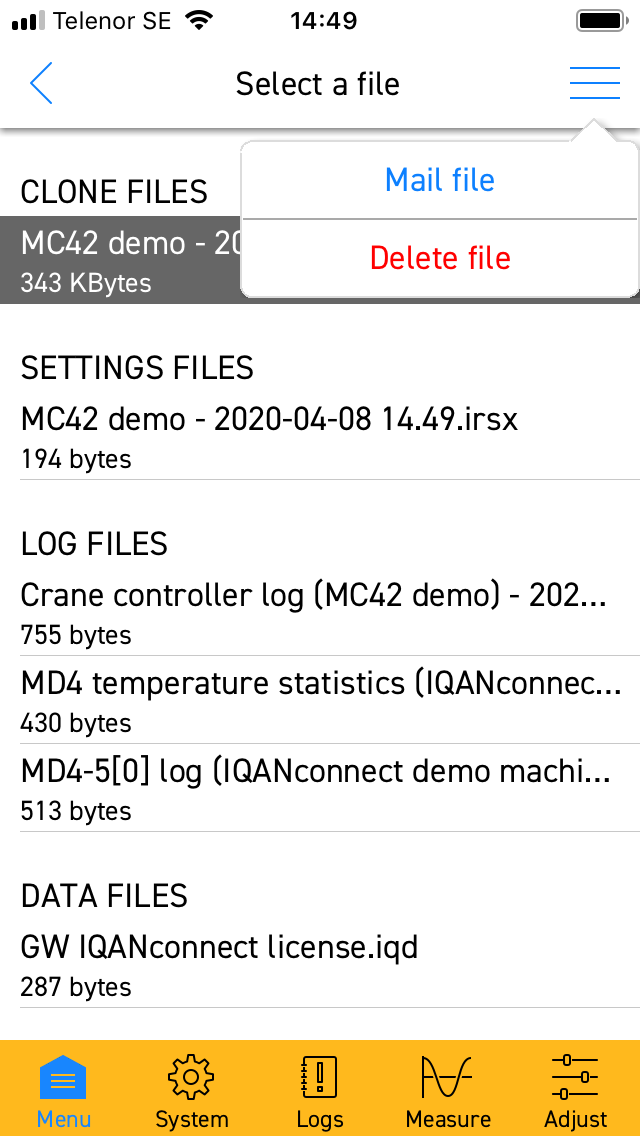
-Manage and email files stored locally on the device.
Logs
Logs can be viewed, saved (IQANrun log file or CSV) or emailed.
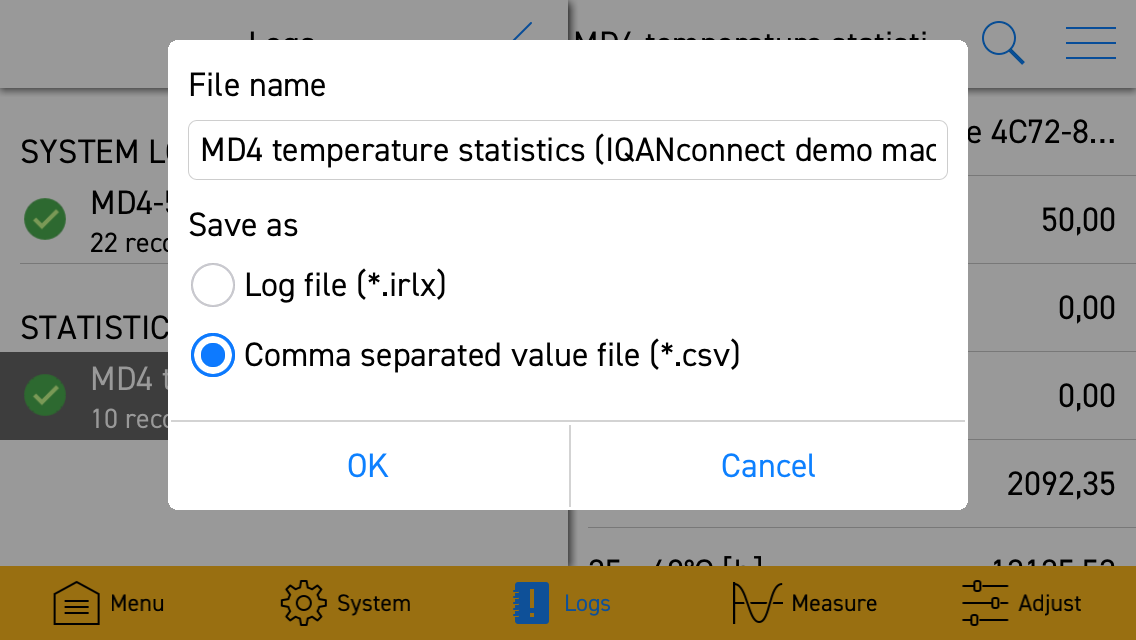
Connection
Connect to machines using WiFi, Bluetooth or via Internet.
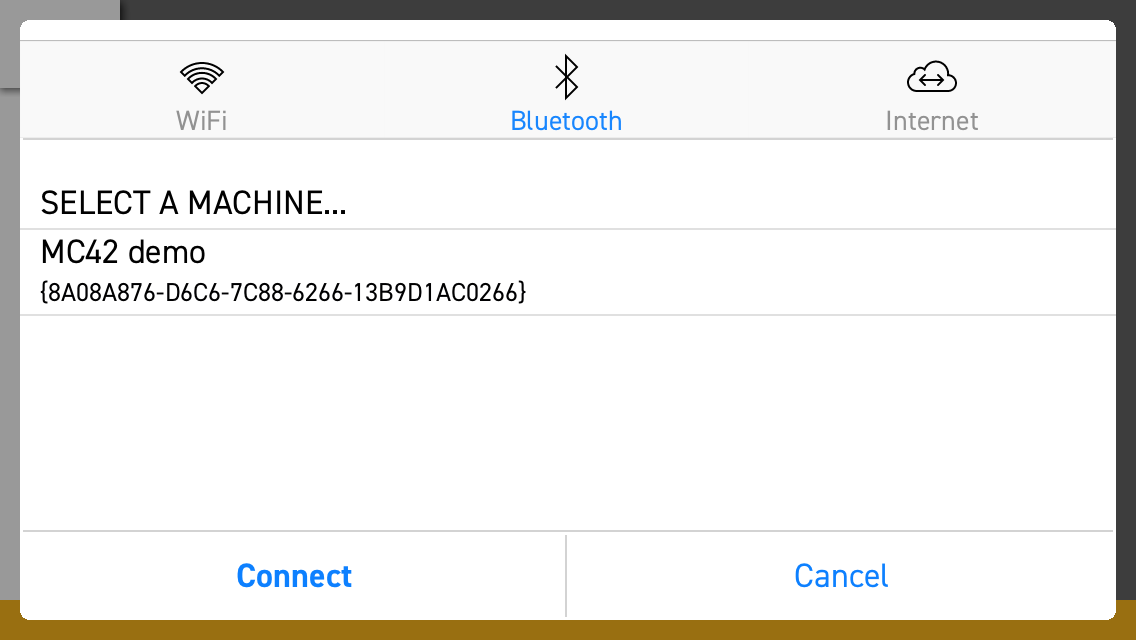
Local connections via
- Bluetooth (IQAN-G11)
- WiFi
Connection to remote system via internet using IQANconnect
Remote assistance -connect to internet
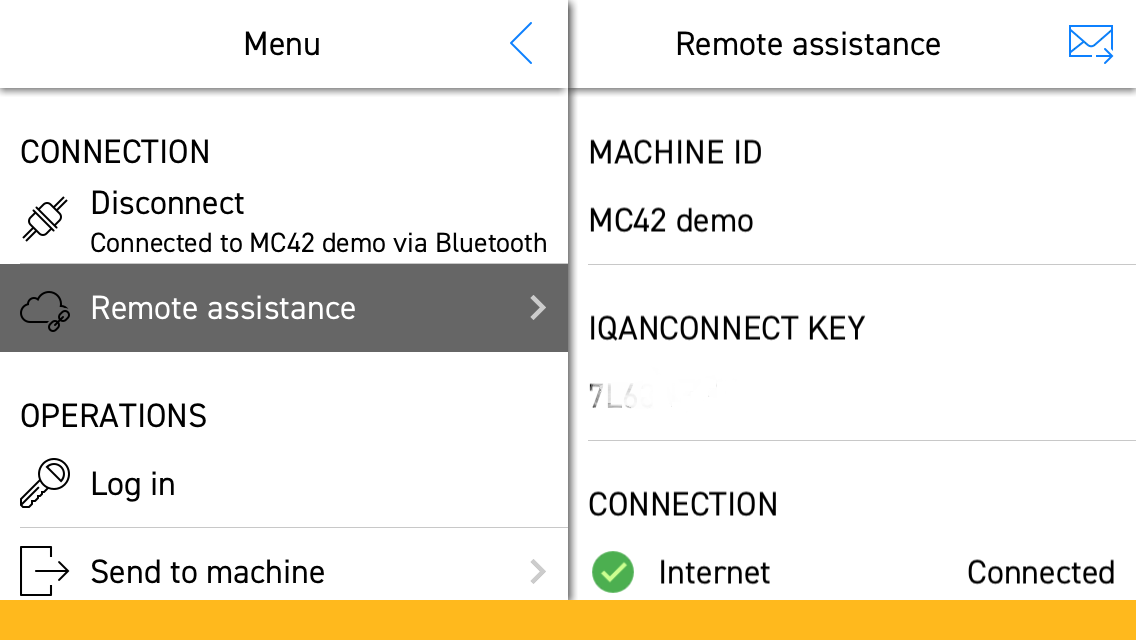
Connect machine to internet via IQAN-G11 - IQANgo app - IQANconnect
When connected, the app provides an IQANconnect key that can be emailed to a user of IQANdesign/IQANrun/IQANgo.
No license needed
IQANgo is available on Google Play and Apple App Store as a free app, no license is needed.
Advanced users connecting via Internet to remote machines need an IQANconnect license, same license as for IQANdesign and IQANrun for PC can be used.
IQANgo combine all features from the previous Android/iOS apps, IQANsync and IQANrun for tablet, including pro-features. These apps are no longer needed and will be replaced by IQANgo.

 script for IQANgo
script for IQANgo
I have a customer who has requested to use IQANgo with scripts. ideally he would like to upload the reports to the tablet or Ipad . I know from previous posts that there were no plans to add this feature. is this still the case?

 Machine ID not showing when connecting by Bluetooth (IQANGo)
Machine ID not showing when connecting by Bluetooth (IQANGo)
When connecting with IQANGo (or using remote assistance) by Bluetooth, the Machine ID is not showig in the machine list below "Select a machine..." menu. Only "Unknown", or "IQAN-G12" and a hexadecimal(?) code is showing for all machines. When there are multiple machines within Bluetooth range, this is very annoying. The Machine ID is only shown after tapping connect button. Same situation before/after pairing, or connecting to the same machine again. MD4-7 / MC43FS multi master system, IQAN G12 BT module.
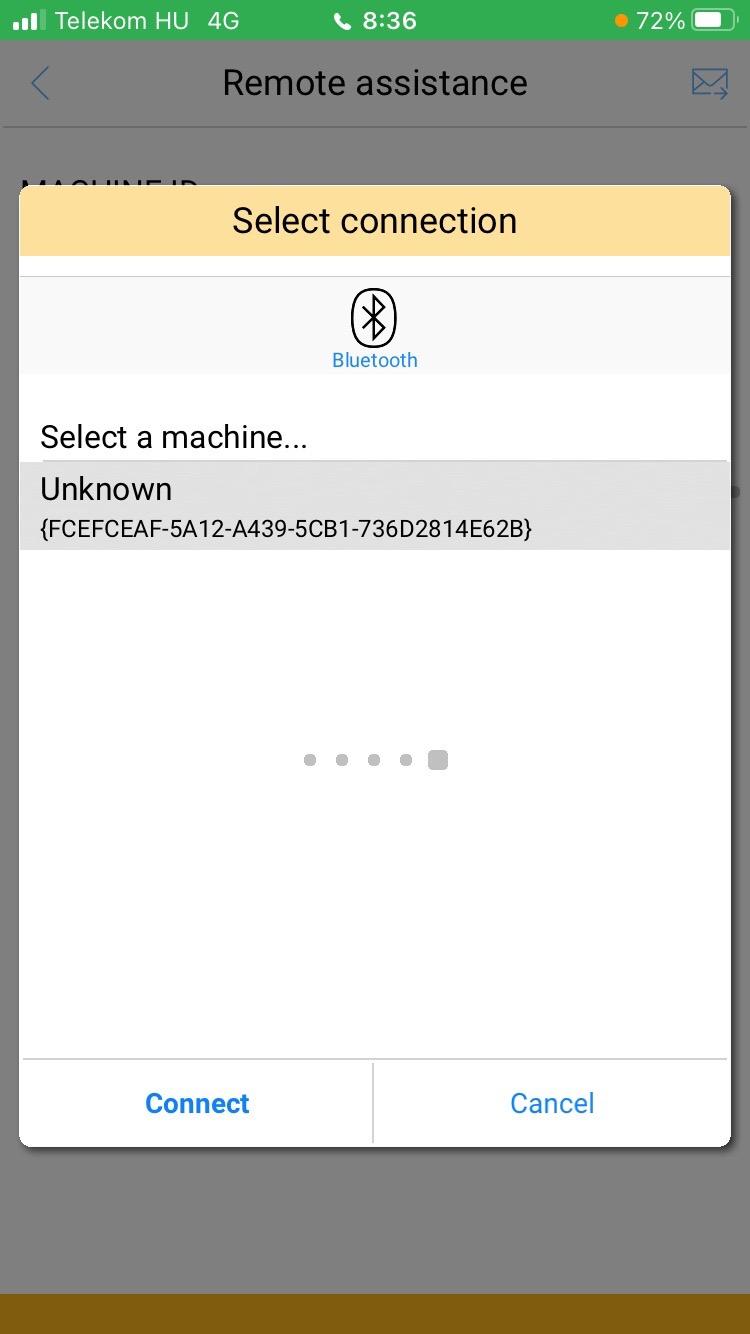

 Problem with Program Installation with IQANGO through iPhone
Problem with Program Installation with IQANGO through iPhone
Good morning,
I have a problem with program installation with IQANGO through iPhone, first of all the version of my program is ...
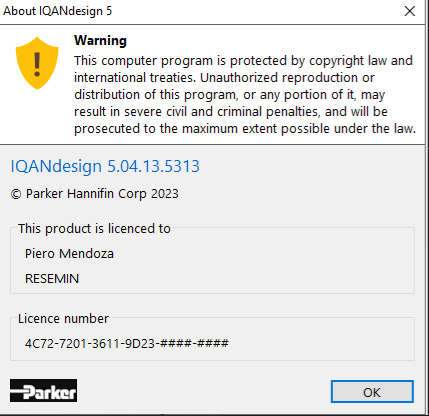
These are the enabled access...
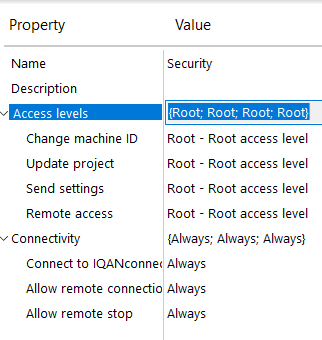
This is the IQan Go's version ...
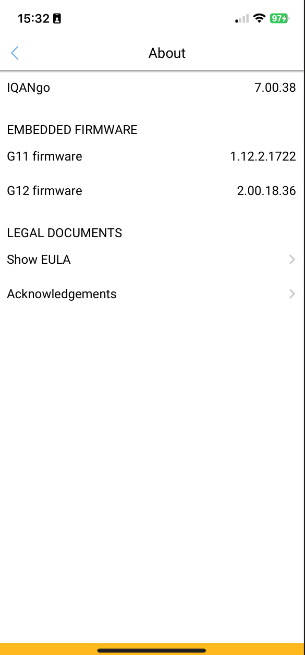
So the problem is while I was trying to connect through Bluetooth to the system (figure 3), through IQanGo app. I was able to connect and log in correctly to the system.
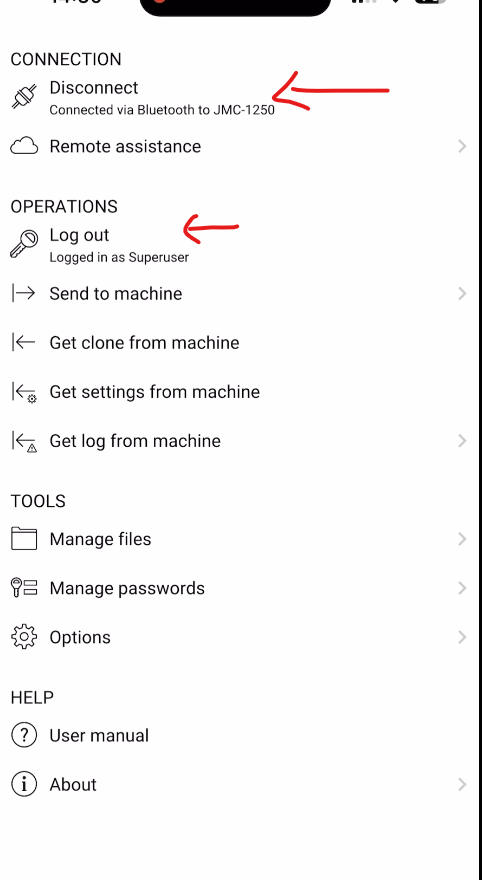
When I was trying to send the program to the system, IQanGo request to me to log in again, so after I introduce the username and the password(figure 1) , the program send me a message that the password is not correct(figure 2). And then I got stuck in that step, and I'm not be able to install the program into the system. Please I need help with this problem.
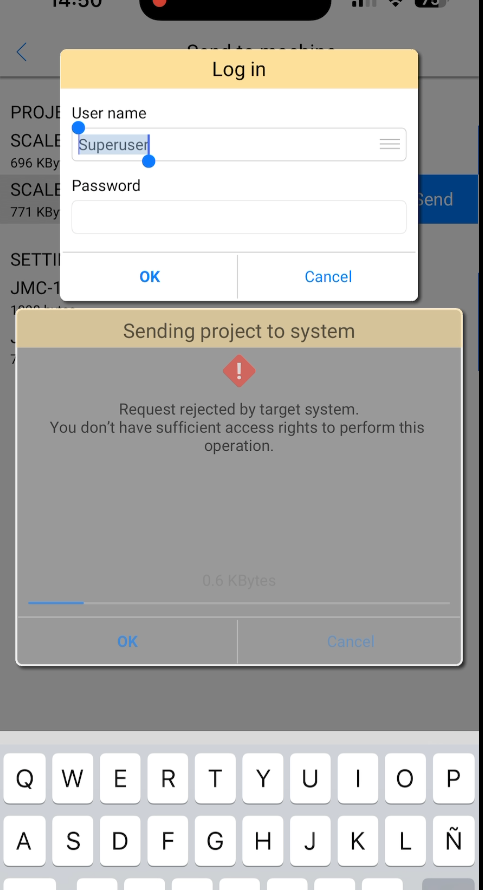
(Figure 1)
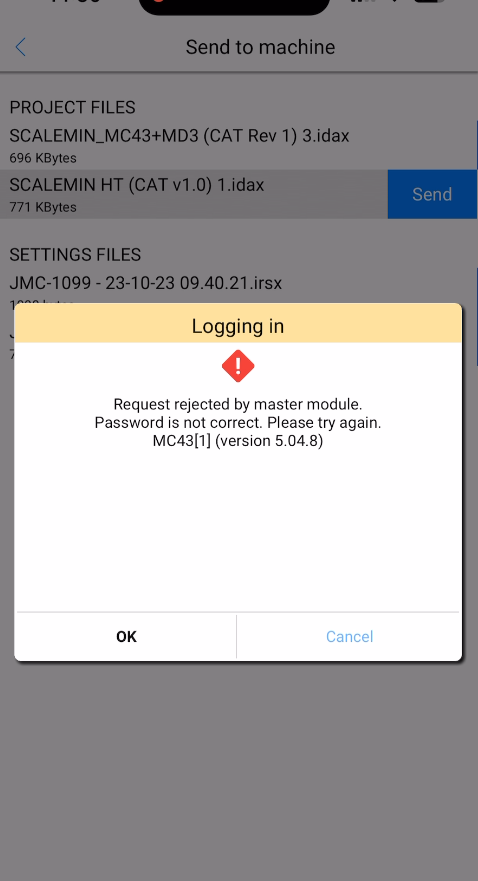
(Figure 2)
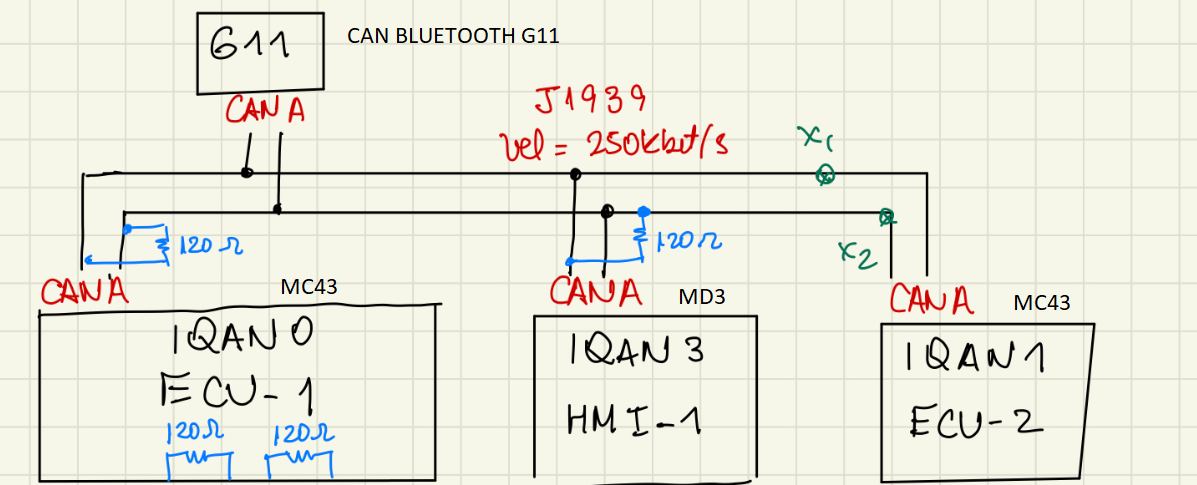
(Figure 3)

 is it possible to make custom screens and use g11 bluetooth.we want the customers to conect via phone
is it possible to make custom screens and use g11 bluetooth.we want the customers to conect via phone
any way to connect to the canbus using custom phone app screens?
i am sure there is a way

IQANgo 6.08
Support for IQAN-G12
The IQAN-G12 is a new version of the G11 CAN-Bluetooth adapter, with increased speed, range and enabling enhanced security.

IQAN-G12, next version of CAN to Bluetooth gateway
Pairing with G12
When connecting to an IQAN-G12 for the first time, pairing is required.
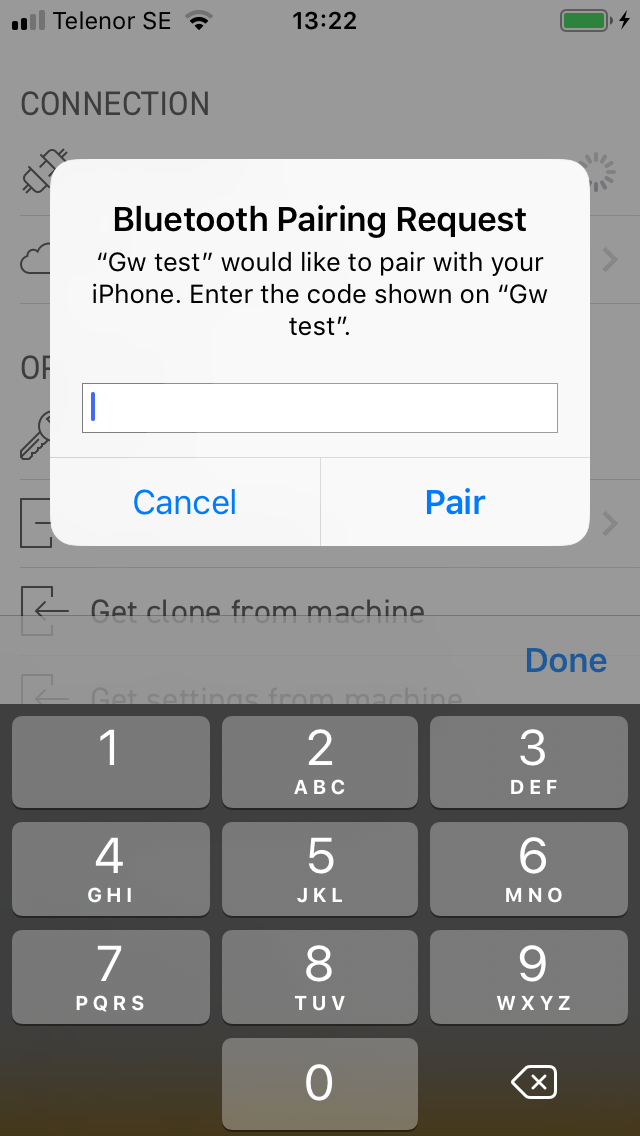
In systems created with IQANdesign 6.08 or newer, pairing enable and passkey is controlled by IQANdesign properties. See IQANdesign 6.08 news post. If the IQAN-G12 is used in a system with 6.07, the passkey is all zeroes but pairing is only temporary.
GUI improvements
Send to machine, Send button is moved to the line with the selected file.
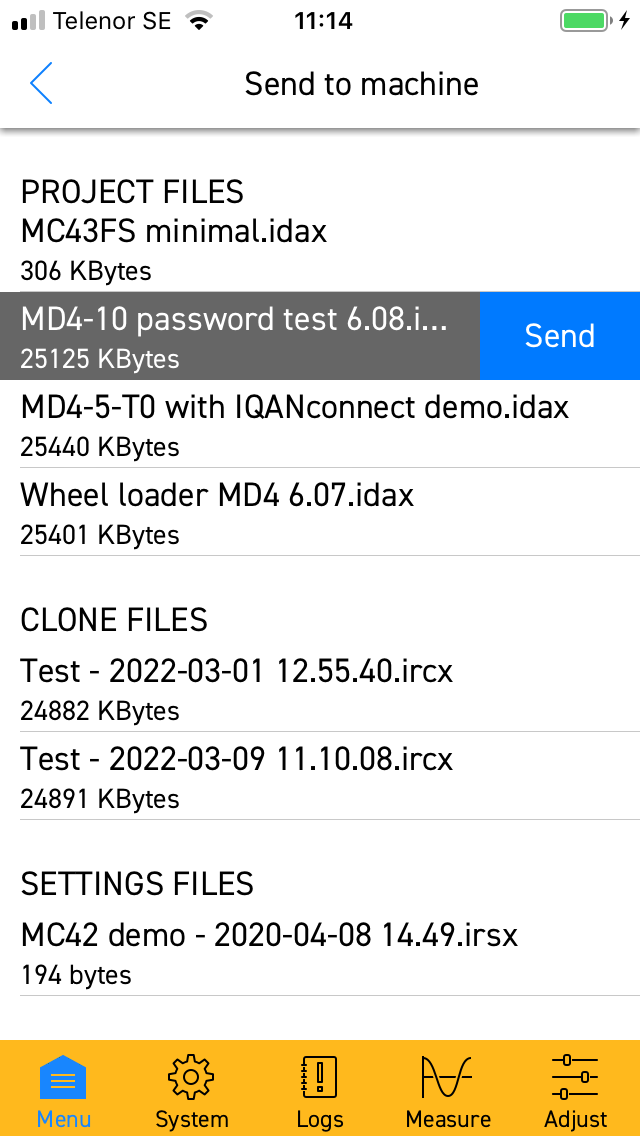
Send to machine confirmation dialog now show firmware versions of both file and the system that is about to be updated.
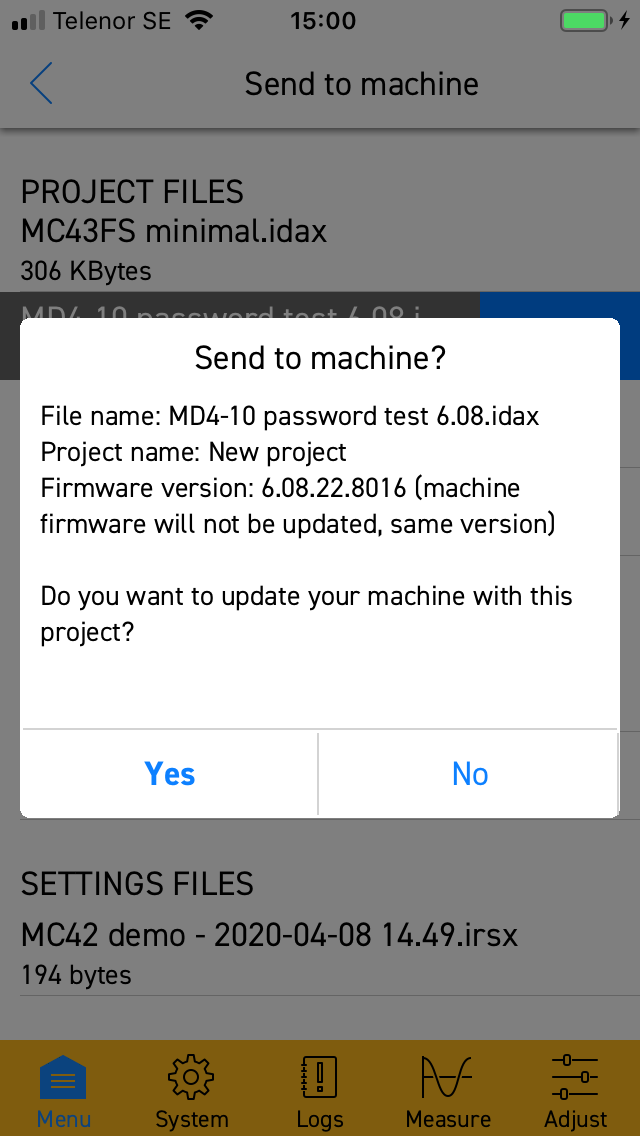
Android specific updates
Increased minimum version
Minimum android version is increased to Android 9. Users of Android 7 and 8 can continue to use IQANgo 6.07.
Export file and Import file in Files manager task menu
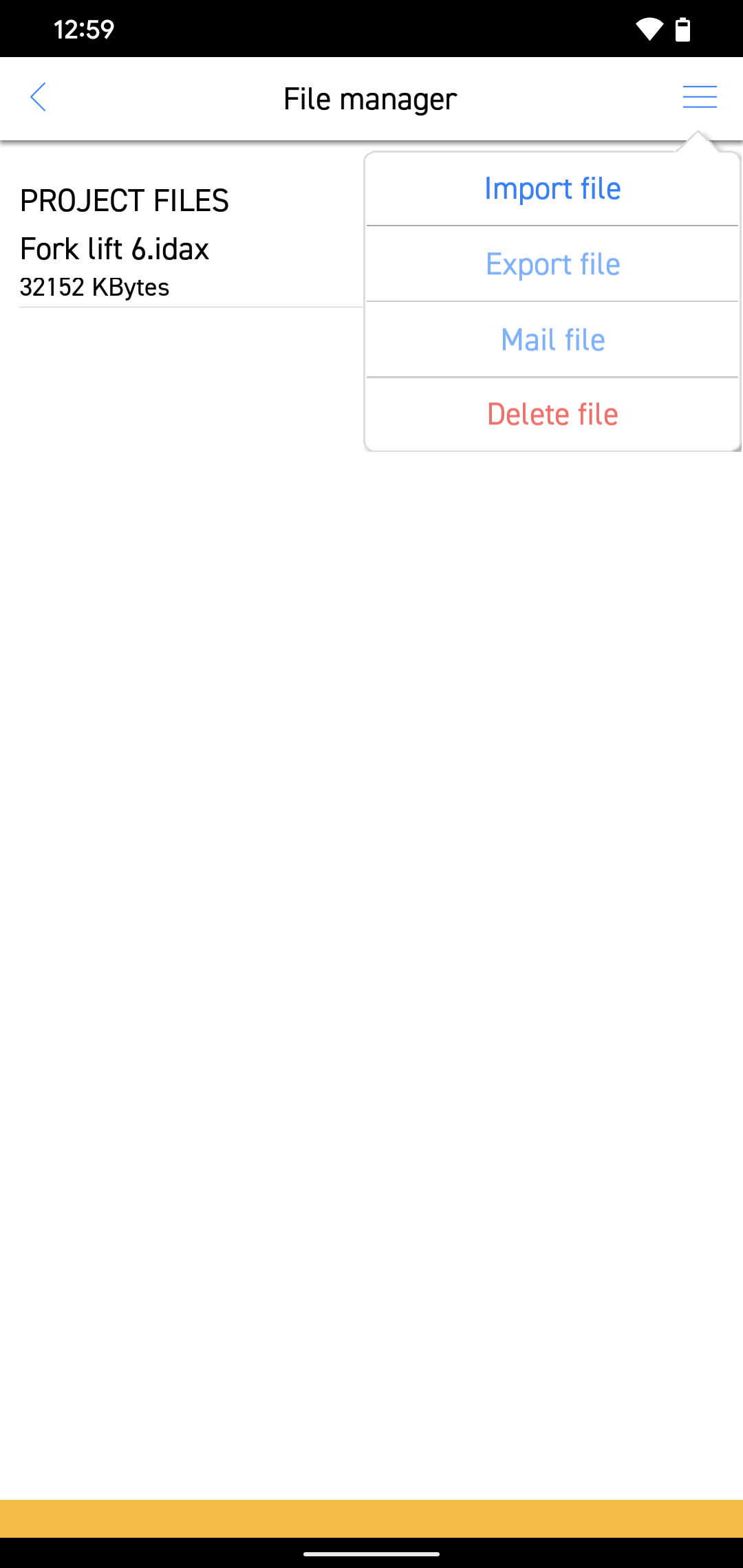
With Import file, one or more files in a folder or another app such as Dropbox, OneDrive or Google Drive can be selected.
With Export file, the selected file can exported to the Downloads folder on the device.
iOS specific updates
Shortcut to the Files app added to the Files manager.
Available on Google Play and Apple App Store

IQANgo 7.00
IQANgo version 7.00 is now available.
Measure
Measurement can be saved as CSV.
Status is now visible at the bottom of the graph (as in IQANrun).
Now possible to change min, max and color for graph items.
Adjust
While adjusting min current, the output will be limited to the adjusted value (same as MD4 and IQANrun)
Adjust view more similar to IQANrun 7.
New user manual
User manual available here.

 iOS16 WiFi
iOS16 WiFi
With iOS16 there is no wifi connection possible.
Cant find any module.

 IQANgo Adjusting Minimum Current
IQANgo Adjusting Minimum Current
When using IQANgo 6.05.29 to adjust minimum current for a current output, the actual output is not limited to the minimum current value like it is when adjusting using using IQANRun on a laptop. This makes it difficult to set minimum current values using the app. Is this by design? Can the app get updated to reflect how IQANRun works?

 IQANGo connecting to Parker Gateway for Mobil IoT
IQANGo connecting to Parker Gateway for Mobil IoT
I have a few challenges. First I don't know what the Wi-Fi password is to my mobile gateway PSVG-IQAN-C2E1M2W1U1.
I also am not able to find good instructions of how to enable IQANGo to connect via WIFI to the gateway.
Hope someone here can help.
Thank you
Customer support service by UserEcho




