
Conneting IQAN MC41 to PC
I need to know what are the possibilities to connect MC41 controller with PC to flash program into controller and for diagnostics.
Answer

You can only connect via CAN to a MC41.
So you need to have a USB to CAN interface.
https://forum.iqan.se/knowledge-bases/2/articles/231-usb-to-can-interfaces

Can I use this adapter to connect my MC41 to my PC. If so what is the pin "S" means in the CAN pin connection of that adapter.
Also can i use this adapter, if so can directly connect the GND pin to battery ground (negative terminal )


hi, I think Flashing the program is also possible with the IQAN-G11 and a smartphone. Can you confirm.?
But Diagnostics would required the direct connection via CAN or IQANconnect Server.

Yes, using the G11 is possible. The G11 is a Bluetooth to CAN dongel.
You could use the G11 for diagnostics also if you did a remote connection.
It would be slower than using a USB to CAN and you would also need to have a connect licence.

Can I use this adapter to connect my MC41 to my PC. If so what is the pin "S" means in the CAN pin connection of that adapter.
Also can i use this adapter, if so can directly connect the GND pin to battery ground (negative terminal )


No, we only have support for those USB to CAN that are listed in the link i gave first.

Thanks for your support,
If I go with PEAK PCAN_USB adapter.
The controller has only CAN-H and CAN-L wires.
But PCAN-USB has 9pin connector. In that 2 and 7 th pin are CAN-H and CAN-L.How can I Connect 3 and 6 GND pin.
Is there any cable which converts CAN-H and CAN-L to 9pin DB connector which can plugged into PCAN_USB.

If I go with PEAK PCAN_USB adapter.
https://www.peak-system.com/PCAN-USB.199.0.html?&L=1
Will it support for MC41?
The controller has only CAN-H and CAN-L wires.
But PCAN-USB has 9pin connector. In that 2 and 7 th pin are CAN-H and CAN-L.How can I Connect 3 and 6 GND pin.
Is there any cable which converts CAN-H and CAN-L to 9pin DB connector which can plugged into PCAN_USB.

Hi Pradeep
The PEAK adapter is supported from IQAN 4.06 and later. In my experience, you only need pins 2 and 7. I have built DB9 connectors to interface with only those 2 wires, I also have used just the CAN wires with Deutsch DTM sockets and slipped them over the pins in the adapter connector.

Hi Ken,
Thanks for your reply,
If I connect 2(CAN-H) and 7(CAN-L) to that 9 pin connector in PCAN-USB, it will communicate with MC41 right??
If so please share me the connector link or image which u connected.
Is there any software program to be developed for communication?

Hello Pradeed.
If you choose to Use Can adapter ( peak). follow this and make sure you install software as per instructions
https://forum.iqan.se/communities/1/topics/1284-communicate-with-peak-adapter
Option two is to connect into port 33 and 34 direct to Ethernet. We have used a Ethernet cable and installed pins on correct wires to got directly into the MC41. This will allow you to connect direct to your computer via usb adapter if needed or a battery power hub.
The great thing about Iqan is the options and straight forward connectivity. We are programming and setting parameter all over the world via Iqan connect and G11 adapter. Our customers are ecstatic of what we can do quickly via a connection through a cell phone and Iqan Snyc. We send all our machines out with 4 pin Deutsch plug to connect with G11 or IOT connection.

https://www.peak-system.com/PCAN-USB.199.0.html?&L=1
https://www.peak-system.com/PCAN-Cable-J1939.377.0.html?&L=1
I am using above adapter and cable for connecting my MC41 to PC. Will it work ?
Is there any software work to be done to configure this adapeter with MC41?

Hello Pradeep, make your own adapter. You need pin 2 and 7, details here:
http://www.interfacebus.com/Can_Bus_Connector_Pinout.html
And something like this:
https://www.reichelt.de/d-sub-buchse-9-polig-loetkelch-d-sub-bu-09-p6948.html
Choose the right communication in IQAN-software:
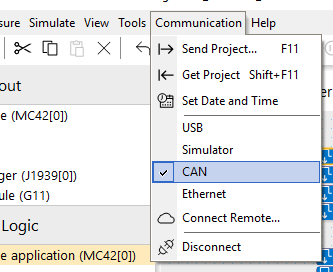

Hai Arno, can yo just elaborate how it works?
Can I directly connect 2(CAN-L) and 7(CAN-H) to the respective pin in DB9 connector in image and connect DB9 to USB cable to connect to my PC. Will it work?


Computer -->CAN-USB-Adapter-->DB9 connector --> two wires (Pin 2 and 7) -->Your IQAN-Controller CAN_High and CAN-Low

Yes, I understood.
Can i use this https://www.kanda.com/products/Lawicel/CANUSB.html#desc cable for connecting PC and https://www.reichelt.de/d-sub-buchse-9-polig-loetkelch-d-sub-bu-09-p6948.html this pin and connect 2 and 7 pin from back side to connect to CAN-L and CAN-H from controller

If I go with IXXAT USB to CAN adapter, which variant of IXXAT adapter will support for MC41??
Customer support service by UserEcho


You can only connect via CAN to a MC41.
So you need to have a USB to CAN interface.
https://forum.iqan.se/knowledge-bases/2/articles/231-usb-to-can-interfaces