No similar topics found.

0
Answered
 rotating picture
rotating picture
Masia Jean-Baptiste 9 years ago
in IQANdesign
•
updated by Ulrik Zakariasson (Software development) 7 years ago •
10
Hello
It is possible to rotate a picture with a mathematical function ?
best regard
It is possible to rotate a picture with a mathematical function ?
best regard

0
Fixed
 Unsuccessful MD4 program update using IQAN Design 3.15
Unsuccessful MD4 program update using IQAN Design 3.15
Manny 9 years ago
in IQANdesign
•
updated by Ulrik Zakariasson (Software development) 9 years ago •
6
Hello all,
New to forum. Looking forward to all the knowledge base available here.
To kick it off, I have encountered a situation where loading of an IQAN Design program from version 3.15 into an MD4 proves unsuccessful. IQAN Design will load firmware resources 21/21 and gets hung up on "Waiting on MD4". While on the MD4, there is a blue screen with the last line of text saying "CRC OK". I've let it sit there for 20 minutes with no change in status.
However, when loading a IQAN Design program from version 3.11 (have not tested 3.12 - 3.14) to the same MD4, no blue screen. Is this is a known bug and will it be addressed in 3.16? Is there a workaround in the meantime?
Thank you all in advance and once again, looking forward to forum.
-Manny
New to forum. Looking forward to all the knowledge base available here.
To kick it off, I have encountered a situation where loading of an IQAN Design program from version 3.15 into an MD4 proves unsuccessful. IQAN Design will load firmware resources 21/21 and gets hung up on "Waiting on MD4". While on the MD4, there is a blue screen with the last line of text saying "CRC OK". I've let it sit there for 20 minutes with no change in status.
However, when loading a IQAN Design program from version 3.11 (have not tested 3.12 - 3.14) to the same MD4, no blue screen. Is this is a known bug and will it be addressed in 3.16? Is there a workaround in the meantime?
Thank you all in advance and once again, looking forward to forum.
-Manny

0
Fixed
 event counter reset reverting to the wrong number - suspicious possibility
event counter reset reverting to the wrong number - suspicious possibility
Does anyone else seem to have a gremlin changing your event counter reset values?
It has happened a few times to me.
It has happened a few times to me.

0
Not a bug
 Distribute vertical - MD4 7 with 3.15 - bottom object doesn't distribute evenly
Distribute vertical - MD4 7 with 3.15 - bottom object doesn't distribute evenly
Zach 9 years ago
in IQANdesign
•
updated by Ulrik Zakariasson (Software development) 8 years ago •
7
I will see an even spacing between all except the last object when using the vertical distribute button.
Using an MD4 in 3.15, did not see a patch note that this was fixed or a post.
Hope it is not redundant to mention.
Using an MD4 in 3.15, did not see a patch note that this was fixed or a post.
Hope it is not redundant to mention.

0
 Separate On State Text and off State Text on Text Buttons on MD4
Separate On State Text and off State Text on Text Buttons on MD4
When you use a text button on an MD4 it would be nice to have different text fields available for the On state and the Off State.
I have tried to use the Text Button but with no text in it, and then place text over the top of it which is enabled with another channel, but no matter where you put the text channel in the display order, the on state colour still covers the text when you toggle it on (on the simulator - I've not tried it on the hardware yet)
I have tried to use the Text Button but with no text in it, and then place text over the top of it which is enabled with another channel, but no matter where you put the text channel in the display order, the on state colour still covers the text when you toggle it on (on the simulator - I've not tried it on the hardware yet)

0
Declined
 Length of translation of Headers and text fields
Length of translation of Headers and text fields
Customer is asking if we can add indication/warning of the max text length you can fill in when adding translation in different languages, also using Chinees and Japanese. Also can the max text length be added in the xls export ( for sending it to translation offices)

0
Fixed
 Custom Color pick-up not initialize properly with gradient object
Custom Color pick-up not initialize properly with gradient object
Jean-Marc Zanni 8 years ago
in IQANdesign
•
updated by Ulrik Zakariasson (Software development) 8 years ago •
3
When editing a color gradient with custom color it appear that the picker default to the 0% color instead of the color currently being updated.(IQAN4.01). not critical just annoying.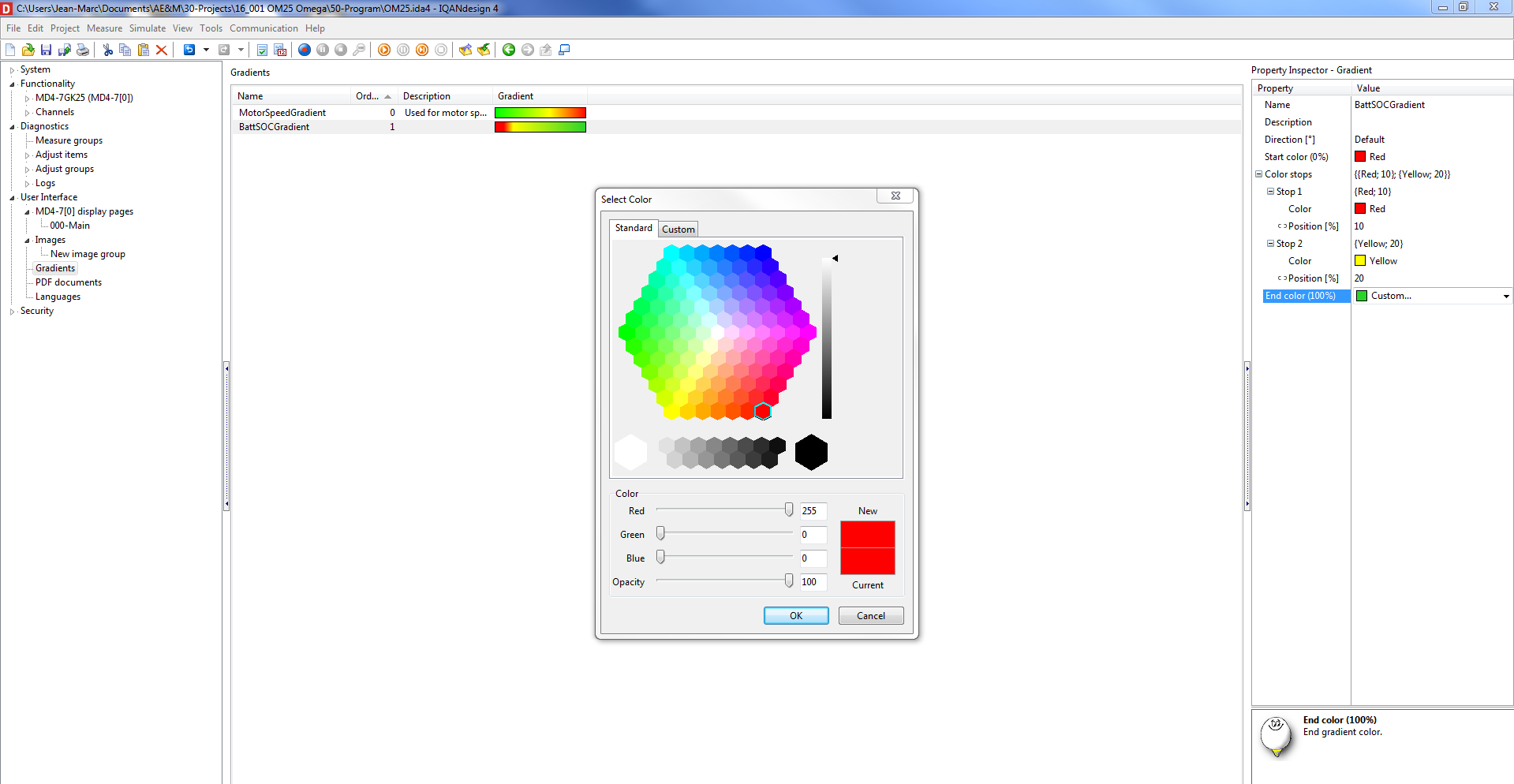

0
Answered
 Iqan design 4 doesn't support G1 modem
Iqan design 4 doesn't support G1 modem
Iqan Design 4 doesn't support G1 modem, where can i download the latest version of Design 3?

0
 Increase "Setting memory size"
Increase "Setting memory size"
Is there any way to increase the size of the memory settings in an MD4. I am using quite a few of the "Memorizing Channels" and 29kb is not enough room for what I am trying to do. Or is there a way to save a value to a log and retrieve that value in the code?

0
Completed
 IQAN Design Page layout
IQAN Design Page layout
Jean-Marc Zanni 9 years ago
in IQANdesign
•
updated by Ulrik Zakariasson (Software development) 8 years ago •
5
I am not sure if this is a window issue or something you control in the IQAN environment and purposely done but it is at least to me very annoying
When opening a project:
When opening a project:
- The Project manager window will always right justify. This makes most of the project structure inaccessible until you move the cursor back to the left.
- Often the property inspector makes the property side very wide as compare to the value side. Not sure if this is because I am jumping from screen to screen with different layout but to me know most of the properties and I am more interested in the current value. so I have to constantly resize the ratio of the two columns to reduce the property
Customer support service by UserEcho




