
IQANrun 7.00 - Bugs report
Hi,
In IQANrun 7, in my adjust group to set current values,
If I select "Positive Direction" or "Negative direction" under MIN CURRENT, I have an error message, when clicking in an other parameter. I have to click cancel or done on the right side of the screen to get out, even when I didn't change anything.
As you can see here, I have my value set to 300mA and I didn't changed it, so I have this error message.
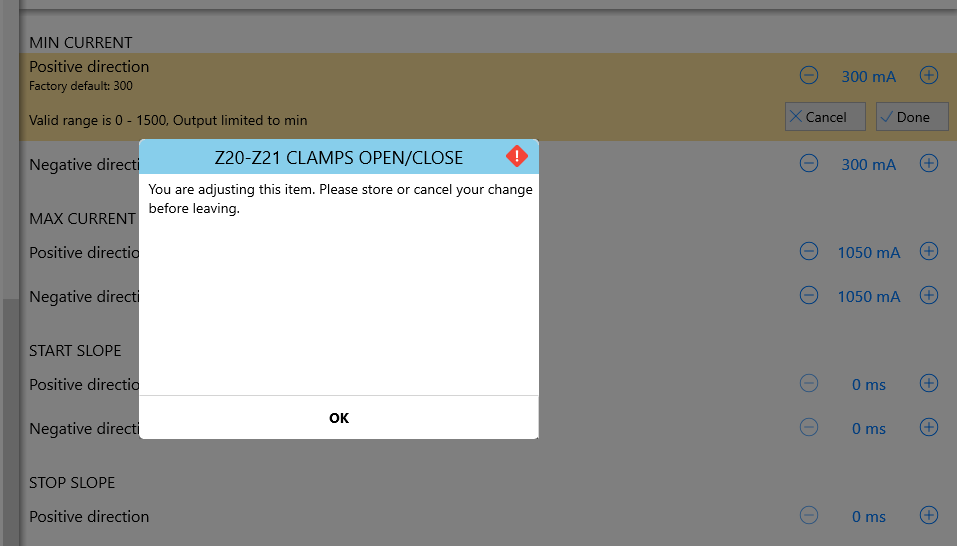
Because if I select "Positive Direction" or "Negative direction" under MAX CURRENT, or START SLOPE, or STOP SLOPE, I haven't any error message when clicking in an other parameter.
It's much better without error messages !
Answer

An other bugs, or bad evolution also in IQANrun 7,
I am using two MC43 on my machines, and I know MC43 don't have RTC.
But I added an external RTC to my project, and to set it, I use IQANrun to set Time and Date in my calculator, and then I can send the good Time and Date in my external RTC.
Each time I start my machine, my external RTC set my calculators and they are with the good time and date.
But now, if I understand well, because using MC43 (without RTC), setting Time and Date is not allowed in IQANrun.
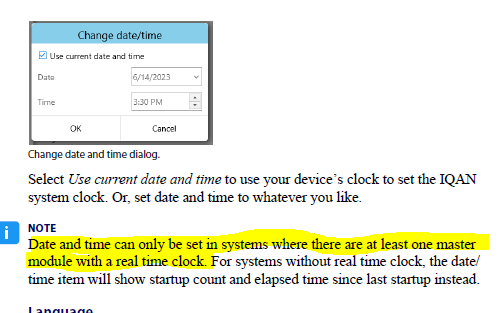
I spend hours and hours to make it working :

Converted to separate topic: Set date/time from IQANrun 7 on module without RTC / Software / IQAN

When I am connected to my calculators with IQANdesign,
if I open IQANrun, my CAN devices is not detected.
I have to close all my IQAN (design, run, simulate) and open it again to see my CAN adapter :
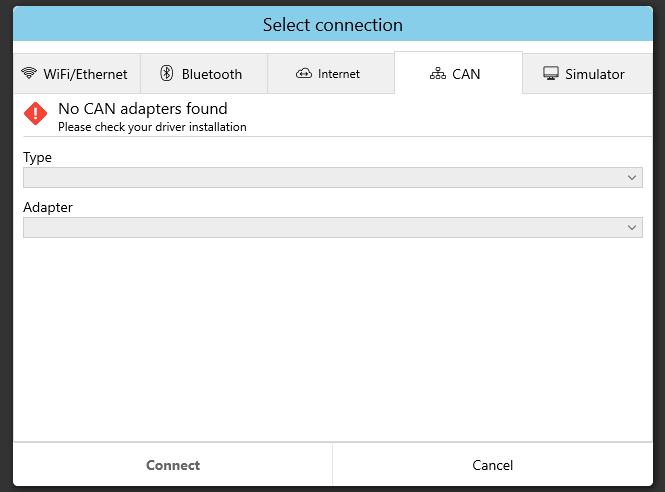

Not sure if I understand this one. The issue with not seeing CAN adapters sounds as if the adapter was taken by some other program. IQANrun 7 will find the adapters also if you plug them in after IQANrun 7 is started. And it has the function to grab an adapter used by IQANdesign.

If I am connected to the machine with IQANdesign7, and I try to connect to IQANrun6. This one disconnect IQANdesign automatically and can connect to the machine.
If I do the same with IQANrun7, it don't disconnect IQANdesign7 and tell "no adapters found".
I just checked about what you said,
If I go in Communication menu and click Disconnect, I can see the adapters on IQANrun7.
But it is a wast of time when you are changing from iqandesign to iqanrun very often.
Maybe add a shortcut to disconnect quickly ?
Maybe something like SHIFT+F8. We can stop measuring with SHIFT+F7 and disconnect with SHIFT+F8 directly ?
Or allow IQANrun7 to see the adapter if it's connected to IQANdesign without measuring, like IQANrun6 ?

The navigation and lack of Right-Click to do anything in IqanRun 7 for graph viewing seems like as step backwards in usability on a PC (I use a surface pro). Can right-click commands all be added back?

Besides right-click functionality a lot of keyboard commands seem to be missing. Using left and right arrow keys I can switch between the tabs Menu, System etc but there is no possibility to scroll up and down in the lists or select an item and open it by clicking enter or tab.
In the old version we could select buttons and menus with alt+letter. It was also possible to continuously change an adjust item by just typing in a number on the keypad and hitting enter. This was very helpful when adjusting and testing different values.

I agree, it's very exasperating to do not be able to right click on the graphic to zoom bitween cursors, extend or anything else...
And to not be able to copy value to past it in Excel sheet.

Good points about right-click and more keyboard shortcuts in IQANrun 7. Added as change requests.

Last post seemed to be on IQANdesign, moved to separate topic: Communication error / Software / IQAN

When try to connect with IQNArun7, I can't use only the keyboard to connect.
First, the keyboard shortcut ALT+N to log doesn't works like on IQANrun6.
Ok I just saw you added keyboard shortcuts ! The information is prompted on the top buttons but not on the left side buttons.
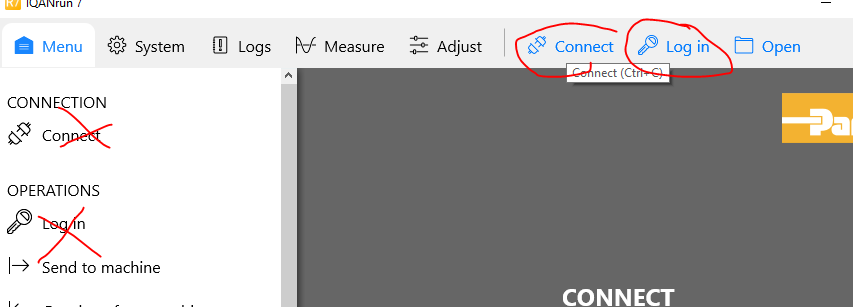
BUT, CTRL+C is really not a good idea as keyboard shortcut !
It's the Windows shortcut to copy things.
The same for CTRL+S to access System menu. When measuring you want to use CTRL+S to save your measure !
Do not use this : CTRL+ A,W,X,C,V,P... to access menu, I think It's too risky with windows shortcuts.
But thank you to working on it !
Then when the "Select connection" prompt is open, we can't move from the adaptater selection to the Connect buton with for exemple TAB and just press Enter to connect directly.
Just press Enter when on this page could be great :
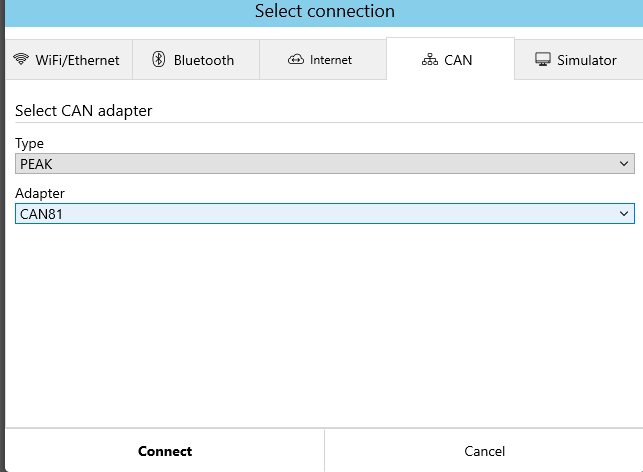
When loginning You corrected the autofilling for username and password, thank you !
I thought we can't connect by pressing Enter buton but I just discovered it works but you need to press Enter two times to connect. So ok it's working but on IQANrun6, only one press is enought to connect.
When openning a saved measurement on IQANrun7, we can't adjust the scale, color .... no button, no right clik... nothing to adjust.
You only have a menu when measuring directly on the machine.
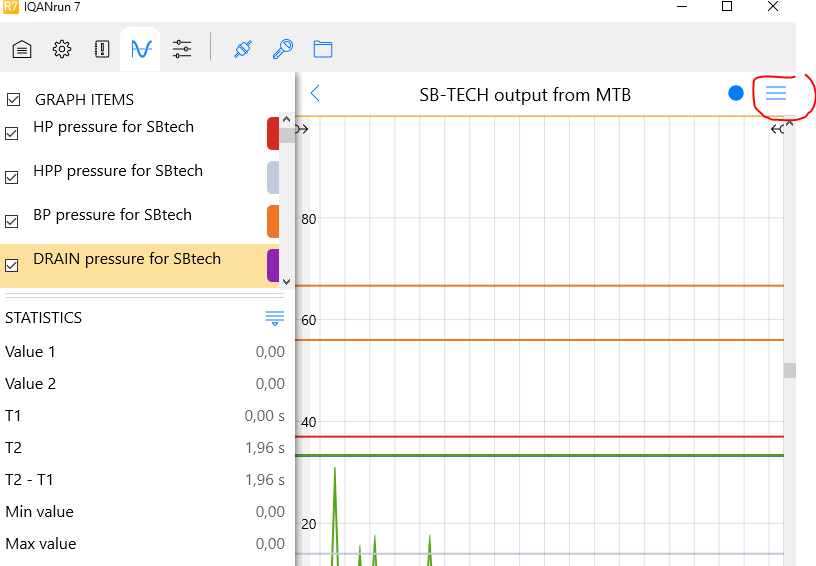
You can't select multi items to show each scale on the graph as on IQANrun6, or also to adjust the scale of all selected items at the same time.
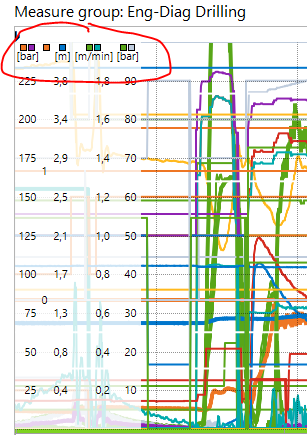
Right click to adjut an item is easier than using a menu on the right top of the screen.
If you click just on the side by mistake, you restart a measurement without saving the current one... The button are to closed
And to open measurement or clone files, a very good thing to add,
Drag n Drop to open it directly :
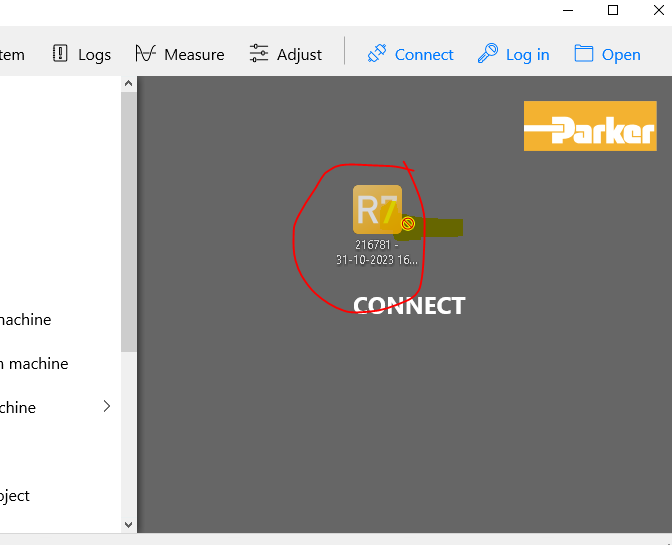
One more question,
Why the menus are so big now ? Is it for touch screen ?
For the same space on the screen we have less information displayed :
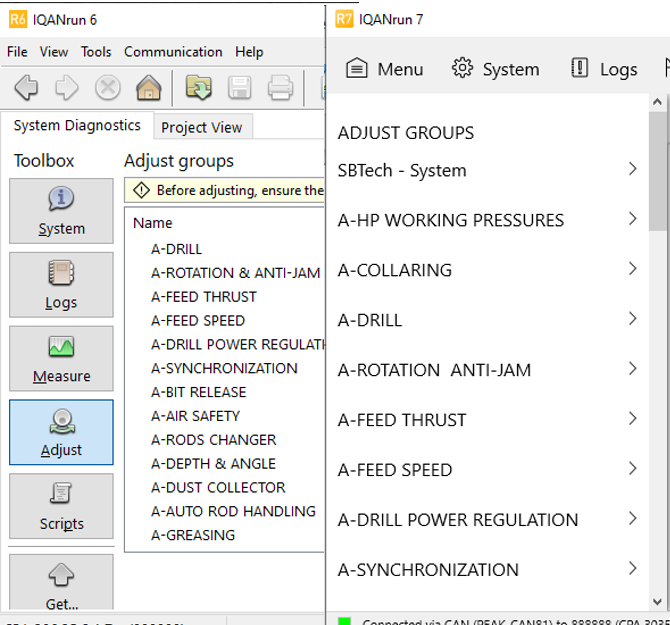
Some more comments about shortcut and moving with keyboard :
I'm discovering the new shortcuts and try to move on IQANrun using the less possible the mouse.
When you are in adjust mode, for exemple, you can move up/down with the arrow, but you can't go into an adjust group.
Neither with the Left/Right arrow, nor with the TAB or ENTER keys.
On logs menu, using TAB key move the selection to the first logs group.
On System, there is a bug, when moving from Machine to the first Modules, the selection is not moving anymore with arrow. If you click on other module, you can move with arrow btween module, but if you go to Machine and comes back to Modules section, it is blocked one more time.
On measure group, you don't have a way to open directly the graph measurement with shortcut or double left click.
We still can't adjust the Date and Time for a master without internal RTC. I have added an external RTC on my system and I need to adjust the master Date and Time to adjust the External RTC.
Lot of informations
Hope it will help !

IQANrun 7.02
Hi
Impossible to save measure on IQANrun 7.02.
Error with the S/N of the machine on the name of the file :
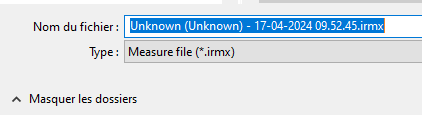
Error when saving the file :
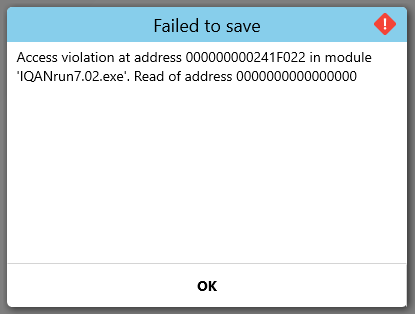
Always a problem with the short cut for saving
When doing CTRL + S to save my measure, IQANrun try to open Settings ...
and impossible to download the 7.01 version on the website for the one who don't keep the 7.01 installation file.
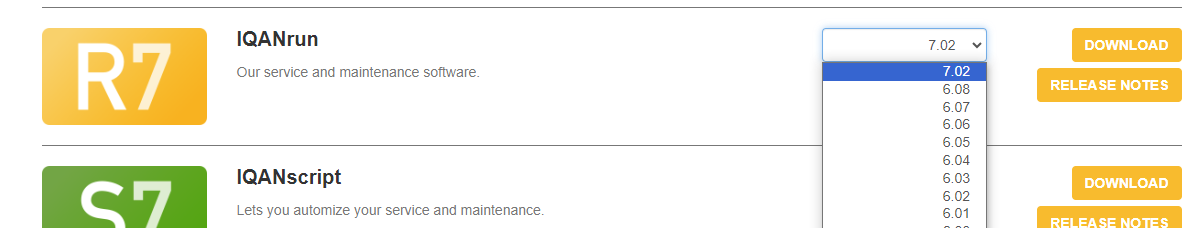

Thank you.
You can also save the graph measurement with the small menu in the upper right corner. This works.
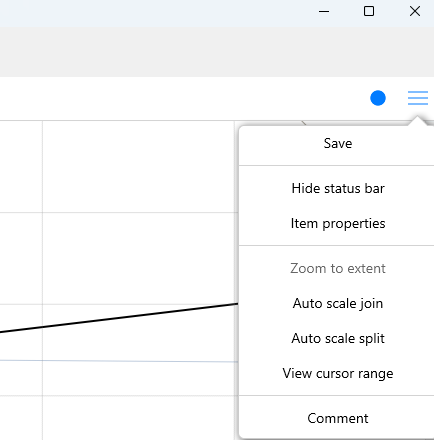

Save problem fixed in 7.03
| 60499 | Error when saving measurement using Ctrl-S | |
| Fixed. | ||

Yes it works with the menu. Thanks !
I often work from an excavator. Laptop mice are not optimal for this kind of work.
That's why I insist to have more shortcute and easy use with keyboard.


Hi,
On IQANrun 7, it's not possible to increase or decrease the values in the adjust groups, with the arrows.
- It's only with the +/- buttons, but not works very well, it need to be very precise.
- or to enter the value manually with keyboard number, but on laptop, it's not always easy, especially negative value.
On last version, we can use the keyboard arrows up/down to modify the value.
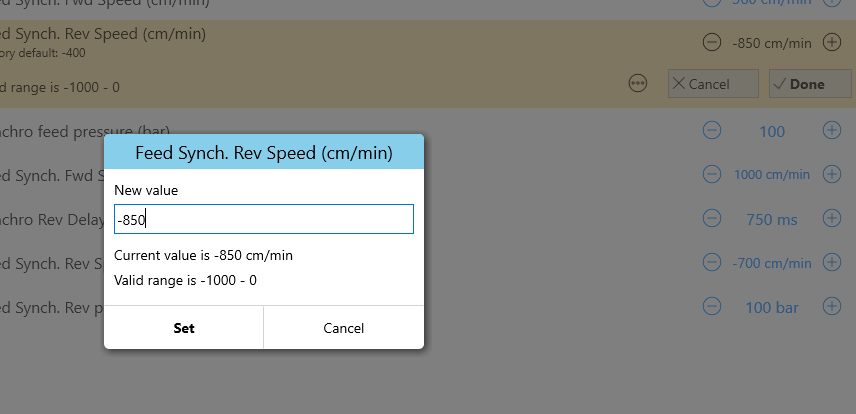
Our operators are not familliar with IT, so we have to made settings procedures very very precise about everything ...
And when you validate the value writed mannually, like above,
You validate with Set, and you have to validate a second time clicking Done, or you have a error message.
Too much validation

Where could I check my licence number on IQANrun 7 ?
On the 6 version, it was on Help / About... menu
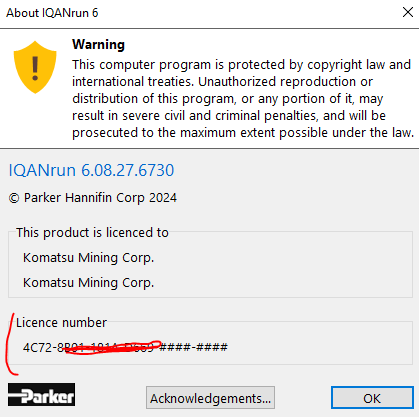
But I don't find it on the 7 version

One of feedback received here was on keyboard shortcuts, this is greatly improved in version 70.3.
Another good point was about right-clicking in graph, this too is also added in 7.03.

Now with IQANrun 7.03, I believe all IQANrun 7.00 user interface issues posted here are either resolved, or moved to separate topics.

Often when connecting to IQANrun, I go to Measure Groups and see nothing.
I have to disconnect and re-connect to see something.
Probably the most often after disconnecting from IQANdesign and connecting to IQANrun
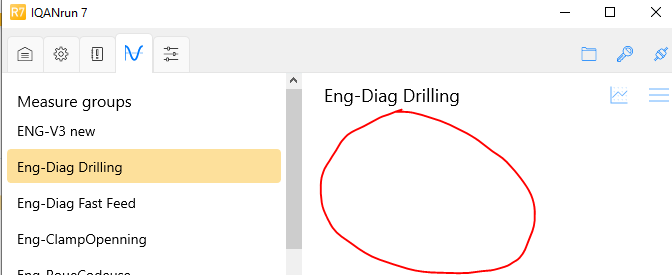

This sounds as if you may have encountered a problem discussed in another topic:
When trying to measure with IQANRun 7, no items show … / Software / IQAN

In IQANrun it's not possible to selec several Items to change the scales of multi curves at the same time.
and you can't move from Min to Max with the keyboard TAB :
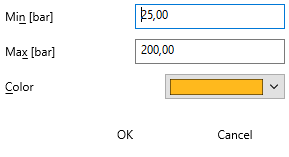
and it's not possible to Right click to access the menu of the item selected.
Can you allow to open the same menu with just right click on an item ?

Multiple scales in graph and right-click on measure items are planned for an IQANrun 7 update.

When reading a curve, can't see all values on the left table.
there is the message : "Missing sample"
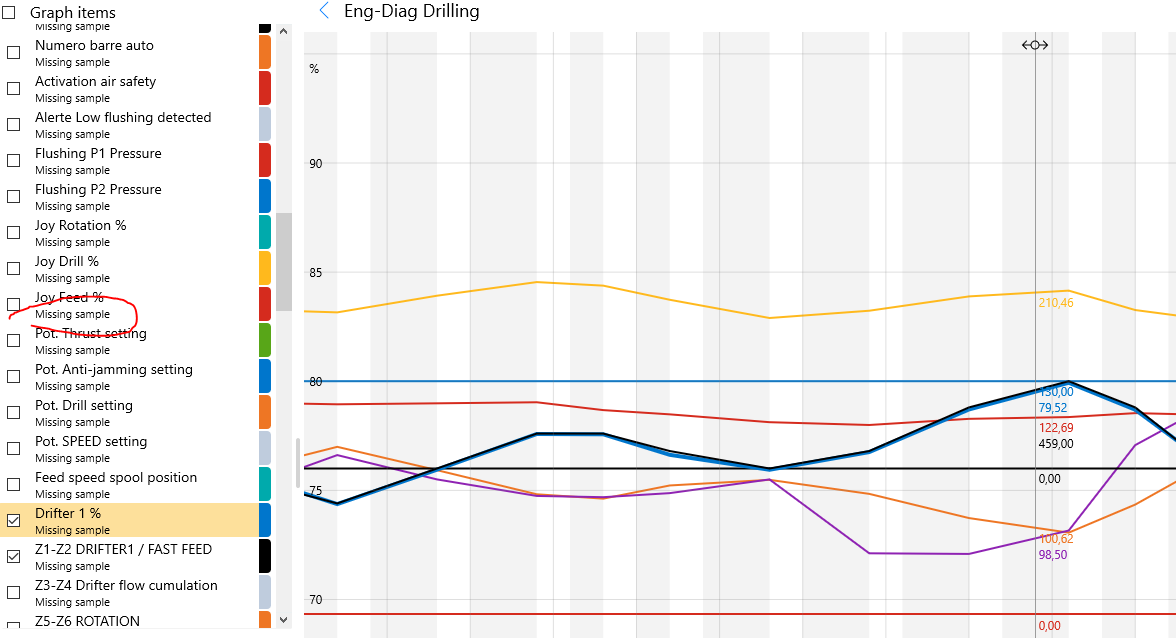

Missing sample indication means the graph does not hold a sample at this point, the graph shows an interpolated value. It is also indicated with the stripes you see in the background on the graph.

if I move with the keyboard arrows between the item, if I select one with Space too fastly, the item is not selected, I have to wait almost 1s to allow the item to be selected.
the same if I select the item, if I want to show or mask the item, I have to wait also, else, the commande keyboard Space is not executed
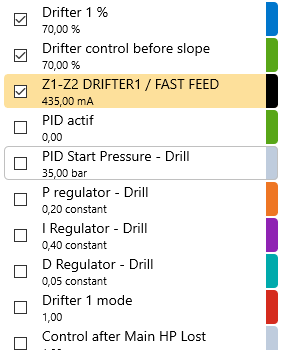

Closing this post about IQANrun 7.00 for commenting.
When there are new comments on IQANrun 7.04 or later (as I am sure there will be), please open a new topic.
Customer support service by UserEcho



Now with IQANrun 7.03, I believe all IQANrun 7.00 user interface issues posted here are either resolved, or moved to separate topics.