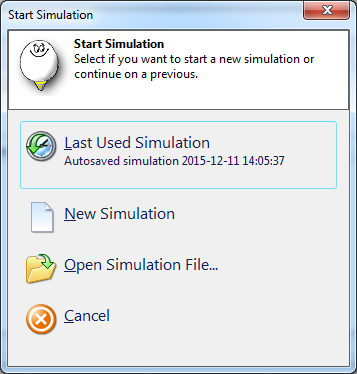IQANsimulate 4.00 released
Highlighted features
Signal generator
It is now possible to control the value of a simulation item using a signal generator. The signal generator contains a table with time/value pairs.
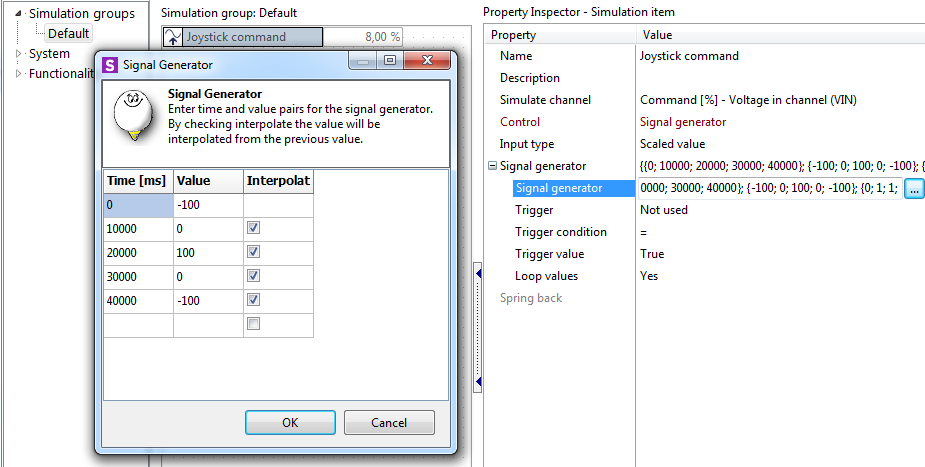
Import of measure file creates simulation items for each channel in the measure file that can be simulated (inputs). Values from the measure file are also imported so that you can play back a measured scenario.
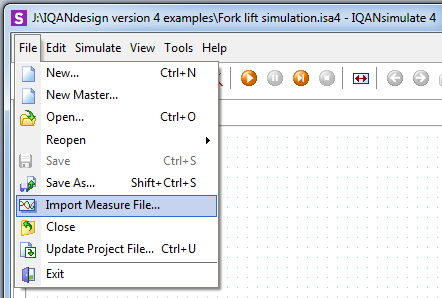
Interface to other simulation software
ActiveX support implemented. Makes it possible to read and set values from external software, e.g. Microsoft Excel. There is an example file for this under the examples folder.
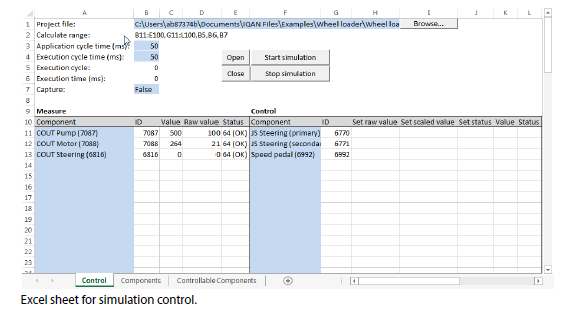
Remember input values and settings between simulations without having to save
Simulations can be manually saved as .isa4 files. There is also an automatically saved simulation, that stores the input values and all the settings between the simulations. When launching IQANsimulate, there is an option to select whether to use a saved simulation file or create a new one.
Keyboard shortcut for small input changes
In the simulation group view the arrows are used to select channel. Ctrl+arrows are used to change the value of the selected track bar. Added shift+ctrl+arrows to change values in raw value steps of 1 (smallest step available).
Possible to add channels to simulation group while simulating
"Set value" function more accessible
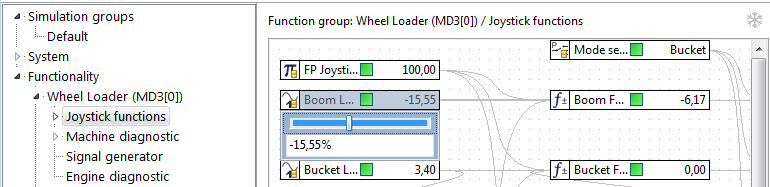
For more details, see release notes.

 Simulate disconnecting Run
Simulate disconnecting Run
While connected to Simulate 7 with Run 7, I log into program and go to simulate adjusting parameters and the system disconnects every time. I can make adjustments to everything else but when going to factory parameters (first option) it kicks me out.

 Simulating digital inputs
Simulating digital inputs
If I run a simulation using IQANdesign/IQANsimulate 6.08 with all digital inputs used, DIN-A through DIN-T all show OK, while DIN-U through DIN-AR all show False: Disabled. If I do the same thing with IQANdesignIQANsimulate 5.05, then all digital inputs show OK. Can you explain this?

 Communication error when simulating
Communication error when simulating
I am running IQANdesign 6.08 and Simulator 6.08
I have started the simulation from within IQANdesign. Whenever I navigate to a certain disabled function group I get the following error:
Message data size wrong (was 11, but expected 2 bytes).
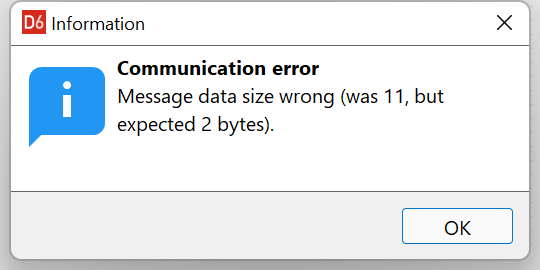
After the error, measurement is terminated but the simulation keeps running.
The function group in question is disabled, and has a number of inputs and outputs.

 How is it possible to press 2 finger push button on md3 with simulator 5.06
How is it possible to press 2 finger push button on md3 with simulator 5.06
Hello, how can I control (press) at the same time the F1 and F4 buttons of an MD3, using the 5.06 simulator. Thank you

 Simulator 5.06 no shows software with mc43
Simulator 5.06 no shows software with mc43
how do for increase timer in software per ECU MC43 with simulator 5.06? Why the simulator 5.06 don't shows the software program with ECU MC43
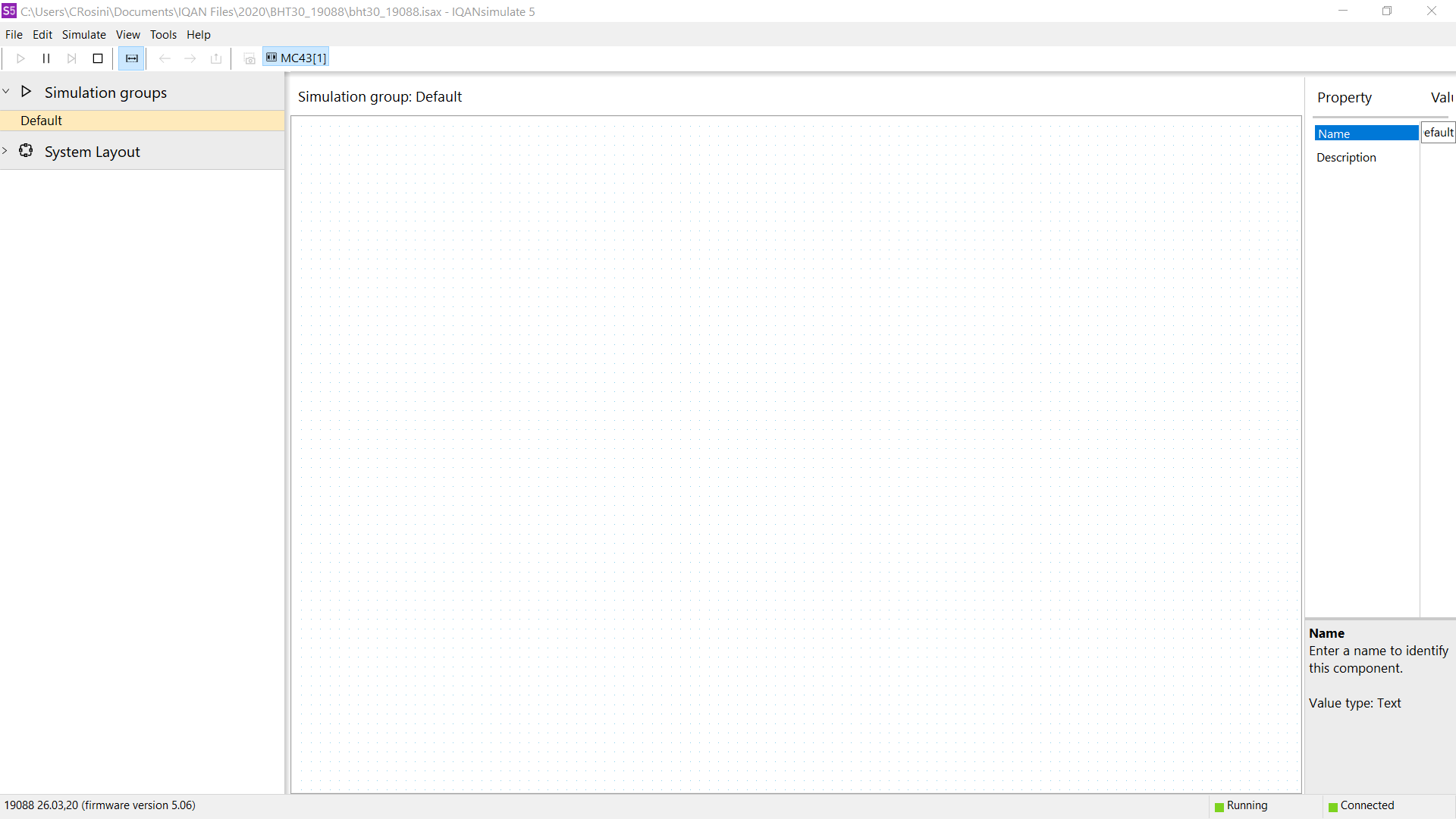

IQANsimulate 3.15.15 released
ReleaseNotes3.15.15.htm

 measure terminated when navigating to images during Simulate runtime
measure terminated when navigating to images during Simulate runtime
Simulate version 7.05.14.7291, in runtime, crashes the IQANdesign 7.05.27.10982 version, when I navigate in Design to Images or opposite direction. Error Message Measure terminated appears, the only way to leave IQANDesign is delete the IQAN app in the computers Task Manager
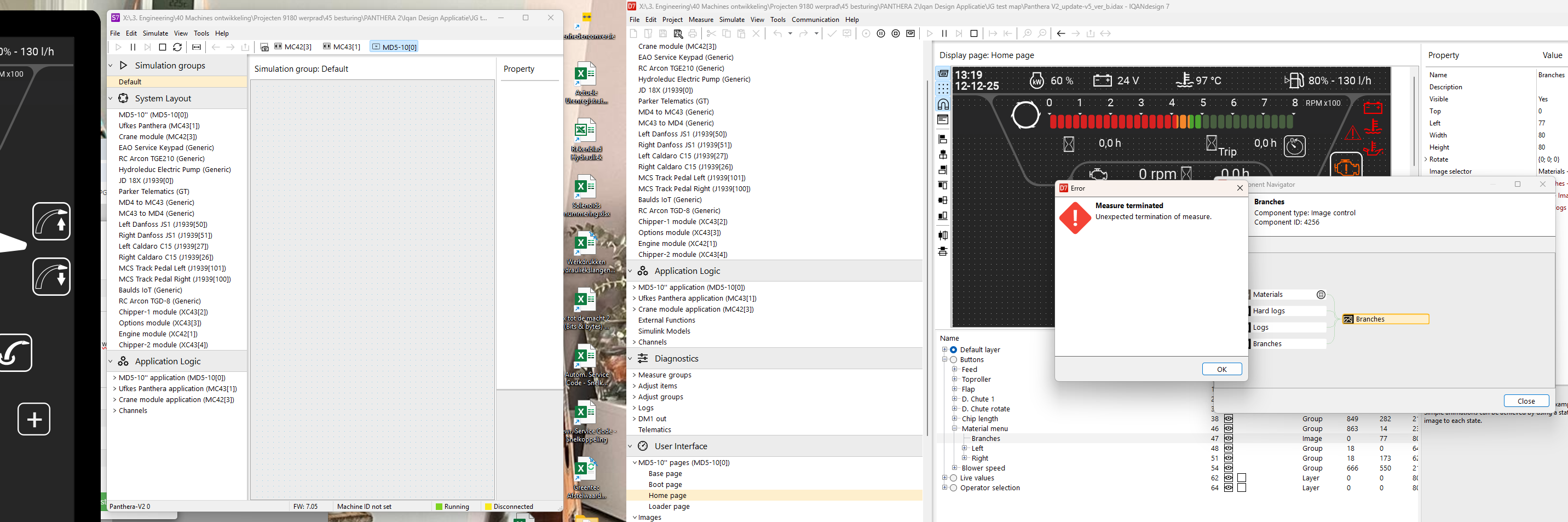

 DTC Simulation in Version 7
DTC Simulation in Version 7
The DTC simulation doesn't seem to be working correctly in version 7. When you change the value to a number above -1, you cannot go back to -1 to turn off the DTC. It will only go back to 0.
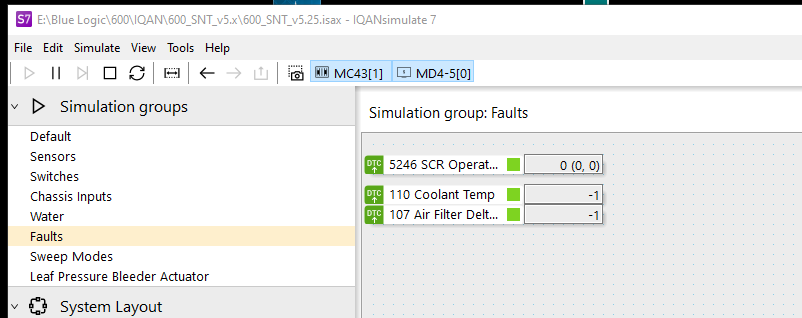
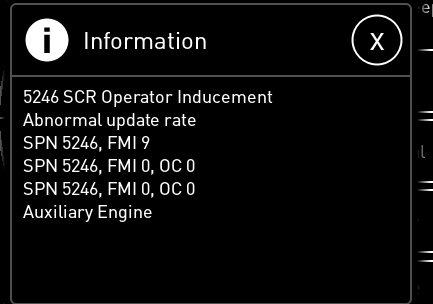

 error simulation modules
error simulation modules
It would be nice to have the option to simulate communication errors of the modules(like communication errors)
Same for JFIN it would be nice if you can change the state from true to false
Customer support service by UserEcho