
 Simulink example
Simulink example
Hello,
I would like to get familiar with the ‘Simulink model' functionality while my colleague is working on the model. Unfortunately, there is no example in iQan Design which I can try. Is it possible to get a (simple) example of a Simulink model? Just to get familiar with it?
Thanks!

 Simulink Test Point Channel
Simulink Test Point Channel
Hello,
is it possible to use the value of the Simulink Test Point Channels in iQan? Or is it nessecary to create an Output port to use the value? Or a workaround maybe without changing the Simulink Function Group?
Best regards,
Marcel
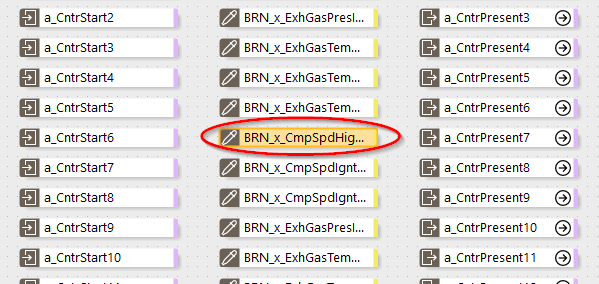

 What are the TASKING toolchain "special conditions"?
What are the TASKING toolchain "special conditions"?
I am trying to use IQANDesign's Simulink integration, which requires either a TASKING or HighTec compiler toolchain. the IQAN Simulink toolbox directs me to a link to get the TASKING toolchain that has "special conditions". This web page says that I can get a "free version of the toolset", but also that I would "apply for purchasing a license at special conditions". Is the toolchain free for this Parker toolbox, or do we need to purchase a license to use it? What are these "special conditions"? Is there any place I can read the full list of conditions before committing to anything?

 "Maximum 9 simulink models allowed in IQAN"?
"Maximum 9 simulink models allowed in IQAN"?
In IQANDesign, under application logic -> simulink model, i'm unable to load multiple top level models(.ism's). Is this a limitation? If yes, then what do you mean by "Maximum 9 Simulink models allowed in IQAN"?
Does this mean top level model can only have 9 simulink models? i understand "9 is the highest priority" one can assign to simulink models but What happens if there are more than 9 simulink models under top model with multiple models assigned to same priority?

 multiple simulink top models
multiple simulink top models
Does the IQANdesign only allow to add one simulink model in application ? I got an error "multiple simulink top models" when two simulimk modes were added in application.
Have any limitation aboout generated .ism file size or how many inside function block levels in IQANdesign ?
I was successful add a simulink model into IQAN but IQAndesign is always crashed when I try to make one more function in the model. No special error during converting to ism file. (I am using IQANdesign 6.08 version)

 Simulink models possible in MC43FS/42 FS ?
Simulink models possible in MC43FS/42 FS ?
Is that possible deploy simulink models for MC43 FS/ MC42 FS in IQANdesign 6.08 ?

IQAN toolbox for Simulink verstion 1.0
IQAN toolbox for Simulink verstion 1.0.3 is now released.
IQANdesign version 7 requires updating to this version, see:
IQAN toolbox for Simulink -supported versions / Knowledge base / IQAN
Information about the toolbox and download link here: IQAN Toolbox for Simulink
For details on the update, see release notes.

 Simulink with lots of inputs and outputs
Simulink with lots of inputs and outputs
We are working with a Simulink model with a lot of in and outputs (20+ at the moment). Every time I get a new model (we are testing the machine) I need to relink al the in- and outputs by hand. I foresee I have to do this a lot in the near future. Is there an easy way so I don't have to relink al the in- and outputs by hand every time the simulink model is updated? Or combine all or some of the inputs to one for example. Now we use digitals, integers and reals.
Thank you!

 Error while converting Simulink model into IQAN file
Error while converting Simulink model into IQAN file
For a project I am trying to convert a Simulink model, DOF3_RRR, which consits out of DOF3_Robot and DOF3_ForwardKinematics into an IQAN file. However, I keep on getting this error in the build sumarry: "Code generation file does not exist.". You can find the full output in the attachments:
commandwindow.asv
commandwindow.txt
I noticed three points in the output that could be the source:
Warning: File 'codedescriptor.dmr' not found.
Warning: File 'codedescriptor.dmr' not found.
Warning: File 'codedescriptor.dmr' not found.
Warning: File 'codedescriptor.dmr' not found.
Error: Simulink Coder Error: Simulink Coder Fatal: Failed to compute step size for TID=[0...1] in 'ModelReference' Block: '<Root>/Robot'
Model Action Rebuild Reason
==========================================================================
DOF3_RRR_IQAN2 Failed Code generation information file does not exist.
Please let me know if you have an idea to fix this.
Thank you in advance!
.

 IQAN toolbox for Simulink .mltbx file?
IQAN toolbox for Simulink .mltbx file?
Hi,
I am trying to implement control logic for my application in Simulink for MC-43 Parker module. However, I cannot find the installation file for the toolbox anywhere. Could you please help in this regard. Thank you!
Customer support service by UserEcho



