
 Saving Input/Output Values and Parameters In Simulation File
Saving Input/Output Values and Parameters In Simulation File
Ive saved a simulation file with specific parameters and input/output values but, they dont seem to reliably save. The process here was to run a simulation from design6, setup the parameters in simulate6, then stop the simulation and save. If I run the simulation again, using the file (usually from the last used simulation), sometimes it maintains the parameters but, many times it reverts or changes on a whim. Am I missing something here or is this a bug?
The use case here is that, as our programs grow more complex there is frequently significant setup to get the program to an operating state. IE enabling estop circuits, eliminating alarms, setting inputs to reasonable operating ranges. Being able to save the simulate file with these parameters would save that setup time each time and make it easier for other users less familiar with the program (IE service or techpubs) to simulate what our end users are seeing.

 Simulation execution speed
Simulation execution speed
Is there a way in IQANsimulate (using version 6) to slow down the simulation speed? I know that I could step through it, but it's not necessary for me to slow it down that much. Even half speed or quarter speed would work. I can't find anyway to do this (other than through Excel, but I don't need Excel for this). Is there a hidden setting?

 Fill Security checklist for approval application IQANSimulate
Fill Security checklist for approval application IQANSimulate
Hi, in order to be able to use your tool IQANSimulate by our users at Smurfit Westrock, we need you to fill a SW security document. Can you give me a contact to you able to fill it or able to call me? Regards José VILA

 IQANsimulate 7 Excel Integration for Automated Control
IQANsimulate 7 Excel Integration for Automated Control
Included with the release of IQANsimulate 6 was an Excel .xlsm file that was set up to interface between Excel and IQANsimulate. This file was originally developed by Anders Båth. One of the aspects of this file was the reference in Excel VBA to the IQANsimulate .exe file which then directed Excel to the header file that includes the object definitions for the automated control.
With the release of IQANsimulate 7, it appears that this Excel file is no longer included. The biggest challenge I'm having at the moment with adapting the old file to IQANsimulate 7 is that the library reference seems to be tied to a Windows Registry value and I cannot easily identify how to remove the reference. This means that the Excel file is stuck referencing the IQANsimulate 6 library and therefore does not run IQANsimulate 7. I need some help getting this reference fixed.
The other issue is that the new installation location for IQANsimulate 7 is in the path C:\Users\[username]\AppData\Local\Programs\IQANsimulate 7 which means that if I am able to update the reference in Excel, it will be pointing to a path that only exists on my machine. I think this might break the ability to share the Excel file with others on my team and have them use it for their own unit testing.
I think the first challenge will be properly identifying the Windows Registry entries that need to be removed in order to unlink the reference to IQANsimulate 6. Then I can at least get the tool working on my computer. The challenge of shared usability will be next.

 unexpected behviour using PositiveFlank(x) and Not(x)
unexpected behviour using PositiveFlank(x) and Not(x)
Using IQAN6, we have encountered some unexpected behaviour when using a NOT condition with a Positive Flank condition. A solution has been found but curious as to if this behaviour is in the Simulation only or will the HW behave in the same manner. If this is the expected behaviour, how are these conditions handled at the system level?
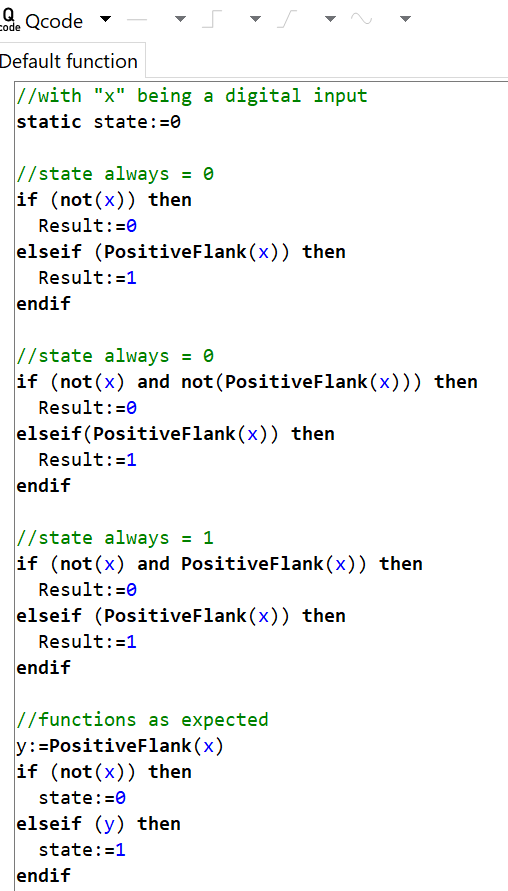

 IQAN ActiveX Controls:
IQAN ActiveX Controls:
Hello,
I am facing issues working with IQANSimulate control.xlsm file. I receive compilation error when I try to browse the project file. Is this due to incompatibility in IQAN Simulate version vs the reference the VBA uses ?
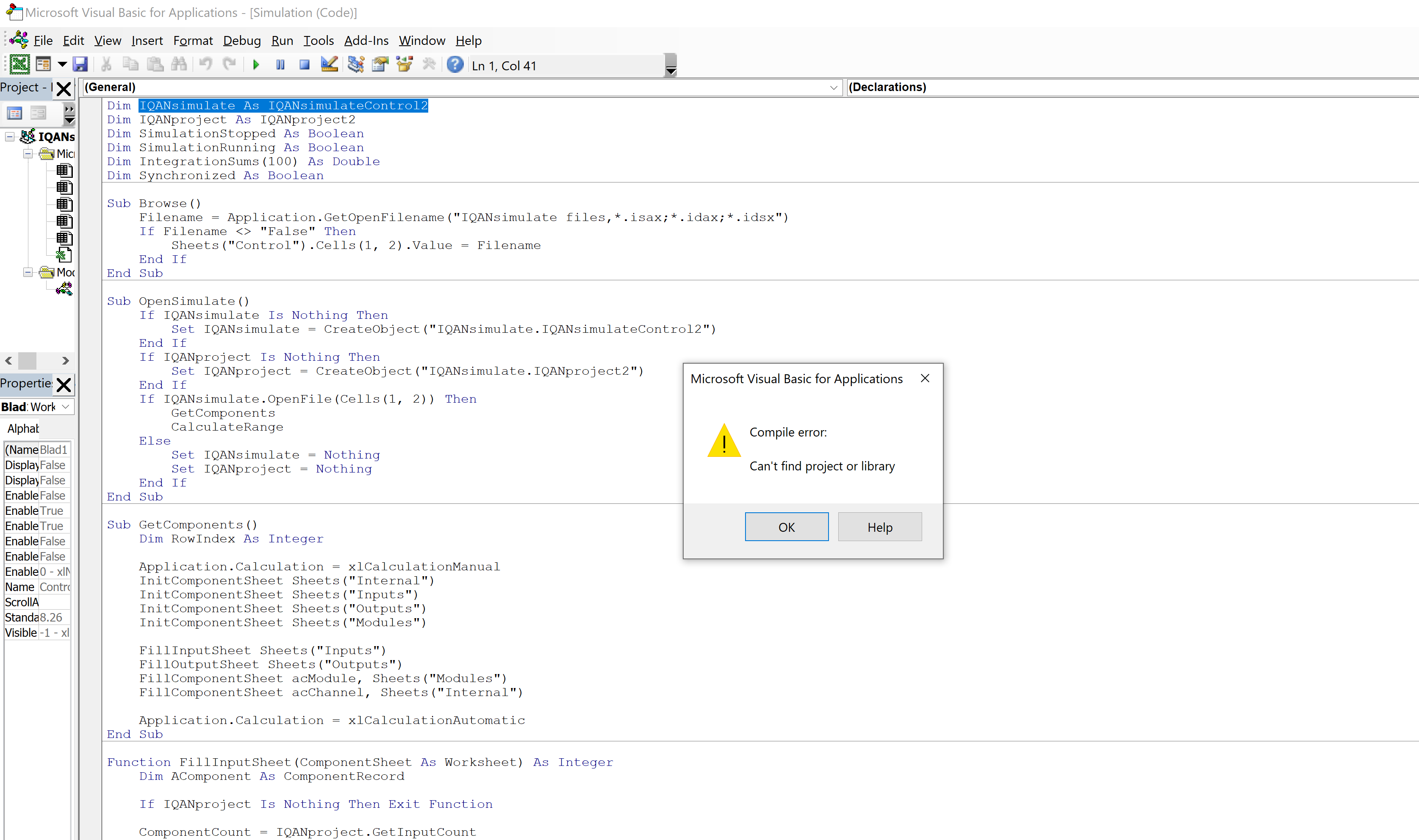

 IQAN Simulate
IQAN Simulate
Hello,
Is it intentional that I can't customize items in IQAN Simulate? I don't have a module to try out the application on hardware.
I can't find any explanation in the documentation.

 screen shots save location
screen shots save location
It would be nice if when you make a second screen shot, the save location is the same as the one you used before.
Now every time you make a screen shot you need to navigate to the save location you want to use.

 Generic GPOUT and GFOUT Error
Generic GPOUT and GFOUT Error
I have a value of 0x1F4 (500 dec) being sent to a generic GPOUT. I am getting an error and the value isn't being sent through to the parameter so I am wondering if I have set it up incorrectly.
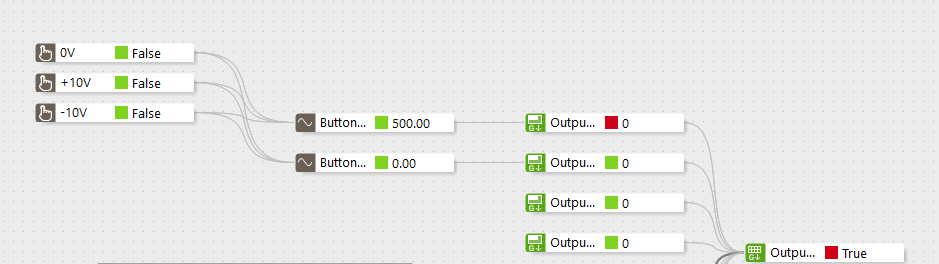

 Excel ActiveX control JPIN value
Excel ActiveX control JPIN value
I'm working on developing a method of automating simulations based on the "IQANsimulate control.xlsm" excel file. This is the file included with the IQANsimulate installation and described in Chapter 5 of the user manual for external control. Generally, the file has been easy to work with but I cannot seem to directly control the value of a J1939 Parameter In (JPIN) channel from this Excel sheet.
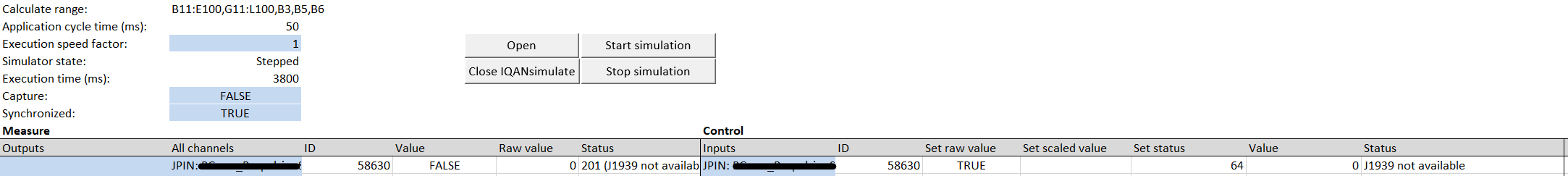
For the above screenshot, the channel listed is set up in a simulation group with manual control. When running the simulation, the output reading for the channel does not change and returns status 201 (J1939 not available). Even if I set the status for the channel to be 64 (OK), I get a status message on the input side of J1939 not available.
To get around this, I can control the JPIN channel with another system input (like a digital input), but that requires that I modify the IQANdesign project and add additional inputs to the master module(s). Another potential method of controlling the JPIN value could be using the signal generator option, but then my question becomes can I set the values for this signal generator externally in the Excel sheet?
Basically, I want to know if/how I can control the JPIN values from this excel sheet or in general from an ActiveX/COM integration with IQANsimulate. Thanks!
Customer support service by UserEcho




