
 Gauges for iqango
Gauges for iqango
Could you add simple gauges for IqanGo? You could select 1 -4 main measurements to shown on gauges. That would be more userfriendly than watching small numbers.

 G11 Name
G11 Name
Greetings,
Where can I change G11 properties, so when it is populated on machine list it is listed as a unique "name"
Thank you

IQANgo replace IQANrun (for tablets) and IQANsync from end of June 2020
Our current apps IQANrun for tablets and IQANsync for smartphones will be replaced by the newly released IQANgo from end of June 2020. IQANgo will contain the same or more functionality as the apps it replaces and will be easy for the users to learn how the new app works.
New versions of IQANrun and IQANsync will only contain information that the apps have been replaced by IQANgo and that users are recommended to go to the app store or google play store to download the latest version of IQANgo. This is valid for both iOS and Android versions.
Read more about IQANgo in our store:
https://www.iqan.se/store/iqango.html
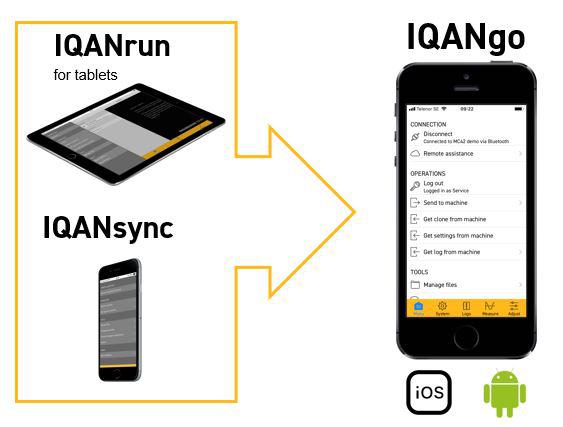

 Iqango Log did't save after finishing and losing connection
Iqango Log did't save after finishing and losing connection
I did record some data and finished it with Iqan go on iphone, so walk away from the unit to save. But with walking away i losing the connection. The app did stay in the save page so i tried to save but it didn’t save the file anymore.
Can they do something that you are always able to save the file even if you lose the connection.
And you can download logs and record’s but you can’t open them on your phone, you still needs a pc to open.
Will be perfect if you can open the simple data on your phone. Downloaded logs and records made by phone(measure files), settings files. Csv files.
All made by the app but not able to open.

 G12 Firmware Update no longer allowing connection with IQAN 6.08
G12 Firmware Update no longer allowing connection with IQAN 6.08
I went to connect to a Display with a G12 this morning and the IQANgo app asked if I wanted to Update to the latest G12 Firmware (2.01.6.5, I think I was on 2.00.5 something before) after updating I received a failed to connect message, followed be a message that there was a failed handshake with the Display. I tried restarting my Phone, the system, the module, and connecting to a different system (whose wiring and connections are known to be good) and received the same message every time I tried to connect. I also tried to connect via IQANrun, and received the same error, though it tried to connect for considerable longer. I'm not sure if there is a way to revert firmware on the G12, but this was all working two days ago.

 Can Multiple Users Connect to MC41 Simultaneously via IQANGo?
Can Multiple Users Connect to MC41 Simultaneously via IQANGo?
Hi folks,
I am wanting to use IQANgo as a system monitor application for the end users, with locked down access level.
Can anyone with experience tell me if it is possible to have multiple simultaneous users connect to an MC controller all at the same time over ethernet?

 Feature Request: Measure the individual input signals on DPCNT channels
Feature Request: Measure the individual input signals on DPCNT channels
For remote troubleshooting, it would be very helpful if there was a way to measure the individual input signals on the DPCNT-channels.
As it is today, particularly on sensors with high resolution, it it can be difficult or impossible to determine remotely if the sensor lost power, if one channels is not working, if the outputs are shorted to ground or to feeding voltage, if one of the two channels drops pulses and so on.

 i cannot import idax into iqango
i cannot import idax into iqango
i can see the file but it is grayed out ! i have the file on onedrive and on the phone but i am not able to import it !

 Communication Error IQANgo
Communication Error IQANgo
I have been receiving reports of our service guys having trouble with connecting to our machines via IQANgo. We have seen this message on 3 different phones and 2 different machines. One had a fresh download of the program, another deleted the app and reinstalled it after receiving the error, and the third had the second one try after they received the message.
The first was a customer and the problem cleared after he returned a subsequent day. The second and third are our service guys and have had no issues connecting to other machines. Any ideas on how to fix or avoid this?
IQANgo latest version
IQANdesign 6.08.30.8216
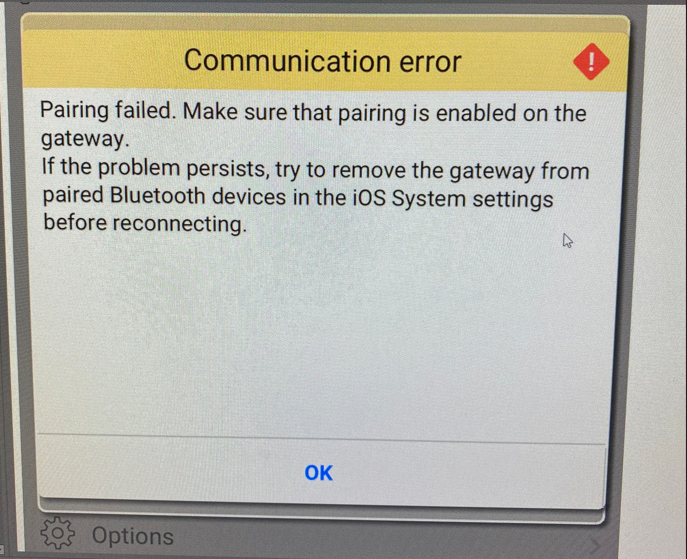

 Cannot Export Files from IQANgo on Android
Cannot Export Files from IQANgo on Android
A customer notified me of an issue with IQANgo on Android - when attempting to export a log file from the app an error window appears as shown in the attached image. I managed to reproduce the issue myself on another Android phone. Both phones have the latest Android version, as far as I know this has just started with the the latest IQANgo app version 7.02. May you please investigate?
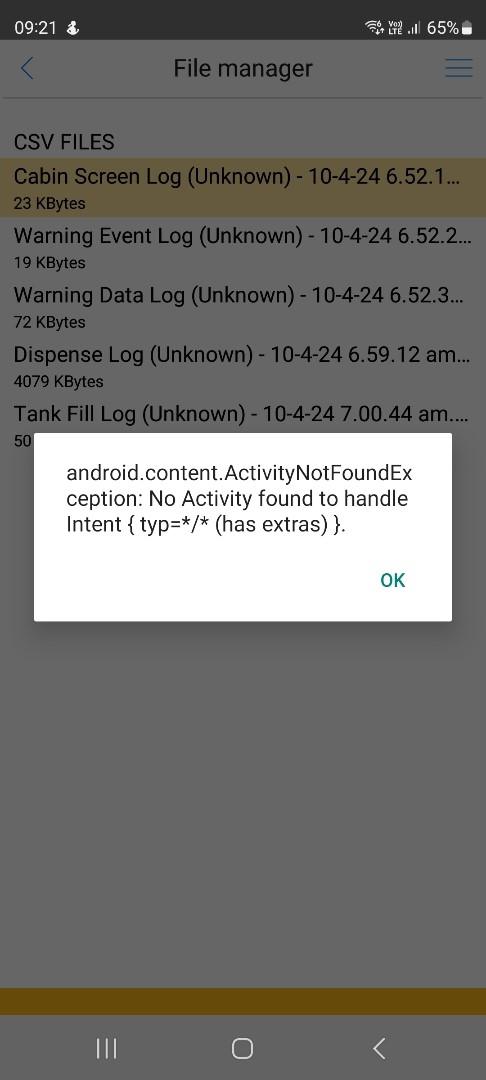
Customer support service by UserEcho




