
 G12 Android Connection Issues
G12 Android Connection Issues
We have recently started using G12 modules in place of G11 modules, and are getting Bluetooth connection issues with some Android devices. On the same G12, iOS devices and Windows laptops will connect over Bluetooth with no issue, but when attempting with Android it never connects. Swapping out the G12 for a G11 solves the issue on the same system. Are there any known issues with Androids and G12 currently on the Parker side?

We ended up figuring it out, Apple/iOS devices allow you to use a 4 digit connection PIN code without having leading zeros. Example being "1234" will work as a connection for all iOS devices, but typing that in on an Android device will cause it to fail connection. Typing in "001234" will allow a connection on Android in this instance, but will cause iOS devices to fail connection.

 No handshake reply from master module md3[0] over Bluetooth
No handshake reply from master module md3[0] over Bluetooth
Hello,
I am unable to connect to a particular MD3 module over bluetooth. The part number is 20077793 and the software version on the MD3 is 2.63.1.2969. I have tested the connection with another MD3 module and have no issues.
I am using a G11 bluetooth adapter with the latest firmware, and the latest IQANgo software on my Android.
Any ideas?

 Getting user settings to a different master module
Getting user settings to a different master module
Hi!
Scenario: An urgent project can be made with MC42, but I only have MC43 in stock. I send it to a customer with MC43 module, so he can start working. When I receive a MC42 module, I adjust the software to a MC42, load it in the module, send it to customer and he plugs it in, and sends me back MC43 later.
Question: If the customer has adjusted currents how he prefers on MC42 and saved settings via Bluetoth connection and IQANgo will he be able to load those settings back in when I send him MC43 with same project insde? Or will he have to readjust everyhing again?

 Problem updating MD4 with IQANgo through iphone 12 Pro Max
Problem updating MD4 with IQANgo through iphone 12 Pro Max
I tried to upgrade a system with iqan connect from my computer with IQANdesign with IQAN connect to an iphone connected with G11.
The machine has MD4 and MC43 and XC21.
The MC43 has some CANopen inverters on a second CAN bus.
Iphone software version is 15.6.1
IQANgo version 6.08.22
The old firmware was 6.05.19.2782. While upgrading to 6.08 IQANdesign lost connection after a few minutes. Trying again many times always disconnects. Also with IQAN run through IQAN connect it disconnects.
Then we tried sending the file directly from IQANgo and exactly the same problem happens again and again. The MD4 disconnects at "Progress 11".
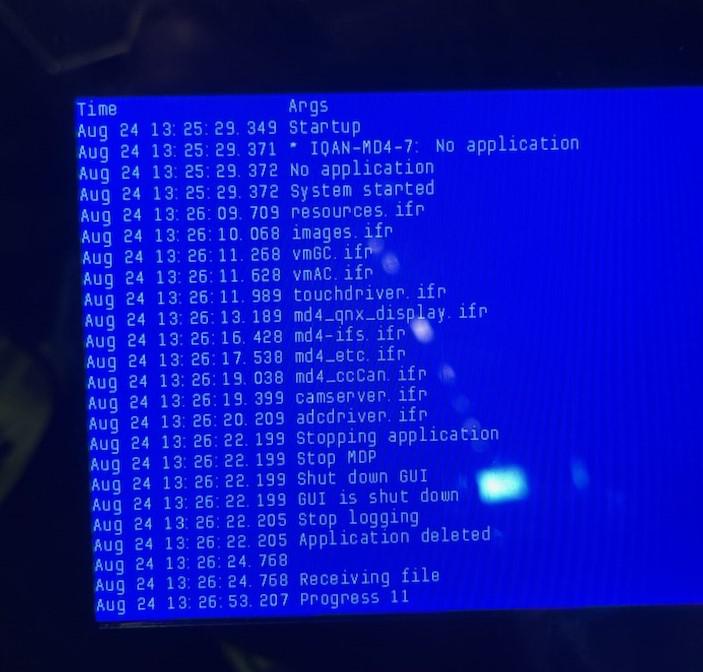
Then we connected with IQAN run through bluetooth on a laptop. The ugprade worked right away and went through on the first try.

 Large font mode for IqanGo
Large font mode for IqanGo
IqanGo app have too small fonts for the values. If there would be large font mode, you could see important values more easily.

 down/up loading clone file into machine with G11 takes lot of time
down/up loading clone file into machine with G11 takes lot of time
What is a normal time to upload software or clonefile into a machine with Iqan Go and a G11.
A clone file of 40Mb consists of MD4-7 and Asian languages takes more than 4 hours.
What is your experience? I can send the clone file to you for investigation.

 G11 "no master module availible"
G11 "no master module availible"
When connecting with IQANgo the machine name can be selected and the app tries to get in contact with the master but then comes up with "no master module found"
In this case we have MD4-7[0] and the diagnostics are connected to bus-D as well as the G11 module, via can-D i have communication through J1939 with MD4-7[1] who runs his own program and sends/recieves through J1939 as well.
The G11 seems to have a conflict in choosing the master as the second display is on the same bus as the G11, when disconnecting the second MD4-7[1] the connection can be made without anny problem.
Below is only to explian the situation, MD4-7[0] has a different application as the MD4-7[1]
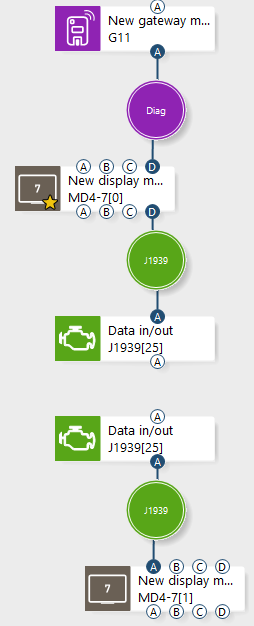

 Cannot see all the files in the IQANgo
Cannot see all the files in the IQANgo
I cannot see the files I am downloading from one MD4.
For example, the PY190173- (11ª-1521) SACH - 27-1-22 10.42.20 in the image of my mobile phone folder is not showed in the Manage files.
Can someone help my, please? Thanks in advance.
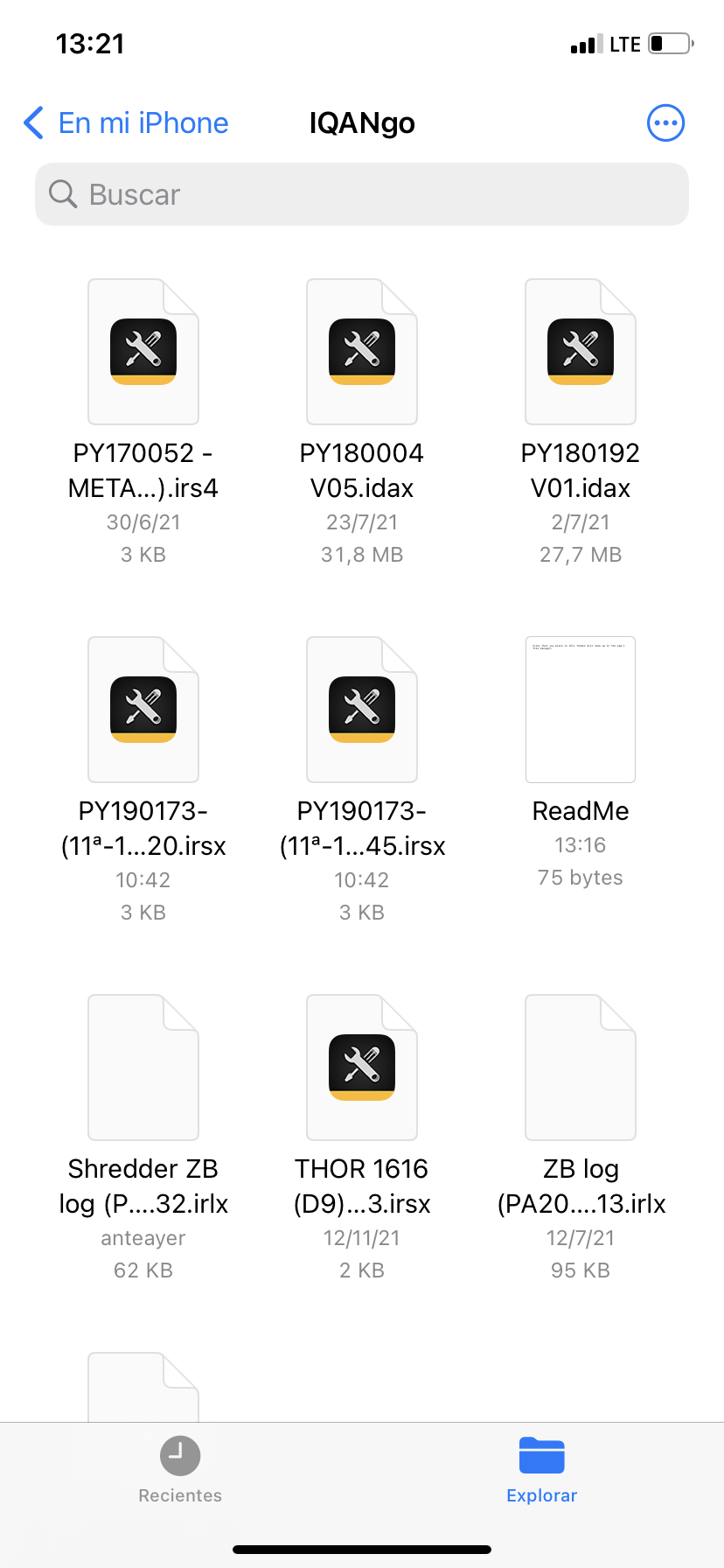
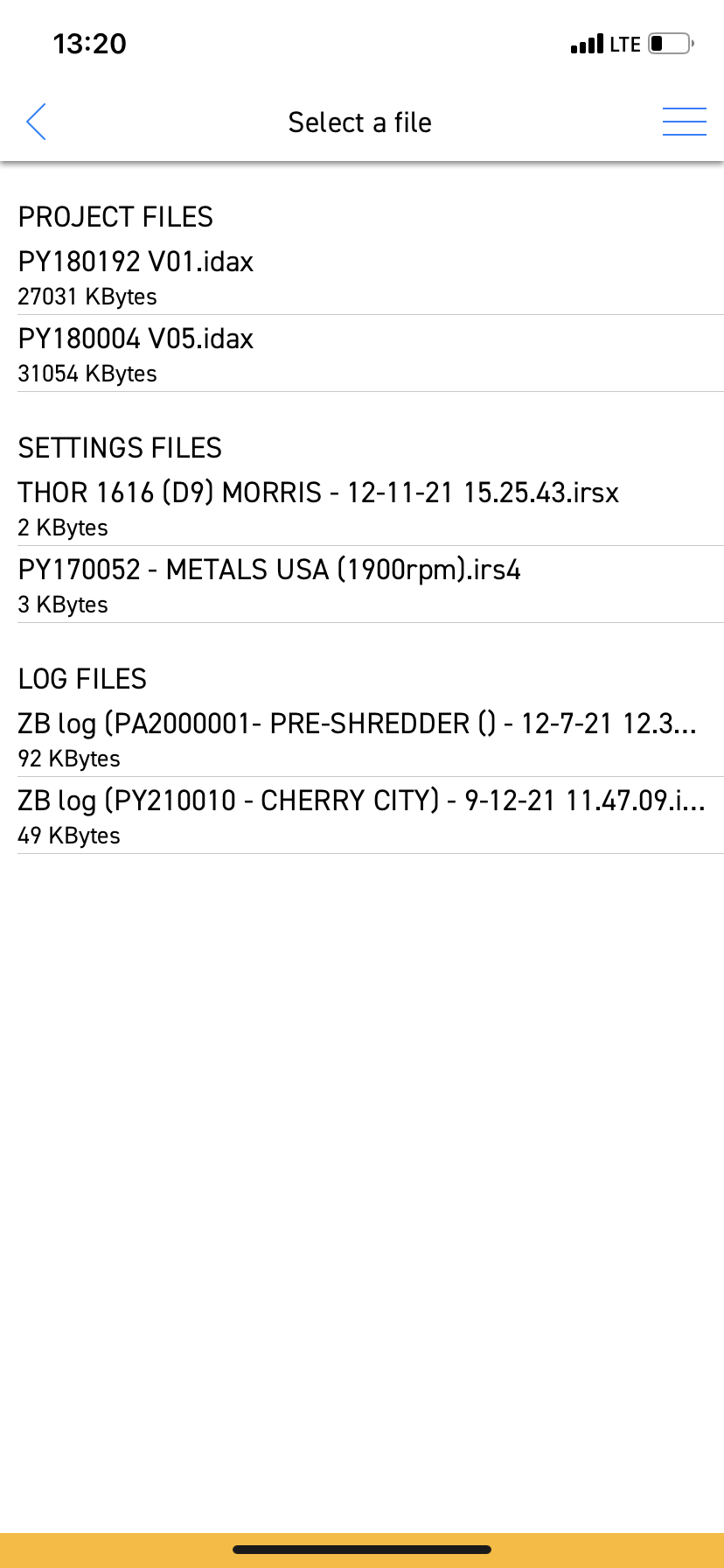
Adolfo

 Samsung Active Tab 2 with Android 9 Device is not compatible
Samsung Active Tab 2 with Android 9 Device is not compatible
Hi, our construction plant field service engineers use the Samsung Active Tab 2 tablets for Mecalac dumpers as example, but one will not download the IQANGO app. It will though download the IQANRUN app, but as soon as you click go to IQANRUN it again says the device is not compatible. It does though work fine on other engineers running the same tablet. I have checked for all software updates, I have cleared google store cache and data, I have factory reset the tablet, but still when I search in google for IQANGO app and click install, it takes me to Playstore and says device is not compatible. Can anyone help with a workaround, or advise is it simply not possible?

 IQAN GO and G11 feels too slow
IQAN GO and G11 feels too slow
Customer has issues with slow IQAN system update over IQAN GO and G11.
So I tested following setup:
1) I connected a wireless access point from Zyxel (WAP3205v2) to IQAN MD4 with the ethernet cable.
2) I set the switch on Zyxel to Access Point mode (AP) and turned on Wifi with a switch.
3) I connected my iphone to this new wifi.
4) I opened IQAN GO, selected Wifi and connected to my IQAN system.
5) I downloaded my IQAN file stored to the phone (size 26006kB). I took less that two minutes.
Customer support service by UserEcho



