
 Effective strategy to scan errors into an array rather than declaring each error type in QCode as a function.
Effective strategy to scan errors into an array rather than declaring each error type in QCode as a function.
Say for example there are 100 fault types all with their own range conditions and I only wish to store errors which become active. I am aware that all limits can be declared individually as a function which may become lengthy.
However, what would be the most versatile Qcode strategy to list error codes in the sequence that they occurred in?
Is there a method for this to be performed using a csv look up table to declare limits?

 Status propogation and assignment
Status propogation and assignment
We often need to handle values differently based on input status that occur somewhere else in application. This requires us to check the status as it comes in and pass a status along with the actual value. This would be much more convenient if the status was propogated to any function that used that value. It would also be great if we could set the status. This could allow us to clear an error or set a low/high warning based on calculated thresholds. The image shows how a status is lost after passing the value to another function.
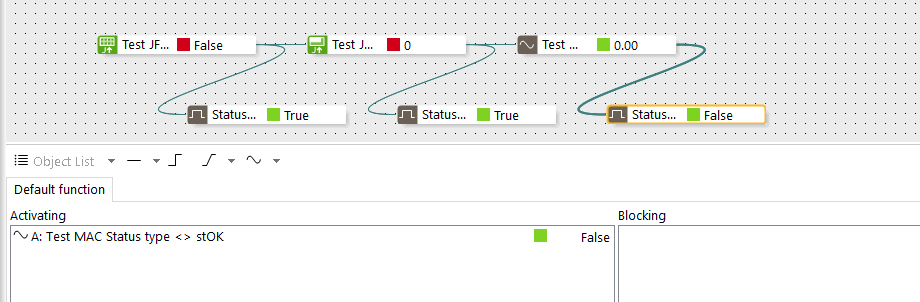

 Parameters-Feature Request-Set Min/Max/Step Size In Function Group
Parameters-Feature Request-Set Min/Max/Step Size In Function Group
I would like to request the capability to set the min, max and step size from within the function group. Its much easier to set appropriate values when you are designing the function rather having to jump across into the adjust area.
Of course it should still be possible to change the min/max/step size from the adjust area.

 Help: Directional pulse count losing memory position when pushing a new program.
Help: Directional pulse count losing memory position when pushing a new program.
I have a program that uses a directional pulse count channel. I have sent the program with all of the boxes UNchecked for send get options but it still resets the channel. Can anyone offer insight on what the proper settings should be that will retain the accumulated position when you load the program so that it doesn't reset to 0. I am sure that there is small that i am missing, but i need some help with it.
Here are my current settings:
Send/Get OPTION SETTINGS: (I have attempted sending with all of these unchecked but still get the same result)
Directional pulse count channel: (the IDC does not fire until a button is pressed on a remote screen which is inbound from a canbus display.

 CAN Open Safety Device Communication
CAN Open Safety Device Communication
I'm researching CAN open safety sensors and trying to establish how the communication works. I'm under the impression that CAN Open safety is not a totally new protocol but rather a way of transmitting data between devices in a safe way, using standard CAN Open protocol by anti-phasing some of the message contents.
Will the MC4xFS modules support CAN Open Safety communication with the specification of a device that is compliant with SIL 2, pLd as detailed below?
CAN interface (hardware):
According to ISO 11898-1 & ISO 11898-2 (also known as CAN 2.0 A/B)
CANopen application layer and communication profile:
CANopen Safety protocol: EN 50325-5, CANopen protocol: EN 50325-4 (CiA 301 v4.0 & and 4.2.0)
CANopen device profile for inclinometers: CiA 410 version 2.0.0
The common ground between the two is the CAN 2.0A and CAN 2.0B, does this mean i can achieve CAN safety communication?
Has anyone had any experience with these devices or perhaps a template application they could share?
Thanks.

 State Parameter Channel-Feature Request-Set Default State
State Parameter Channel-Feature Request-Set Default State
State Parameter Channel
Input Channel = None
Feature request: Set the default state to a value other than state 0.
I want the same behaviour as a function parameter.

 Standardized Menu Translation tool
Standardized Menu Translation tool
Hi All,
Could anyone please let me know if there is a tool for the IQAN suite that can translate the contents of the Menus and the standard messages from IQAN (Overloads, open load, no contact, etc)?
Peace,
Nico

 Line Graph Min/Max
Line Graph Min/Max
It would be nice if the min and max values for the Y-axis of a line graph could be driven from a channel rather than static?

 Log an Array
Log an Array
Is there a way to log an array. I have 4 values that are put into an array that I want to log for future data analysis and logging them as 4 separate items does not allow for using the data effectively.
Customer support service by UserEcho





