
 Include unit in DBC export
Include unit in DBC export
Hi!
I've stumbled upon something that maybe you guys could clarify or just acknowledge:
I exported a Generic Frame(GFIN) with associated Generic Parameters(GPINs) to a DBC-file but the units for the parameters don't get exported. Everything else works just fine!
I selected the GFIN in the Function Group and then clicked "File" -> "Export" -> "Export CAN database..." and saved the file but upon opening it the units for the parameters are nowhere to be seen.
Is this a known issue or am I doing something wrong?
I am using IQANdesign 6.07.8.7990.
Thanks in advance!
Kind regards,
Christopher Fridstaden

 SV Camera Power Cycle
SV Camera Power Cycle
Hello,
I have an SV Camera and an MD4-7 on separate power supplies.
They're communicating over a wireless link.
If I power up the SV Camera before I power up the MD4, it never links up. Always shows 'No Contact' for the camera.
Is there a way to avoid Power Cycling the camera?
I could see a static IP avoiding the need for the DHCP process, but I don't believe you can configure the SV Camera to have a static IP.

 Channel values obstructed while in measure mode
Channel values obstructed while in measure mode
Channel values are obstructed by green box while in measure mode. It would make more sense to move green box to far right.
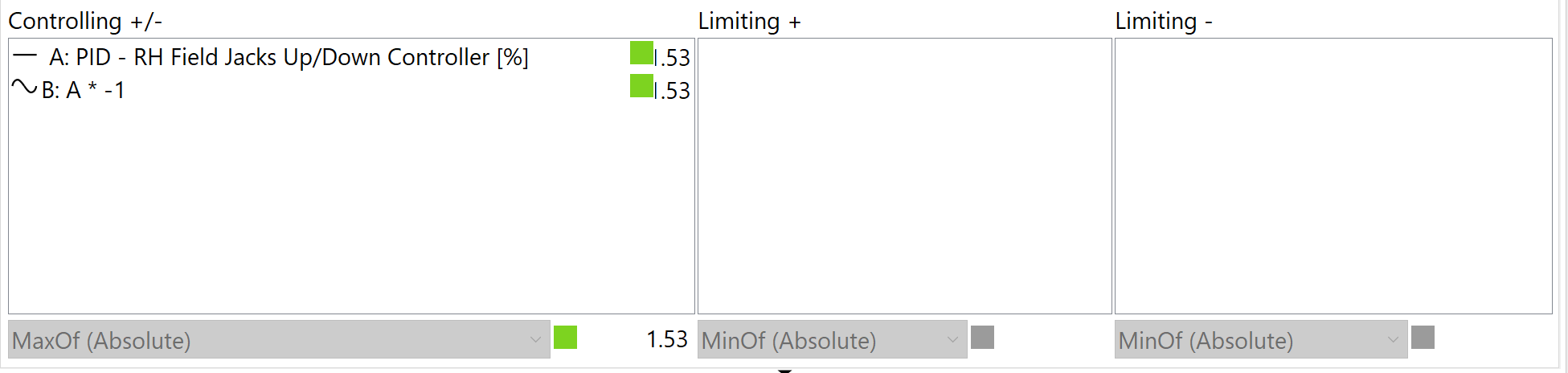

 6.08.22.8040 updated. Why some channels are now yellow?
6.08.22.8040 updated. Why some channels are now yellow?
I just updated IQANdesign to 6.08.22.8040. Why some of the IDC, SMC and DMAC channels are now yellow?

 I/O Status & DM1 Messages
I/O Status & DM1 Messages
Hello,
I am attempting to setup DM1 Out messages in a project utilizing a MC43 and running into a few challenges.
1. How can I propagate the status of a I/O to a Math or IDC channel? I am mapping a I/O to intermediate channels so that a single application can support multiple machine models and hardware layouts. The Math/IDC channel have a Equipment Model configured as a function selector. I want to use that Math/IDC channel then in the DM1 Out container as a Status type so that a FMI can be set based on the status of the actual I/O.
Is there a way do this?
If would be nice if StatusOf(VIN-A:MC43FS[0]) spit out a integer which could be used in the FMI field of a Value type DM1 out.
2. I've noticed that I get a project error if I create a Status DM1 out and a Value DM1 out that use the same SPN number. It would be nice if you could mix these as long as the FMI configured for the Value type did not overlap with the FMIs used in the Status Type. Is there a possible way to have a Status and Value type DM1 out that utilizes the same SPN number?
Thank you,
Gord

 Dynamic Channel Names
Dynamic Channel Names
Is it possible to add the ability to define channel names dynamically with text parameters? It's nice to have one IQAN application that controls multiple configurations of the same machine. I know we could generically name the channels, but it really helps the serviceability to title the channels based on function or component.

 Address tag not recognized 6.08
Address tag not recognized 6.08
An MD4 loaded with Iqan 6.08 program wouldn't load the program after being set up and running for a while - not seeing the address tag. I loaded it back to the 6.07 version of the program and the MD4 started up without any wiring changes - the address tag (0) was attached the whole time. Another machine running a 6.08 program (different program and machine from above) - Our PDI people saw the same message and had to cycle the key to make it go away. The address tag wiring seems to be good on both machines. I will report back if we see any problems after loading the 6.07 program back in.
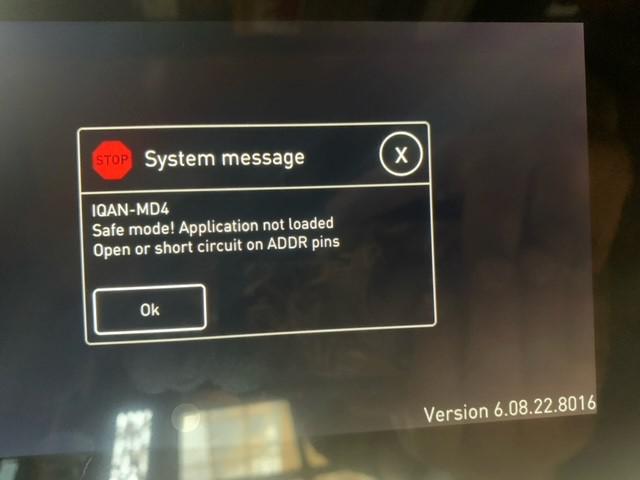

 Gauge Control radius and position change if different language is selected
Gauge Control radius and position change if different language is selected
All Gauge Controls in my program change position and radius if a different language is selected.
This issue appears in IQANdesign 6.06 & 6.07.
The issue can be seen in the simulator and on the machine.
The Gauge Controls are:
- visible based on an IDC
- controlled by a MAC limited from 0 <-> 360 degrees
- Radius:110, Clockwise: Yes
- Min angle: 60, Max angle: 120, Min value: 0, Max value: 360, Tick count: 6, Show labels: No
- Scale color: White
- Needle: Color: $FF1DB9FF, Length: 1, Base width:1, Tip width: 1
- Anchor: Color: $FF1DB9FF, Width:5
If I change the Visible condition, Input channel, location or radius the issue still exists.

 Single Master Diagnostic Bus
Single Master Diagnostic Bus
Does assigning the diagnostic bus to a specific bus do anything in a single master system? I've connected to systems with IQANrun and IQANgo on busses that are not designated diagnostic without any issue. As far as I could tell, they had full functionality within the apps. It seems more like whichever bus you connect to using IQANgo or IQANrun has full diagnostic ability, as long as it is not of a type that can't mix with a diagnostic bus.
Thank you,
Chris

 Re-appearing button text when reopening file
Re-appearing button text when reopening file
I use text buttons with no text but images on the buttons instead. The problem being is with the latest update every time I open the file, it automatically fills in the blank field and I have to go through the entire program and delete them before I can flash a machine.
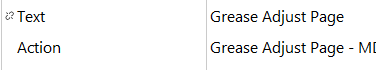
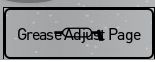
Customer support service by UserEcho




