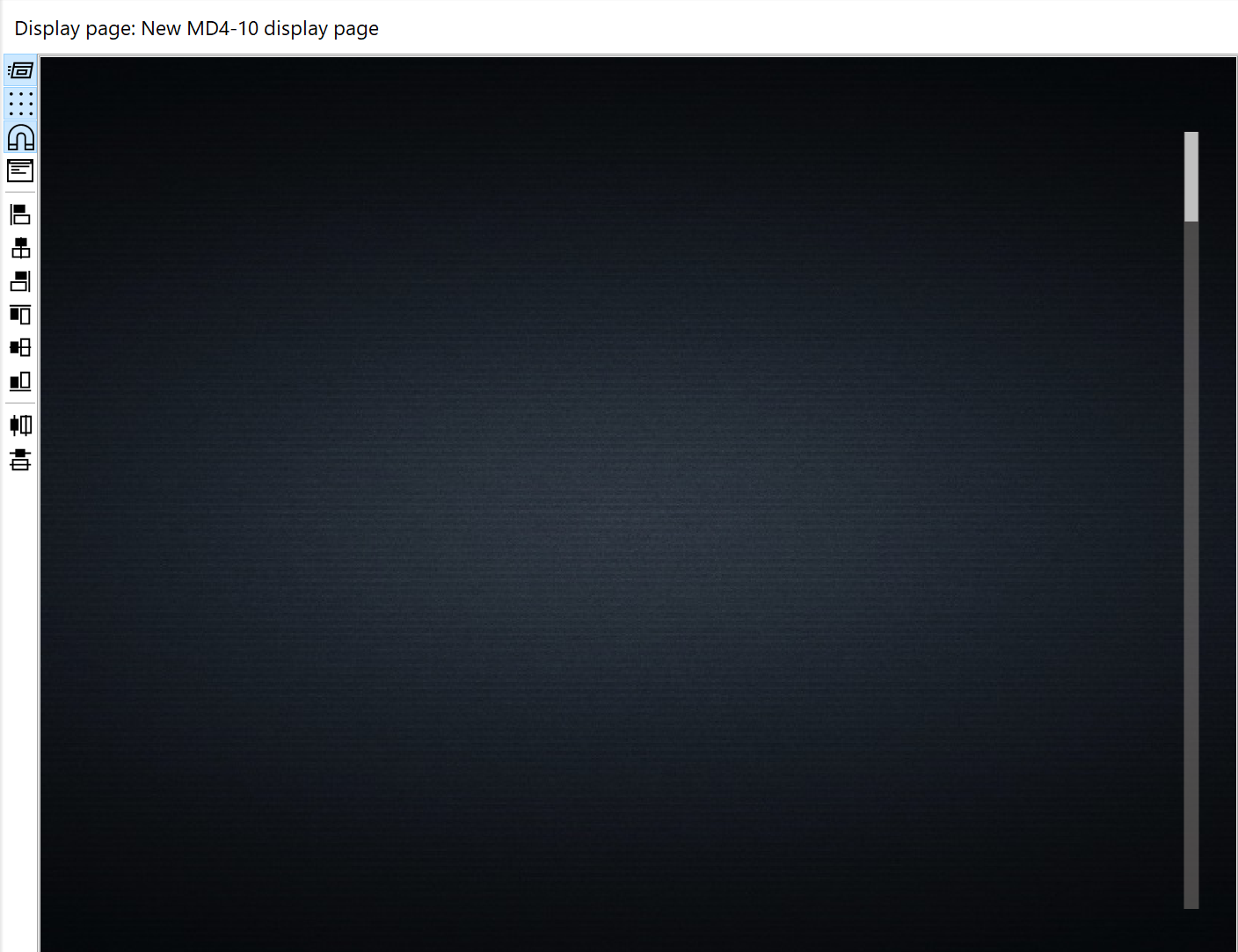Known issues in IQANdesign 6.02
Known issues in IQANdesign 6.02
Two known issues in IQANdesign 6.02.7
IQANdesign crash when copying grouped display page controls.
Can be avoided by ungrouping before copy. Case 50091.
A crash will also come if you copy a complete display page, either from the list view or by using Ctrl+A before copy.
Selecting multiple display controls using the mouse and then copying is fine. Case 50093.

 External function file name
External function file name
Any chance to have external function file name browse button where you can click and point to external function location?

 Text array with free index and text import possibility
Text array with free index and text import possibility
Idea:
To have an text array channel with a free index and the possibility to fill the array with importing 2 colums from exel.
Example to use:
DM1 from engine.........you get many different SPN numbers, SAE-defined, but also proprietary SPNs.
If you have determined the SPN numbers from the actual errors, you would like to show the error text on the display.
Beside DM1, it could be very helpful for DM2..........
Now I have the SPN numbers.
For every SPN number, I use a IMAC to create an index from 0 - max.
I use the value from the IMAC as mode selector in a State Parameter.
To show only 8 random SPN error texts, it takes about 2.5 msec..........this is not the main problem.
The Design editor is now very slow: I need to show at least 24 SPN error values.

 State Machine Channel and TP
State Machine Channel and TP
Hello,
Would it be possible in future IQAN 6 releases to expand capabilities of TP such that we could tie in MAC or sensor values directly into text parameter itself? Please see attached picture.
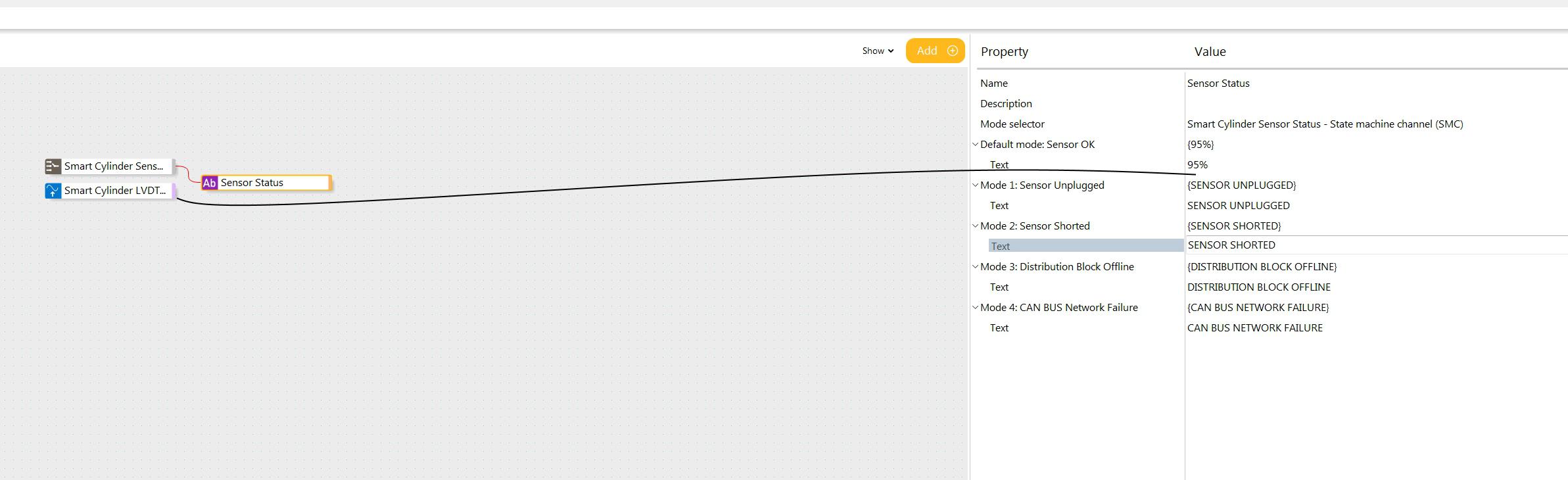
We could then take this TP and have it displayed. It would be even better if text colors would change based on SMC in this case Smart Cylinder Sensor SMC
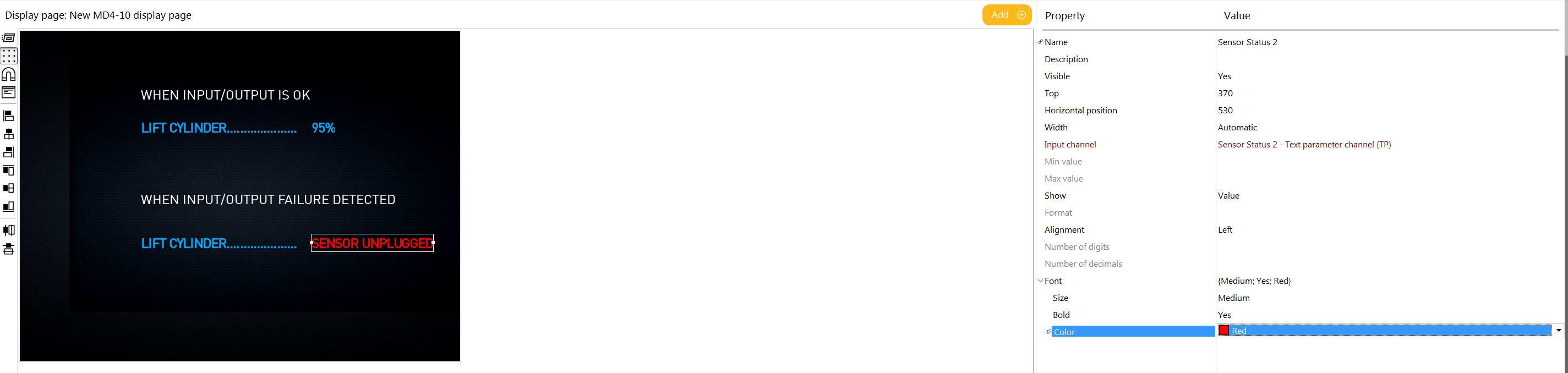
Cheers

 License renewal update
License renewal update
Just coming up on the one year for my Iqan Design license and got a reminder message. Went and paid for renewal. Received new license number instead of just extending existing. But i cannot find tools in Iqan design to update the License number... Do i Have to uninstall then re-install the license. Seems cumbersome and does not match what is in the FAQ Section:" 5. What is IQANdesign update subscription?
IQANdesign
update subscription gives you bug fixes and new features for one year
at a lower cost. Even major updates are included. When you purchase a
new IQANdesign license, you will get the first update subscription for
free. A year after the purchase you will receive an offer to extend your
subscription for another year. It is also possible to enable
auto-renewal of the subscription in the IQAN store."
Do not seem to find an Auto renewal option.
JMarc

 Public scope channel in external function
Public scope channel in external function
Not sure if this is exactly a bug, but it is annoying nonetheless.
In IQAN Design 5.03 or prior, it was possible to make Global Scope Variables inside Library blocks. So made a whole bunch of libraries, using that feature. Works all fine, until IQAN 5.04 or 6+, where these Global Scope variables cannot be accessed anymore.
We "fixed" this for some machines by changing the libraries, turning global scope vars into Function Group outputs and doing some re-wiring of the blocks. But many of the older software versions didn't have this change.
Now as long as you open these older versions with IQAN 5.03, everything is ok. But open them with 5.04 or newer (accidentally), and the file is basically broken once it is saved.
Can Global Scope Variables inside Libraries return in newer versions of IQAN 5 or 6?

 PWM output resolution
PWM output resolution
What is the min/max resolution for PWM outputs? We have an output with its min and max set to 13 and 22%, which is, I think, quite narrow. Making the max 1% higher makes a big difference already - does it help to provide floating-point numbers (ie, max := 22,3 %) or will these numbers get rounded internally?
Same question for the actual output. Does 13..22% mean the output will only have 9 steps? Or could it deliver an output of, let's say 16,35 %?
For the info, we are using a MC43 "single pin" output, C1:47, on a 125 Hz frequency.

 Change J1939 Transmit Speeds By Math Channel
Change J1939 Transmit Speeds By Math Channel
Hi Guys,
Since in J1939, Transmits speeds of CAN messages can very, i.e. 1 second transmit rate, changing to 100ms on function, at present, only a set figure can be put in to the transmission speed.
If this could also be available to look at a math channel, then thing like DUELs could be used to change the speed.

 IQANdesign slow
IQANdesign slow
Hello
I am working with IQANdesign5.04 and IQANdesign6.00. I have a new computer with the hardware of
Intel Core i7-8565U CPU 1.80 GHz RAM 32GB 64Bit System Windows 10. The latest Hardware and Software update are done
and IQAN is very slow on large application file (27.323KB).
It take 1 Minute and 18 Seconds to open parallel to IQANdesign also the Simulator and during this boot up time the CPU is used by only 27% and Memory only 27% and graphicCPU by 6% during this boot up time .
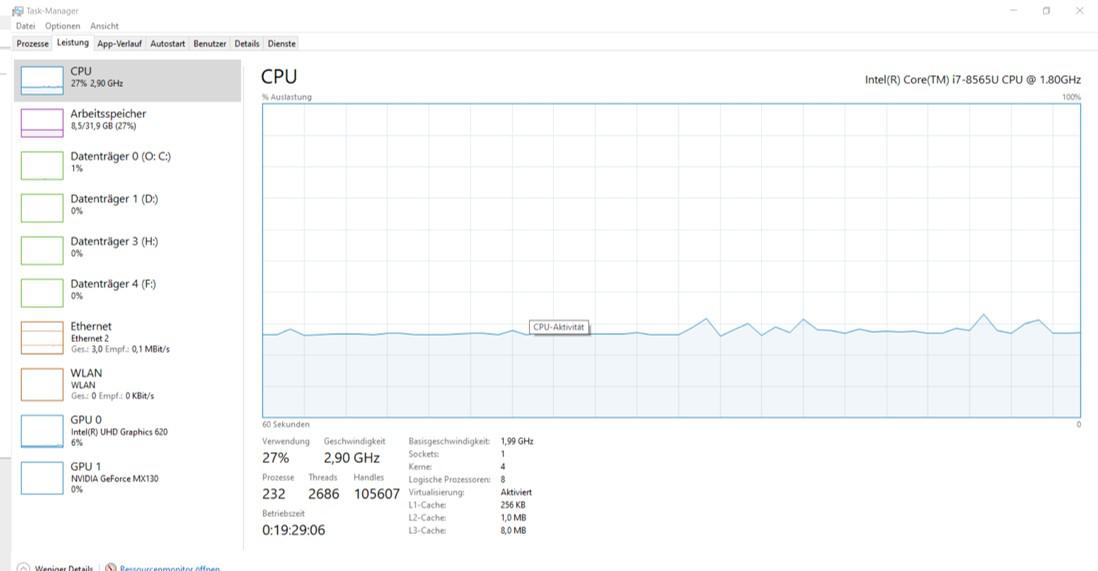
The computer is for 1-2 Minutes out of order by copying a state machine with 60stages. Afterwards it takes almost 5-15 second for any change inside the stage machine. I can only work on the IQAN application software without losing my patient by safing and open the software again. Only then the software is fast again. Here the CPU is only between 12-18%; memory by 14-21%. What can I do that IQAN uses the full potential of the available hardware?
Regards
Andy Pauly
Customer support service by UserEcho