
 4 Byte Decimal
4 Byte Decimal
Hello,
I'm pretty confused about something.
Right now I have a single 4 Byte JPIN with a dedicated JFIN.
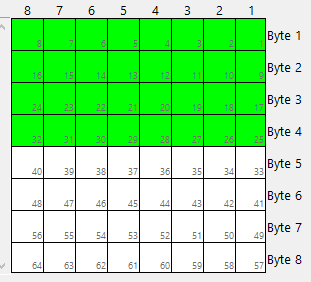
Standard 1 resolution per bit with no offset.
And I'm displaying it with an unlimited Value Control with automatic width.
32 bits should go up to 4,294,967,295 (0xFFFFFFFF).
The highest I can slide the slider in IQANsimulate is 2,115,669,120 (0x7E1A8C80).
And the highest that will be displayed in the Value Control is 2,000,000,000 (0x77359400).
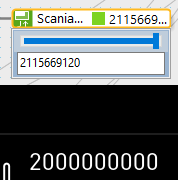
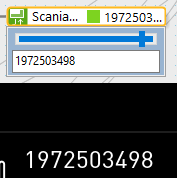
Is this a limitation of the simulator, and it'll work fine on the machine?
Or is it a real limitation of the JFIN/JPIN?
Regards,

 MC43 PWM OUT to drive a servo
MC43 PWM OUT to drive a servo
Hello,
I am using a MC43 to try and drive some hobbyist 9-gram servos for a project. We are using a unidirectional, HS-only PWM_OUT channel to try and move the servo with a signal of 1100-1900 us. We have tried to setup several resistor networks and logic level converters to get the 12V signal from the MC43 to the 5V threshold for the servos. However none of them have worked. Additionally, we are also noticing that the signal from the MC43 only goes between +5V and +12V when a pull down resistor is applied between the signal and ground.
Regards,
-Braidan

 CANopen integration of signal converter
CANopen integration of signal converter
First time using CANopen and we are trying to set up the parameters for an Axiomatic CAN controller to send analog outputs. Took a look at some examples on IQAN and going through the EDS file but still a bit lost on where to start. Looking for any insight from those who have experience configuring this type of device. Thanks!

 Can RTC and TDA be enabled at the same time?
Can RTC and TDA be enabled at the same time?
I'm adding a Axiomatic RTC controller with J-1939 to a legacy machine. When I revise the IQAN 6 software, can both the RTC and TDA be enabled at the same time without errors? If RTC and TDA are enabled and the external TDA (External RTC controller) is not present, will the MD4 default back to the internal RTC?

 Reset adjust item parameter to default
Reset adjust item parameter to default
When I am using the parameters menu to adjust any of my integer parameters, there is a Reset... option in the kebab menu, what is the intent of that function? It seems to recall the stored/retained value from the beginning of the current power cycle, not the parameter's default value.
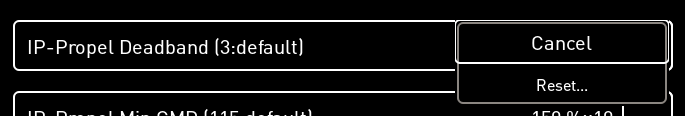
There is some reference to mode 0 in the resulting dialog box:
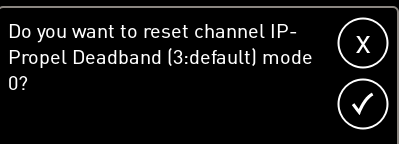
Notice I have had to manually add default value text descriptors since there is no clear mechanism to reset to factory defaults.
This is IQANdesign 6...8136, MD4-7, the behavior of the simulator and the device are consistent.

 Automatically clear 'no contact' error
Automatically clear 'no contact' error
I have a system that wirelessly connects an XC21 to MD4 and occasionally it drops connection momentarily. The time the CAN is down is very brief, only ms and it reconnects and communicates again after the disruption.
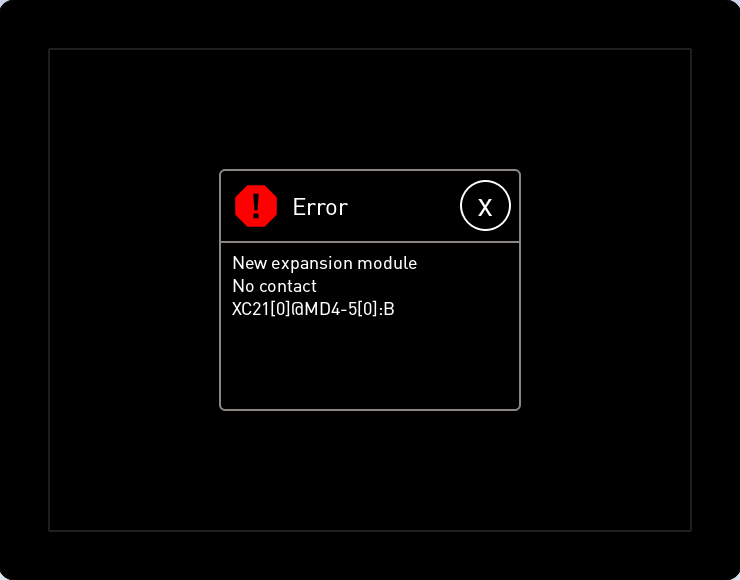
Although the module reconnects, it leaves an error on screen that the operators have to clear. Is there any way of either extending the delay for displaying the message (assuming there is some damping built in the firmware) or clearing the message automatically, or perhaps even switching this message off?

 pressure units
pressure units
Being relatively new to Hydraulics and IQAN It seems to me that most experienced folk in that field talk pressures in terms of BAR and others who maybe more peripherally involved use PSI. In my world that means that teh engineers/mechanics/fitters etc use bar and machine operators tend to use psi. As such on most of my HMI designs I have a slider/switch/parameter that can toggle between the 2 so that who ever is using the machine can see their pressures in their measurement of choice.
The calculation between the 2 is not complicated, nor is the building of a structure that allows you to easily swap on the display the visible output between one unit type and the other.....but it gets old having to put multiples of those same building blocks in place to do the conversion and support the visible flag for multiple pressures etc and it makes HMI design a drag as you overlay mutiple gauges etc....
So I was wondering in the (sometime) future if the definition fields for a device like a pressure sensor (but in effect any device) could support multiple measures and either output in terms of a separate output channel for each measures or use an input channel to define which of these comes from a single channel output... For example an SP035 could have definition 1 as min 0, max 35, unit bar (just as it is today in design) , and definition2 as min 0, max 507.7, unit psi, being effectively the same thing. The downstream math channel or internal digital that does the calculation/ manipulation could access the device choice channel to modify whatever is being done to account for the unit values differences
If the same input channel that determines which device definition output to use was also available to display devices we could also have multiple scales on a single gauges etc rather than multiple gauges that are selected by a visibility channel.
I know its late Friday afternoon as I post this and my brain may have exceeded its weekly whirring amount....Is this something people think could be useful or should I just shutdown for an afternoon beverage earlier in the day :<)
Andy

 initialization power reset
initialization power reset
i have an initialization function group that can change the baud rate, but i need to manually turn the iqan MD4 on and off for it to take effect. is there a way to do a soft reset through iqan design?

 Countdown without for and while loop
Countdown without for and while loop
Hello!
I would like to program the following in IQANdesign but seems to be difficult (or I am just rusty, been years that I needed to program anything other than Python :D) without a "for" or "while" loop:
when I push the increase button, it will increment by X%
when I keep holding the increase button for Y ms then it will increase Z%
when I push the decrease button, it will decrement by A%
when I keep holding the decrease button for B ms then it will decrease C%
I would like to keep it in Qcode, but maybe it would be better to use channels?
Best regards,
Sander

 COUT PWM program entry does not match physical output
COUT PWM program entry does not match physical output
Hello,
I am using IQANdesign 6.08.25.8210.
I am programing a MC43FS.
The data sheet lists the following frequencies for the COUT.
PWM frequency, FDITH (Hz) 71, 77, 83, 90, 100, 111, 125, 167, 200, 250, 333, 500
The data sheet and version Publ no MSG17-8413-IB/UK Edition 2022-11-16
IQANdesign allows me to enter an integer value range of 71-500.
I connected an oscilloscope in parallel with a coil to see what the outputs of the various inputs would be.
Please see the results below.
Inputs seem to round up to the next listed frequency.
Exceptions:
143 is not a listed frequency.
Input of 143 does not output 143. The output jumps to 167.
Input of 167 does not output 167. The output jumps to 200.
I did not test every value. Other exceptions might exist.
I cannot find any documentation that explains what inputs result in what outputs.
I hope this helps the IQAN team.
-Phillip
| Input | Output |
| 99 | 100 |
| 100 | 100 |
| 101 | 111 |
| 110 | 111 |
| 111 | 111 |
| 112 | 125 |
| 124 | 125 |
| 125 | 125 |
| 126 | 143 |
| 142 | 143 |
| 143 | 167 |
| 166 | 167 |
| 167 | 200 |
| 168 | 200 |
Customer support service by UserEcho




