
 Reliable software updates in field
Reliable software updates in field
We are starting to get a large fleet of equipment out in the field. currently to update a md4/mc43 pair we need to wire to the md4 and push the software. This is not convenient because the machines are all over USA. When I use the G11/12 locally we may get 7 of 10 to complete and update, the other 3 lock up the md4. Doing an update remotely i think would be asking for trouble. is there an easy way to push updates to people? currently the reliability isn't there. Thanks

 Open more than one measure file at once
Open more than one measure file at once
Request to add ability to open more than one measure file at once. Useful when comparing two or more measure files.
 Lose ability to scale and zoom measure files when saved and opened later
Lose ability to scale and zoom measure files when saved and opened later
When you first take a trend using measure in IQANRun 7.01, you have access to a menu with the features:
- Show status bar
- Zoom to extend
- Auto Scale Split
- Auto Scale Join
- View Cursor Range
- Comment
This menu goes away when you open a measure file that was saved. This makes analyzing measure files later very difficult.

 Copy info from iQanRun
Copy info from iQanRun
It would be nice to be able to select and copy the info of the hardware and software in iQanRun for my own documentation.
Its easy to make a type fault if you want to save the info for future reference.
Just an idea.
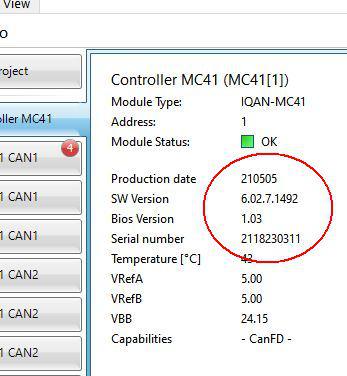

 Add file name in top of the window
Add file name in top of the window
Please display the file location string and file name in the top of the window as in iqan design and most of all other softwares. Helps when analyzing .irm files and when doing screen shots of them for documentation purposes

 Refresh adjust group when parameter changed
Refresh adjust group when parameter changed
When I change a parameter in a adjust group and another parameter his visability is depending of that parameter the parameter that should become visable is nog visible yet.
Please refresh the adjus group when the first parameter is changed.
Now we have to leve the adjust group and enter it agian.
In the menu of te masters it is working perfect.

 Component Navigator in IQANRun when having full access password?
Component Navigator in IQANRun when having full access password?

 VREF Error Logs
VREF Error Logs
On modules which have two VREFs, can VREF error logs be updated so that they indicate which VREF has an issue? We've had instances where one of the two VREFs has an issue but you can't tell which one from the system logs. See below for an example of what the logs look like.
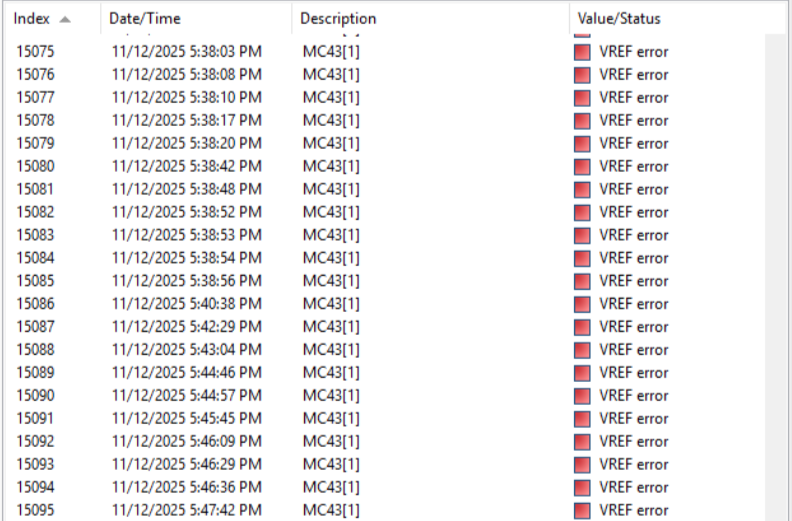
This was from IQANrun 4, but it looks similar in newer versions of IQANrun.
We're adding separate event logs that record the voltage of the VREFs when an error is detected, but it could still be helpful if the system log indicated which VREF has an issue.

 Switch between languages in a measure file
Switch between languages in a measure file
Is it possible to set it up so the the language of a measure file can be changed after it has been saved? We receive measure files from machines across the world, and it would be nice if we could easily switch the language of the measure file after we receive it so that we could see it in English even if the language of the specific machine is set to something else.

 Start measure in application viewer grayed out
Start measure in application viewer grayed out
During online sessions I cannot initiate measure even though I am connected and can adjust parameters. I open the software installed but start measure at the top of the page remains white and when clicked does not operate.
The same software installed on a different laptop seems to work fine! The same feature on RUN 6 works on the same laptop, is there something I am missing?
Customer support service by UserEcho




