
 Text Project File to Support Revision Control Systems
Text Project File to Support Revision Control Systems
I would like to see support for text-based project files so that iQANdesign projects can be more easily used with an RCS like Git. I wouldn't expect to see integrated support for Git from within iQANdesign, but just the ability to read and save back to a text-based project file.
There is already support for saving to text (albeit using an explicit operation) so that you can use external tools to perform a diff:
https://forum.iqan.se/communities/1/topics/1165-difference-between-version-github
However, because iQANdesign is unable to read (as far as I know) these text project files it prevents making use of other RCS features like merges. Binary formats (when used with an RCS) are generally treated as direct replacements, whereas text allows a system to track more granular changes to a project which is invaluable for documentation purposes (i.e. seeing which portion of the code is changed vs. replacing one file for another and hoping that all of the changes were described somewhere...).
At my company, we use a git-based repository for many of our software projects so we can collaborate more easily across locations, and I see where this same ability would be useful for iQAN and (with the text-based save option) support is already partially there.
Thanks.

IQANdesign 6 is now available
IQANdesign 6 released
For an introduction to IQANdesign 6, see: http://solutions.parker.com/IQAN.
Main features
Integration of Matlab/Simulink blocks
IQANdesign 6 introduces a feature for integrating Simulink models; With the IQAN toolbox for the Mathworks software Simulink, a designer can generate blocks from a Simulink model of a controller, and integrate this in an IQAN-MC4x
application.
More information about the IQAN Simulink toolbox is found on the IQAN store, here.
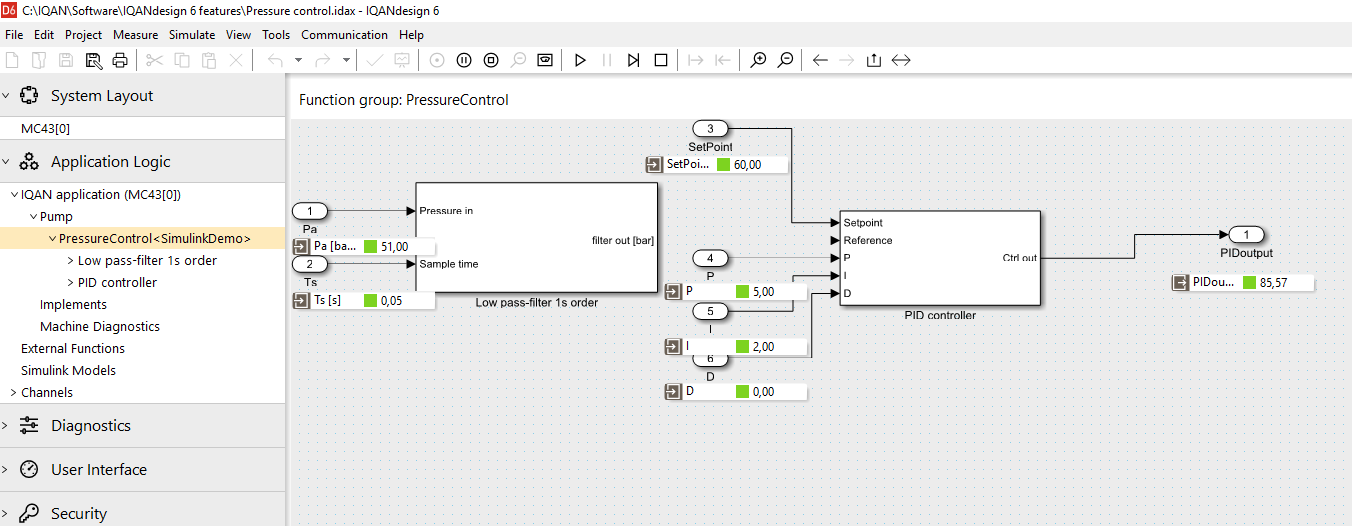
Implemented for IQAN-MC41, -MC42 and -MC43, the feature is not yet implemented in MC4xFS.
J1939 improvements
Multi-packet and text support on JFIN/JFOUT
It is now possible to use JFIN/JFOUT for handling both incoming and outgoing J1939 messages where the PG data length is longer than 8 bytes, multi-packet messages.
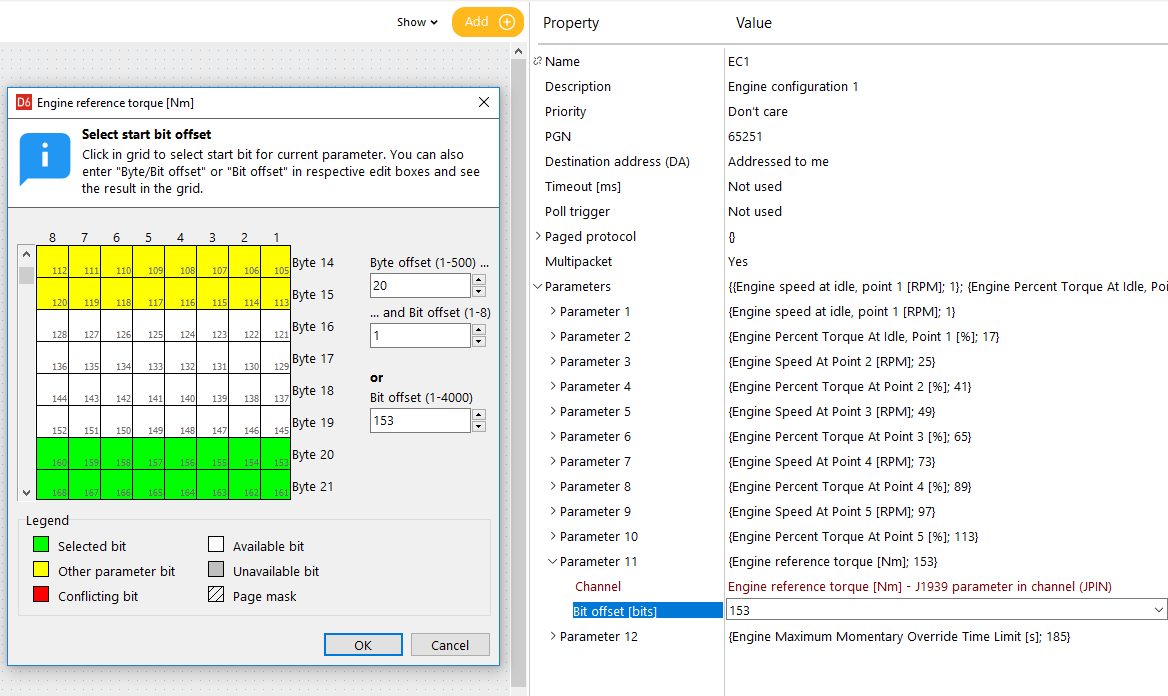
Text is supported by new channels TPIN/TPOUT, removing the need for the previous JTOUT channel:
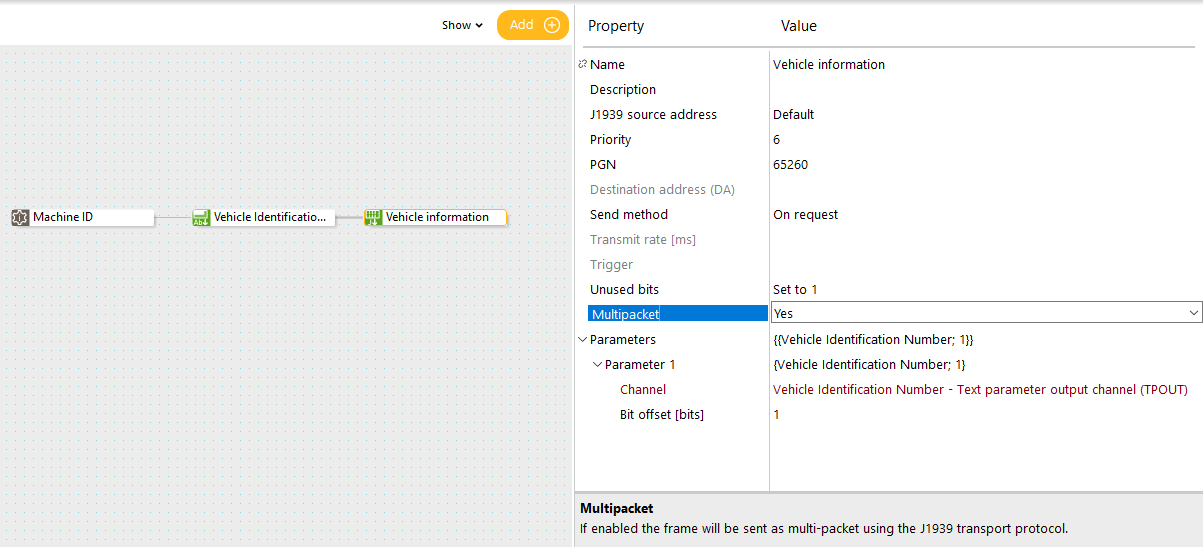
Add Blinking Lamp status to MDGN:s for J1939 DM1 decoding, controlled by property Enable lamp flash on DM1 in a channel.
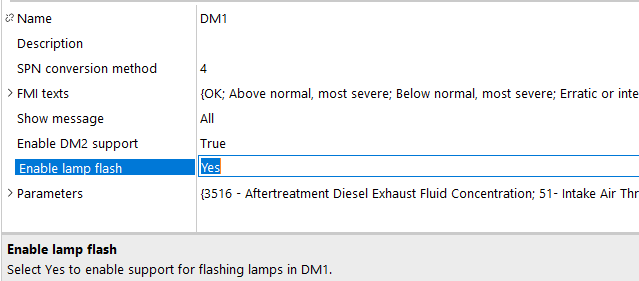
Improved support for J1939 Component ID and Software ID, can now be controlled by properties on a master module.
New expansion modules: XC41/XC42/XC43/XC44
The IQAN-XC4x is a new series of expansion modules based on the MC4x hardware.
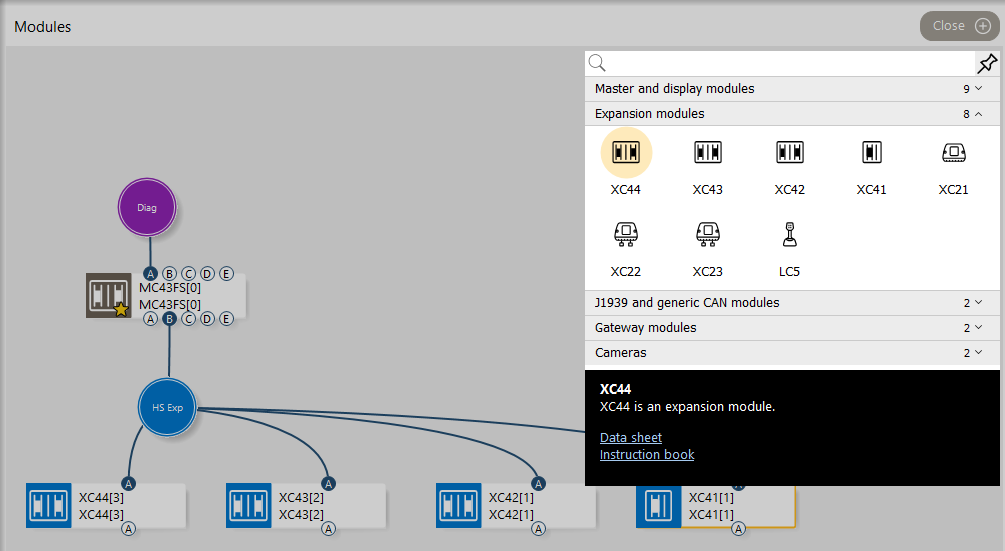
The modules have similar I/O capability as the corresponding MC4x, and support both classic CAN and CAN FD.
It is planned to certify the XC4x-series for functional safety, however, this is not yet done in 6.00.
New expansion bus type for higher speeds
New expansion modules XC4x have support for higher speeds, both classic CAN up to 500 kbit/s and CAN FD, with 500 kbps as nominal bit rate and 2000 kbps as bit rate for the data field.
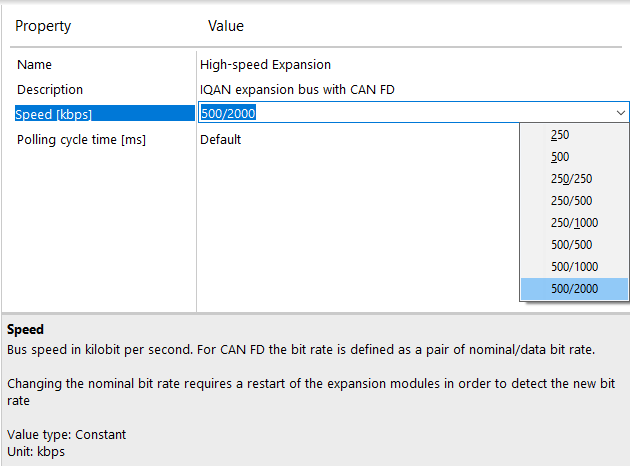
Speed is selected on the bus and automatically detected by the XC4x.
CAN FD is supported on MC4x and MC4xFS, on buses A to C
When this bus type is combined with classic expansion modules such as XC21, classic CAN with the lower speed 250 kbit/s must be used.
Remove modules no longer recommended for new design
IQANdesign 6 only includes the most modern target products. Following modules are no longer recommended for new designs, and are not carried over to IQANdesign 6:
IQAN-MC2
IQAN-MC3, IQAN-MC31
IQAN-MD3
IQAN-XA2. IQAN-XS2
IQAN-XC10
IQAN-G2/G3
XR radio
These modules will instead continue to be supported in the 5.x branch.
Other features
Measure function group utilization
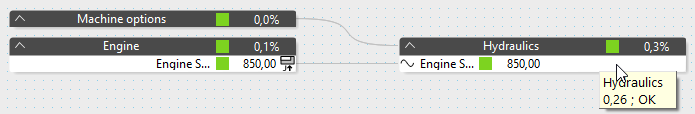
When measuring, the function group header now shows utilization for that group. The value includes all channels and lower level function groups of the group.
COUT: Control "bidirectional" property with channel
Implemented
SV camera mirror in run-time
Moved properties for flip/mirror/bitrate/HDR from the camera to video control. This means that individual video controls can have different settings. Useful e.g. for setting a lower bitrate on display pages showing multiple camera images.
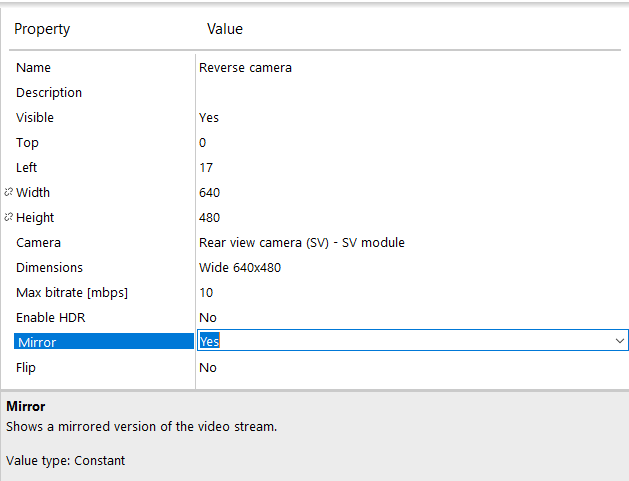
Move property "Connect to IQANconnect" to master
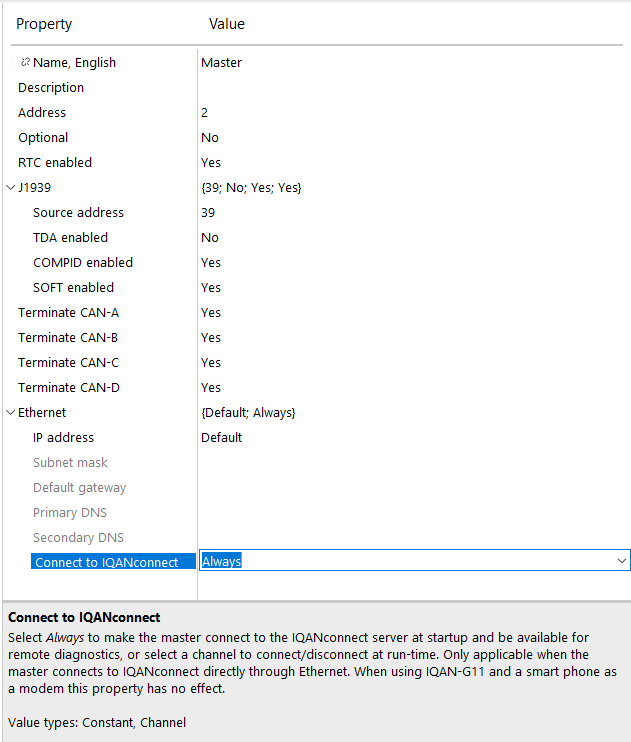
As this property only applies for connection to the IQANconnect server via the Ethernet port (not to G11/GT), moved from group property "Connectivity" on Security node to master module. Renamed group property "IP address" to "Ethernet".
Some 6.00 updates that will also come in the 5.05 release:
- Implement full circle mode on the gauge control
- Support external ESC key in PDF reader
- Various bug fixes.
Version 6.00 is available on check for updates and on IQAN store (https://www.iqan.se/store/downloads.html).
Also, see

 MD4 flip - rotate display 180 to mount upside down
MD4 flip - rotate display 180 to mount upside down
Is it possible to mount the display upside down so the plugs are at the bottom of the unit? It is for a MD4 7" display.
Thanks

 DM1 Messages
DM1 Messages
Has there been any thought for creating a block the just decodes the DM1 messages and put them into an array or other object. this could then be used to display the SPN, FMI, and occurrence without having to decode each message and display it. This would be very useful based on the number of DM1 error code that need to be decoded.
There are other software packages that have create block to handle this for both DM1 and DM2 messages. They have incorporated an up/down scroll to scroll thru the faults held in a buffer. You can also clear this buffer but would reload if the engine or other device sends another packet of faults. It also handle all of the status lights that would need to displayed along with any flashing that would be required.

 Vector Images
Vector Images
It would be so nice if we could load and resize vector images (.svg) directly on the screen in the design environment. This would make screen layout much faster.

 Machine state. Parameter state as enumerated values???
Machine state. Parameter state as enumerated values???
I function expression, we can compare the parameter state or state machine to an integer value. problem with this is that you re-arrange the states or add a state, you have update all the values where ever you created the logic
Would it be possible to use the different parameter states as an enumerated value so that the logic can be:
a) clearer
b) easier to maintain
JMarc

IQANdesign 6.07 with XC4 FS certification
Functional safety certification of IQAN-XC4
The IQAN-XC41, IQAN-XC42 and IQAN-XC43 expansion modules have been safety certified to IEC 61508 SIL 2, the same level as the IQAN-MC4xFS master modules.
When controlled by an IQAN-MC4xFS, the expansions can be used in safety functions with required Performance Level up to ISO 13849-1 PLd.
Existing XC41, XC42 and XC43 modules are covered by the certification by updating to XC4 firmware version 1.03, this is done automatically when the master modules have version 6.07 or newer.

See IQAN-MC4x/XC4x user manual for certificate and updated instructions.
In the system layout, modules certified for functional safety are denoted FS.
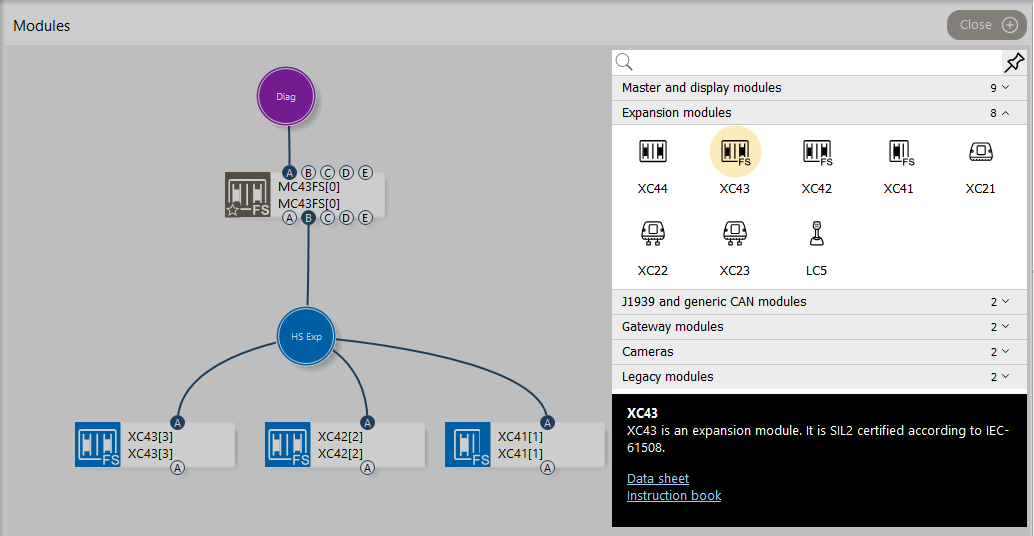
Other updates IQANdesign 6.07
Property to disable C4x DOUT/PWM out HS open load detection
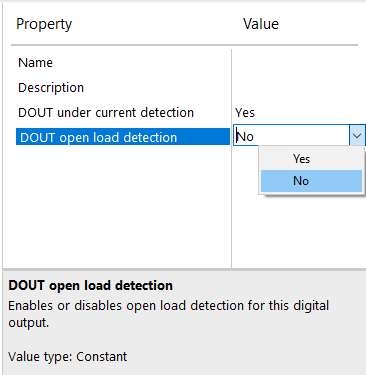
Implemented for single pin high-side DOUT and PWM out on MC4x/XC4x.
Enable smaller loads on C4x DOUT HS+LS
Lowest load for MC4xFS/XC4x DOUT HS+LS in safety functions has been changed from 60 mA to 40 mA.
See C4x-SMR-030:C in the IQAN-MC4x/XC4x user manual.
Also see IQANdesign release notes.

 Lookup Table for Text
Lookup Table for Text
I really would like a lookup table for text. I have a list of errorcodes, now we only give the error number. This is not very clear to the user. So if we get an error code, I would like to be able to display a text to let the user know what the problem is. Because this list is very long, it would be very helpfull to have it in a lookup table where we can import a list. It is mentioned before, but I think it is not an any developpers list.

 Adjust from Design
Adjust from Design
It would be so nice to be able to adjust settings while connected via IQAN Design; especially when connected via CAN. The issue is during development. Because the CAN adapter (Kvaser Leaflight v2 in my case) will only initialize to either Design or Run on startup, I have to make code changes, close Design, open Run, make adjustments for testing. If I need/want to tweak my program, I am constantly closing/opening software in order to interact with the changes I have made. Would it be possible to allow IQAN Design to change settings?

 CAN bus utilization measured on channel
CAN bus utilization measured on channel
Hi,
Is there any way to measure live CANbus traffic on a signal and not only in the System Layout page?
Thank you,
LPC
Customer support service by UserEcho



