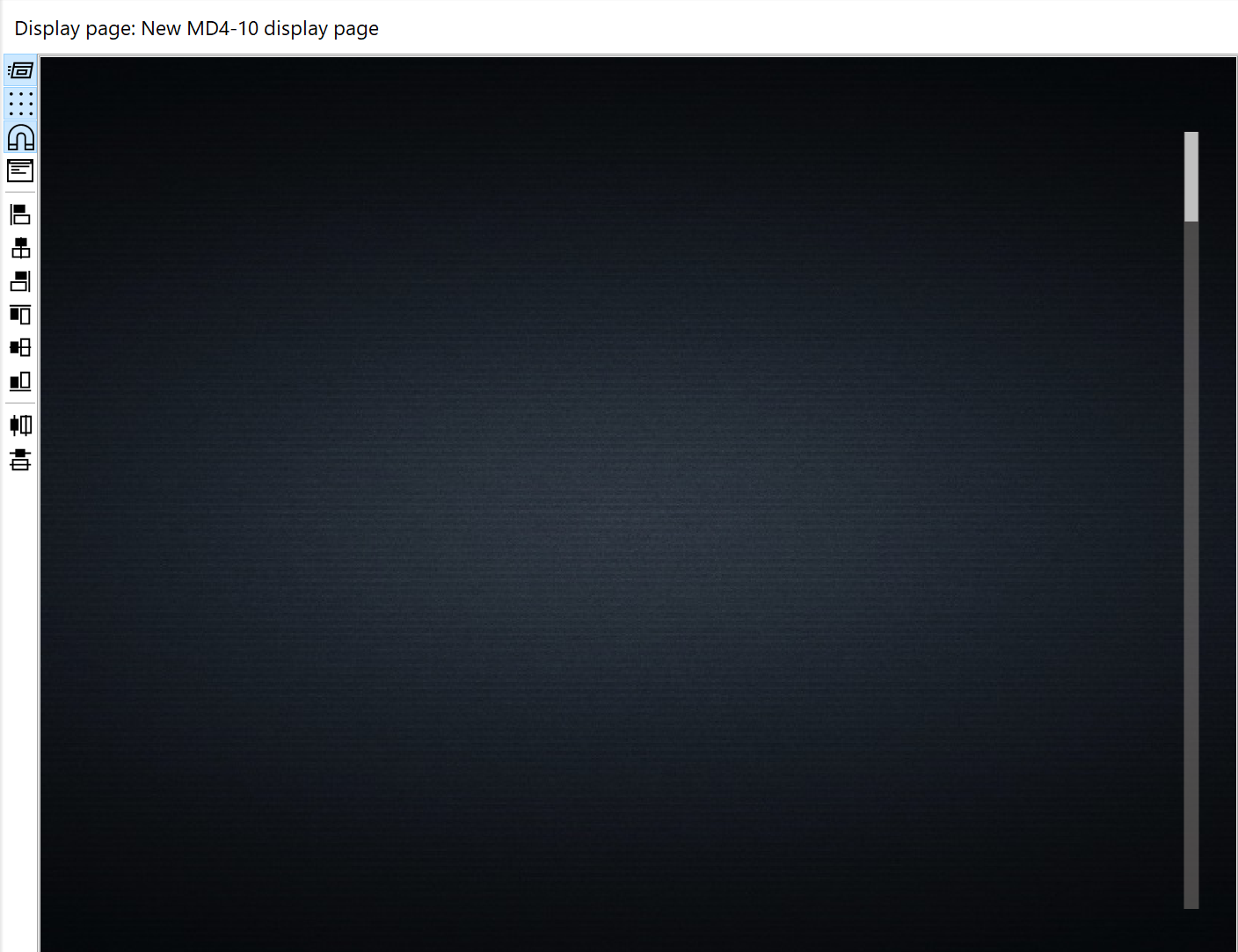Known issues in IQANdesign 6.02
Known issues in IQANdesign 6.02
Two known issues in IQANdesign 6.02.7
IQANdesign crash when copying grouped display page controls.
Can be avoided by ungrouping before copy. Case 50091.
A crash will also come if you copy a complete display page, either from the list view or by using Ctrl+A before copy.
Selecting multiple display controls using the mouse and then copying is fine. Case 50093.

 External function file name
External function file name
Any chance to have external function file name browse button where you can click and point to external function location?

 Text array with free index and text import possibility
Text array with free index and text import possibility
Idea:
To have an text array channel with a free index and the possibility to fill the array with importing 2 colums from exel.
Example to use:
DM1 from engine.........you get many different SPN numbers, SAE-defined, but also proprietary SPNs.
If you have determined the SPN numbers from the actual errors, you would like to show the error text on the display.
Beside DM1, it could be very helpful for DM2..........
Now I have the SPN numbers.
For every SPN number, I use a IMAC to create an index from 0 - max.
I use the value from the IMAC as mode selector in a State Parameter.
To show only 8 random SPN error texts, it takes about 2.5 msec..........this is not the main problem.
The Design editor is now very slow: I need to show at least 24 SPN error values.

 Reference channel
Reference channel
We have customers that frequently remote onto machines using IQAN Run Pro for tablet to adjust parameters in the system. When adjusting the parameters, the reference channel is not displayed making it a very slow process as they have to go into measure then back to adjust groups to fine tweak.
The reference value works in IQAN Run for windows as shown, is it something i am doing wrong as I cannot get it to display on the tablet version?
Windows displaying reference channel:
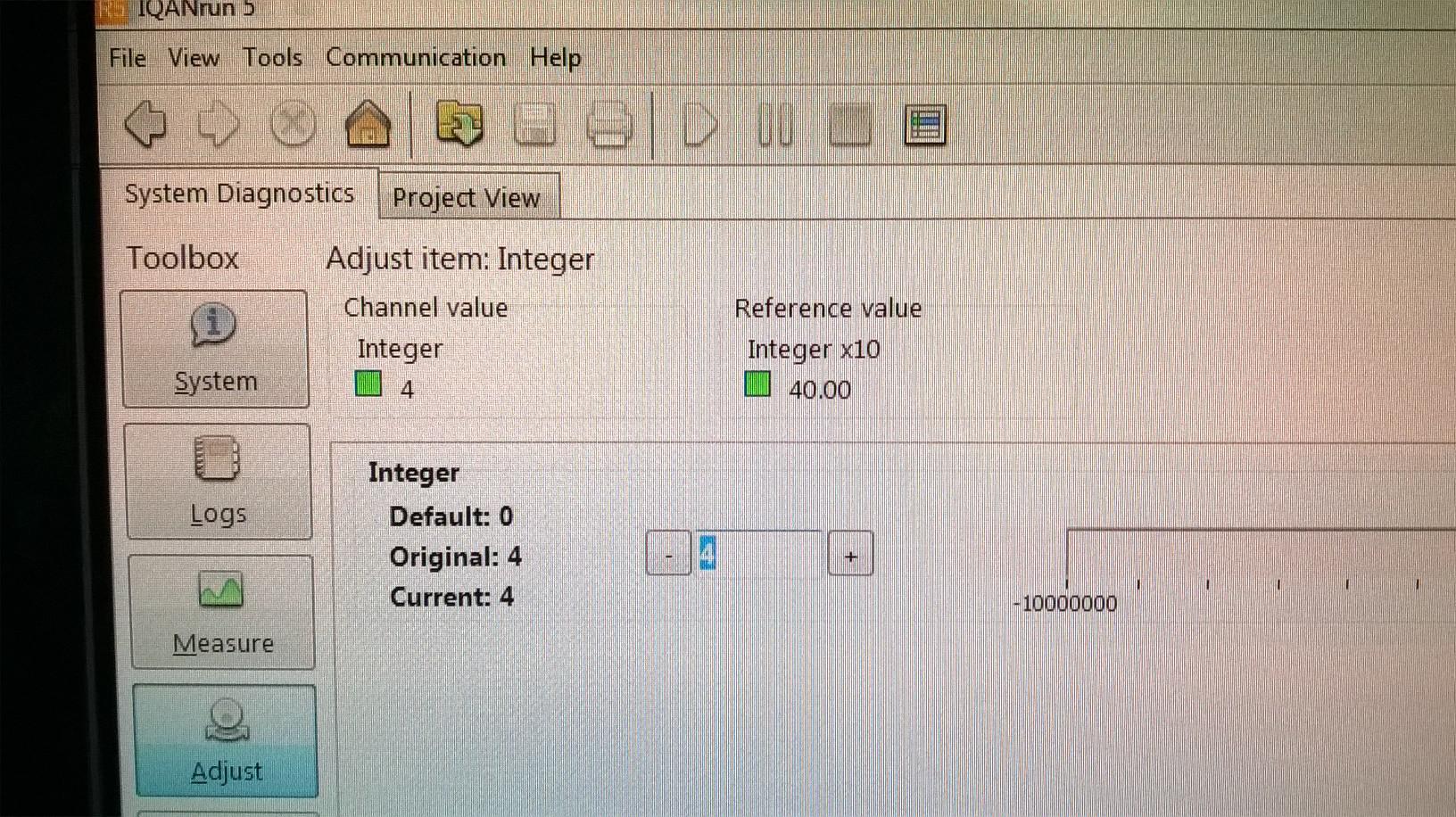
Tablet version with no 'live' reference value:
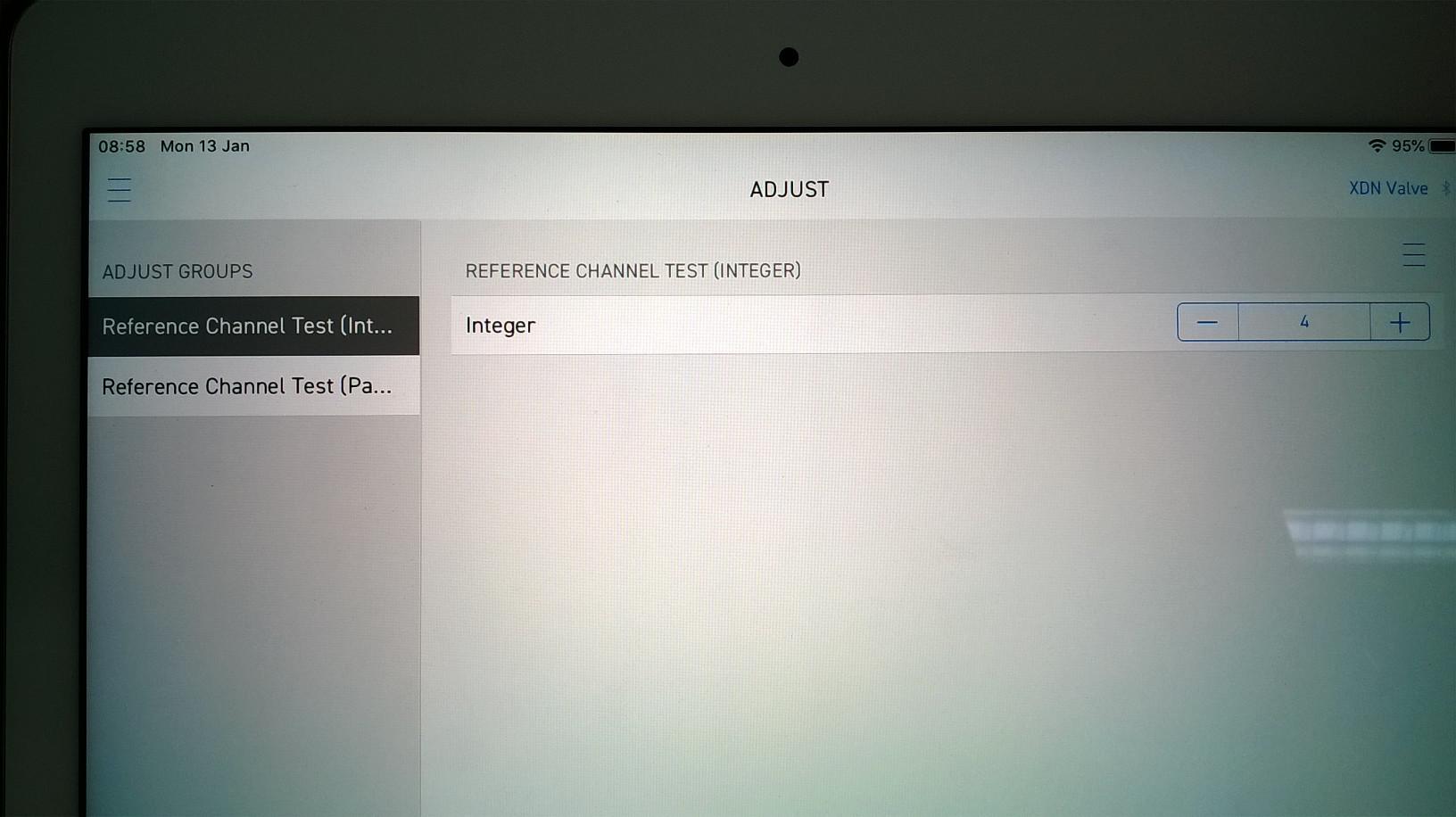

 State Machine Channel and TP
State Machine Channel and TP
Hello,
Would it be possible in future IQAN 6 releases to expand capabilities of TP such that we could tie in MAC or sensor values directly into text parameter itself? Please see attached picture.
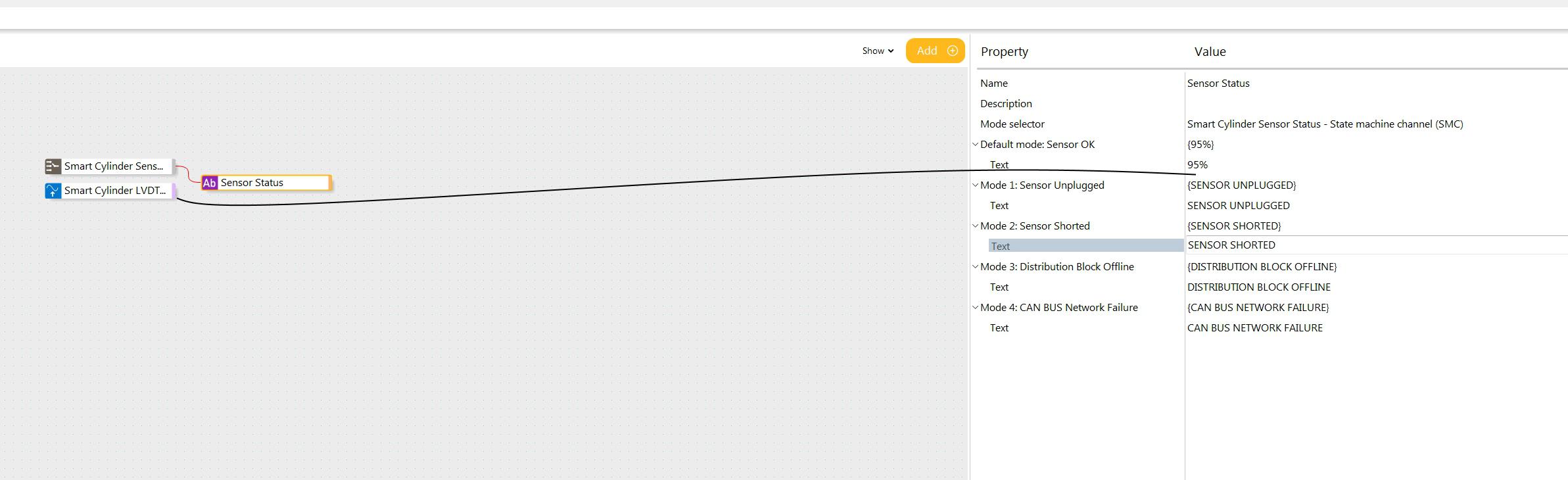
We could then take this TP and have it displayed. It would be even better if text colors would change based on SMC in this case Smart Cylinder Sensor SMC
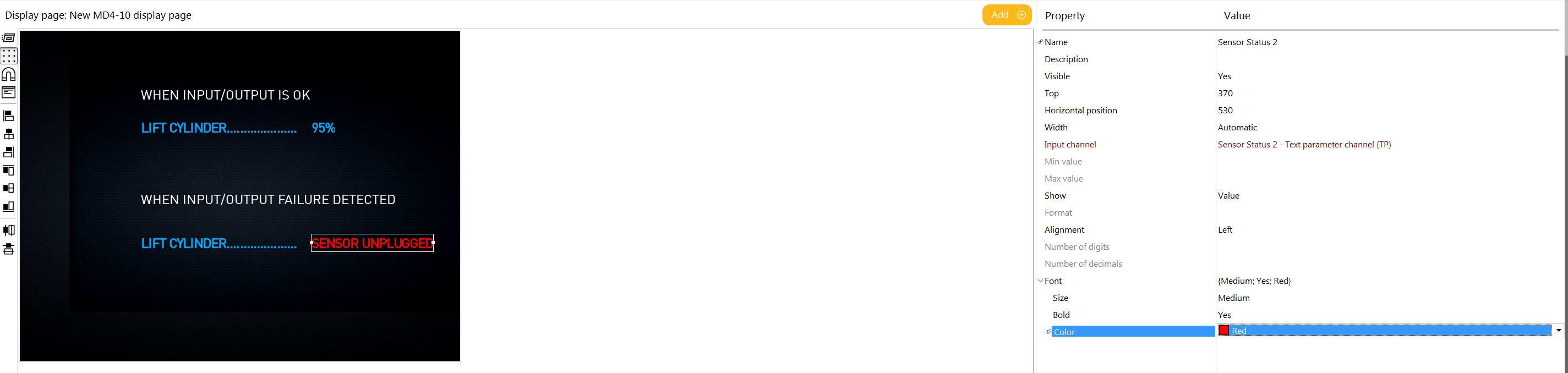
Cheers

 More than 2 decimal places for view and adjust
More than 2 decimal places for view and adjust
Is there a way to change how IQAN is limited to 2 decimal places for Adjust values? The issue occurs on IQANrun and when entering via MD4's. I use base units like kg, m, and m/s for all calculations. However, when I want to create an adjust item for limits, calibrations, etc.., I find many times I don't have enough precision. I end up having to create an adjust parameter of 3.5mm instead of 0.0035m. I have to convert mm->m in many places and this is wasted computation time.

 License renewal update
License renewal update
Just coming up on the one year for my Iqan Design license and got a reminder message. Went and paid for renewal. Received new license number instead of just extending existing. But i cannot find tools in Iqan design to update the License number... Do i Have to uninstall then re-install the license. Seems cumbersome and does not match what is in the FAQ Section:" 5. What is IQANdesign update subscription?
IQANdesign
update subscription gives you bug fixes and new features for one year
at a lower cost. Even major updates are included. When you purchase a
new IQANdesign license, you will get the first update subscription for
free. A year after the purchase you will receive an offer to extend your
subscription for another year. It is also possible to enable
auto-renewal of the subscription in the IQAN store."
Do not seem to find an Auto renewal option.
JMarc

 MD4 - Axis P7214 Encoder
MD4 - Axis P7214 Encoder
Hi,
As Axis is obsoleting P7214 and replaced with P7304.
IQAN MD4 is now not streaming (showing connecting/connected & keep looping) with the exact setup we had previously with P7214.
I am wondering if there is any other Encoder that has been successfully work with MD4.

 Whats happened to the remote option on IQAN Run for tablets?
Whats happened to the remote option on IQAN Run for tablets?
We used to have a remote login option so somebody who had IQAN Run Pro on a tablet could access a machine at another location through IQAN Sync. Now we seem to have just WIFI or Bluetooth, no remote. Running IQAN Run Pro 6.00.8. Is there something I am missing?
Customer support service by UserEcho