
 G11 Name
G11 Name
Greetings,
Where can I change G11 properties, so when it is populated on machine list it is listed as a unique "name"
Thank you

IQANdesign video tutorials on functional safety
Two new IQANdesign video tutorials:
IQAN-MC4xFS tutorial part 1, redundancy and diagnostics
This tutorial on the Parker IQAN-MC4xFS functional safety controllers show how IQANdesign can be used to build up safety functions, focusing on the concepts of redundancy and diagnostics.
IQAN-MC4xFS tutorial part 2, safety related function groups
This second part of the tutorial about Parker IQAN-MC4xFS functional safety controllers show how IQANdesign is used when organizing safety functions in safety related function groups.

IQANgo replace IQANrun (for tablets) and IQANsync from end of June 2020
Our current apps IQANrun for tablets and IQANsync for smartphones will be replaced by the newly released IQANgo from end of June 2020. IQANgo will contain the same or more functionality as the apps it replaces and will be easy for the users to learn how the new app works.
New versions of IQANrun and IQANsync will only contain information that the apps have been replaced by IQANgo and that users are recommended to go to the app store or google play store to download the latest version of IQANgo. This is valid for both iOS and Android versions.
Read more about IQANgo in our store:
https://www.iqan.se/store/iqango.html
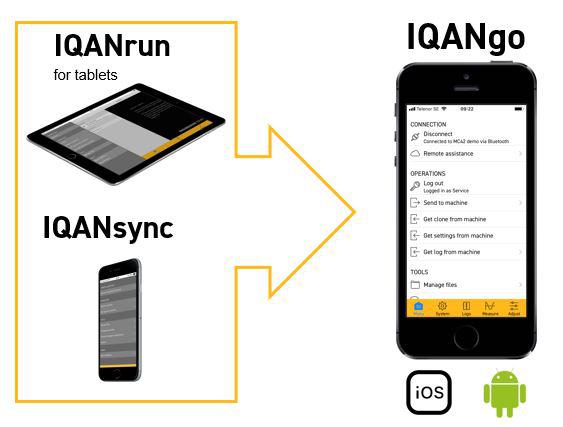

 Scrolling Text
Scrolling Text
Hi,
We have lots of issues, epically where languages are concerned, where text lengths are to long to fit in the text box etc.
Having the ability to scroll the text would be a great asset.

 Function Group adjustable width boundaries
Function Group adjustable width boundaries
Can function group width boundaries be adjustable to allow better visibility on FGIs and FGOs channels?

 Bug while editing state diagram v6.02
Bug while editing state diagram v6.02
There is a bug while editing state diagrams. When connecting state transitions, then trying to move the head of the transition, it disappears.
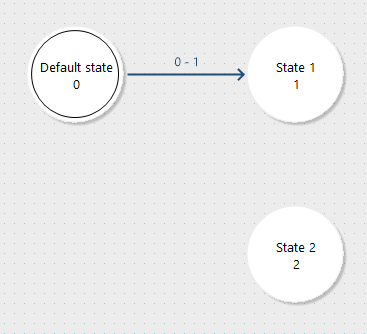
Now move the arrow head to State 2. It disappears. The title and any qcode disappears also.
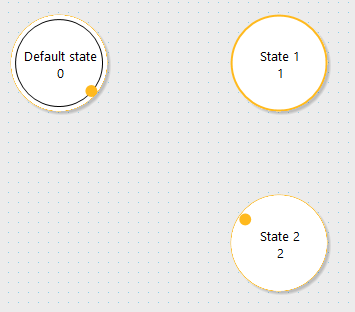
Now create a transition from 0 to 2
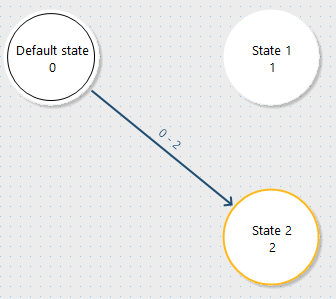
Then the following transitions
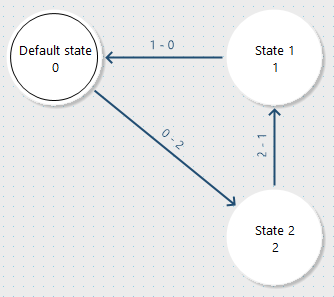
Now Ctrl-z to undo and you get a crash.
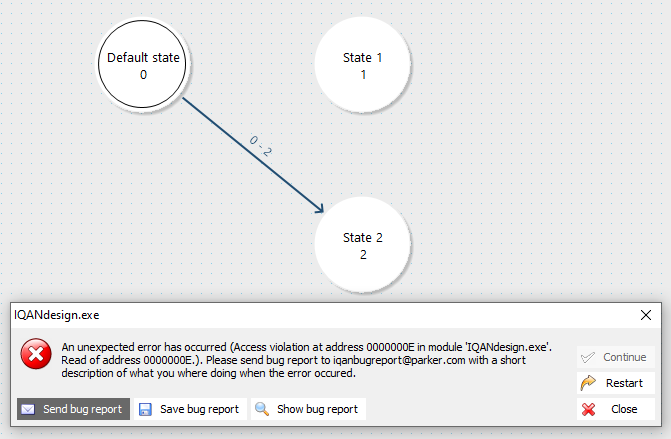

 Firmware Resources and G11
Firmware Resources and G11
Transferring firmware resources with the G11 is impractically slow. Is there any way to view the firmware resources within or required by an IDAX file? I would like to make revisions that are deliverable by G11 with minimal to no firmware migration.
When I send an IDAX file to the field, I would like to be confident of how long it should take to perform. Stopping an upgrade in-process, once it has been initiated, does not seem like a safe method to cancel and recover the previous software. I am concerned about having a battery go dead during an update or a mechanic being pulled off the job and turning a machine into a brick.
I do not understand what triggers the upgrade/replacement of firmware resources, if it is application-specific, or strictly tied to IQANdesign major/minor versions?

 How is it possible to press 2 finger push button on md3 with simulator 5.06
How is it possible to press 2 finger push button on md3 with simulator 5.06
Hello, how can I control (press) at the same time the F1 and F4 buttons of an MD3, using the 5.06 simulator. Thank you

 Simulator 5.06 no shows software with mc43
Simulator 5.06 no shows software with mc43
how do for increase timer in software per ECU MC43 with simulator 5.06? Why the simulator 5.06 don't shows the software program with ECU MC43
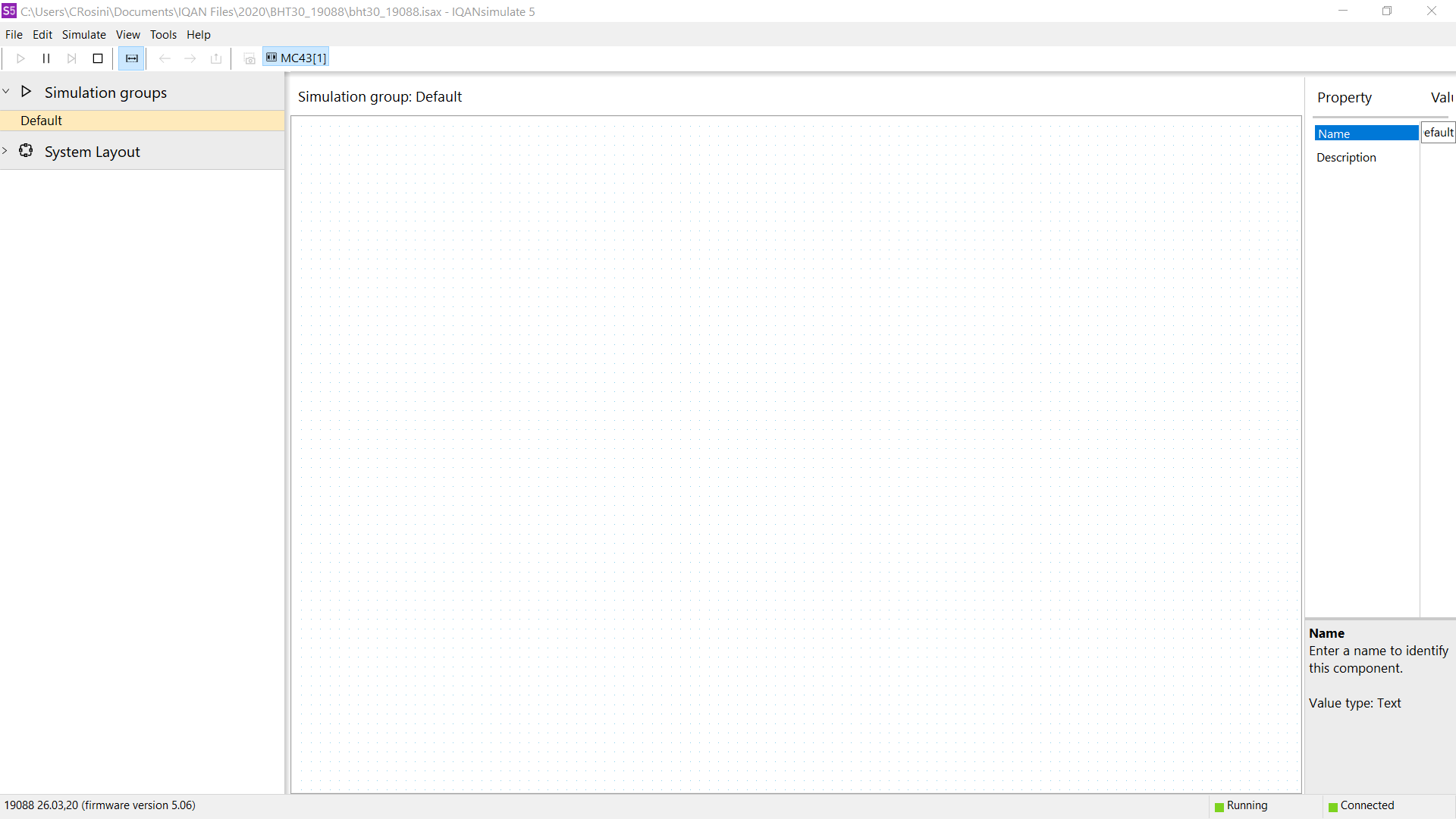

 Known issues in IQANdesign 6.02
Known issues in IQANdesign 6.02
Two known issues in IQANdesign 6.02.7
IQANdesign crash when copying grouped display page controls.
Can be avoided by ungrouping before copy. Case 50091.
A crash will also come if you copy a complete display page, either from the list view or by using Ctrl+A before copy.
Selecting multiple display controls using the mouse and then copying is fine. Case 50093.
Customer support service by UserEcho



