
 IQAN 5 MC43 output (HS+LS)
IQAN 5 MC43 output (HS+LS)
Hi,
It looks like there is no direct way to add digital out (HS+LS) on MC43. The only way I figure out was add a digital out (HS) and then change it to HS+LS. And sometimes, they are grey out.

 PGN "On Request"
PGN "On Request"
Hi Guys,
I am using the "J1939 frame output" for broadcasting some messages and would like them Send Method "On request" How do I set what the request is?

 Newbie On Switching Values
Newbie On Switching Values
Hi Guys,
Newbie here, was CodeSys, now starting IQan.
I have a project where I have two values (Two 5v sensors) operating all the time and I want to send the value of these over can on the same SPN etc but the one to send is requested by another SPN.
So I have sensor A and sensor B. Both use the same SPN 2927.
When SPN 3928 received equals 1, Sensor A value is sent on SPN 2927. When SPN 3928 equals 2, Sensor B value is sent on SPN 2927.
What do I use to set which value is be sent on receiving the SPN?
Cheers,

If I understand this correctly, you have two sensor inputs coming in on VIN channels. You wish to output one sensor value or the other onto the J1939 bus based on the value of a J1939 input parameter. You can only read SPNs, so if you want to send a J1939 CAN message, you will need to use the JFOUT channel and populate it with JPOUT parameters. The input to the JPOUT parameter can then be a MATH channel with the appropriate logic to select the desired sensor value.

 SV Camera into MC43 on MD4/MC43 multi-master system?
SV Camera into MC43 on MD4/MC43 multi-master system?
I am curious if SV cameras can be used on a multi-master application, where it could be wired into ethernet port on an MC43 and shown on a MD4 ?
This would be a multi master system with master and diagnostic busses between MC43 and MD4.

 MC43 COUT.... V4 limit is 2500mA, but V5 is capped at 2000?
MC43 COUT.... V4 limit is 2500mA, but V5 is capped at 2000?
Building a project with an MC43.
In design 5, it seems that the limit for a COUT is 2000 mA.
In design 4, i can set it up to 2500 mA.
1. is there something that I'm missing for setting it up to 2500?
2. is there any way to 'parallel wire' and run multiple COUTs?
Thanks

 Newbie, memorize Channel Help
Newbie, memorize Channel Help
Hi Guys,
All new to IQAN so sorry for the simple questions but have to start some where.
I am doing a project where some options are to be stored either true or false.
The message comes via CAN J1939 and then an SPN. So I have two options, both on two different SPN's and I want them to be memorized and stored where when one is received as true (01) then the opposing option memorized will go false. There wont be a part when both SPN's are received as true
(01).
I simply added the two memorizing channels to the look at the SPN's and set to "STORE". the "Reset Value" was the opposing memorize channel. But nothing works?

 soft start time[ms]
soft start time[ms]
In DOUT there are two functions.
One is Delay on [ms] or Delay off [ms] & the other is Soft Start time [ms] or Soft stop time[ms].
what is the physical effect of Soft start or Stop when we are operating a relay. As per our understanding it will ON or OFF when it reaches the required voltage. So it may be usable for some other load but for any relay or solenoids has it any effect?

The DOUT Soft Start function is ment to be used when energizing solenoids valves, when you need to create a more soft switching of valve and actuator behind the valve. (Prevent Bang-bang switching) .
Soft start should NOT be used for energizing solenoids of relays, as a relay needs to switch fast to prevent contacts burning.
The Peak and Hold function you could use also for (larger) relays, engergize solenoid with full power, than reduce PWM current to reduce current consumption.

 Ability to adjust FP via MD3 buttons or MD4 VDIN without accessing FP adjustment screen.
Ability to adjust FP via MD3 buttons or MD4 VDIN without accessing FP adjustment screen.
Ability to adjust FP via MD3 buttons or MD4 VDIN without accessing FP adjustment screen.
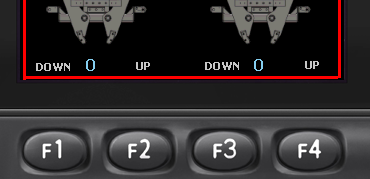

 Industrial Style Push buttons
Industrial Style Push buttons
Hi guys,
I have been working with IQAN MD4s for a little bit now and I am curious if there are any developments in making push buttons for the MD4? I typically use industrial type HMIs but we have been starting to use the MD4 for the environment aspect. In a particular application I am working on now, it requires the HMI to have some push buttons for the operator to have some control through the screen. It would be nice to have a few options of pre-installed buttons so I can assign some internal digital registers.
What I had to do to get around this was create my own bitmap buttons, import them in as images, create virtual digital inputs, and use the custom button with my made images to act as a button. It was a little cumbersome and tedious so I thought that would be something really helpful to implement into a rev of IQAN 5.
Hope this is an idea that will be considered.
Thanks!

 Update program dispay
Update program dispay
Hey guys, I currently have a application completely developed for the MD3, I would like to take this to the next step and start using it with the MD4-7.
What would be the easiest way to do this, keeping as much as possible and basically just rebuilding the screens/interface. I plan to do this using Iqan Design 5 as I really like some of the new features.
Sorry if this seems to be a simple question, I've just never had to do it before (always been a complete new application).
Customer support service by UserEcho




