
 IQAN XP, error message (automatic hydraulic hook control)
IQAN XP, error message (automatic hydraulic hook control)
Good afternoon,
we have hook container truck with Gergen GHK 20/65 (hook module). For control of hook we use the IQAN interface.
Currently, it display the error message and we can do only manual control of hook. Would be please possible that someone can help us? Unfortunately, we don't know what is happening.


 Data log download via USB stick?
Data log download via USB stick?
We have an application where a customer would like to download log files on either MD5 or MC4x direct to a USB stick, not by means of tablet (via G1x) or using a computer hooked up to the module.
Will this option be available on either MD5 or MC4x in the future? Our customer is screaming for this functionality!
Is there a workaround that anyone is using perhaps an adapter cable or interface that saves these files as CSV without use of a PC?

 Use existant internet connexion to access machine
Use existant internet connexion to access machine
Hi,
My system is installed on an excavator where an Internet connexion is able.
Is it possible to use this internet connexion to access the machine ?
Because we often lose connexion with the Bluetooth.

 MD4 Keyboard
MD4 Keyboard
Is there only 1 type QWERTY keyboard available (popping up) when you want to change a text parameter channel (TP) by Master Display (MD4), or is any different keyboard available ? (for example the Spanish language)
Someone knows ??

 I would like to be able to have a Math channel or text channel show and calculate 8 decimal places for solar calculations.
I would like to be able to have a Math channel or text channel show and calculate 8 decimal places for solar calculations.
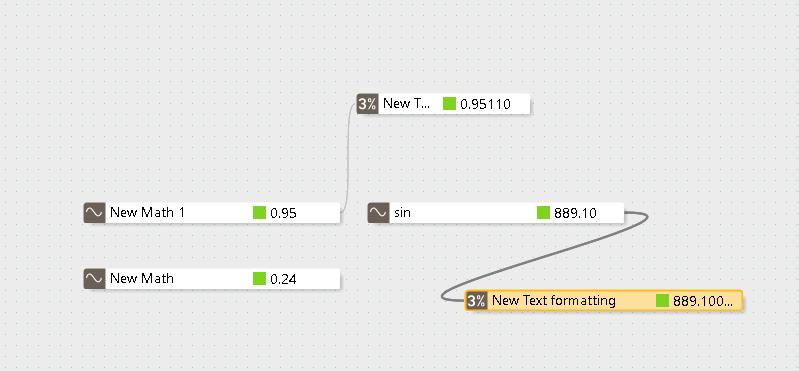
When displaying I would like to display and use the 8 decimal places in math channels and text formatting.

 Current loop input fault can't be reset
Current loop input fault can't be reset
Current loop input faults, locks up if 4-20mA signal is out of range, will not reset without power cycle, even if the input comes back into range. Can I reset this or disable it without having to cycle power?

 como genero la licencia para el IQAN run 7
como genero la licencia para el IQAN run 7
Para conectarme en un equipo Weiler me pide licenciar el IQAN run5; pero este ya no esta disponible. Donde obtengo la licencia del actual run7?

 COUT Open Load message disable
COUT Open Load message disable
In our application a bidirectional COUT output is used. In some machine configurations the second valve is not connected but this results in the Open Load message being sent on the display. Is it possible to disable this error message on the display?

 Circular Bar control on MD4
Circular Bar control on MD4
Circular Bar control is not round on MD4 display. Program made with Design version 7.02.
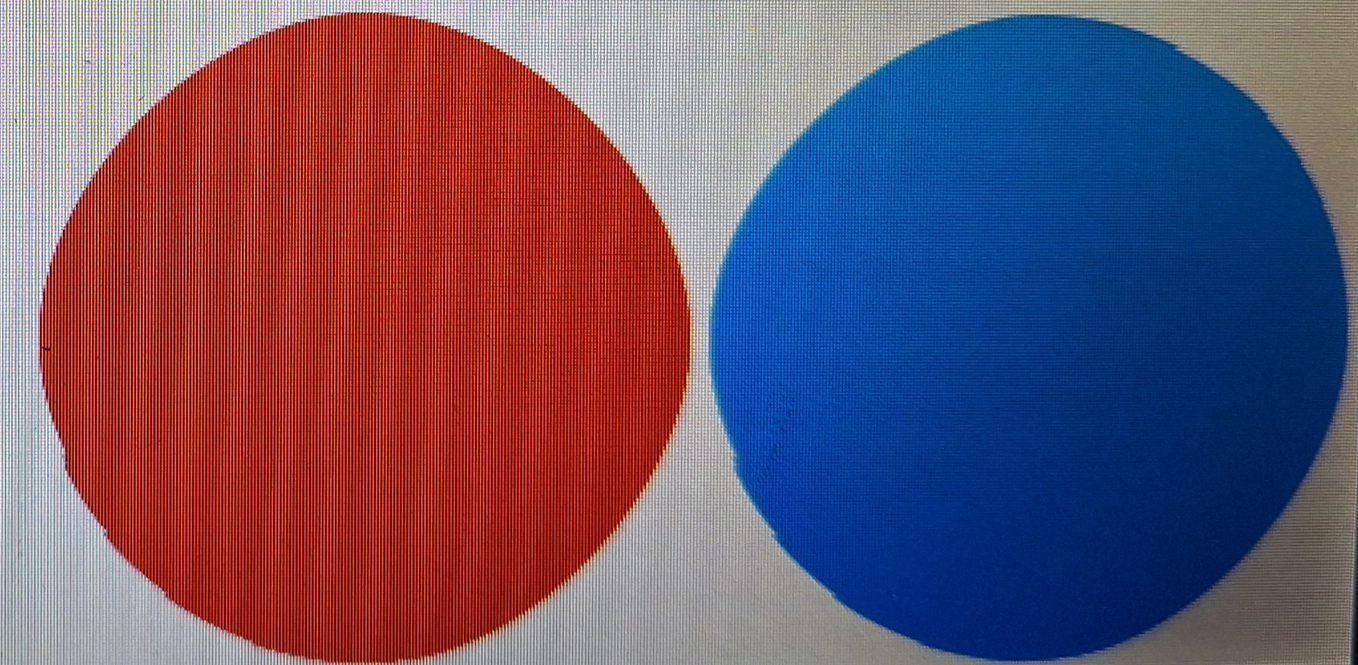
Customer support service by UserEcho




