
 It would be nice if the "Go Up" worked when inside a Finite State Machine
It would be nice if the "Go Up" worked when inside a Finite State Machine
It would be nice if the "Go Up" worked when inside a Finite State Machine. Right now, I use backspace all the time to navigate up. However, when inside a Finite State Machine, this does not work. When you hit backspace, it highlights the "Name" field. Then if you accidentally hit backspace again, it deletes the name field text.

 DBC enumerators (value tables) import request
DBC enumerators (value tables) import request
Hi, often DBC files contain enumerators for certain signal values (states, errors, etc). These value tables are stored within the DBC file. Currently, we must manually type in all possible values in a state parameter and link as an input the GPIN associated. This is super time consuming and error prone! Please add a parser that generates a state parameter based on the value tables of DBC files, either at import or as a separate script or tool. The other ways around would be to have the state values accessible in a 2D table, like the LUTs, so that at least we can batch copy-paste from the DBCs or datasheets. Thanks

 Generic CAN Channels Using Resolution and Offset from DBC File
Generic CAN Channels Using Resolution and Offset from DBC File
IQANDesign seems to ignore the resolution and offset information from DBC files on import (these parameters appear to only be used if you are using the internal J1939 database and not an imported one). Its seems odd not to utilize this information for generic CAN modules when its already provided in the DBC file. I could use a math channel to manually scale the values, but it seems like an opportunity for error when those factors were defined when the database was originally created and should just carry through.
I checked both 5.04 and 6.01 and they both present the same behavior. I feel like this kind of straddles the line between bug report and feature request. If there are practical reasons this is not done (e.g. wildly wrong values were put in the DBC file and IQAN would be forced to use them causing an error, the CAN database dialog would have to do some imported data validation, etc), I can understand, but a reasonable fallback strategy would seem to be default to resolution of 1 and offset of 0.
Thanks for your help.

 Software function: Second Highest Number ( and 3rd, 4th, 5th ...)
Software function: Second Highest Number ( and 3rd, 4th, 5th ...)
Hello
I have a situation where a external system creates about 4000 error numbers. I have to find the active error by looking into 4000 error messages. To find the first active error is easy by using the MAXof function. But to find the 2nd, 3rd, 4th, 5th, 6th is extremely hard. The ARRAY is now 40% of the application file because there is no 2nd highest number (.. and 3rd, 4th, 5th...) function available in IQAN. Is there any chance to get this function implemented into IQANdesign??
Thanks
Andy Pauly

 Design 5 to include the XC4x modules in the future?
Design 5 to include the XC4x modules in the future?
I am needing to run a MD3 and XC43 on the same system. Currently the MD3 is not available in Design 6 and the XC4x modules are not available in Design 5. I am curious if the XC4x modules will be eventually added into 5? Its interesting that Design 5 can have MC4x but not XC4x.

 Slow transitioning state change on FSM
Slow transitioning state change on FSM
I have discovered an issue on one of my systems. I am wanting to get feedback on maybe explanation for what is causing this. To my understanding, the FSM's should be a immediate transition from one state to another when the logic conditions have been met. I am experiencing state switching as long as 2500 milliseconds. I would expect a quick transition (<500 milliseconds). I am not sure why this is going on and curious if this has been experienced by anyone else.
Note: Running Design 5 on an MC42.

 State Picker Sizing
State Picker Sizing
It would be nice if the state picker drop down menu would auto size so all text would be displayed no matter the width of the button selected. It would also be nice if the height of the button could be adjusted.

 Read j1939 dbc
Read j1939 dbc
Hi,
the manual (for IQAN Design 5.03) states on page 38: "IQANdesign will create J1939 or generic frames and parameters, depending on the data in the .dbc file". How must the DBC-file be formed for IQAN Design to interpret it as J1939 signals? So far, I have only been able to import signals as generic signals.

 label- and value controls change position when moving between layers
label- and value controls change position when moving between layers
IQAN5 appears to have a bug related to display layers. When moving components from one layer to another, theirs top and horizontal positions shift and do not maintain originally defined locations.
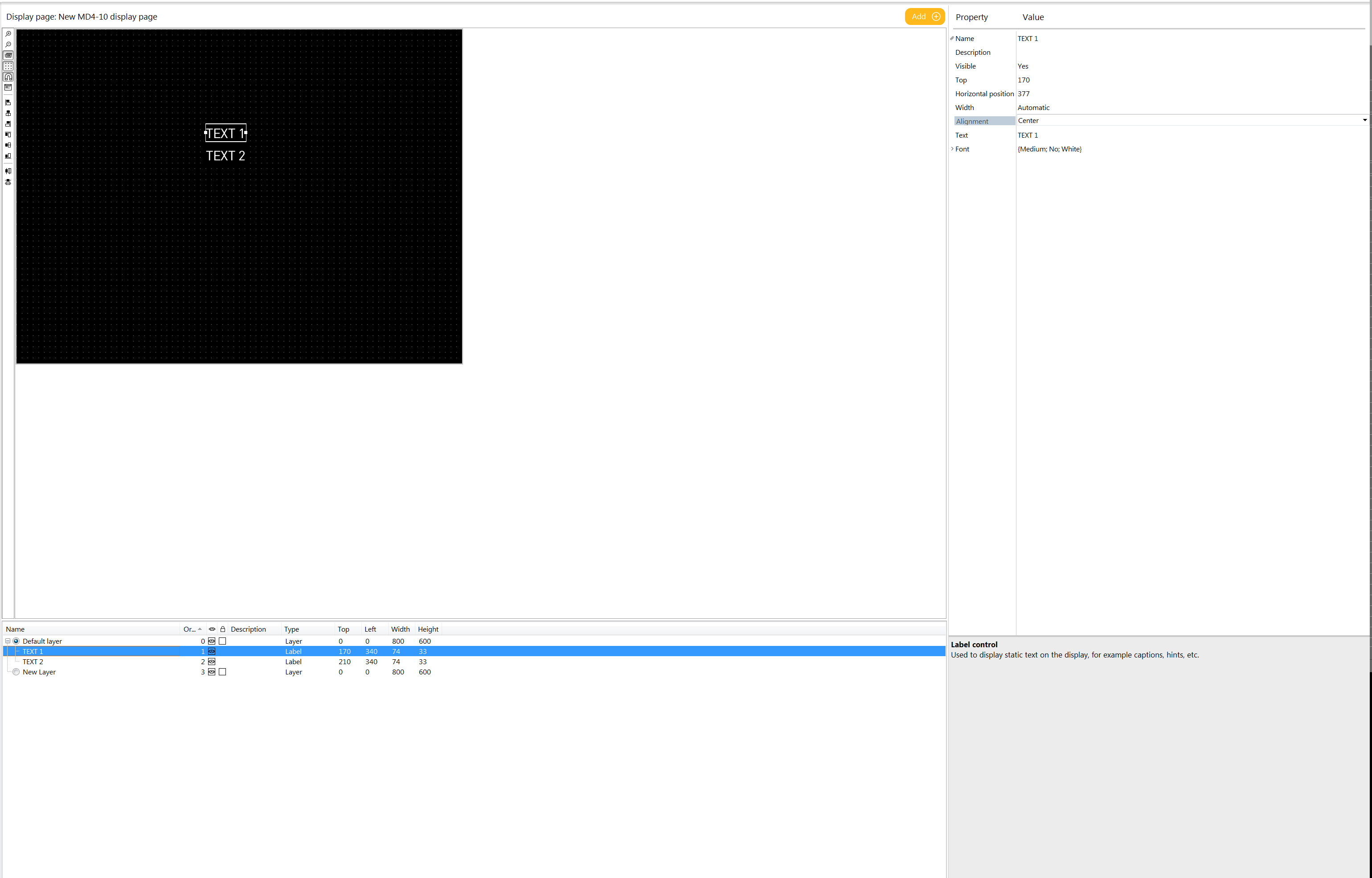
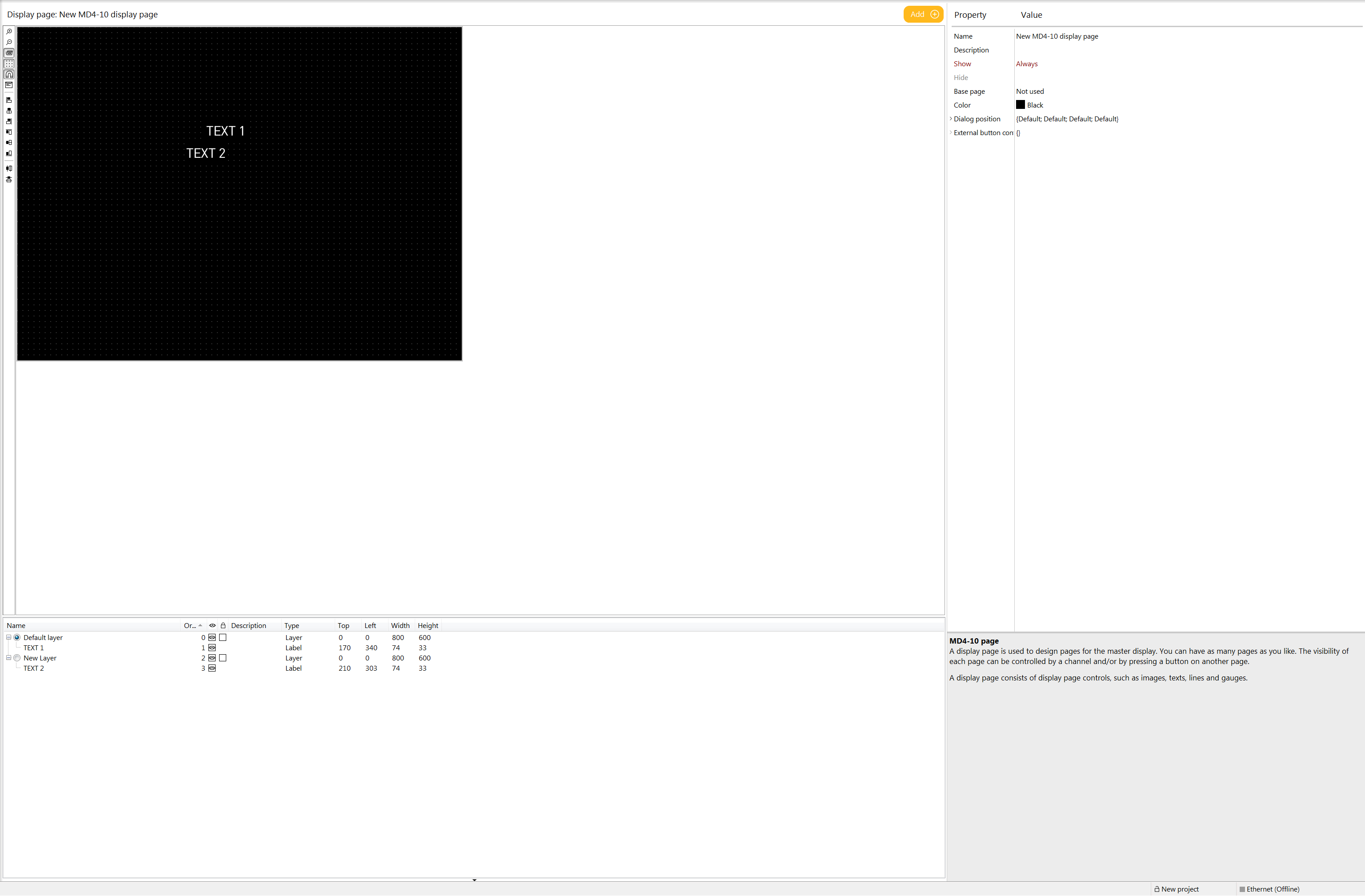

 Kvaser Air Bridge Light
Kvaser Air Bridge Light
Is the Kvaser CAN bus interface Air Bridge light ( https://www.kvaser.com/product/kvaser-air-bridge-light-hs ) compatible with the IQAN Design Platform ?
Customer support service by UserEcho




