
 Ability to mirror a connected display in simulate
Ability to mirror a connected display in simulate
It appears that it is not possible to mirror an actual connected iQAN display in iQAN simulate. I'm trying to capture images of what certain portions of our program would look like given different conditions on the machine. For the majority of items I'm able to use simulate on its own, but for heavily CAN driven display pages it's much harder, if not impossible, to simulate. It'd be very easy to create the different conditions on the machine itself, but taking pictures of the MD4 for user documentation just doesn't look as professional as screenshots.

 legacy support
legacy support
with XA2/XS2 as legacy models in IQANdesign 6 and 7 would we be able to have added legacy support for the XC10 to allow software support. this would help with avoiding rewriting software from newer versions to IQANDesign 5 as units get redesigned to phase out outdated controllers. Additionally with the release of the MD5 what would the legacy support of the MD4 when it is eventually phased out.

 COUT/PWM frequency to control Olsbergs valves
COUT/PWM frequency to control Olsbergs valves
Hi!
I want to put a IQAN MC42 to control crane on a timber truck that previously had Olsbergs CAN joystick controls.
I remember that older Olsbergs joysticks were tuned to use 165Hz PWM.
Maybe somone here has experience and is willing to share a correct PWM frequency to control Olsbergs valves with MC42 module COUT?
Maybe you have some tips on things to watch out for?
Thanks in advance.
 Lose ability to scale and zoom measure files when saved and opened later
Lose ability to scale and zoom measure files when saved and opened later
When you first take a trend using measure in IQANRun 7.01, you have access to a menu with the features:
- Show status bar
- Zoom to extend
- Auto Scale Split
- Auto Scale Join
- View Cursor Range
- Comment
This menu goes away when you open a measure file that was saved. This makes analyzing measure files later very difficult.

 Align channels in Design?
Align channels in Design?
Hello,
simple question. Is there a way to align channels in IQAN Design Code? For readability reasons.
I can't find the function and my colleagues have no idea either.

IQANdesign 7.01 released
Feature highlights
Multi-line support for messages
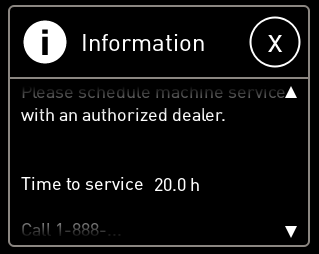
CMSG and IMSG channels now support multi-line on Text and Help properties.
The message box indicate with arrows that one can scroll up/down.
RAM memory optimization
Memory usage for Qcode is optimized.
RAM usage has also been decreased for IDC channels not using toggle, delay on/off or function selector.
Possible to select 1 Mbps as J1939 bus speed
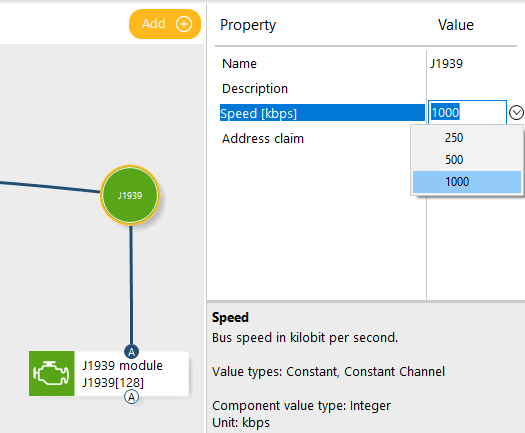
J1939 is normally 250 or 500 kpbs. For proprietary buses based on J1939 it is now possible to also use 1 Mbps.
Set default width on new channels
Added default channel and function group width to options dialog.
Other
For more features and fixes, see Release notes - IQANdesign 7

 Problem with Program Installation with IQANGO through iPhone
Problem with Program Installation with IQANGO through iPhone
Good morning,
I have a problem with program installation with IQANGO through iPhone, first of all the version of my program is ...
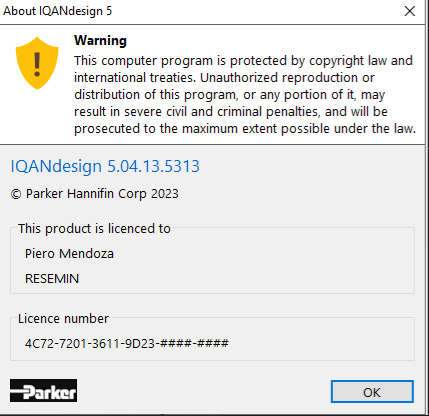
These are the enabled access...
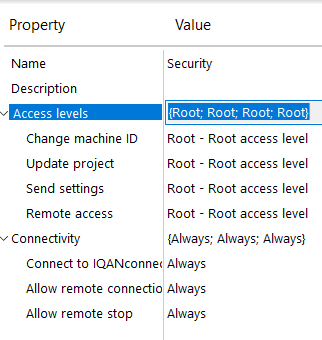
This is the IQan Go's version ...
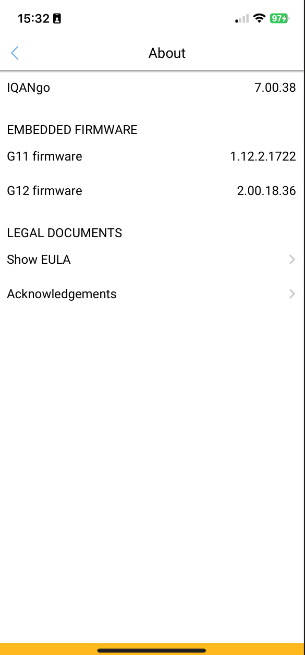
So the problem is while I was trying to connect through Bluetooth to the system (figure 3), through IQanGo app. I was able to connect and log in correctly to the system.
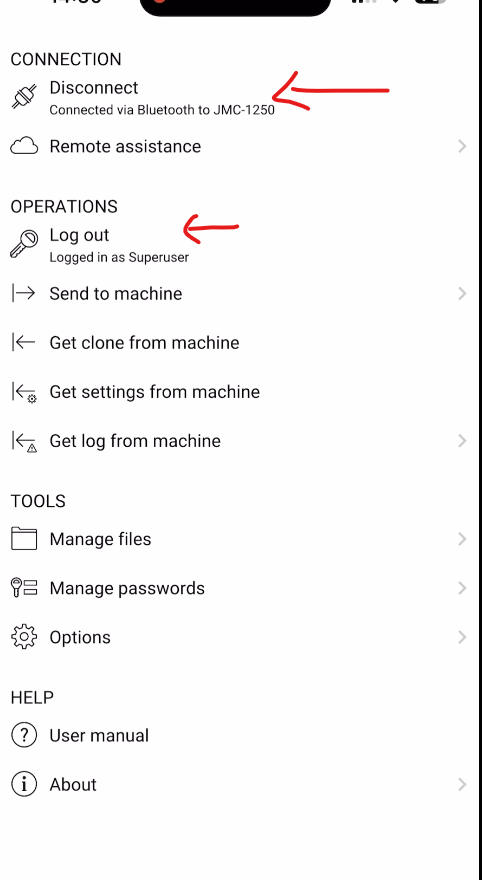
When I was trying to send the program to the system, IQanGo request to me to log in again, so after I introduce the username and the password(figure 1) , the program send me a message that the password is not correct(figure 2). And then I got stuck in that step, and I'm not be able to install the program into the system. Please I need help with this problem.
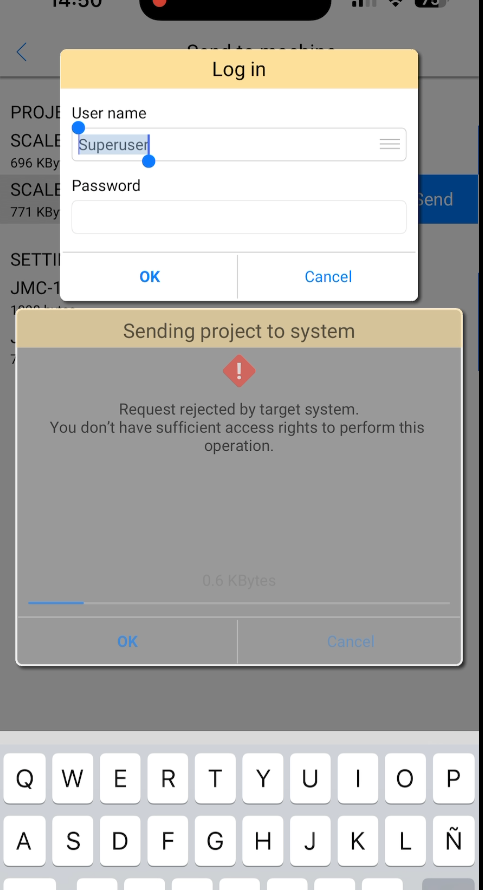
(Figure 1)
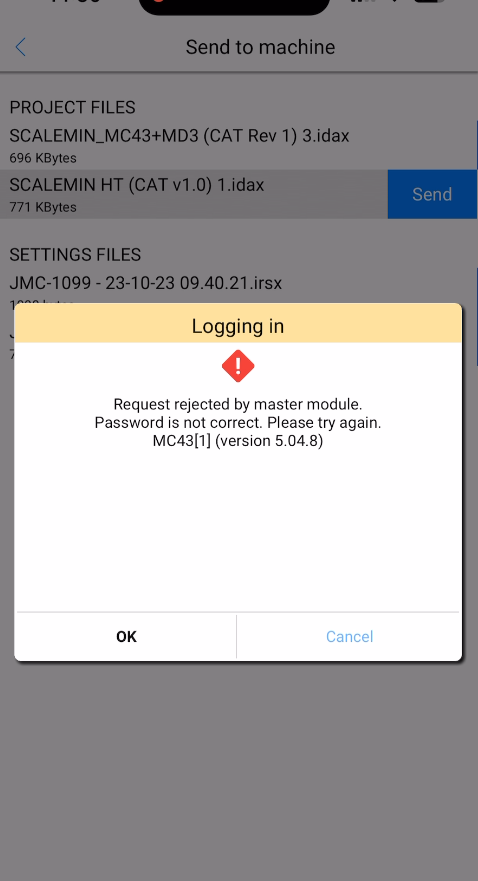
(Figure 2)
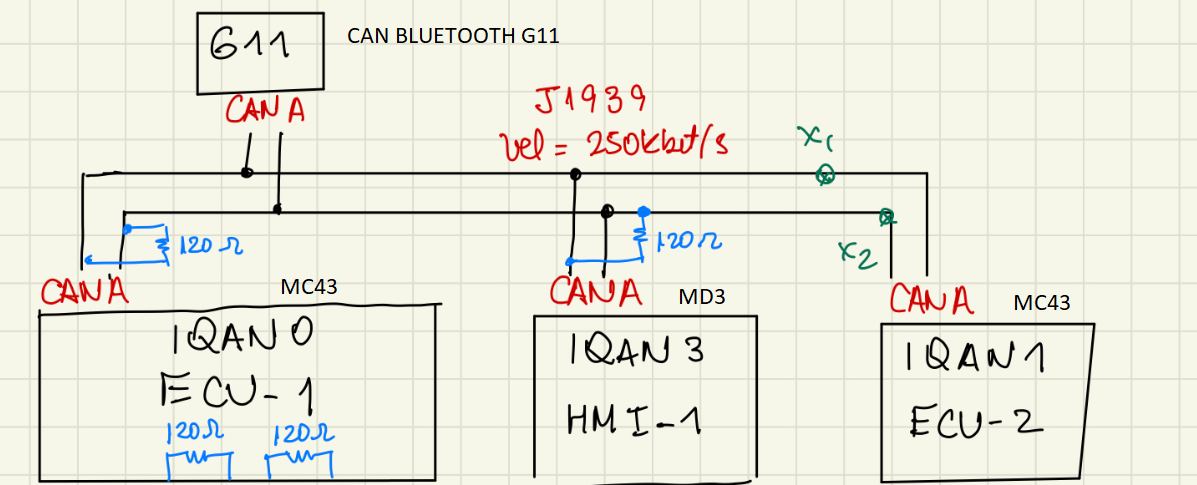
(Figure 3)

 Dual Direction Math Changing a value from Negative to Positive
Dual Direction Math Changing a value from Negative to Positive
Good Afternoon,
I am rather new to IQAN Design and need some assistance. I am using a looking to run an L90 valve with an MC43 and for one of the functions in a dual direction math channel I would like to switch the value from negative to positive and vice versa for the positive value. In essence the direction of the valve needs to change from the direction of the joystick.
Anyone out there have an easy way of doing this?
Thank you.

 Channel to reactivate error messages
Channel to reactivate error messages
Hi!
I would like to use a channel to reactivate error messages. This can now be done every x seconds, but I'd like a button for it.
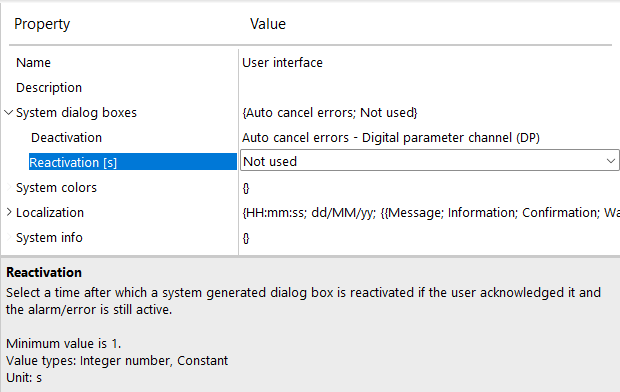

 Alarm Management
Alarm Management
Hello,
Is there a way to list all active alarms? I am looking for a mechanism to list all active alarms after the dialog boxes have been closed and for a easy way to determine if there is an active alarm after a dialog has been closed.
The Active Error Level SIC channel will only have a value of 1 (alarm) or 2 (error) if the alarms are NOT acknowledged. Once the dialog is closed the channel's value returns to 0 even if the alarm/error is still active. I like to use this status to turn on a lamp on the dash if any alarms/errors are present even if the dialogs have been closed and then provide the operator with a place to go to to look at all active alarms when that lamp is turned on.
Perhaps having the ability to connect the Reactivation property for System Dialog Boxes to a channel could be a means to force all the alarm popup to be displayed again by changing the time to 1s when the user presses a button, otherwise set it to some large value.
Thank you
Customer support service by UserEcho



