
 Difference between version Github
Difference between version Github
Dear

 flexibility adjust and code
flexibility adjust and code
Hello
It would be really interesting to be able to assign parametrizable functions to certain settings which are for the moment, inaccessible with parametrizable functions or mathematical function in order to have more flexibility in writing.
Here is a concrete case that I am facing more and more!
I often have several machines at the same customer, which are very similar, but with some small differences. We would like to gather all the programs of the different machines in one and to come to select it by means of parametrizable function.
Until then, there are not too many difficulties. On the other hand, sometimes some are equipped with outputs (current out) bidirectional or unidirectional. This choice can not be made other than by selecting yes or no. I did not find the way to associate them with a logic or function configurable.
It would also be interesting to be able to activate or deactivate a calculator by configurable function. Example: for the same customer, sometimes I will have 1 MD4, a Mc43 sometimes an MC41 and sometimes nothing. But each time, the same graphical interface.
Basically, it would be really interesting to be able to associate with all the settings available in yes no, by mathematical or Tor or adjustable functions.
Thanks

 touch screen coordinates
touch screen coordinates
I have an MD4 connected to a computer via CAN.
I have designed a keyboard in the MD4 to send keystrokes to the computer so that it behaves as a regular keyboard in windows.
Now I would like the possibility to create a mousepad in the MD4 as well. If i could just read the coordinates of a touchposition this would be easy. Is there a way to do this or could it be implemented?

IQANdesign 5.01.35 with IQAN-MC4xFS released
Release of IQAN-MC4xFS in IQANdesign
The new IQAN master controllers IQAN-MC43FS, IQAN-MC42FS and IQAN-MC41FS have been certified by RISE; the new modules are now available for use in IQANdesign.
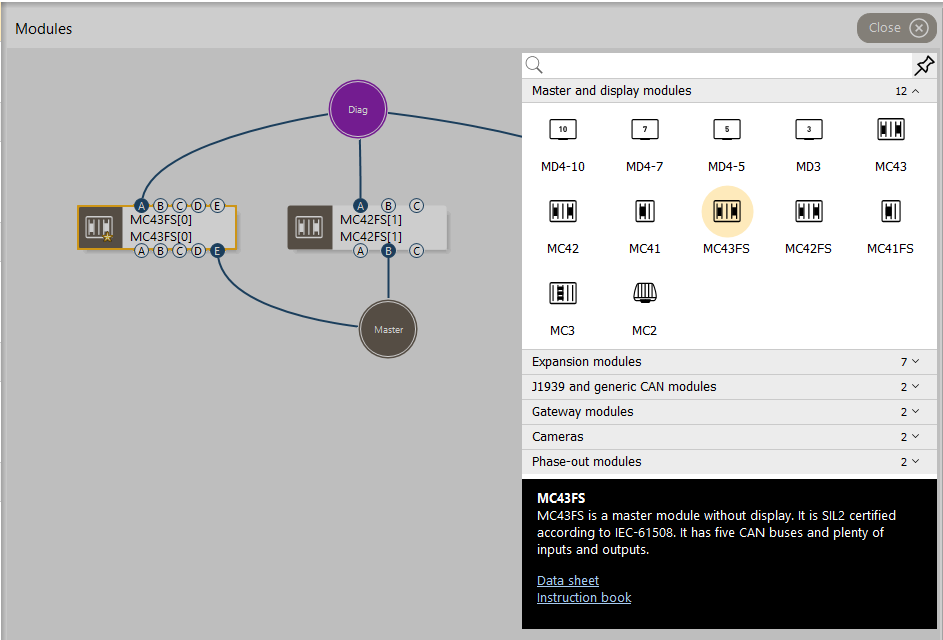
The IQANdesign installation includes the module instruction book, this document also serves as the safety manual for the MC4xFS modules, explaining how to use the products in applications where IEC 61508 SIL2 / EN ISO 13849-1 PLd is needed.
In this safety manual, we have included details on both hardware and application software aspects, you will find several references to IQANdesign in the instruction book, below is an excerpt:
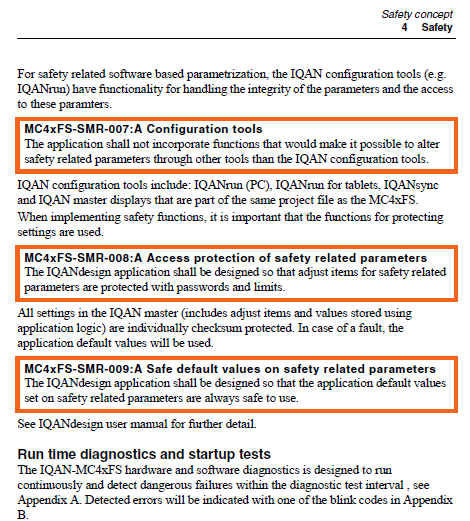
In the safety manual you will also find the certificates for the IQAN-MC4xFS:
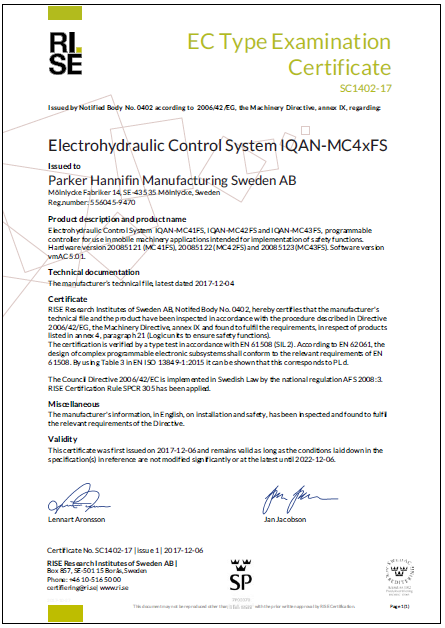
Use check for updates to upgrade to IQANdesign 5.01.35, or download the latest setup files here:
http://divapps.parker.com/divapps/iqan/IQANSoftware.html
For more details about the IQANdesign update, see release notes:
http://divapps.parker.com/divapps/iqan/Downloads/IQANdesign%205/ReleaseNotes5.01.35.htm

 Indention, array reference
Indention, array reference
1. It would be really nice to be able to select multiple lines of text in the QCode window and indent them with the tab key. It never fails that I want to change something and nest the existing code inside of an 'IF' statement and it looks much cleaner to have everything indented.
2. When copying an array, it would be great if the references to itself within the array would automatically update on a name change.

 Adjustable GFIN Page Mask Value
Adjustable GFIN Page Mask Value
Can we add the functionality to link the Page value field of a Generic Frame In to an Integer parameter so it can be adjusted and not hard coded into the program? This functionality would be similar to the Generic Frame’s PGN field that allows linking to an Integer Parameter.
I’m working with a proprietary CAN message set that has a single node Source Address with a single PGN that uses page masking to indicate which signal instance the message is for. I’d like to make an External Function for this message input, but as of right now I am unable due to having to hard code the page value for each input frame.

IQANdesign 5.01 released
Main features
We are happy to announce that the 5.01 releases is now available on Check for updates. These are the key features the team has been working on for this release:
IQAN-MC4xFS available as Early deployment
The software for IQAN-MC43FS, IQAN-MC42FS and IQAN-MC41FS is ready and released in this version as Early deployment. The MC4xFS modules are the long anticipated Functional Safety versions of the MC4x controllers, designed to the rigorous requirements of IEC 61508 SIL2.
Contact your local Parker representative to gain access to the module in IQANdesign, get the safety manual and place pre-orders.
The new MC4xFS modules are pin compatible with the previously released MC4x modules, making it easy to upgrade existing MC4 applications to MC4xFS.
Hint: Mark function groups as safety related in IQANdesign already when testing the I/O count, this will help when selecting suitable output combinations.
More information will follow when the modules are fully released.
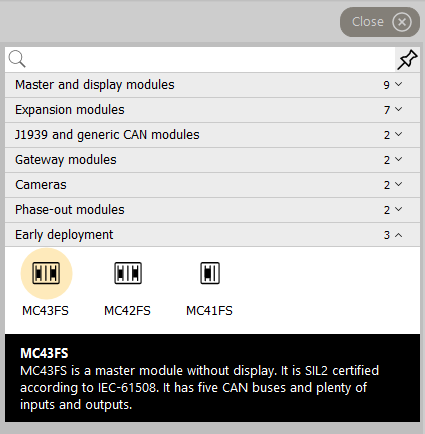
Block diagram updates
- The show menu lets you select viewing of Available pins and occupied pins in the module block diagram.
- Categories for pull-up/pull-down inputs in block diagram and Add menu.
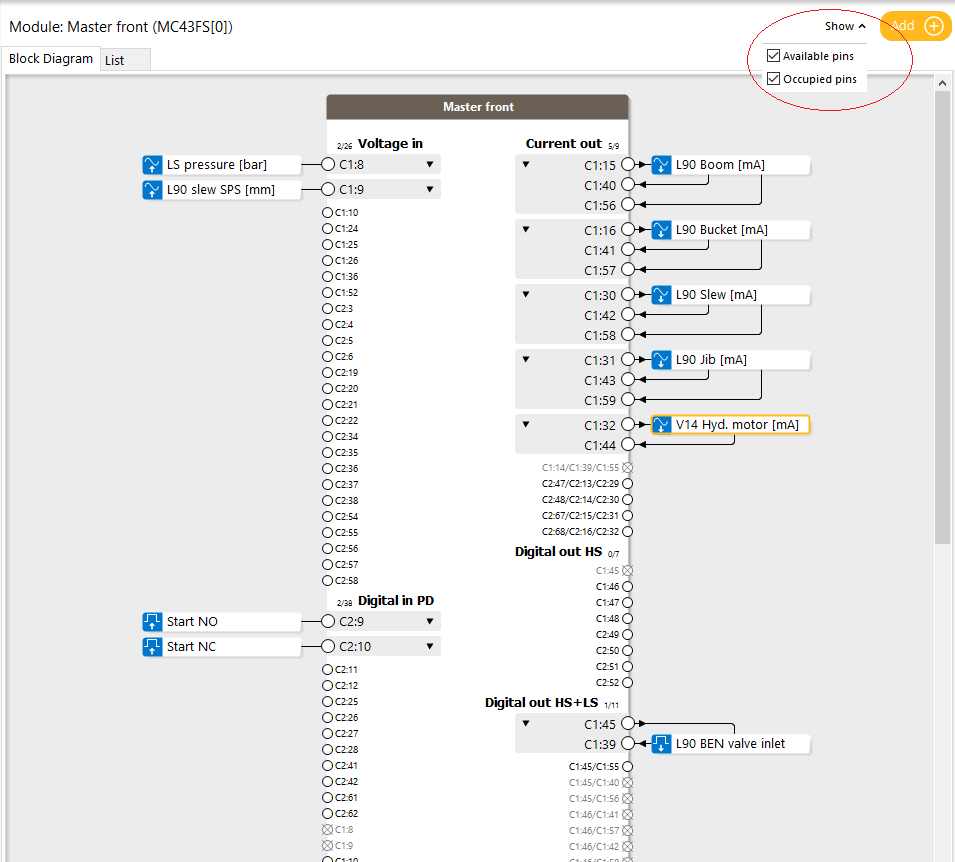
- On MC4 it is now possible to use the unused pin from uni-directional COUT as the low-side for a Digital out HS+LS
- Output PWM frequencies now available as drop-down on the pin.
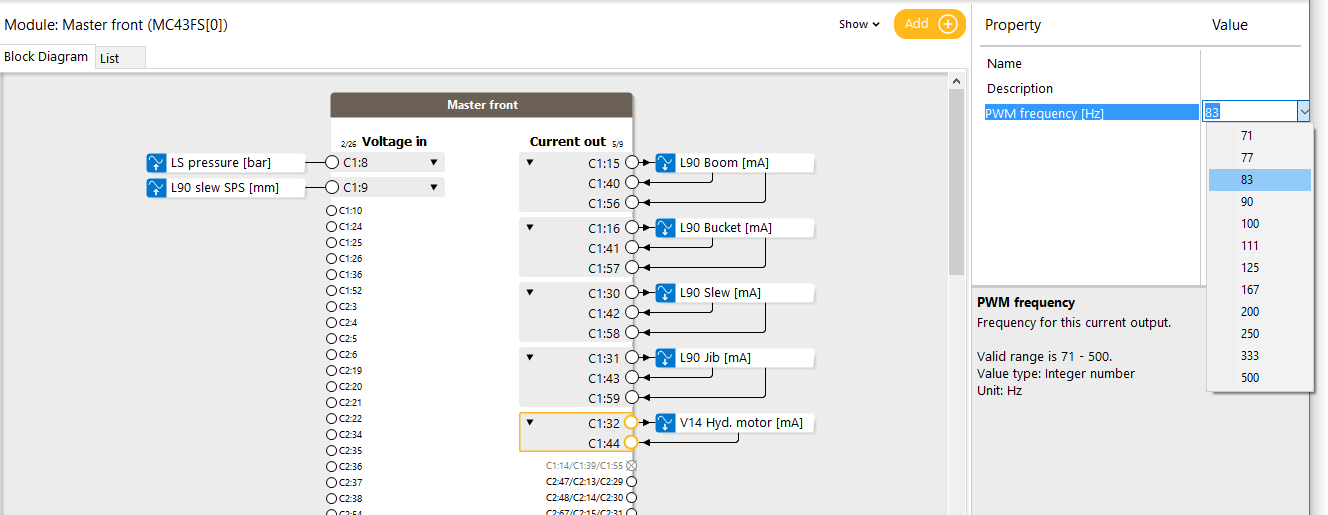
Bus status and utilization
By selecting the individual masters in the system view, the master module CAN bus status and measured CAN bus utilization is shown. Bus utilization show peak value and current measurement on the same gauge.
Red bus status indicated a critical CAN bus error.
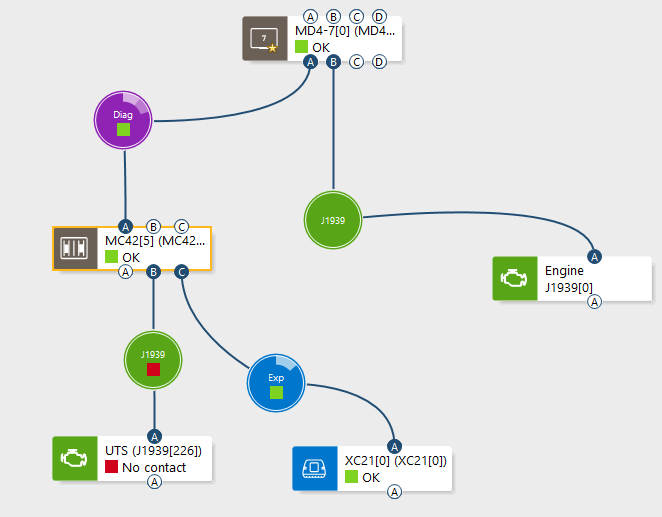
Replace channel references
By right-clicking on a channel and selecting Replace channel, a compatible channel can be connected to all channel references in its place. This replaces the channel references while keeping the channel, a useful tool e.g. when one needs to insert a channel.
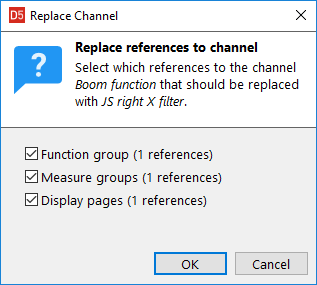
IQANrun show missing samples
In high-speed application and low bandwidth remote connections, it is expected that IQANrun that measure values are not read every system cycle. IQANrun interpolates between missing samples, to make this more visible the "Show missing samples" function is now indicating it with a vertical ruler.
Hint: When looking at missing samples, a temporarily changing the graph background makes it more visible.
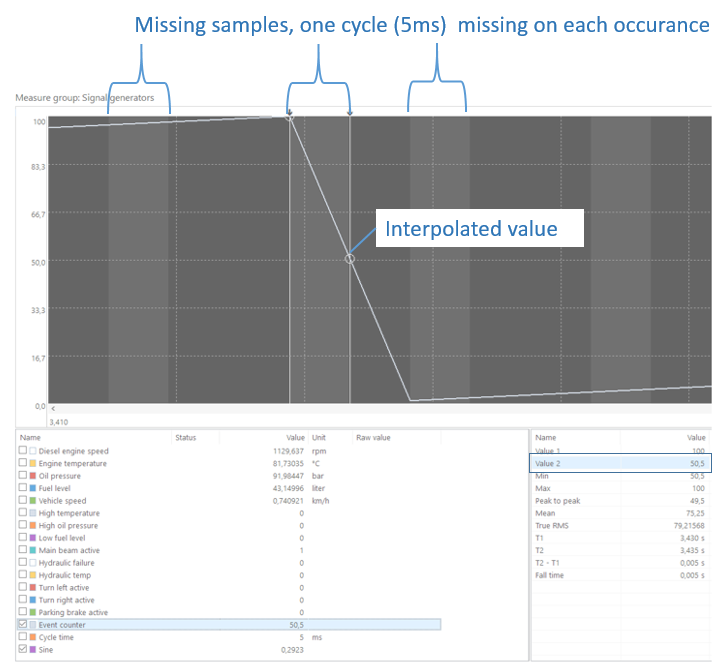
For more details, see release notes:
http://divapps.parker.com/divapps/iqan/Downloads/IQANdesign%205/ReleaseNotes5.01.32.htm
http://divapps.parker.com/divapps/iqan/Downloads/IQANrun%205/ReleaseNotes5.01.12.htm
http://divapps.parker.com/divapps/iqan/Downloads/IQANsimulate%205/ReleaseNotes5.01.12.htm

 App update for Sync disconnecting
App update for Sync disconnecting
I would like see an update to the sync app that fixes the issue of disconnecting from the G11 device when you switch to a different screen on your phone or tablet. This has become a big issue for us.

 Access screensaver adjustement via internal parameters
Access screensaver adjustement via internal parameters
Hello,
It would be great to have the Screensaver "Dimmed" and "Black" features accessible via an internal digital parameter. There are some cases were we don't want the screensaver to be activated during critical operations. Today, it is not possible to change these settings without accessing them via the menu on the touchscreen.
Thank you.
Marc.

 Is there any development interest with the IQAN hardware-software to do data/capturing with incoming data and send it to a USB device in CSV format? Something perhaps being develop[ed with IQAN design 5.0?
Is there any development interest with the IQAN hardware-software to do data/capturing with incoming data and send it to a USB device in CSV format? Something perhaps being develop[ed with IQAN design 5.0?
Data capturing with IQAN design 5.0 and hardware? Is anything in the near future on this topic?
Customer support service by UserEcho



