
 Iqan design 7.0: can ID 11 bits and 29 bits on a same bus is not possible anymore
Iqan design 7.0: can ID 11 bits and 29 bits on a same bus is not possible anymore
Hello,
I was used to sometimes have 2 generic buses, one with 11bits ID and the other one with 29bits ID, on a same CAN bus.

But with the 7.0 version, This seems not possible anymore.

Is this deliberate (Why?) or is this a bug?
Thanks,
Rich

IQANgo 7.00
IQANgo version 7.00 is now available.
Measure
Measurement can be saved as CSV.
Status is now visible at the bottom of the graph (as in IQANrun).
Now possible to change min, max and color for graph items.
Adjust
While adjusting min current, the output will be limited to the adjusted value (same as MD4 and IQANrun)
Adjust view more similar to IQANrun 7.
New user manual
User manual available here.

 Channel/Function Group Resizing option
Channel/Function Group Resizing option
I like a option to resize the channels. One thing to add would be a setting to set a default size for the channels. I find myself resizing all of my new channels. Would be nice if they were placed the size I want them.

 Baud rate for MD4 Diagnostics over CAN
Baud rate for MD4 Diagnostics over CAN
Hello,
I have reviewed the forums and have seen some comments from around 2 years ago stating that the diagnostics over CAN for the MD4 units using IQANdesign require 250kbps baud rate. Is that still the case or can we use a bus network at 500 kbps? Thanks.

 Canbus Network design
Canbus Network design
I have an existing design I have inherited which has 3 connected J1939 Canbus networks. Network 1 connects between an engine ECU and a MC2 Controller, Network 2 connects the MC2 and a MD4 Screen and Network 3 connects between the Controller, screen, and all our other CAN Devices; Radio, etc.
What is the point of Network 2, when they are already connected through Network 3? Is it because of it being a "Multi-Master" Device?
Thanks for the help!

 Duplicate working windows
Duplicate working windows
Hi
Is there a way to duplicate the IQANdesign windows, to work on two functions group side by side ?
Similar to Microsoft Excel, if you use it, you can open two or more windows and put each one on differents screens.
Some software has this possibility.
It would be good for IqanDesign !

 showing languages in design
showing languages in design
Could it be possible to show the other languages in Iqan Design without having to flash it to the machine? It would be nice to know if the text fits while in the design process or, in my current situation, take a screenshot of the other language screen for purposes of making the operators manual.

 XC43 System mismatch with Newer MD4-7
XC43 System mismatch with Newer MD4-7
I've been having some very strange issues today with XC43 "System mismatch" errors on a system with an MD4-7 and XC43. We're on IQANdesign 6.01.6. There's 1 XC43 with address 1 on CAN-C. When I load this program on new MD4-7 and XC43 I get the XC43 "System mismatch" error and the XC43 has internal state "Failed 306". The amber LED continuously blinks very quickly.
When I move the XC43 to CAN-A or CAN-B and reload the program, everything works. I then move the XC43 back to CAN-C, reload the program, and everything works.
Having the XC43 on CAN-D seems to result in the same "System mismatch" error.
We've used this same program and these same modules on many other machines without this issue, so looking closer at the MD4-7-T1E2 modules I was testing with, it seems like something changed with the modules with 2023 manufacture dates (2302040070 is the earliest SN that I experienced this issue with). All our modules that are later than 2208040660 don't seem to load the firmware onto the XC43 on CAN-C or CAN-D or something. 2208040660 and earlier have no problem operating the XC43 on CAN-C.
Did something change in the CAN-C and CAN-D ports on the MD4-7 suddenly sometime after SN: 2208040660 that they can no longer load firmware onto expansion modules? Or am I doing something wrong?
This could become a fairly serious issue with replacing XC43 modules in the field in the future. If CAN-C and CAN-D can't load firmware on the modules, we'd need to either reprogram the existing system or make sure the firmware is updated before it ships out. This isn't always easily done and kind of defeats the major advantage of expansion modules (forward/reverse compatibility without reprogramming). And if we can't use CAN-C/D for expansion modules, it severely limits their usefulness, since we're already advised not to use these buses for the diagnostic bus.
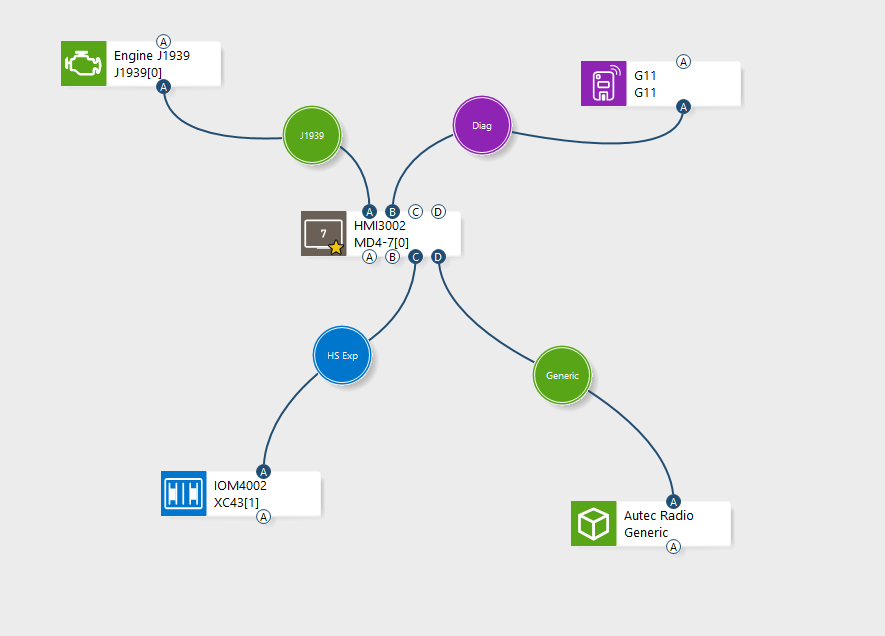

 Diagnostic Bus with Generic Bus
Diagnostic Bus with Generic Bus
Question 1:
Now that we can put a Generic Can Bus on a J1939 Bus, Is there any reason we cannot support a Generic Bus with a Diagnostic Bus. If I try to do this, I get an error.
I know of this work around, but it seems like alot of work, since the principles are in place to support this on any bus that is not connected to the Diag.
https://forum.iqan.se/communities/1/topics/1110-j1939-generic-on-the-same-bus
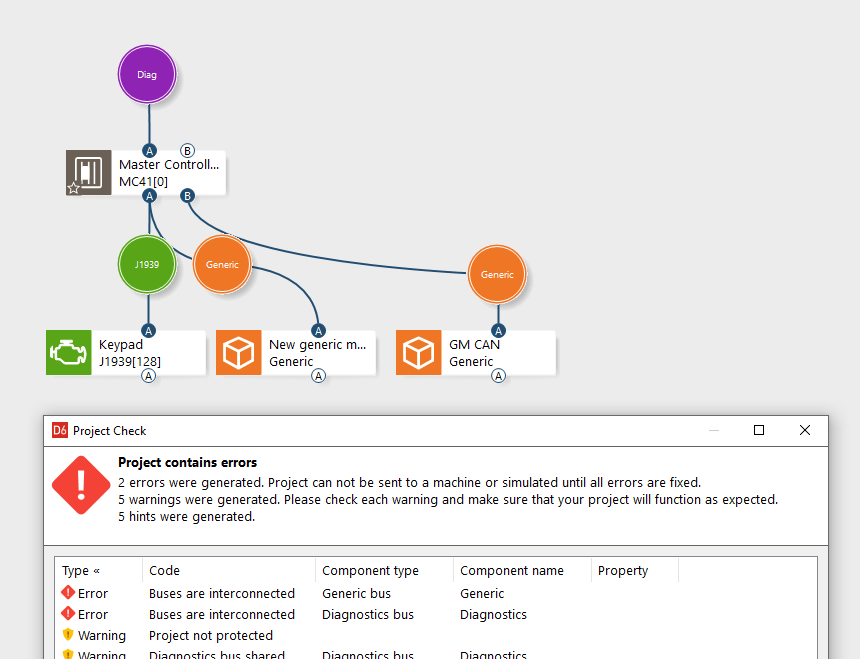
Question 2:
Is there any way to support 500k on the Diag bus. This project I am working on, we are not using the Diag bus at all. But we need (2) 500k busses. We are using the MC41 for Can Bus communication only, and 2 outputs for a relay. So doubling the cost for an MC42 is out of the scope of this project and we would have to try to source an alternative controller, which I rather not do.
Right now we are using (100/year) MC41's on a sister project to this one (which just started this month), and this project would add an addition 150/year starting next year.
If I have to source a different controller, then all 250 trucks starting Jan 1st of 2024 will be moving away from the MC41. Would love for some feedback, so I can start making plans of what we need to do for these 2 projects.

 6.08 Application Load Error
6.08 Application Load Error
I'm currently working on a dual master system using IQAN Design 6.08.24. When loading an application with 24V DIN on C2:1 or C2:2 it stalls at the finalizing and doesn't go through the restart, And when cycling the power it gives an error for an incorrect address tag. I tried loading the same program on another machine and had the same results, Unless the C2 was unplug or if I used 6.07.
Customer support service by UserEcho



