
 Scrape All Logs From Batch of Clone Files Into Excel/txt Files
Scrape All Logs From Batch of Clone Files Into Excel/txt Files
Is there a way to save all logs from a clone into an excel file for a batch of clones? I'm not familiar with IQAN Script and we don't use it at all but, Ill learn it if this is possible. Use case: we receive many clones from the field as part of our warranty process. I want to compile these clones into a folder and then scrape all the logs into text or excel files. Can be a single file or one per clone. Hoping to identify which alarms we see most commonly across are machine models. The save as excel using IQAN run works it just requires saving each log group for each clone which will be very time intensive. A start would be if I could save all logs for a single clone in a single step.
I think they may have been asking for something similar here:
https://forum.iqan.se/en/communities/1/topics/1200-generic-get-all-logs-action-in-iqanscript

 IQAN MDL 2 PROGRAM FOR LINDE MK 5
IQAN MDL 2 PROGRAM FOR LINDE MK 5
I bought the IQAN MDL2 display, but i really didn't know it was a blank unit. Anyone can help me for program installation for Linde MK 5 or some instruction what i can do on the display, please? Already i have old MDL 2 clone file also .

 MD4-7 Dialog Box : ReActivation and Scroll ?
MD4-7 Dialog Box : ReActivation and Scroll ?
Hi there, I am wondering if anyone can help me with a feature I really think is important:
I use 2x MD4-7 displays (and 3x MC43's) in a Multi Masters system
What I want is to recall the Dialogue Box or Conditional Message for all active "System", "Engine DM01" or "CMSG" generated errors/faults/messages etc, with a single button - any active fault message that would appear within the dialogue box on the screen.
Then I want to scroll through these messages without accepting them/cancelling them with the cross on the (RHS Top) box with a forward, backwards button etc, before eventually cancelling the on screen dialogue box all together (with or without accepting the faults). This I feel is a really important feature. People want to know all the active faults/message of the entire system, but without them disappearing altogether from the screen before the information is understood.
There is a timer to re activate the dialogue box, but this is really not a good option. I need a recall on demand, not a timer.
I see this on other engine displays (Murphy etc). So far I cant figure this out, so of anyone knows how to do this it would be great!
Otherwise, this is a really good feature to add to new feature request list please?
Thanks!
Julian

 Adjust parameter is disabled in MD4 when out of range
Adjust parameter is disabled in MD4 when out of range
So we are running into an issue where we have an integer adjust parameter that had a range of 0-400 and we decided to change the range to 0-60, but if we update systems that have a value set greater than 60 then the adjustment slider in the MD4 is disabled and you cannot set the value, without going through the IQAN go app to force the parameter into the range. Is there a way to either have it set the parameter to either the max value or to the default value during an update? Preferably it would just keep the value and allow you to update using the slider, jumping into the new range. Thanks

 Include unit in DBC export
Include unit in DBC export
Hi!
I've stumbled upon something that maybe you guys could clarify or just acknowledge:
I exported a Generic Frame(GFIN) with associated Generic Parameters(GPINs) to a DBC-file but the units for the parameters don't get exported. Everything else works just fine!
I selected the GFIN in the Function Group and then clicked "File" -> "Export" -> "Export CAN database..." and saved the file but upon opening it the units for the parameters are nowhere to be seen.
Is this a known issue or am I doing something wrong?
I am using IQANdesign 6.07.8.7990.
Thanks in advance!
Kind regards,
Christopher Fridstaden

 SV Camera Power Cycle
SV Camera Power Cycle
Hello,
I have an SV Camera and an MD4-7 on separate power supplies.
They're communicating over a wireless link.
If I power up the SV Camera before I power up the MD4, it never links up. Always shows 'No Contact' for the camera.
Is there a way to avoid Power Cycling the camera?
I could see a static IP avoiding the need for the DHCP process, but I don't believe you can configure the SV Camera to have a static IP.

 Channel values obstructed while in measure mode
Channel values obstructed while in measure mode
Channel values are obstructed by green box while in measure mode. It would make more sense to move green box to far right.
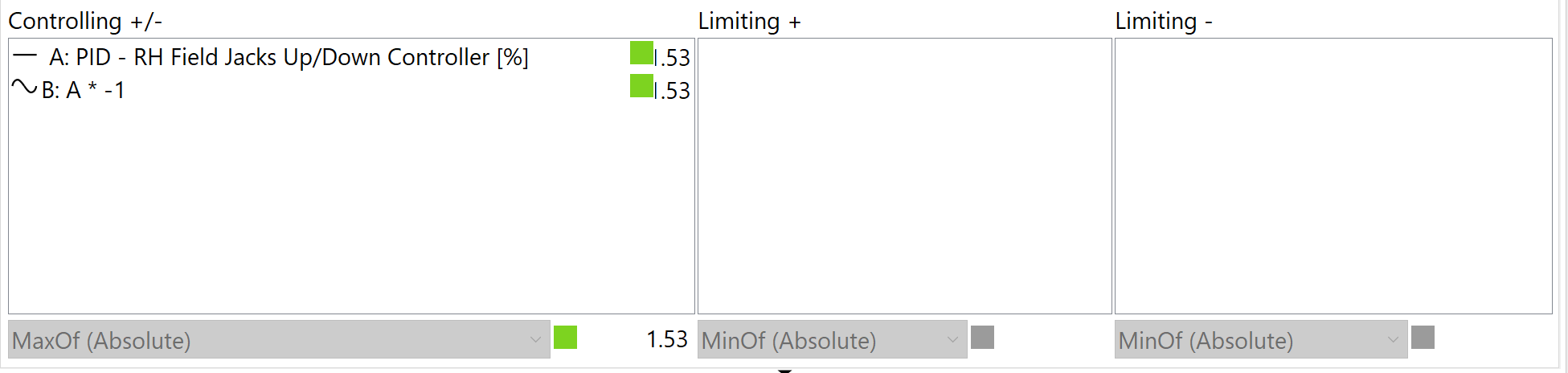

 IQANrun send .idsx stripped project file
IQANrun send .idsx stripped project file
Now since IQANrun is updated almost with every release of IQANdesign, would it be possible to include firmware so we can send stripped files with IQANrun?
This would make it more efficient to store many versions and also especially when emailing projects to a customer since they are often above 25MB.

 6.08.22.8040 updated. Why some channels are now yellow?
6.08.22.8040 updated. Why some channels are now yellow?
I just updated IQANdesign to 6.08.22.8040. Why some of the IDC, SMC and DMAC channels are now yellow?

 Simulating digital inputs
Simulating digital inputs
If I run a simulation using IQANdesign/IQANsimulate 6.08 with all digital inputs used, DIN-A through DIN-T all show OK, while DIN-U through DIN-AR all show False: Disabled. If I do the same thing with IQANdesignIQANsimulate 5.05, then all digital inputs show OK. Can you explain this?
Customer support service by UserEcho




