No similar topics found.

+1
 backlight in multi display setup
backlight in multi display setup
Multi display setup, MD4-7” (master) and MD4-5” (non touch) I want the backlight of the 5” display to match the 7” It would be nice if this could be done by using the backlight setting of the master by means of a system information output or an option in the backlight control setting of the other display to bind it to the setting of the master. Instead of an extra adjustable parameter.
Regards,
Ed
Regards,
Ed

+1
 Ability to change mathematical channel type (MAC, DMAC, IMAC)?
Ability to change mathematical channel type (MAC, DMAC, IMAC)?
It would be great to be able to change the math channel type after it is already created and used within the program. This would be especially useful since when converting an .ida2 to a .ida3, all math channels become real numbers, and in a lot of cases integer channels must be used.

+1
 Possibility of using USB stick for downloading data?
Possibility of using USB stick for downloading data?
Would there be a possibility of downloading log files by simply connecting a USB stick to a master module USB socket? Perhaps would need some IQAN software to 'unlock' access to logs so they can then be extracted and viewed and .csv files?
Also it could be useful if we could also have the ability of downloading programs this way, although security could be an issue.
Also it could be useful if we could also have the ability of downloading programs this way, although security could be an issue.

+1
Answered
 NMEA 2000
NMEA 2000
Hello forum users,
I would think to use weather station for a mobil project by IQAN. Weather station use NMEA 2000 communication protocols.So I did internet research. The NMEA 2000 protocol is based on the j1939 higher layer protocol. Can I use iqan module for NMEA 2000 protocol ?

+1
IQAN training schedule 2016 update
The 2016 schedule for IQAN training's are now available:
IQAN training UK, new IQAN training in UK arranged at NFPC
During 2016, there will be both introduction level training, and training days focused on the IQAN Creative Studio version 4 updates.

+1
Fixed
 MD4-7 blue screen
MD4-7 blue screen
Hi, sometimes at start up a blue screen appears and the system does not boot.
any ideas?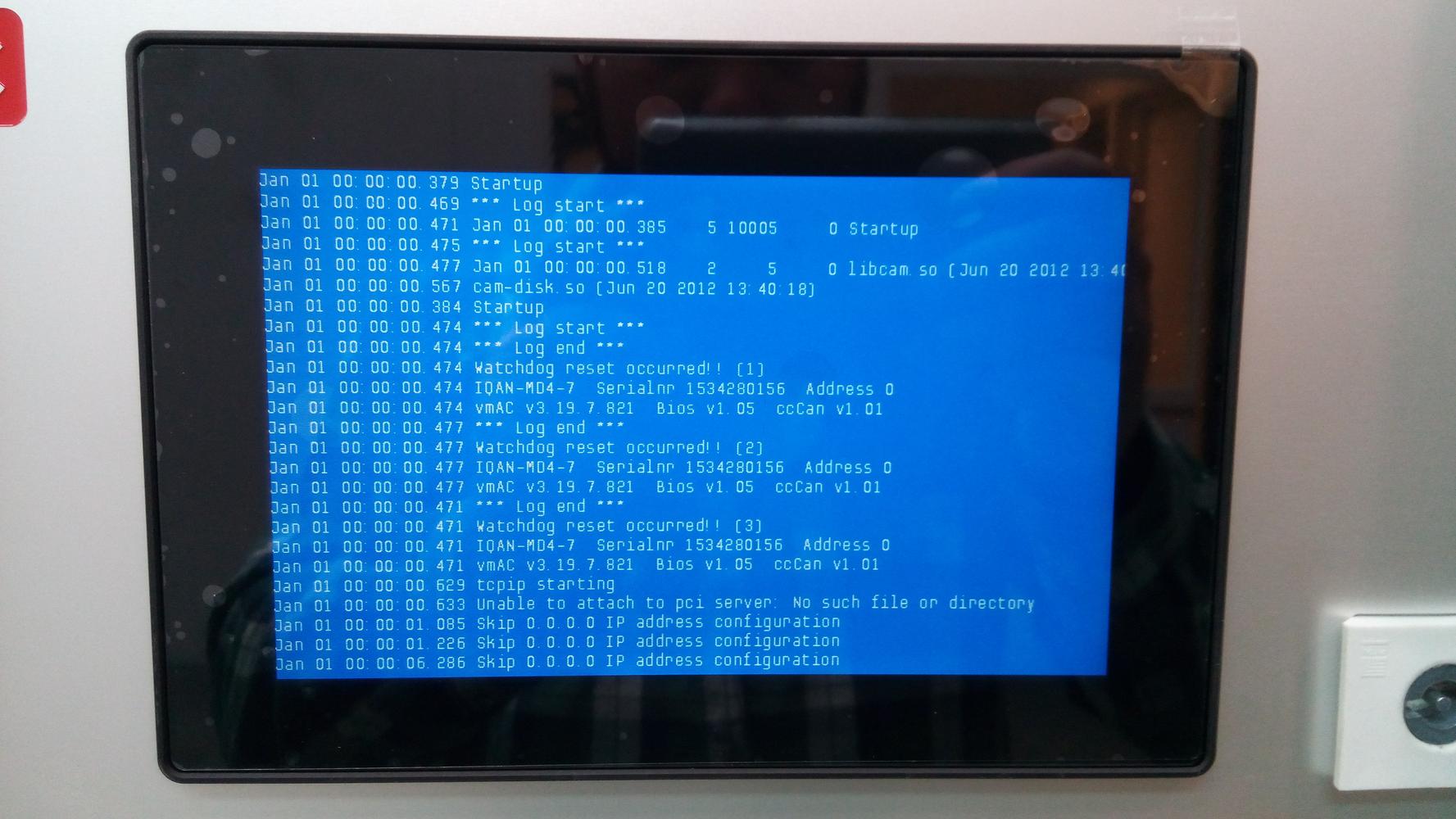

+1
Answered
 J1939 Error - Caterpillar ECM
J1939 Error - Caterpillar ECM
IQAN 3.18. MD4.
Communication with Caterpillar ECM over J1939.
When the machine control system is first powered up, and the engine is not running, the System Log logs several J1939 events related to a couple of PGNs.
Has anyone else seen this before?
I don't believe it is the PGN timeout, as there are several ECM PGNs with timeouts that don't log errors.
Anyone have any idea what "J1939 Error" Means?
Thanks!
As you can see, there are five J1939 errors that consistently show up on power cycle.
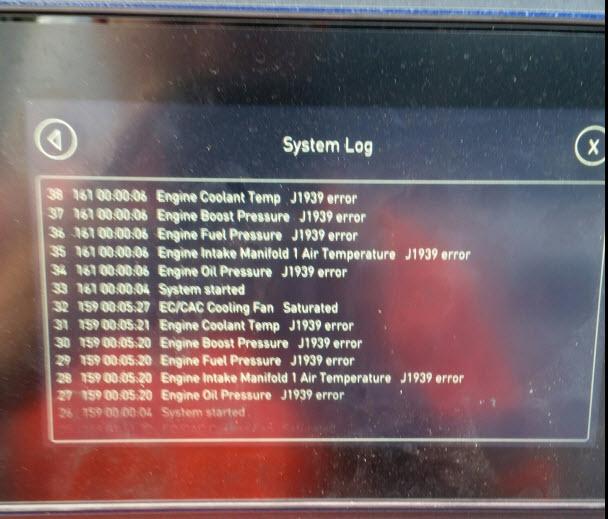
One of them is Engine Oil Pressure. Here is the PGN:
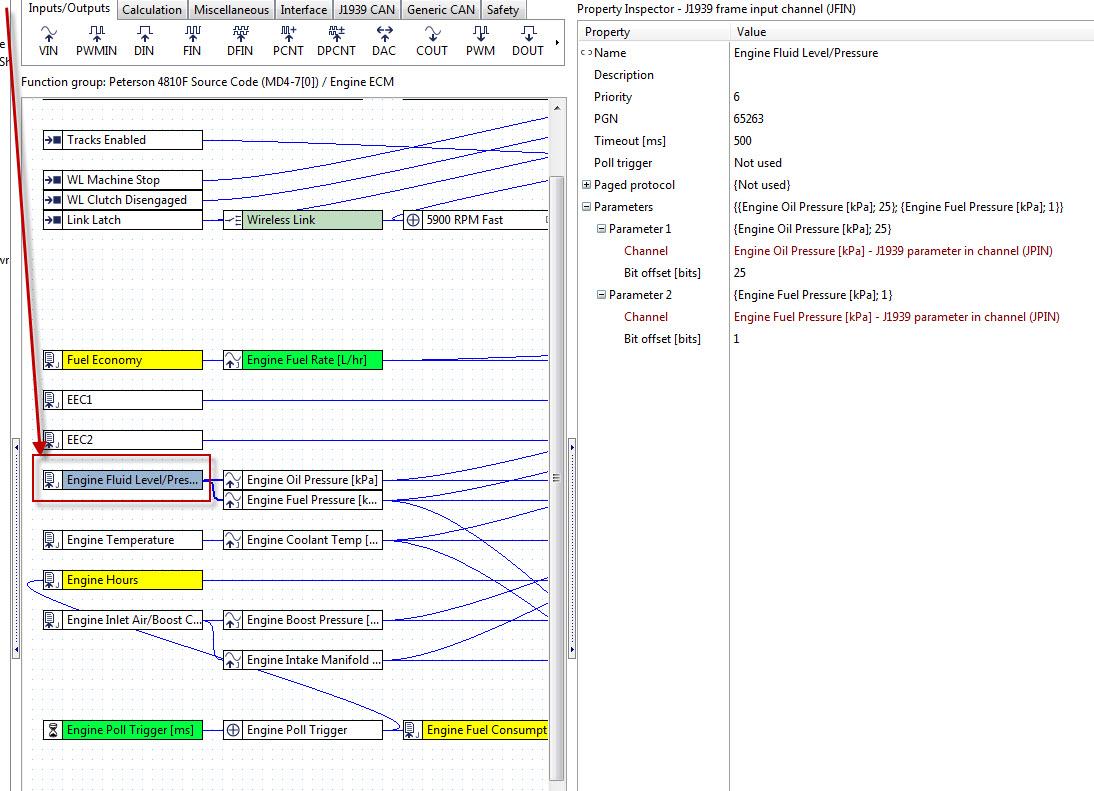
And the associated PIN:
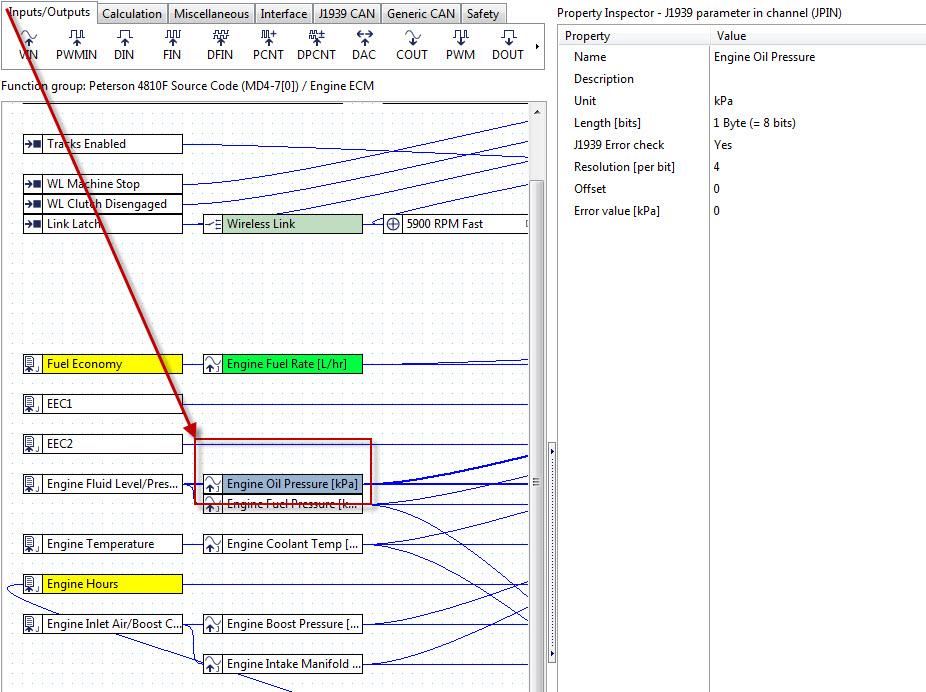
Communication with Caterpillar ECM over J1939.
When the machine control system is first powered up, and the engine is not running, the System Log logs several J1939 events related to a couple of PGNs.
Has anyone else seen this before?
I don't believe it is the PGN timeout, as there are several ECM PGNs with timeouts that don't log errors.
Anyone have any idea what "J1939 Error" Means?
Thanks!
As you can see, there are five J1939 errors that consistently show up on power cycle.
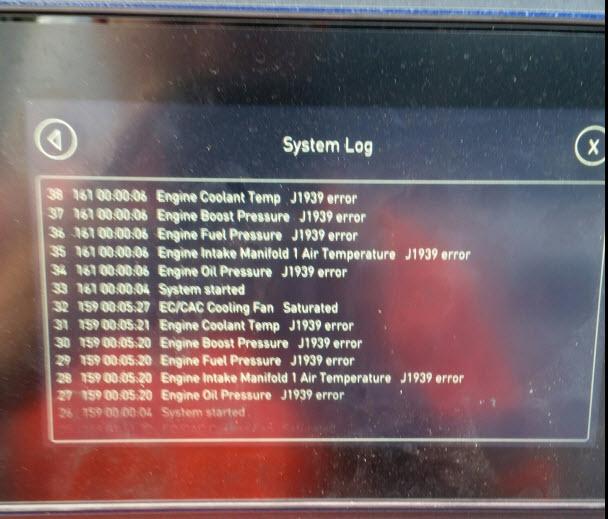
One of them is Engine Oil Pressure. Here is the PGN:
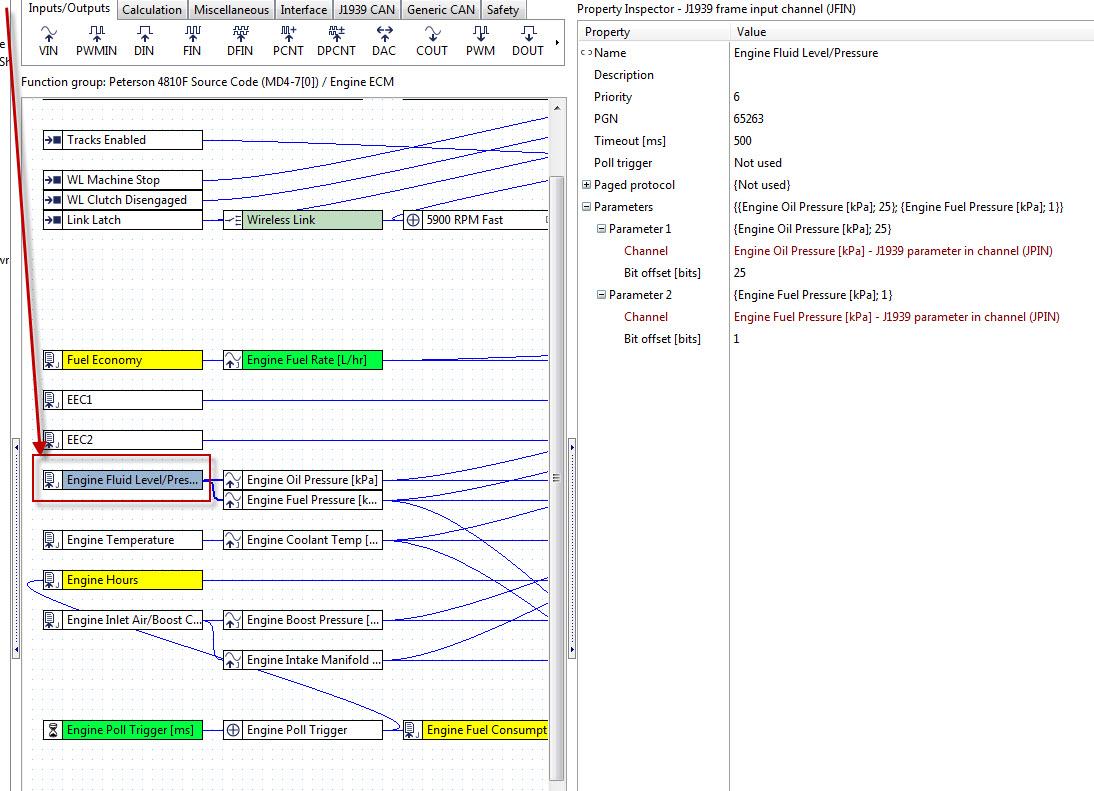
And the associated PIN:
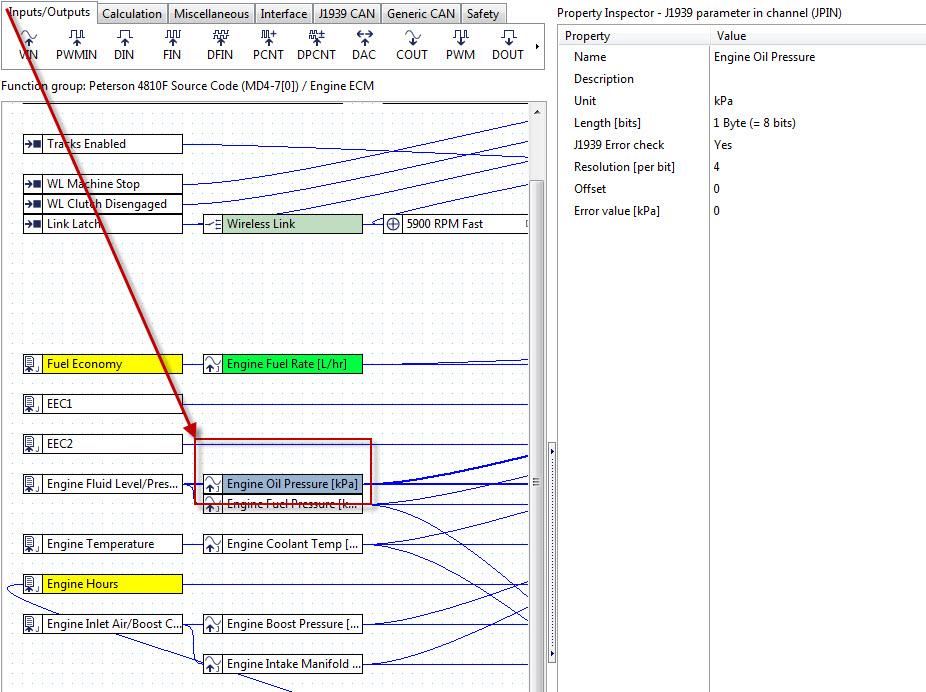

+1
Completed
 MD4 Graphics Options
MD4 Graphics Options
Richard Staite 11 years ago
in IQANdesign
•
updated by Ulrik Zakariasson (Software development) 10 years ago •
4
It would be nice to have the option of changing the Text size within Text Buttons and also change the height and colourings of the button area.
Another nice option would be to be able to fill in areas bounded by lines with blocks of colour which could be selectable by another channel. I know that this is possible by creating colour images and then imputing them but this would be a much easier method.
Another thing which we seem to get requests for regularly is the ability to graph items on screen. I have asked whether this might be possible before but up til now this functionality has always been too video processor hungry - I wonder if the new spec of the MD4 might now be able to cope with it?
Another nice option would be to be able to fill in areas bounded by lines with blocks of colour which could be selectable by another channel. I know that this is possible by creating colour images and then imputing them but this would be a much easier method.
Another thing which we seem to get requests for regularly is the ability to graph items on screen. I have asked whether this might be possible before but up til now this functionality has always been too video processor hungry - I wonder if the new spec of the MD4 might now be able to cope with it?

+1
Completed
 Visual compare tool
Visual compare tool
The ability to compare project file with a visual tool would be nice.
Because for big project the text files compare is difficult to use.
Because for big project the text files compare is difficult to use.

+1
 web interfacing options for G2
web interfacing options for G2
I need some server side automatic report generation abilities, and some web tools.
Might be dreaming, but if I could get either Myspace.com former webdesign abilities or Obsidianportal.com wiki design abilities that would be awesome. Would like to put up banners and backgrounds for my company along with links to my company website.
Javascript would be cool, though I think basic html would be enough.
For the automatic reports, I want to be able to have the server login to the machines each day and try to extract some fuel usage and performance. Logging in with IQANrun is nice, but I want the machine and server to contact me.
I can setup text messages from the machine. So that is cool. However, some of my programs are maxed out in memory, and it would be nice to put the burden on the server instead of the controllers since I perceive that the server would be better at the job. Should be cheaper than adding a module for memory or something like that, though I could be wrong.
(some of my machines just have many options all in one program)
Summary:
Ability to setup automatic reports on machine stats collected and distributed by the server
Ability to set backgrounds, banners, and general appearance for customers looking at their web portal
Ability to create wiki pages for the customer management of their machines
Might be dreaming, but if I could get either Myspace.com former webdesign abilities or Obsidianportal.com wiki design abilities that would be awesome. Would like to put up banners and backgrounds for my company along with links to my company website.
Javascript would be cool, though I think basic html would be enough.
For the automatic reports, I want to be able to have the server login to the machines each day and try to extract some fuel usage and performance. Logging in with IQANrun is nice, but I want the machine and server to contact me.
I can setup text messages from the machine. So that is cool. However, some of my programs are maxed out in memory, and it would be nice to put the burden on the server instead of the controllers since I perceive that the server would be better at the job. Should be cheaper than adding a module for memory or something like that, though I could be wrong.
(some of my machines just have many options all in one program)
Summary:
Ability to setup automatic reports on machine stats collected and distributed by the server
Ability to set backgrounds, banners, and general appearance for customers looking at their web portal
Ability to create wiki pages for the customer management of their machines
Customer support service by UserEcho



