
 Byte Order for bit-sized CAN messages
Byte Order for bit-sized CAN messages
Hello,
It would be great if IQAN allowed for Byte Order (Intel/Motorola) to be used on messages that are less then multiples of full bytes. Currently byte order can only be applied on 8/16/32 bit messages, but in some instances we may have a 12 or 14 bit message that requires endianess. We need to do some magic to reorder the bits before sending them, which is a pain.
For example, it is not possible in Parker to send the messages below with different byte orders, as they are not full-bytes.

 Have Function Group Input names default to match the name of the respective input channel
Have Function Group Input names default to match the name of the respective input channel
I am doing a bunch with functional groups in the latest project to clean things up a bit, and it is annoying to have to individually name/rename each of the FGIs, especially when I change the name of the source and then "have to" rename it again in every Funtional Group where it shows up.
Maybe have a box to check to override the default name strategy for the times someone might want another name used.

 Qcode function block with multiple outputs
Qcode function block with multiple outputs
Hi,
There is any plan to have a programming block to allow writing multiple external value. For example, update value to multiple parameters with the same Qcode. Actually, we have to write 1 block for 1 output.
It could be very interesting to be able to link external variable to be updated with this function block.
Thanks,
David

 Exporting the pin list
Exporting the pin list
Is there a way to export the pin list to an excel-friendly format?
The list is superb to use when making for example wiring cross-reference list.
I know of the Tools-->Project documentation but going to pdf and then to excel is not always so efficient .
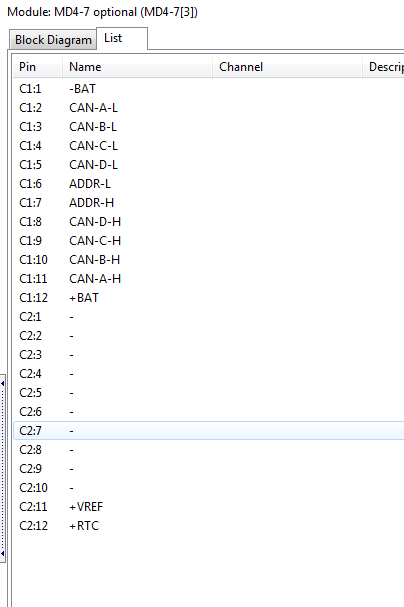

New IQAN-MD4 demo pages
Fork Lift, "Industrial" theme:
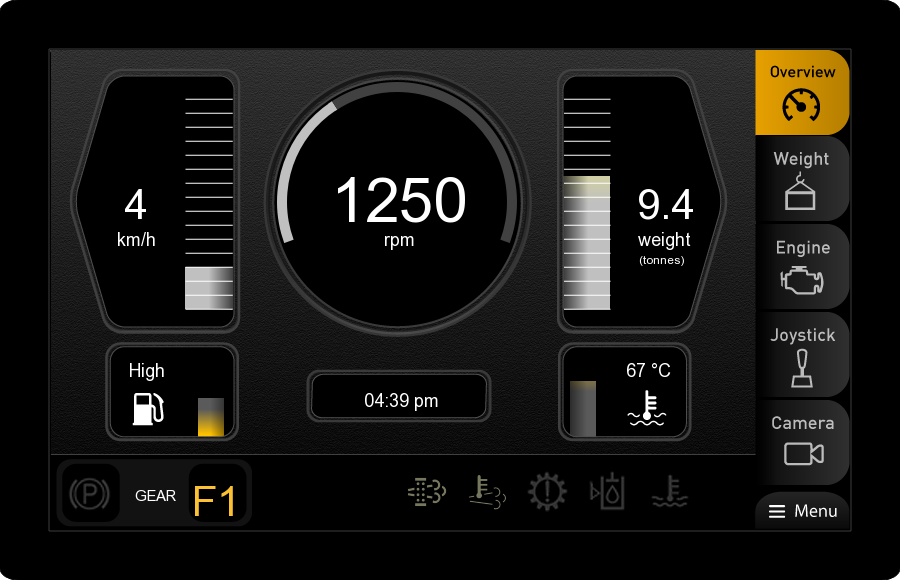
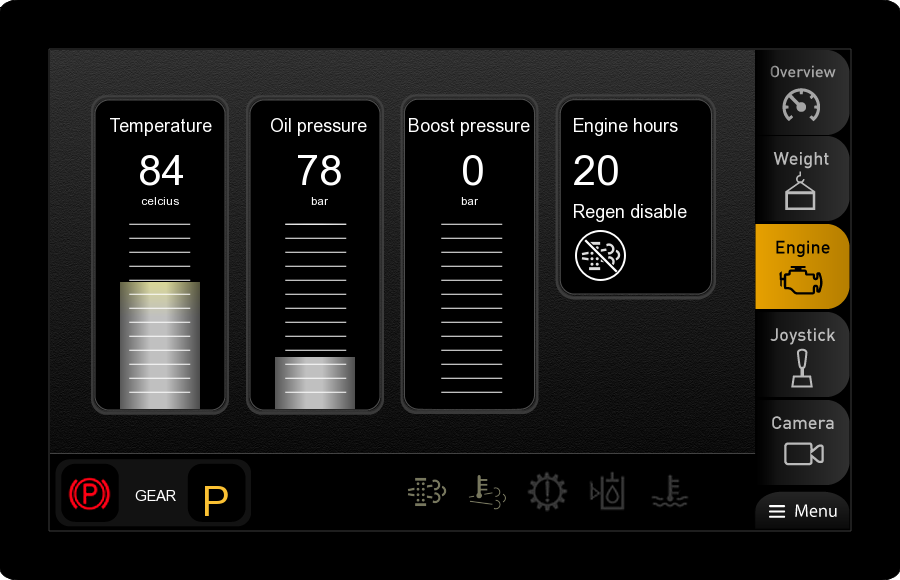
Fork Lift, "High Tech" theme:

Fork Lift, "Classic" theme:

The pages were made by an industrial designer. He worked in Illustrator/Photoshop to make the graphical design elements, and then used them to build the HMI in IQANdesign. He offers his services to IQAN users, we can provide the contact details.
These are the files:
My Documents\IQAN Files\Examples\Fork lift\Fork lift.ida3
My Documents\IQAN Files\Examples\Fork lift\Classic.ids3
My Documents\IQAN Files\Examples\Fork lift\HighTech.ids3
Classic and HighTech use the same application as in Fork lift, but with different look and feel. They are stripped project files, but can be opened in IQANdesign in the same way as a normal ida3 file. Just select the correct file type in the open dialog, or double-click the file in Windows Explorer.

 J1939 - SPN Library Included
J1939 - SPN Library Included
J1939 -71 is now delivered as a large spreadsheet(digital annex) which makes it much easier to search. J1939 implementations from scratch is still a large task. Have you ever considered adding an SPN library to IQAN Design. Clicking on an SPN automatically assigns a parameter to the correct PGN frame with the default J1939 -71 descriptions. It also automatically adds that SPN to the DM1 list. I think this would speed up J1939 implementations.

 Diagnostic Entries for application
Diagnostic Entries for application

IQANrun 7 released
New GUI
IQANrun 7 has an updated user interface, more similar to IQANgo.
Online operations System, Logs, Measure and Adjust are on tabs at the top of the window.
Send operations such as send to machine and get clone are available with one click on the main menu.
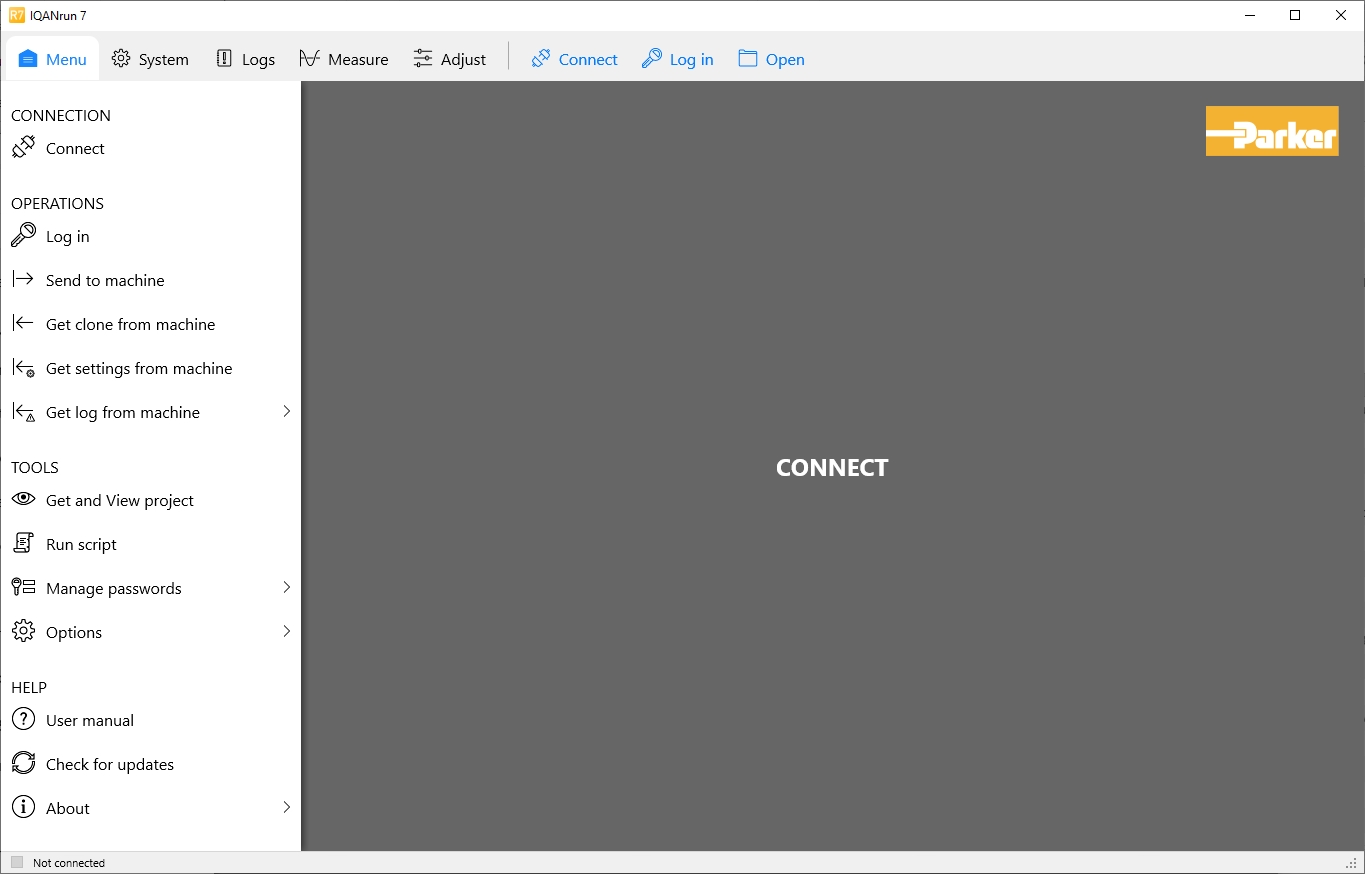
When clicking connect or selecting an operation that requires connection, a connect dialog is shown. The tab for last used interface is selected as default.
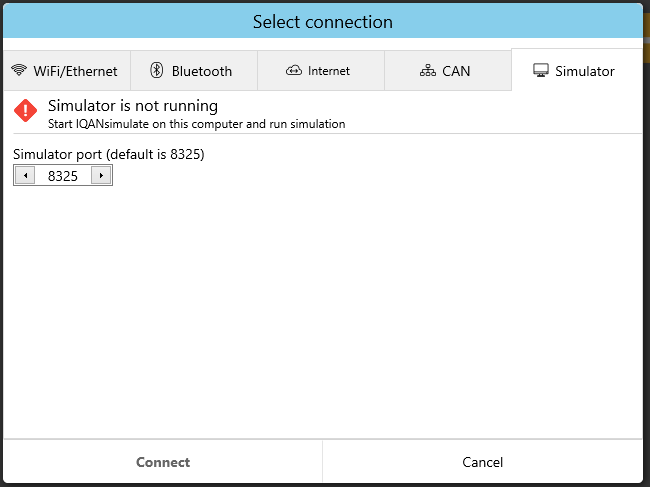
Single adjust such as function parameters can be adjusted directly when entering the adjust group, giving better overview when adjusting. Click on value to type in or use +- buttons.
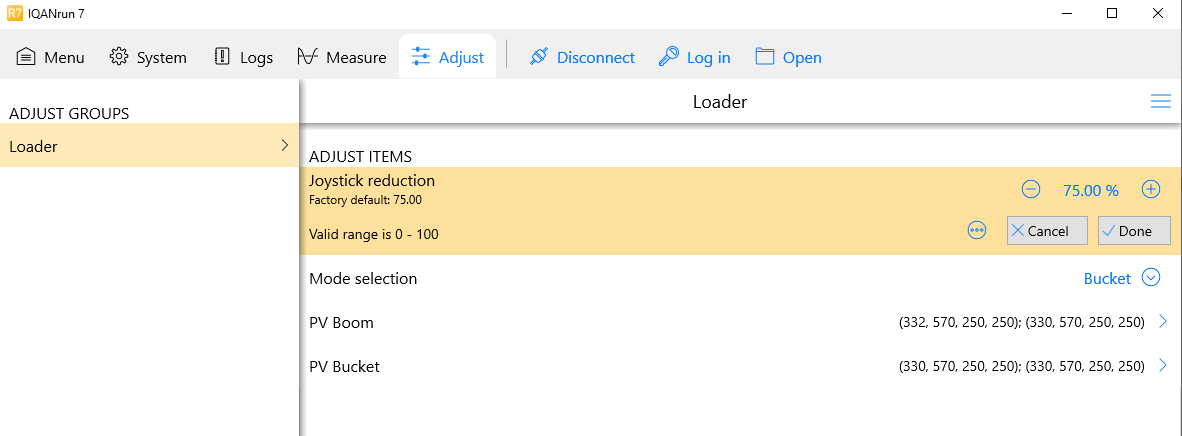
Adjust items with multiple values E.g. COUT is presented in a more compact form.
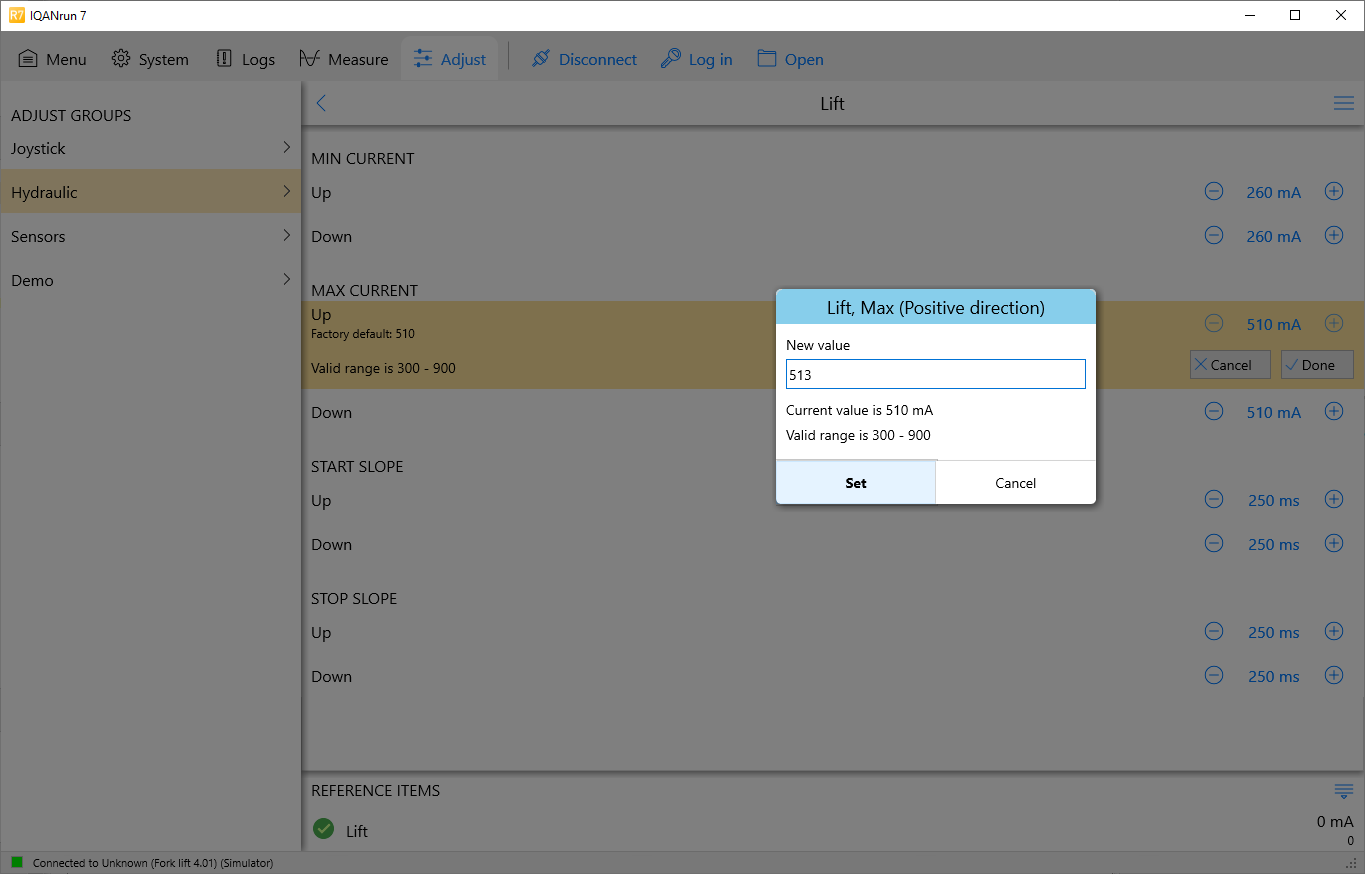
New and improved adjust view
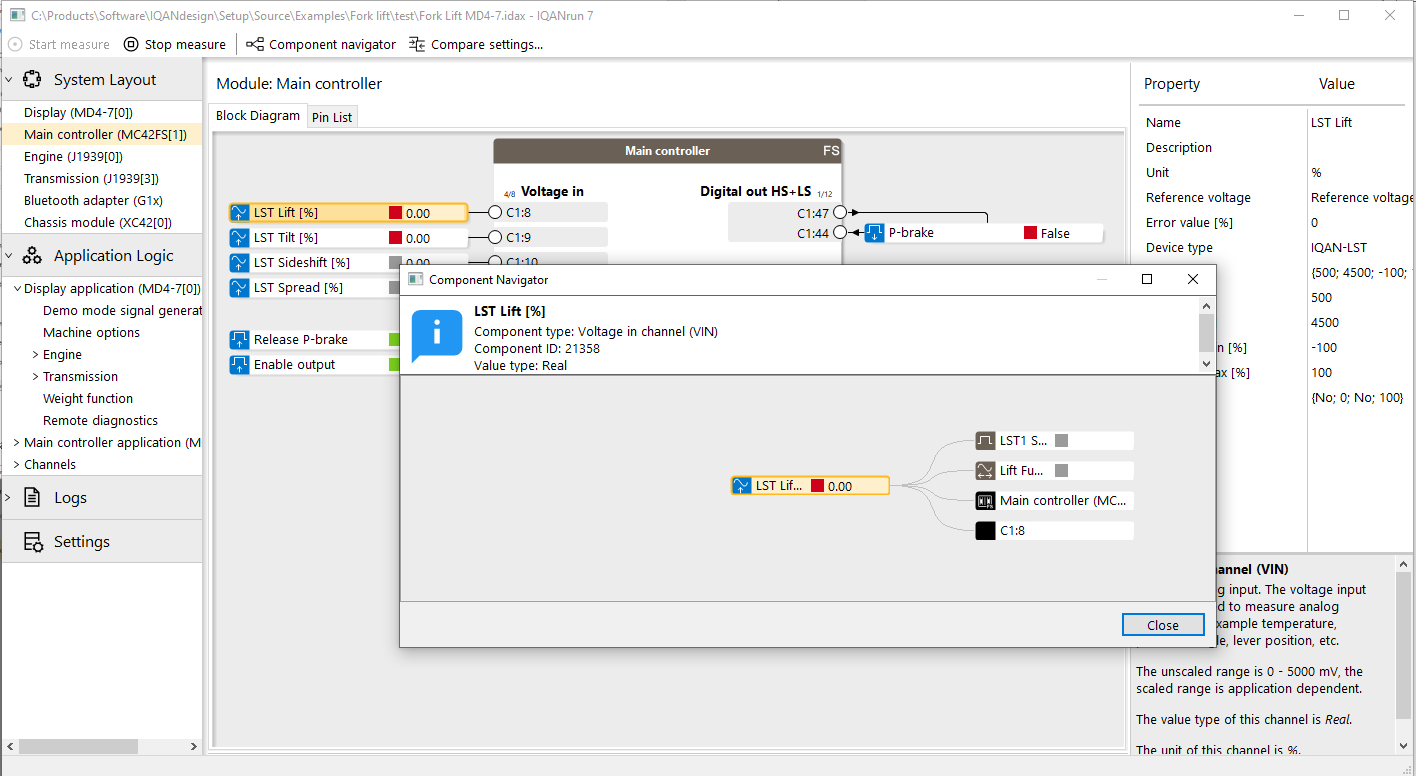
Application viewer in a separate Window
Other features
IQANconnect free
Remote connections no longer require a separate IQANconnect license.
Inform of firmware update
IQANrun now shows confirmation dialog informing of firmware update.
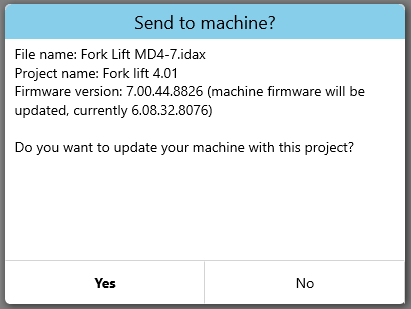
In a multi-master system, the version info shown is for the address 0 headmaster.
See also Release notes - IQANrun 7
Compatibility
IQANrun 6 compatibility
- IQANrun 6 can be used with version 7 systems; online operations as well as send application and get clone. IQANrun 7 is necessary for view project.
IQANrun 7 compatibility
- Support file operations down to version 3.
- CAN adapters need 64-bit support
- Minimum OS version Windows 10

 Simulate and Canbus
Simulate and Canbus
Question for using simulate.
When testing a Project in Design we use the separate simulate program to test the design functionality. However when the deisgn uses Canbus as J1939 or CanOpen then it seems to me that I can go in and simulate a single canbus sent or received frame value to ensure that the system does what I want, but I cant simulate the live function of the canbus itself.
For example if I have a master that is sending J1939 packets to something else then is there any way I can generate that Canbus output on the Simulate PC as either a serial interface or using one of the approved USB to Canbus dongles?
So far when using one project master to talk to another master project then I dont believe I can really use simulate to test that but actually need the 2 master IQAN modules on my desk next to design to test the implications for change and to get a feel for canbus loading etc.
Is my understanding that I cant use simulate for this correct? and is there any plan's to change simulate to cover this aspect in the future?
In my case where I use a pair of MD4-10's to talk to each other over a wireless bridge having that much hardware tied up on my desk is expensive and I don't want to pay for that if there is an alternative approach I could/should use...
Andy
Customer support service by UserEcho




