
 IQAN Run License
IQAN Run License
Can a license for IQAN Run be used on multiple computers or do we have to have a license for each computer?

 IQANrun search tool
IQANrun search tool
We are issuing Safe Passwords with Application Viewing Access to select IQANrun users to simplify troubleshooting in the field, but given the size of our applications, it's very cumbersome to find the components of interest by browsing the Application Logic section.
Would you consider adding the "Find" (CTRL+F) search tool, which is currently only available in IQANdesign, to IQANrun?

 Connecting to Multiple Master Modules with Single Master Projects on Shared J1939 Bus
Connecting to Multiple Master Modules with Single Master Projects on Shared J1939 Bus
How does IQANrun or IQANgo behave when you try to connect to master modules that have their own single master project but share a J1939 bus? If I try to connect to them on that shared bus will it give me the option to select which master module/project to connect to?

 G3 modem (State:File transfer)
G3 modem (State:File transfer)
Hi,
We want to connect to the modem of an our crane, but it seems "File transfer" in the state section and we cannot connect. What would be the reason?
Thanks in advance...
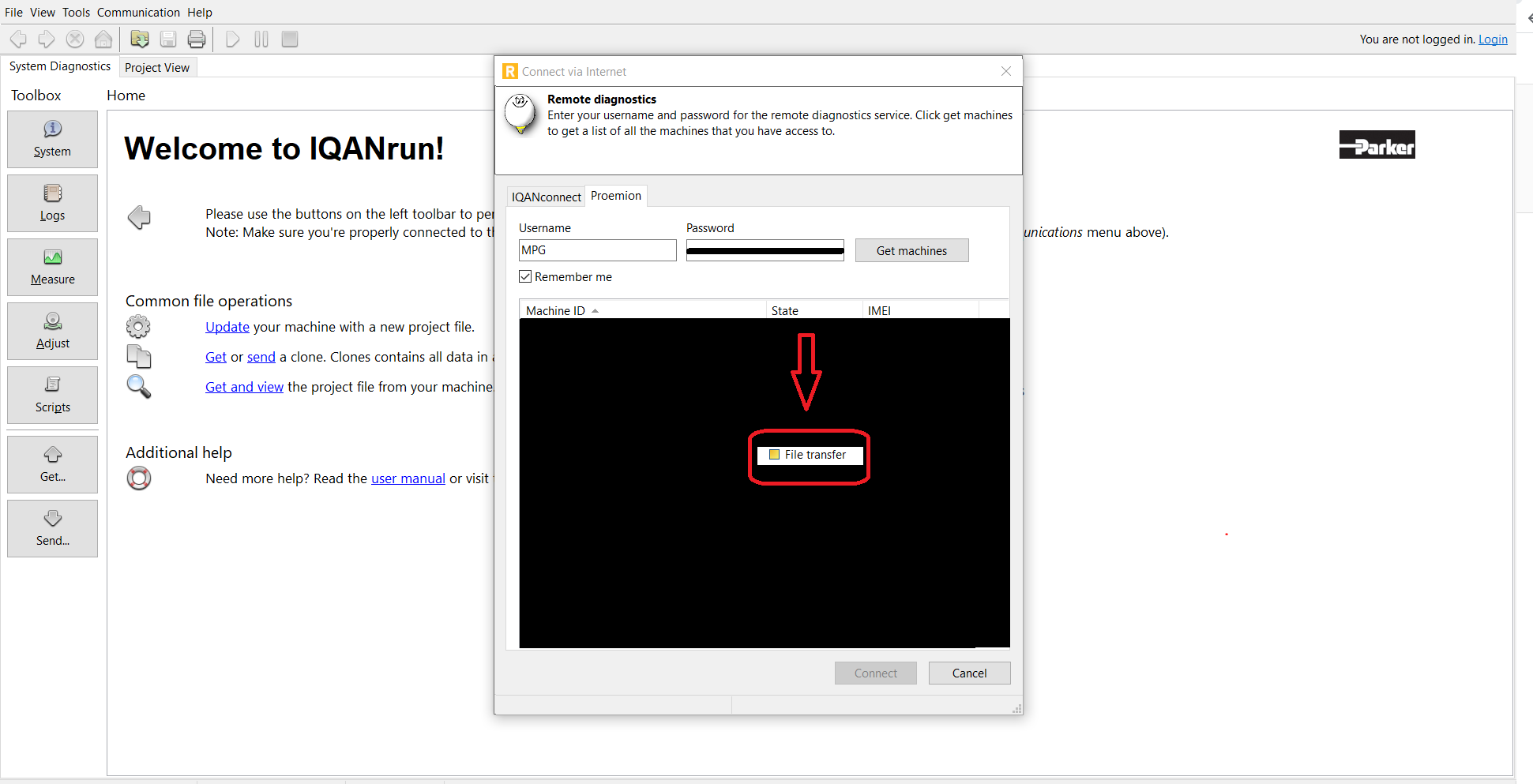

 Installing IQAN Run on new PC
Installing IQAN Run on new PC
I.m trying to install IQAN Run on a new PC. IQAN Design instll works fine. But when entering License key I got followin message "License is not valid for this program. The Entered license is an IQAN Design license"
Where do I get a valid IQAN Run license?

 Turn up backlight using IQAN Run
Turn up backlight using IQAN Run
Is there a way to turn up the backlight using IQAN Run. With the new MD4-5 M19 the default backlight setting is not bright enough. I would like to turn it up during the programming process. It would be nice to have this capability on the system page along with setting the date and time.

 Machine ID from clone
Machine ID from clone
Is there a way to extract the Machine ID from a clone if the filename has been overwritten?

 Reset modules over remote connection
Reset modules over remote connection
Hello,
Is there a (currently or planned) feature to allow a remotely connected user (logged in with the right privileges, of course) to reset the system/ cycle power? The modules reset when you send a project, or send settings, but there doesn't seem to be a way to reset the modules after manually adjusting any parameters.
This would be especially useful when adjusting "Initialization" parameters that require a reset to take effect.

 Installing 6.02 Install IqanRun 2?
Installing 6.02 Install IqanRun 2?
Recently installed update to IqanRun 6.02 using the Link on Parker page. It did install 6.02 then it proceeded to install IqanRun 2.
Any Reason?
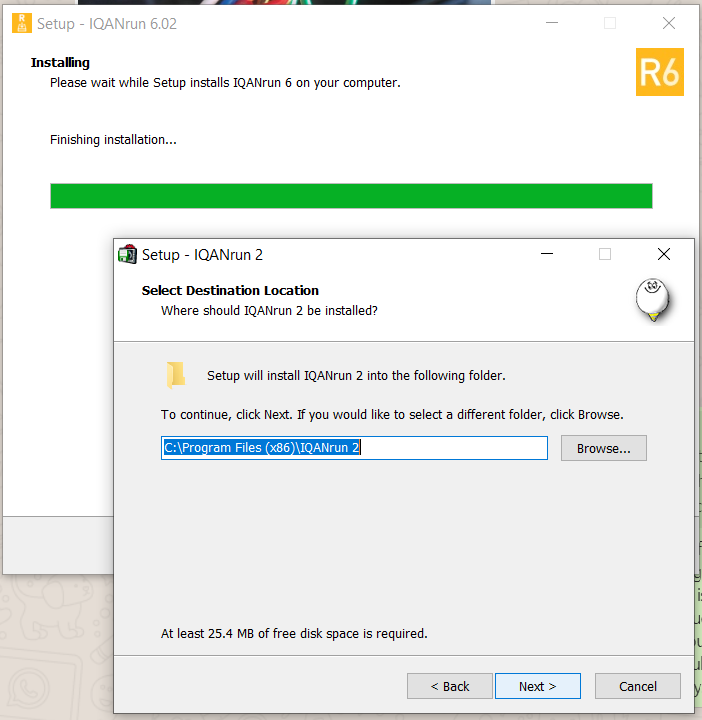

 IQAN run for PC without licence
IQAN run for PC without licence
Does our clients can install IQAN Run for free to computer without licence key? Like they can do with tablet.
Customer support service by UserEcho




