
 MD4 GUI crash with Gauge inside group
MD4 GUI crash with Gauge inside group
I have an MD4-7 application with a gauge inside a group. It does not matter if there are other things inside the group or just the gauge.
As soon as the MD4 boots it will stop at the boot logo, the rest of the GUI will not load.
Also it is not possible to send a new application while the logo is displayed unless you first "Start measurement".
Simulator crashes also with error 80000003
I will send in a bug report from the simulator aswell.

 Get external Function files from Hardware
Get external Function files from Hardware
Hello,
Is there a way to get each external function as an "idex file" from a MC43(FS)? It would be nice to implement this capability if it doesn't exist.
Consider a project with five files (mainlogic.idax, joystick.idex, steering.idex, powertrain.idex, and transmission.idex);
"Get Project" only return mainlogic.idax with missing external file warnings.
See below for some contextual information.
1. From IQANdesign 6.06, I executed "Get Project" on a legacy MC43(FS). When I opened the retrieved project, the warning "Missing External Files" was displayed. From the project manager (on the left), if I click "External Functions," metadata such as Name, Order, Status, File version, Description, and file paths of each external function is displayed. However, the individual files cannot be found.
2. From the application logic, I can browse to each external function instance, but the background is grayed out.
I am in a situation where the original design is only on a legacy MC43(FS).How can I extract these external functions in their original format? I would like to reuse them in other projects. Any suggestions or work around will be greatly appreciated.
Regards,
Emerson

 COUT with Date and Time not set on MD4-7
COUT with Date and Time not set on MD4-7
This seems very far-fetched, but I have to ask the question as we have a customer and one of our own service personnel telling us this. The machine in question works for a bit, then may sit for weeks. The RTC is not wired directly to the battery, but rather on the machine side of the battery disconnect. When the machine sits for a long period, the RTC is lost. The issue is that we have a COUT (on an XA2) that is inoperable on startup and the 'Date and Time not set' message appears on the screen. After the date and time are set, the COUT becomes operable. I don't see how these two things could be related, but they are insistent. Anyone else seen something like this?

 symbol button control
symbol button control
Hello, I would like to keep a Symbol Butoon Control switch on when I push on it twice.
My problem is on the second push. At this time the button switch off and I want to keep it switch on.
The reset is done by a push on a second button. Thanks.

 Example PCM module
Example PCM module
Hello,
I am trying to use the PCM module from Parker with a MD4-10 display to control EP2 hydraulic pumps.
But when I look up the J1939 CAN-messages I do not understand how I need to fill in the page number of the signals?
Is there any example for the use of the PCM module with the IQAN Design software ( I use the IQAN design 5.04)
Thanks in advance
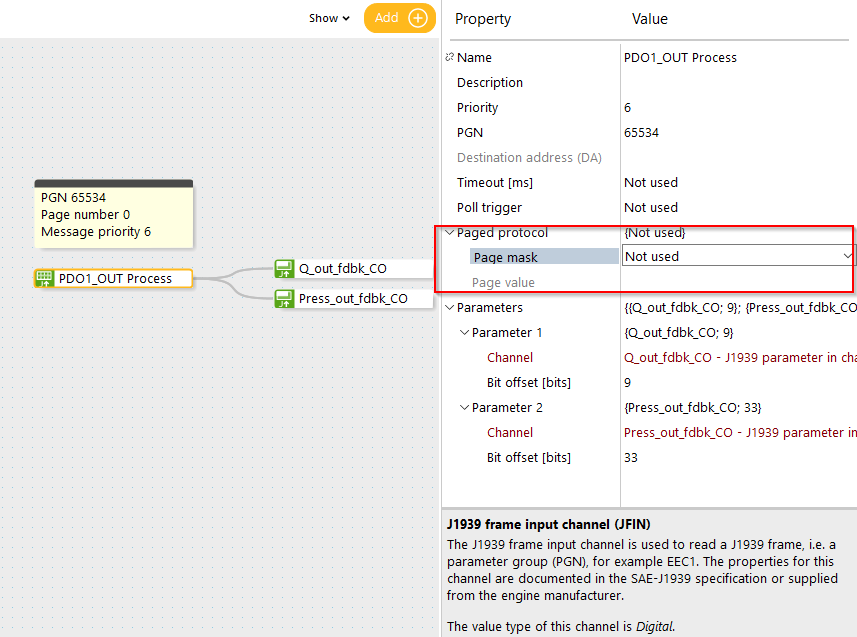
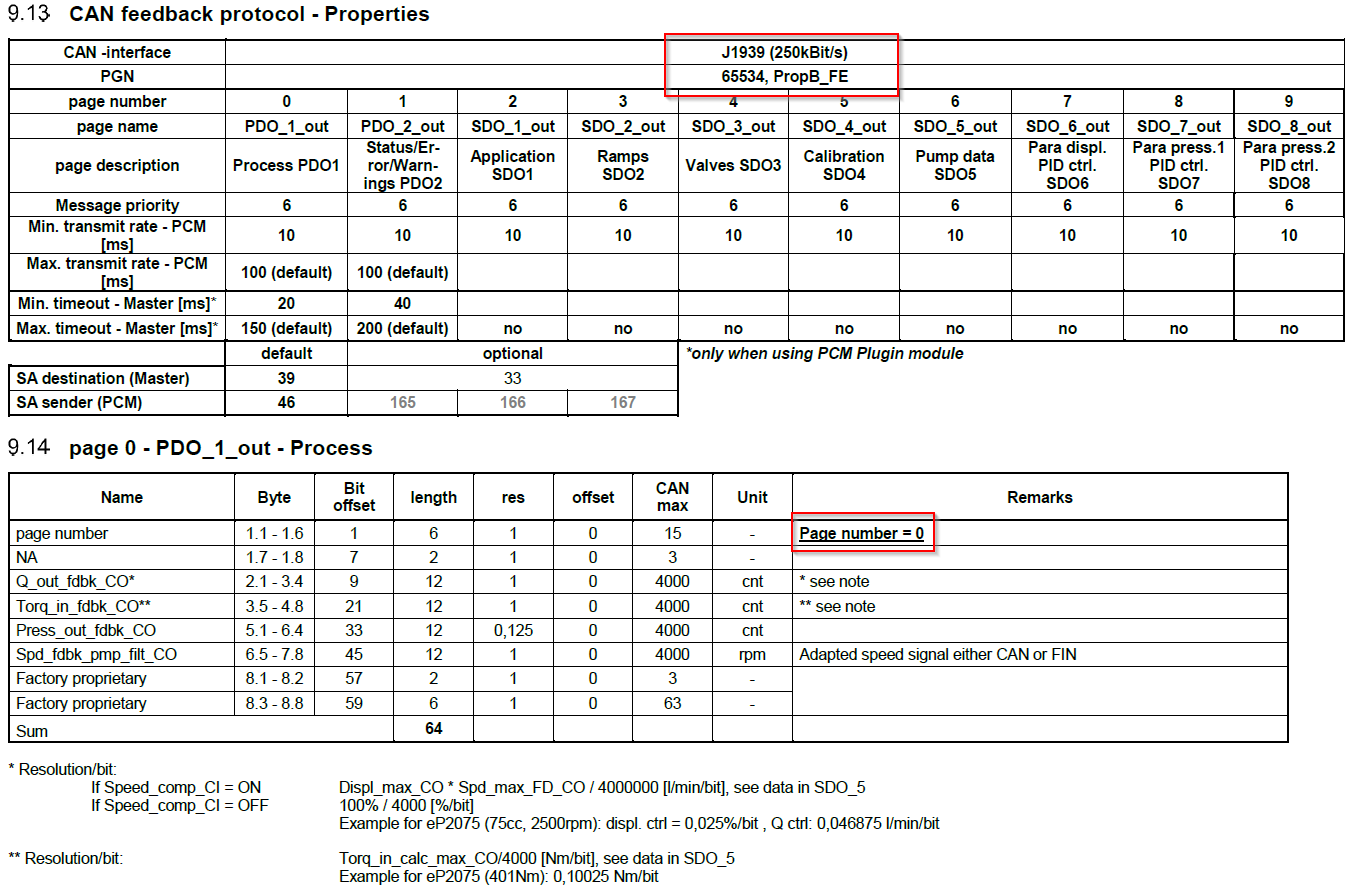

 Generic RTSP stream url
Generic RTSP stream url
Does anyone have a generic url to listen to an rtsp stream? I have a Churchill/Shotover DVR that outputs an RTSP stream.
I am able into input the IP address and connect with the DVR stream with VLC but can’t get anywhere on the MD4.
I have had success with an acts camera when using their url etc. this brand doesn’t specify a URL and thought there might be something generic I could try.

 External Buttons Skipping Controls 6.06
External Buttons Skipping Controls 6.06
I was messing around with external buttons and button controls. I'm experiencing odd behavior in 6.06 and 5.08. Version 6.06 is skipping button controls when you use the up and down so you can't select everything. It also is selecting controls that are not setup in the list of button controls. In version 5.08 the up and down are working in the opposite direction. I based the two files off of another I found in the forum.

 CANopen decoder missing LSS Layer Setting Service commands
CANopen decoder missing LSS Layer Setting Service commands
It would be useful if the CANopen decoder included some common LSS commands for example change state, node id and bitrate.
Here is an example log with some comments:
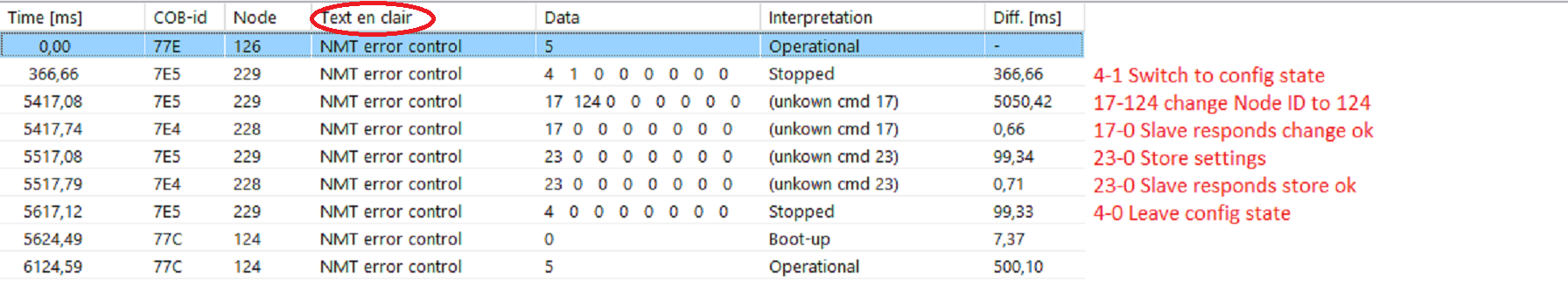

 Reset Iqan-Mg 5010001
Reset Iqan-Mg 5010001
Hi! Im trying to reset the software in an Mg module 5010001.
Can i some how reset the whole software in Iqanread since i now have one "base-software" and then a unique machine setup....ive emptied the machine´s setups but trying to remove the whole software now to get an empty MG. Cant be that easy as if i send an blank file to the iqan ? Haven tried it yet though.

 IQANrun, fastspring /Parker License problems
IQANrun, fastspring /Parker License problems
I recently purchased the IQANrun software inc a license,
Unfortunatly I did not recieve an email from Parker, IQANrun or Fastspring containing a license key.
Who can help me to get my key ASAP?

Hi, sent you a mail, please see the updates there.
I will close this ticket
BR/Maria
Customer support service by UserEcho



