
 Socket Error #10061
Socket Error #10061
Hi,
Ever since updating to Design 6.05, whenever I try to run my project through the Simulator I get a Socket Error #10061. The Simulator will then freeze for a few minutes before it continues to open the project.
Since this happens, I can no longer see the project live in Design while the Simulator is running.
Opening a project in Version 5.04 and running it through the simulator works fine. Only a problem with 6.05.
Cheers
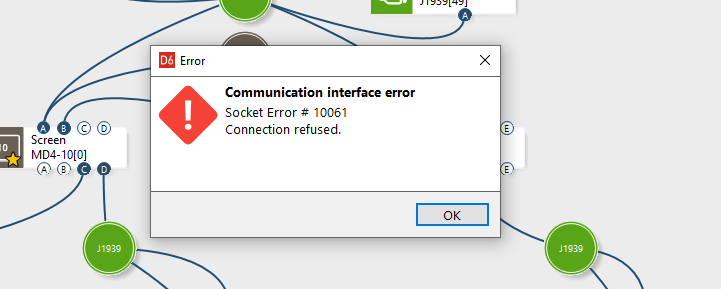

 JFIN Page mask and value via MAC channel
JFIN Page mask and value via MAC channel
Is it possible to input JFIN page mask and values via MAC channel driven by state channel?

 MD4-10 touch screen panel replacement.
MD4-10 touch screen panel replacement.
I have number of MD4-10 displays with cracked touch screen panels. Does anybody know where I could get touch panel replacements?

 CAN name
CAN name
Hi, what is the CAN name for an MC43 module. If it is unique to a series please provide for MD4 as well

 Matlab -Simulink for MC41
Matlab -Simulink for MC41
Summary of the application: The controller receives, with a certain frequency, CAN messages containing data from 5 or 6 sensors in the system. We are going to program Lookup tables in the controller using Simulink. Lookup tables will be used for processing input data. This processing generates informations to be sent to the central controller. When we say Lookup tables, we are talking about several tables of size which may be important. The size of these tables can reach hundreds of MB.
Questions :
In the case of simulation, we will not have memory problems because these tables will be in the Matlab workspace. However, in the real application:
- Will these tables be saved in the controller?
- Does the internal memory of an MC41 allow it?
- Does this not affect the computational time performance of the controller?
- Could you confirm the possibility of using an MC41 for this application?
- Could you confirm the possibility of using the Simulink lookup tables in an IQANdesign application?
In the training given to us by RGDH, we did not talk about the use of Matlab-Simulink in IQANdesign, and there are very few tutorials on the subject, Could you please provide us with documents or tutorial videos on the Matlab-Simulink-IQANdesign coupling?
""""

 Transmit rate in GFOUT does not accept integer parameter
Transmit rate in GFOUT does not accept integer parameter
The description for the GFOUT Transmit rate says it will accept constant and constant channels. Type is integer unit ms.
I do believe constant Channel do not specifically exist. Description for the integer parameter does refer to them as constant channel.
Yet the Transmit rate box does not seem to accept it. What am I doing wrong?
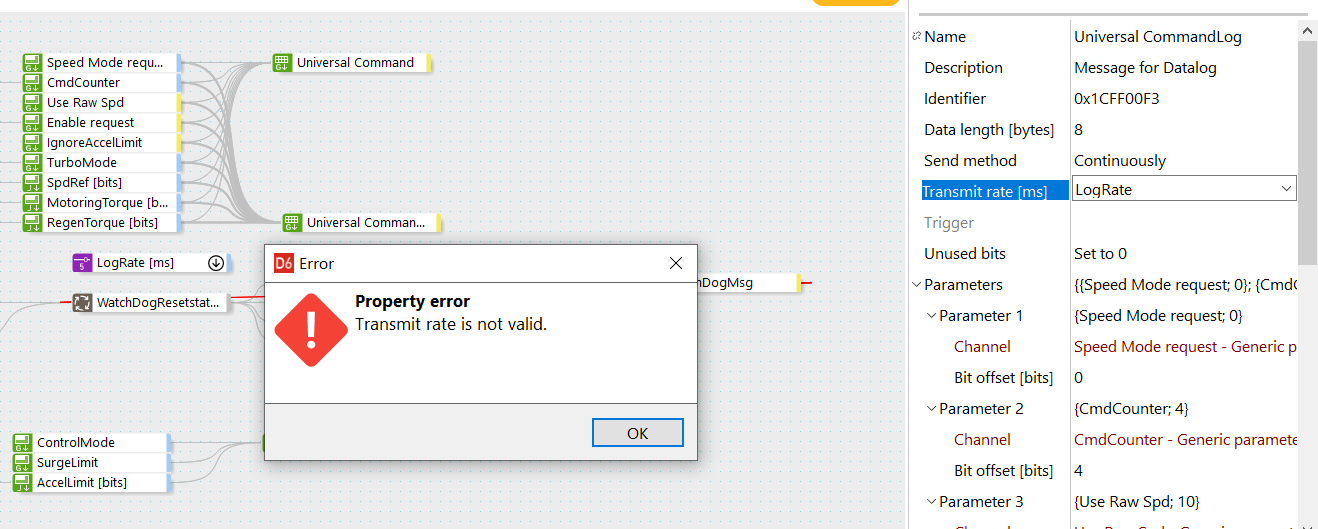
Thanks

To make that work you must use an integer parameter that is in an initialization group. Initialization group parameters are only updated after a power cycle if you are making it adjustable.
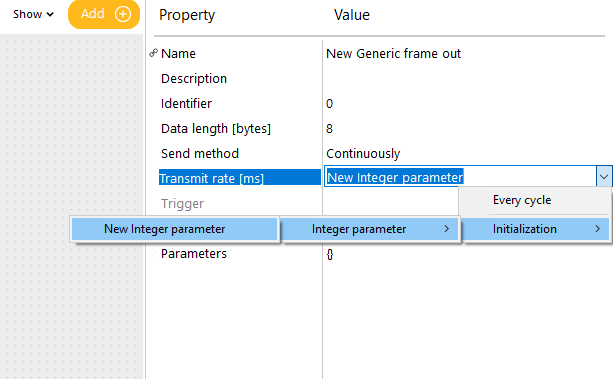

 Digital parameter strange characters
Digital parameter strange characters
MC3 with parameters appears to have strange text characters when viewing in IQAN Run. System is running IQANDesign 3.19. Parameters remained correct when viewing them in IQAN Design before and after adjustment, just text and values appear like this in IQANRun.
Tried simulation but does not have this behavior. Any ideas?
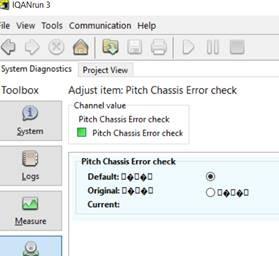
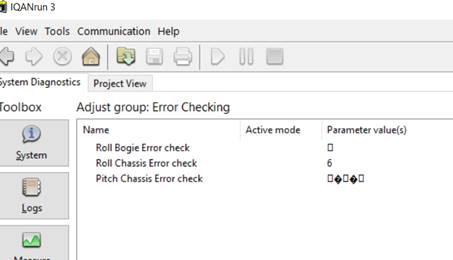

 CRANE OSCILLATION
CRANE OSCILLATION
Any code or hints on how to eliminate system oscillations from lifting a weight with a crane?

 Input calibration Properties
Input calibration Properties
Would it be possible to make the input/Output calibration properties able to be pulled from existing channels? We currently have sensors whos inputs need to be recalibrated when changed out and we need to use memory channels or adjustable parameters to accomplish that. It would be nice to use the existing property values for this.

 MD4-5 button freeze
MD4-5 button freeze
We are experiencing an issue with several of our MD4-5. The issue is with any button on the MD4 whether they are parker system buttons or programed virtual digital in. Intermittently, the buttons tend to freeze therefore acting like a toggle when they are not. Please see below some points that I've noted.
- The program is updated to its latest version of 6.05.
- The cycle time of the MD4 during operation is 30ms.
- The cycle utilization of the MD4 during operation is 20%.
- The memory utilization is good.
- The MD4 is located inside and operating at ambient temperature.
If I send a new simple program to any of these MD4, the issue will go away. I did notice, when I disable a certain amount of function groups within the program, the issue goes away. Therefore, I think its pointing to a program issue, but it seems strange to me because as mentioned above everything looks pretty good. Note: This is a multi-master system where the MD4-5 is the master. Any thoughts?
Customer support service by UserEcho



