
 Undefined ChannelName in Array channel when used in Externals
Undefined ChannelName in Array channel when used in Externals
The ChannelName in the Array Channel is correct in the external function.
When imported as an external function the ChannelName is changed to "Undefined" in the Qcode.
When simulating, as seen in the figure, the Array channel returns the correct value.
Using IQANdesign 6.01
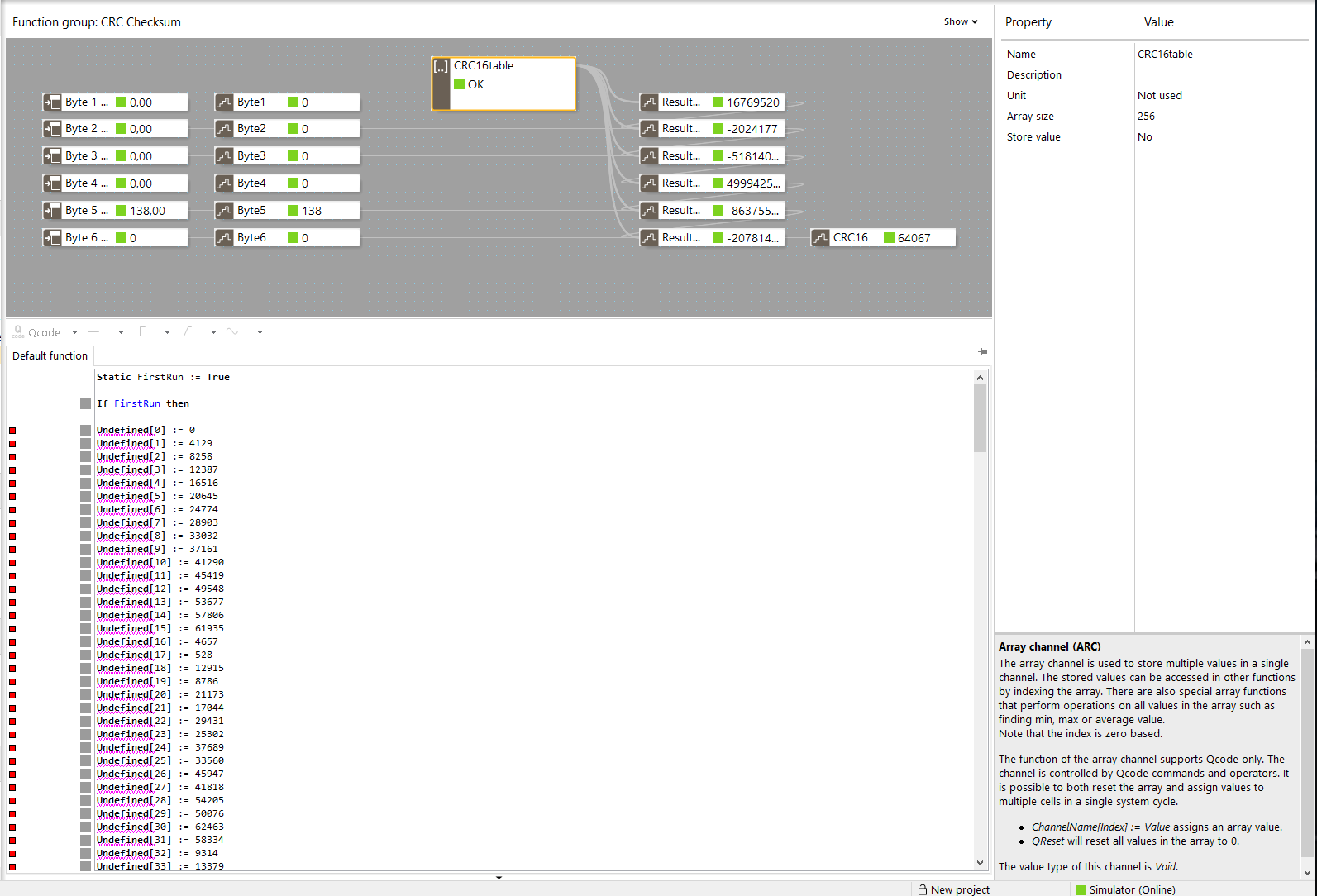

 How to delete users in the IQAN connect portal
How to delete users in the IQAN connect portal
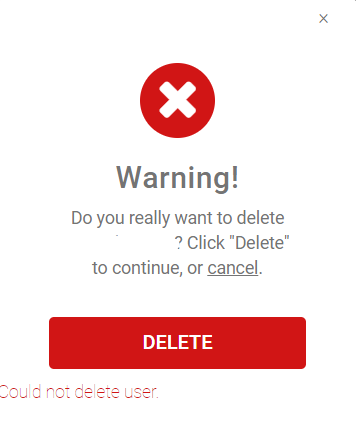
I am having trouble trying to delete users that I have created and no longer need in the IQAN connect portal.
When selecting the delete button on the user tab, a warning tab pops up to ask if I'm sure of deleting the user and when I select the delete button I get the error message 'Could not delete user' with no information as to why or how I can resolve this. Has anyone else had this issue and if so how can I resolve it?

 Generic CAN communication JN2100 - IFM sensor
Generic CAN communication JN2100 - IFM sensor
Hello everyone,
I am trying to connect an inclination sensor from IFM (JN2100, see documentation attached) to a MC43. But for now, I didn't manage to have a connection to receive the data.
I want to receive the data from TPDO1 (X value longitudinal and Y value lateral) and I am not sure which identifier I should put on the generic frame in to get these data.
Can someone please help me ?
Thanks in advance,

 XA2 and XC43 on same bus
XA2 and XC43 on same bus
can I put an XA2 and an XC43 on the same bus? The only reason I ask is because the XC adds the HS Exp bus.

 overlapping video warning
overlapping video warning
We are seeing an overlapping video message on an MD4-7 where there are no overlapping items, just 2 video feeds side by side and within the screen boundaries. Everything seems to work OK but the message keeps coming up and is an annoyance.
What could the issue be?

 ID tags on different busses
ID tags on different busses
If I have an application where on bus A (MD4-7) has 3 expansion modules, tags 1, 2, 3T, and I want to add an XC43 to bus B, do I use a 1T or would I have to change out the 3T to a 3, and make it a 4T? I'm guessing since it is a new bus it would just be a 1T?

 Check Project doesn't display
Check Project doesn't display
I am running into a weird bug with design 6.02, where if I try to execute a check project, nothing happens. If I do it in 5.07 it works as designed.
I have tried all of the things I could to try to figure out if it was my system, but all information seems to indicate this is a bug.
IQAN Design 6.02.10.5706
Windows 10 Enterprise
Version 10.0.17763
OS Build 17763.1282
64 bit
I am more than happy to share any other information needed to get this resolved. I am at the tail end of a big project, and not being able to run this is going to hurt.

 Momentary Input for MC Modules
Momentary Input for MC Modules
It would be nice to have the ability to add momentary input for MC module applications that could be accessed through IQAN Run. The goal would be to have a way to initiate service routines when a display module is not present.
Allowing VDINs or adding a reset to digital parameters would do the trick.

 ISO11783 Multipacket
ISO11783 Multipacket
Question on ISO11783. It defines a paged protocol with some of the messages 17 bytes long. How do I interpret these messages?
My options in Design are either paged protocol(8 Byte each page) or multipacket. If paged how do I look at a 17 byte message? If mulipacket how do I look at multiple message on the same PGN with info on the same bytes as one another?

 integration
integration
Hi , I am having issues while integrating from different project to a single project, Right now I am exporting from one project and importing to another, Is there any other way for doing integration?
Customer support service by UserEcho




