
 Interactive message
Interactive message
It would be nice if it was possible to hide the close X button on the interactive massege.
this way the buttons must be used. and a selection must be made

 socket error when trying to connect to IQANsimulate
socket error when trying to connect to IQANsimulate
Hi, when starting simulate form design I get the following error;
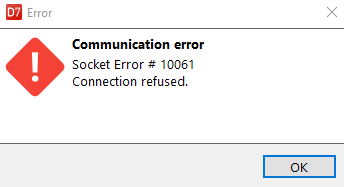
the simulation will run, but startup is slow, and design will not show actions (green squares)
Running 7.03

 Circular Bar control on MD4
Circular Bar control on MD4
Circular Bar control is not round on MD4 display. Program made with Design version 7.02.
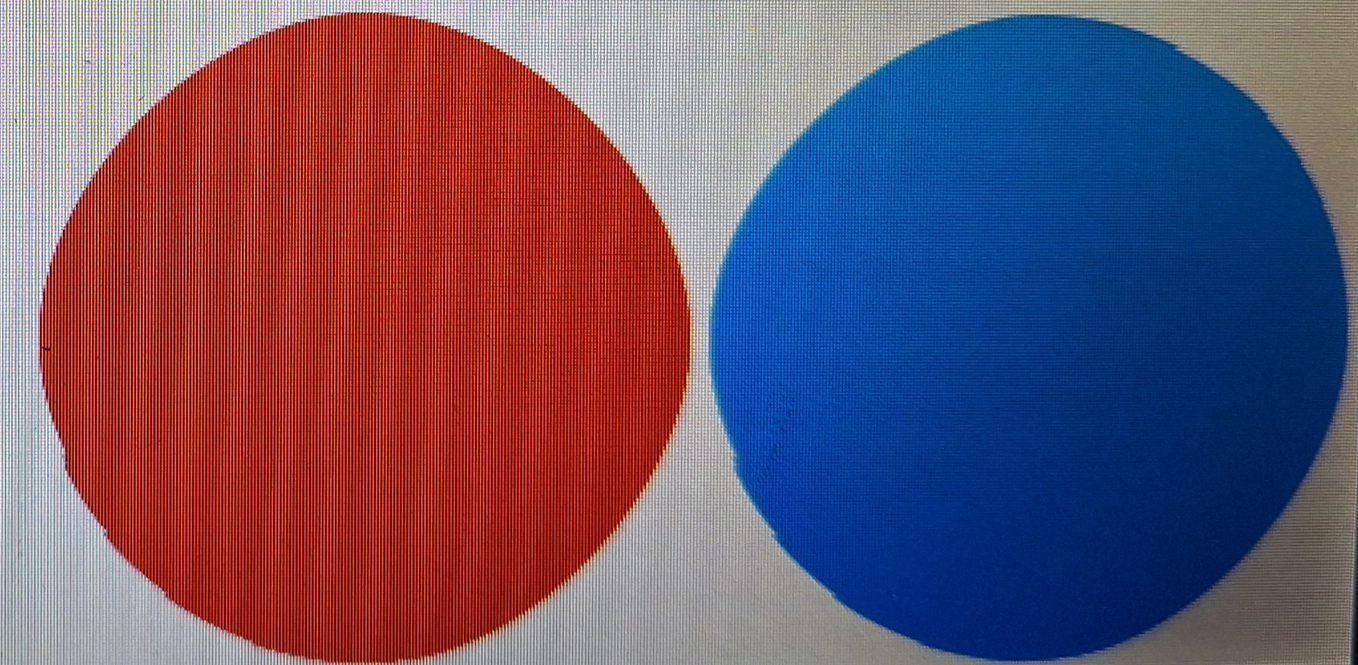

 Cannot pull a clone
Cannot pull a clone
I have field service trying to get a clone off a multi master system with a MD4-7 and MC43. Both are powered up and they are connected on the programming port on the MD4 using an ethernet connection. It eventually stops and displays the following error message. What would cause this? Is there a way to fix it?
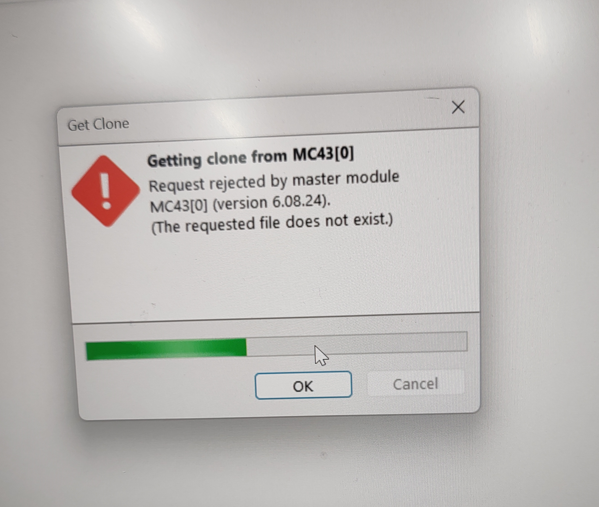

 Renovar licencia IQAN por perdida de computador
Renovar licencia IQAN por perdida de computador
Buenas tardes, tenemos una licencia IQAN que fue activada en el año 2019, la cual al revisar nuestros registros el computador fue desactivado y no la tenemos disponible, por favor nos pueden ayudar a generar un código o resetear la CLAVE PÚBLICA para instalar el software IQAN en un computador nuevo.

 Adjust groups PIN code are stacked(IQAN 7.03.25.9877)
Adjust groups PIN code are stacked(IQAN 7.03.25.9877)
Upgraded an MD4 from the latest IQAN 6 to IQAN 7 and the pin code digits are stacked on each other. I swear I have seen this before a long time ago but I can't find any reference to it in the release notes or forum posts. It does not happen in the simulator.


 License activation
License activation
Just a quick question before i am gonna activate my license but i was not able to find it anywhere. I have a main pc in the office and a laptop i bring to the machines i will only get a single license and will only need one at a time. Will i be able to use the license on the 2 devices just only at once? like if the one on the pc is not open i can use it on the laptop?

 SPN is represented in Motorola Format?
SPN is represented in Motorola Format?
Hello; In our Deutz engine application there is a indication inside the document of spn as below
''The SPN is represented in Motorola Format. The Motorola Format does not switch the byte
ordering, so the SPN can be read directly.
The result is SPN 1208, FMI 3,CM 0, OC 10, means that the component identified by SPN
1208 has the kind of error 3 which occured 10 times since the Error Memory was cleared.
How to edit SPN in motorola format?
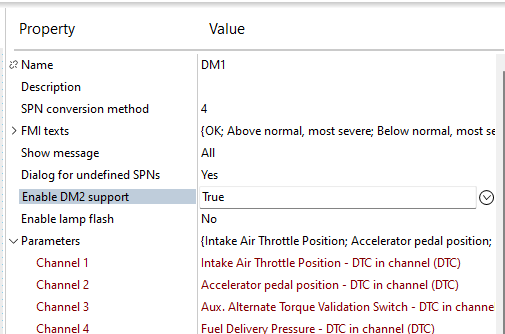
Customer support service by UserEcho






