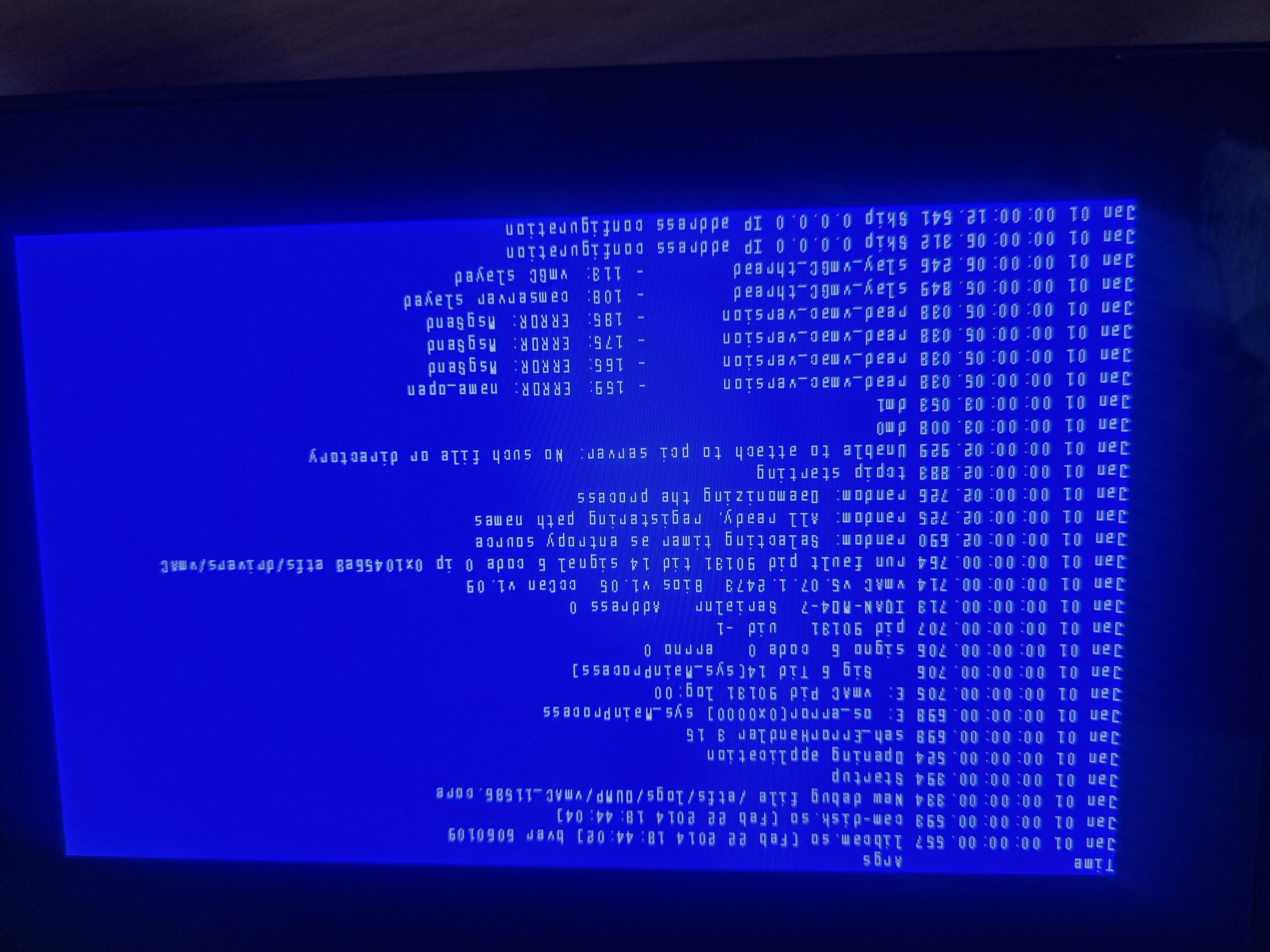Current loop input fault can't be reset
Current loop input fault can't be reset
Current loop input faults, locks up if 4-20mA signal is out of range, will not reset without power cycle, even if the input comes back into range. Can I reset this or disable it without having to cycle power?

 How can we assign items to adjust groups if they're imported as an external function in an IQAN Design program?
How can we assign items to adjust groups if they're imported as an external function in an IQAN Design program?
I'm new to IQAN and while copying an existing Function group in the application logic section I came accross the fact that all links are now broken (Which makes sense). Is there:
1. An easier fix to align i/o mapping and logic connections apart from manually doing it for everywhere the links broken in the program (like a list for I/O)? In my case I have product 1 and product 2 that I need to configure to 2 pages on a HMI screen and then copy the screen to another one available elsewhere.
2. A series for IQAN design that explains how the copy of a function group can easily be configured?
3. And How can we assign items to adjust groups if they're part of an imported external function in an IQAN Design program?

 CAN bus joysticks
CAN bus joysticks
Is there any example or documentation to read regarding how to use joysticks with can interface? And what to think about to get it safe and smooth. Thanks.

 Feature Request: Measure the individual input signals on DPCNT channels
Feature Request: Measure the individual input signals on DPCNT channels
For remote troubleshooting, it would be very helpful if there was a way to measure the individual input signals on the DPCNT-channels.
As it is today, particularly on sensors with high resolution, it it can be difficult or impossible to determine remotely if the sensor lost power, if one channels is not working, if the outputs are shorted to ground or to feeding voltage, if one of the two channels drops pulses and so on.

 Error occurring during install IQANRUN6.08 SetupIQANRUN2.exe
Error occurring during install IQANRUN6.08 SetupIQANRUN2.exe
Customer is having an error while installing newly purchased version of IQANRUN6.08. The installation errors out when it tries to access the internet to download the setup files for IQANRUN2.
The customer should not need this so I am going to have them unselect this option, but something in the installer or location of this file is broken.

 IQANrun 7 installation
IQANrun 7 installation
I tried to install IQANrun with an administrator account, and i registered the license. But the license is not shared with the other local user accounts on the same PC. We have many users who share the same PC. How do I install the license without having to activate the license in each user account ? Thank for your help.

 hr meter
hr meter
Can anyone help with the code for a basic Hour meter on a MD4-7 ?
its a non can bus engine - using Alternator voltage as a reference
Im new to IQAN and cannot find a solution anywhere - thx

 Transfer license from one user to another
Transfer license from one user to another
Hello,
A computer that had the old license for IQAN 7.02 went missing, and now I need IQAN setup on another computer. Is there another way to find the license number?

 Software terms and conditions
Software terms and conditions
How can I get a copy of the terms and conditions for D7 IQAN design -Corporate?
Customer support service by UserEcho