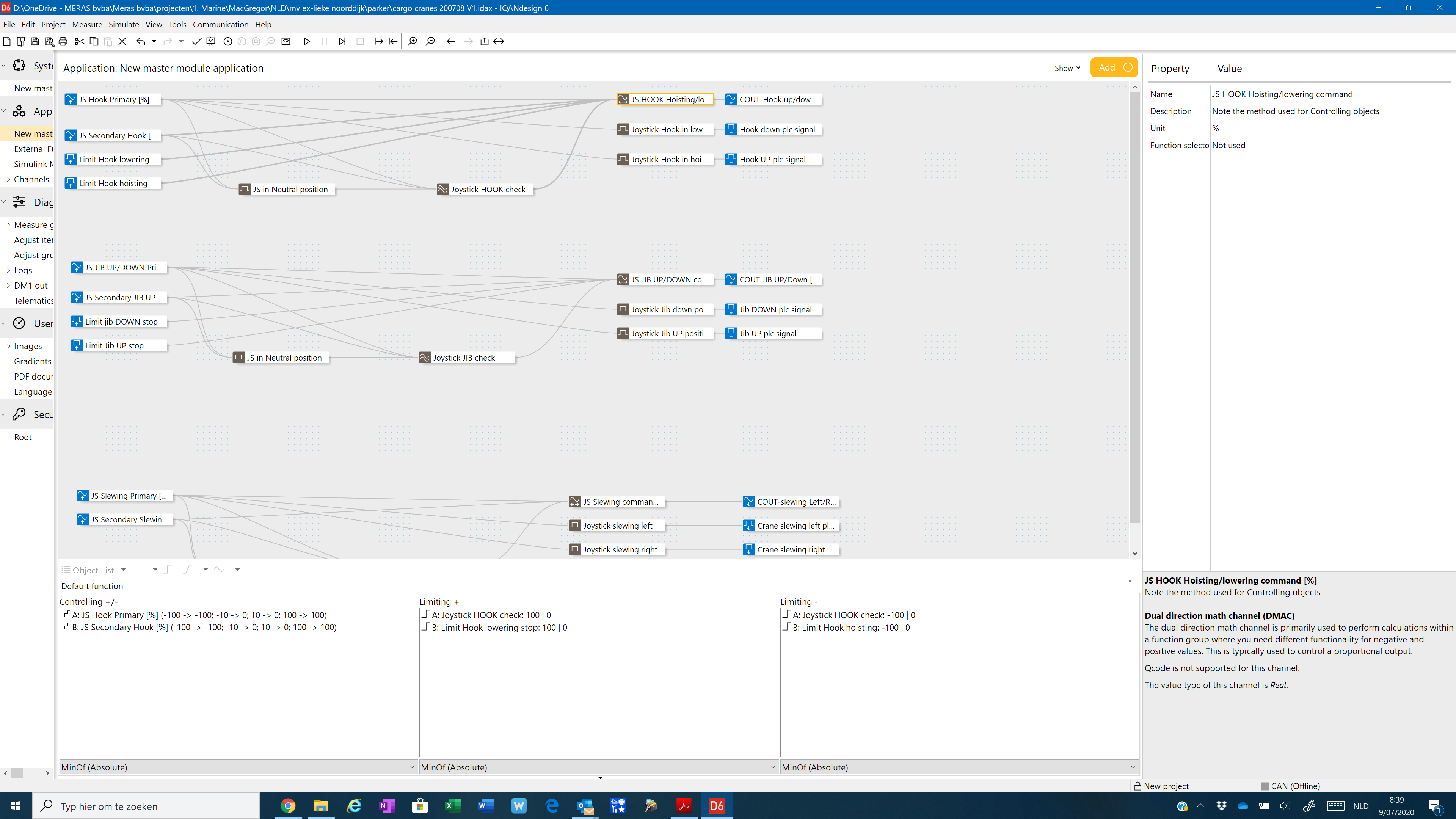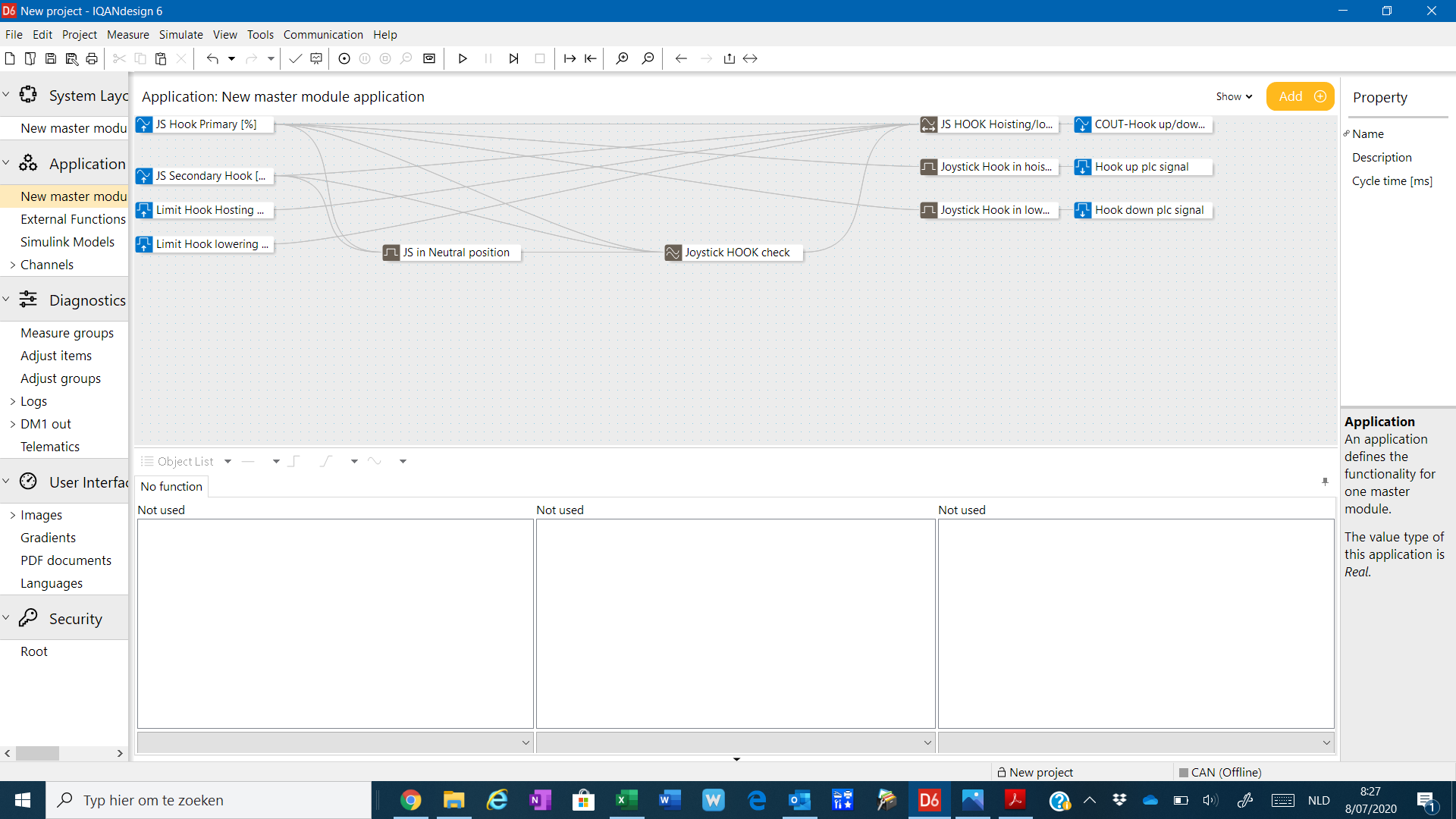Signal handling for information to be shown on display
Signal handling for information to be shown on display
I want to display some information on an MD4 display, which is coming from the Engine ECM via CAN bus.
The Engine ECM is connected on CAN bus D. where as the MD4 is connected on CAN bus B.
IQAN provides me an option to directly link the data coming from the engine to each of the attributes on the display.
For example: I am able to link the information received from Engine ECM on CAN bus D directly with the Engine RPM gauge on MD4 display. Is this approach correct?
OR
Another way I could think of is to relay the information received from CAN bus D to CAN bus B with the help of a proprietary CAN message. and then link that signal to the display.
Can you guys please help?

 Text Button naming
Text Button naming
I want to implement text buttons. I want to keep the buttons small in the interest of saving space on the screen.
Is there an option where I can use a two line name in the button.
I am attaching an image of how I really want to implement it. Can someone please help?


 using 2 IP cameras with a MD4 display cannot get the camera that is plugged in to the C3 Port of the MD4 to connect.
using 2 IP cameras with a MD4 display cannot get the camera that is plugged in to the C3 Port of the MD4 to connect.
I am trying to connect 2 IP cameras directly to the C3, and C4 ports on the back of the MD4-7 display. The Cameras are made by Convoy Technlogies and they say they are made to work with Parker Iqan systems. The camera that is hooked up to the C4 port works but the camera that is hook to the C3 port will not connect. In the instruction manual for the MD4-7 it says that the C3 port can be used for a camera feed but I can not find any information if there is any programming or IP address changes that need to be made before the C3 port can be used for video. Does any body have any information or ideas they can share with me. Thanks

 Need help for implementing UI for MD4 display
Need help for implementing UI for MD4 display
I want to design a display page on MD4 display.
I want to design a couple of gauges to display Engine speed RPM, Battery Voltage, Hydraulic Oil temperature etc.
I am attaching an image of my current implementation to give a fair idea of what I have implemented and what I need.
I have currently designed a gauge which has a "circular bar" embedded into it acting as the Engine speed indicator.
The "circular bar" is green in color and is only single color. I want to design the "circular bar" in such a way that it changes its color dynamically. Meaning, based on the Engine speed value, the circular bar shall change its color.
For Example:
1. 0 RPM to 1000 RPM = circular bar color Green.
2. 1000 RPM to 1500 RPM = circular bar color Yellow.
3. 1500 RPM to 2200 RPM = circular bar color RED

 IQAN Design coding Rules/Guidelines/Best Practice
IQAN Design coding Rules/Guidelines/Best Practice
Hi,
Do we have any standard coding rules/guidelines/best practice to be used while developing programs using IQAN design?
For e.g.
1. For IDC - Adding logic for blocking is compulsory or can be skipped or it can be implemented as per case? For some cases if activating logic is true then that IDC will turn High and if activating logic is false then that IDC will turn low - so what is the significance of blocking logic ? can we keep it blank without any logic?
2. Where to use QCode? or it is suggested to use objects compared to QCode?
Likewise it will be good to know if we have standard practice/rules/guidelines which we can follow
Thanks & Regards
Manoj

 MD4-7 stuck with blue screen while programming
MD4-7 stuck with blue screen while programming
Hi,
I am using IQAN design 6.01 software. While programming I am getting blue screen on the display(hardware) and it is getting stuck there. Even though waiting for long time the error didn't go away. Could you please enlighten me with possible mistakes causing this issue and what needs to be done?
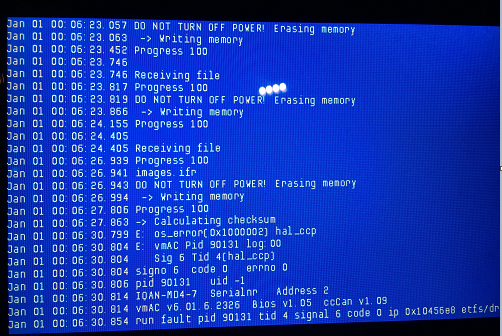

 Using a JFIN and JPIN in different function groups
Using a JFIN and JPIN in different function groups
Hello,
I have to read and use a J1939 can signal in different function groups but I couldn't figure out how to do that.
For now, I have created the same JFIN & JPIN in every function groups but it gives "Ambiguous Identifer" warning and also not working properly in the application. At the same time only in one function group reads the CAN signal I think.

 DSP 402
DSP 402
Anyone here got any examples of implementation for DSP 402?
Currently trying to utilize this https://www.leadshineusa.com/UploadFile/Down/em556_can_m1.0.pdf
Or any other examples with addressed PDO's?
Customer support service by UserEcho