
 Channel not available on module
Channel not available on module
Several of my J1939 modules are enabled by an IDC. These nodes (GT Modul, engine and switchpacks) are not always powered up, so if they are enabled all the time, it will throw a timeout error. The MD4 and the MC43 are both monitoring these nodes. I am getting a “Channel not available on module” error on the enable channel for these nodes. I have tried moving the IDC from the MC43 to the MD4 and neither works. I am using IQAN Design 6.00.49.5414.
Here is my system layout.
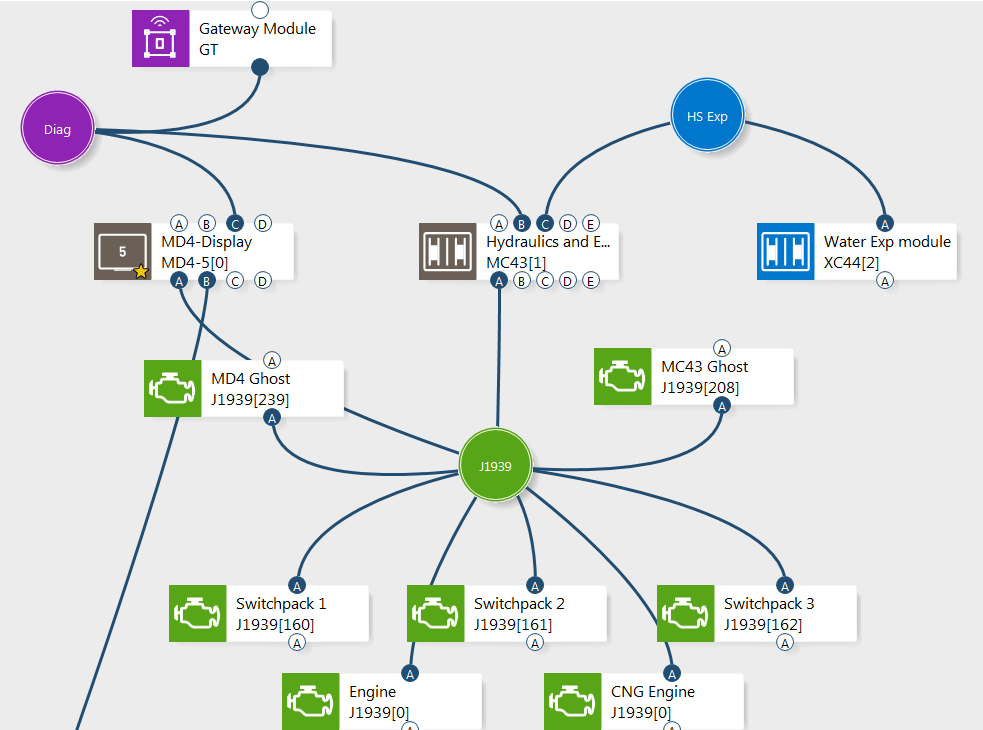
The errors:
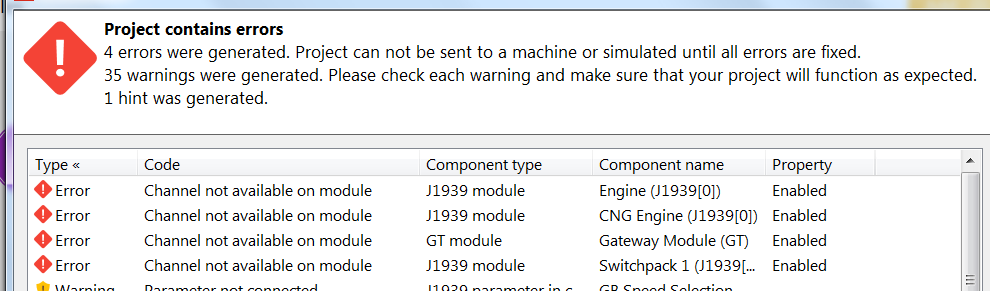

 variable storage
variable storage
I recently lost a few adjust group variables after about a month of the unit being off. Are adjust group values being stored in volatile memory?

 Get logs by Canbus
Get logs by Canbus
Hello,
I would like send MD4-10 or MC42 error over Canbus. Like Canbus Error, Vref error, Open Load, ... how I can do that.
I would olso send a Can message each time there are a new log, it is possible ?
Regards

 IQAN design payment
IQAN design payment
Is there any other payment method for IQANdesign subscription? Our account department could only do bank transfer.

 Multiple TSC1 not working on IQAN 6
Multiple TSC1 not working on IQAN 6
I have to output 2 different TSC1 messages to the same engine (SA 0) from different source addresses to set max rpm and commanded rpm. I tested this out several months ago with IQAN 5.03 on an MC43FS and it worked fine using the method I found on this forum post:
https://forum.iqan.se/communities/1/topics/39-iqandesign-40-multiple-tsc-channels
Now when I try the same method (same JFOUT SAs and channel assignments) I get an error of no contact from one of the engine nodes. I noticed when I swap channel assignments for the 2 different JFOUTs, the 'No Contact' engine node turns green and the other engine node goes no contact.
Is there something that has changed from IQAN 5 to 6 preventing the controller from reading 2 different J1939 nodes from the same address?
IQAN 5.03:
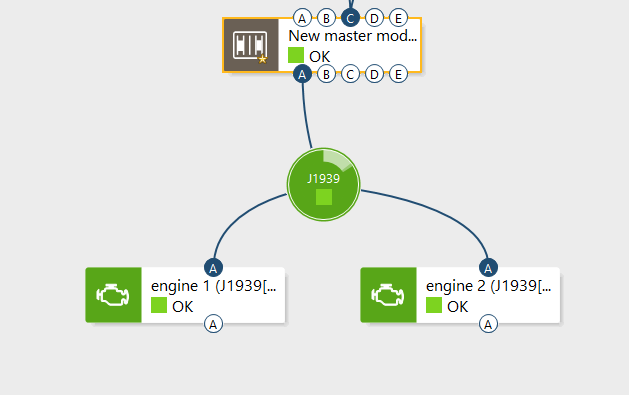
IQAN 6.01:
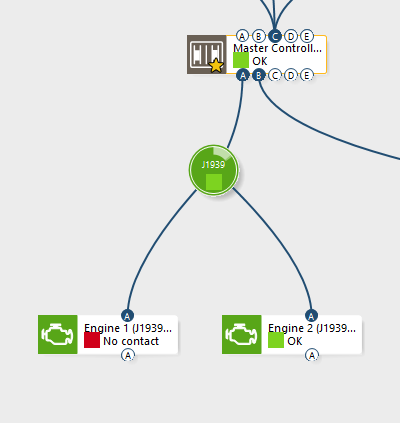
Thanks,
Cole

 Memorizing Low and High on a voltage input
Memorizing Low and High on a voltage input
I have a voltage input that fluctuates from around 1.3 volts to 3.8 voltes one time each second.(Angle Sensor)
Is there any way to have a memory channel record the low voltage every cycle?

 Repeat CAN Message on another Channel
Repeat CAN Message on another Channel
Is there a way to receive a Generic CAN Message on one bus and transmit the same on another bus?
Trying to implement a gateway controller using MD3 here.

 Multi master bus overload
Multi master bus overload
I am curious if anyone has a project or data feedback on a multi master system with 6 master modules. I am looking at a system that needs 2 MC43's, 2 MD4's, and 2 MD3's.
I plan to keep the master and diagnostic buses separated but I am concerned about overloading one or both buses. Does anyone have history with a multi master system with this many modules on it?
Customer support service by UserEcho






