
 IDTag error and unable to connect
IDTag error and unable to connect
Hello. I am a new IQAN user and I am having difficulties. I found at power up that I had a flashing IDTag error (it is not obvious in the sales literature that one was required) plus I cound not establish a connection via CANbus. I am using a Kvaser Leaf Lite as my interface. I read in a forum on this site that the tag resistance for address ) is 294 ohm. I plugged in a 278 ohm resistance and the issue remained. I havefour questions:
1. What is the tolerance on the address resistance value?
2. Does this error prevent establishing a connection with a PC over the CANbus?
3. Does the interface GND need to be connected to the IQAN-MC41 GND?
4. Does the CAN-A and CAN-B configuration setting need to be set to terminated? My controller is operating as a stand alone device.
Any help I could get on this would be appreciated. Thanks.

 Using the RTC inside design functions/channels and Qcode, and historical datalogging
Using the RTC inside design functions/channels and Qcode, and historical datalogging
Hi Guys
Im relatively new and a bit surprised that many of the IQAN modules contain Real Time Clocks that are potentially set with current date and time but nothing in Qcode or design is set up to allow use of that time? (I think)
Let me give you a scenario, Im building a system for managing a mobile grinding plant where the onboard engine is circa 1200hp. Engines that big need Prelude to be provided before start for the first time of the day, or after its been sitting for more than about 3 hours without the engine running. This avoids teh damage to the bearing surfaces on components that weigh large amounts and over time standing still will exclude lubrication from the bearing surfaces due weight of components. The thing is that the engine not running occurs at the same time that the iqan modules may well have been shutdown. So only a RTC will understand the amount of time that has passed since the engine last ran. I can probably add a canbus module that has an accessable RTC but why do I need to do this???
I can cheat and just run prelube every time for say 60 seconds before start, but I don't see why I should have to do that when its not necessary. I could also use other things like residual oil temp or residual coolant temp to determine approx when it was last run or to at least save prelube cycles for shutdowns that are less than 15 mins in length
SO is the RTC functionality I'm looking for truly not present or is there some other way of dealing with this that Ive completely missed?
Andy

 Cannot set minimum current out lower than 200mA in Iqan Design 6.08
Cannot set minimum current out lower than 200mA in Iqan Design 6.08

 Calculation order dialog opens without buttons
Calculation order dialog opens without buttons
Sometimes, if the Component Navigator is open on the secondary screen, when opening the Calculation Order this new dialog window will be without any buttons. Resizing the window does not help.
Even if I close calculation order window and reopen it ten times it still does not have any buttons.
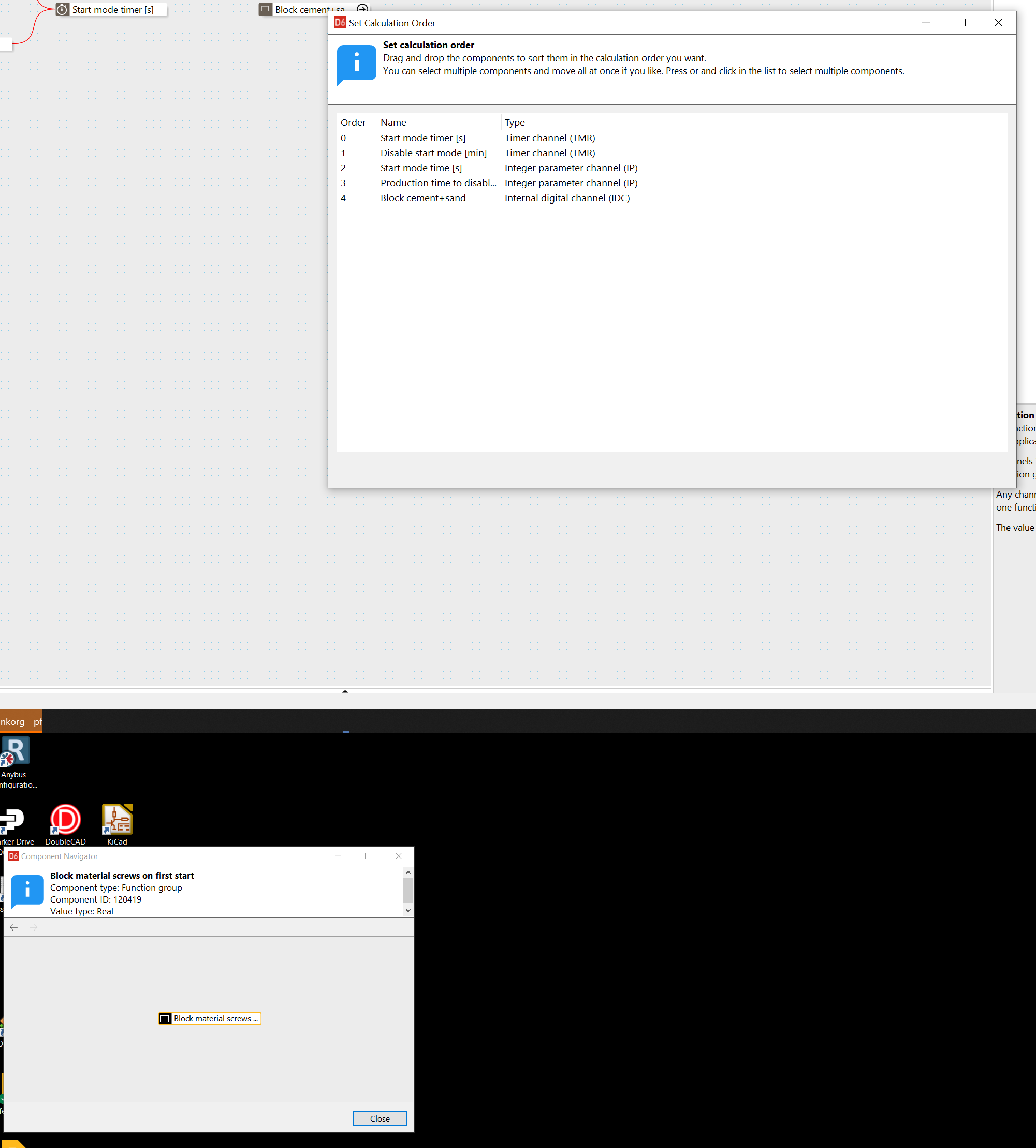
However, if I close and reopen the Component Navigator, then the next time Calculation Order will have buttons again.
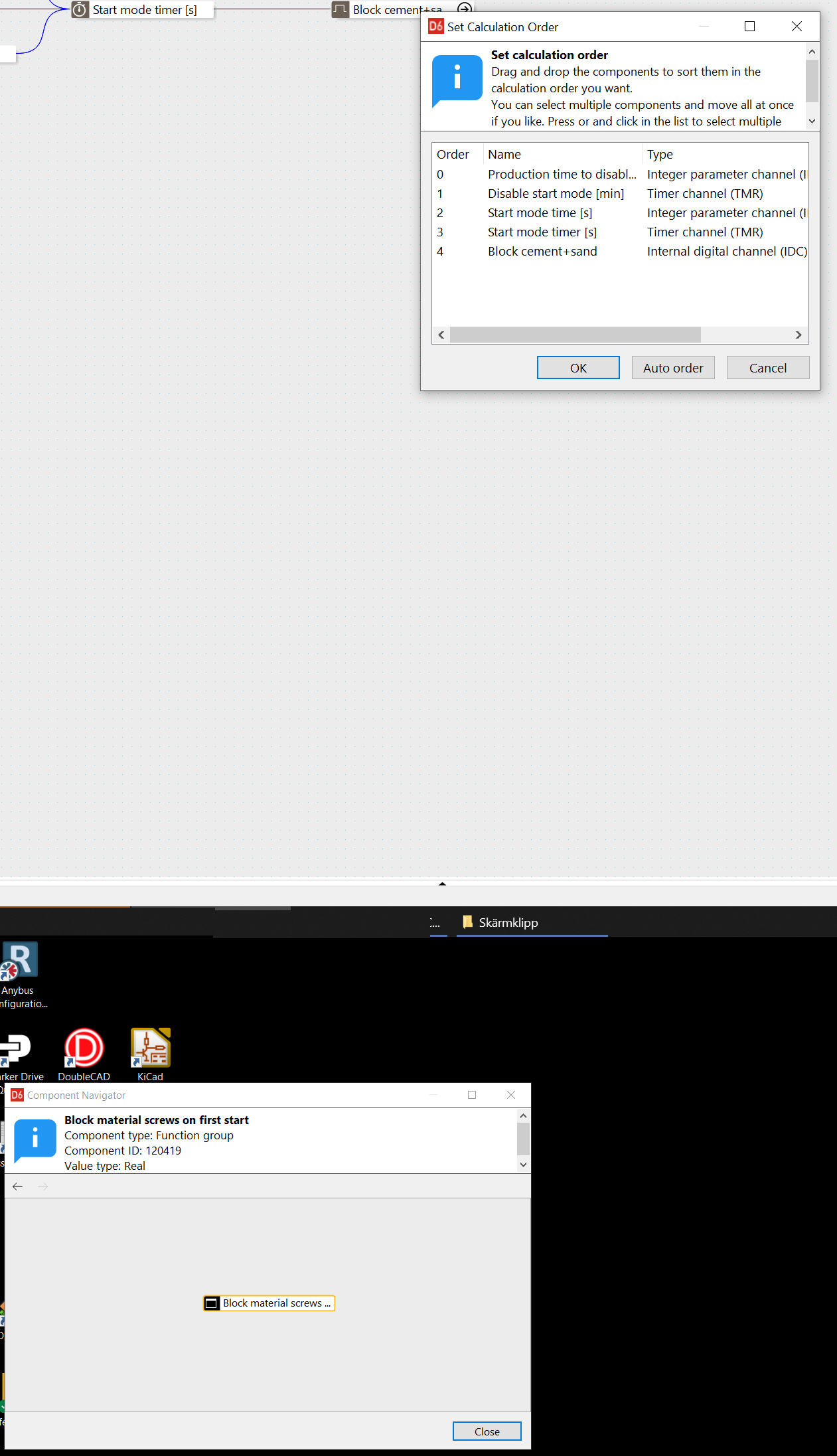

 Cant drag and drop function parameters into adjust group
Cant drag and drop function parameters into adjust group
I ran into a issue where I was unable to drag functional parameters from the programming area into an adjust group. I figured out if I open the adjust items I could then drag from there. this was just never an issue before.

 Limits of functional parameters adjustable by a math channel or another functional paramater
Limits of functional parameters adjustable by a math channel or another functional paramater
I quite often use the sliders on my screens for a pump volume control. I connect slide to a functional paramater and use that to control the engine desired operating speed. Depending on the size of the plunger(these are changed regularly to adjust to pressure and volume requirements) of the pump the max volume changes a lot. So if we have a small set of plungers the slider has a huge range that is no longer usable due to the the max value set in the adjust group. I would like to be able to use a math channel to adjust the max value based on plunger size and max RPM. Maybe there is a better way of doing this though..

 Issue reading CAN message
Issue reading CAN message
I have an issue where there are four identical sensors on CAN-D of a MC43. It has worked without any problems for about a year. Currently, we are constantly seeing a "Timeout" for all of the sensors on this bus. There are no other devices on the bus except the four sensors and the MC43. If we use IQANanalyze, we can see the information from the sensors on the bus, but again, the MC43 shows a timeout for all the sensor JFIN channels. If we physically unplug the harness from the MC43 and connect it to a MC43 in test box, the MC43 will recognize the sensor CAN frames. We tried swapping out the original MC43 with the test box MC43 and re-programmed to the machine project file and the test box MC43 does not recognize the sensor CAN frames. We have an identical setup on CAN-C using the same type of sensors and do not have an issue with reading those CAN frames. We are using IQANdesign 5.07 and it is in a system with 2-MD4's, 2-MC43's and 1-MC43-FS. What may be causing this issue?

 Suggestion for DM1 entry improvement
Suggestion for DM1 entry improvement
Hi everyone,
Recently have been working on the system with MD3 and had to enter DM1/FMI for Scania engine. I have found it very tedious task and thought that it could be improved. Most of the engine manufacturers publish DM1/FMI in pdf format that can be easily converted to Excel spread sheet for easy configuration and hope simple add on to IQAN Design for automatic DM1/FMI entry process from the spread sheet would eliminate/improve this job.
FYI Dana Spice publishes their DM1/FMI list already in spread sheet for their transmission controllers.
Any hope or any comments?
Kind regards,
Richard Kowalczyk MIEAust CPEng(Ret)
RKad Engineering
32 Kingussie Ave
Castle Hill NSW 2154
Australia
📲 :+61 (0)431 639 295

 Multiple language properties and Show Value and unit in Value controls
Multiple language properties and Show Value and unit in Value controls
Hi,
The application has two languages; English (UK) and English (US).
A math channel's unit is set up with multiple language properties; m (meter) for English (UK) and inch for English (US).
A value control is used to display the value and unit of the math channel.
The problem is that the displayed unit does not immediately change from m to inch when I change the language from English (UK) to English (US); I need to restart the simulation for the change to take effect.
Is this intentional?
English (UK):
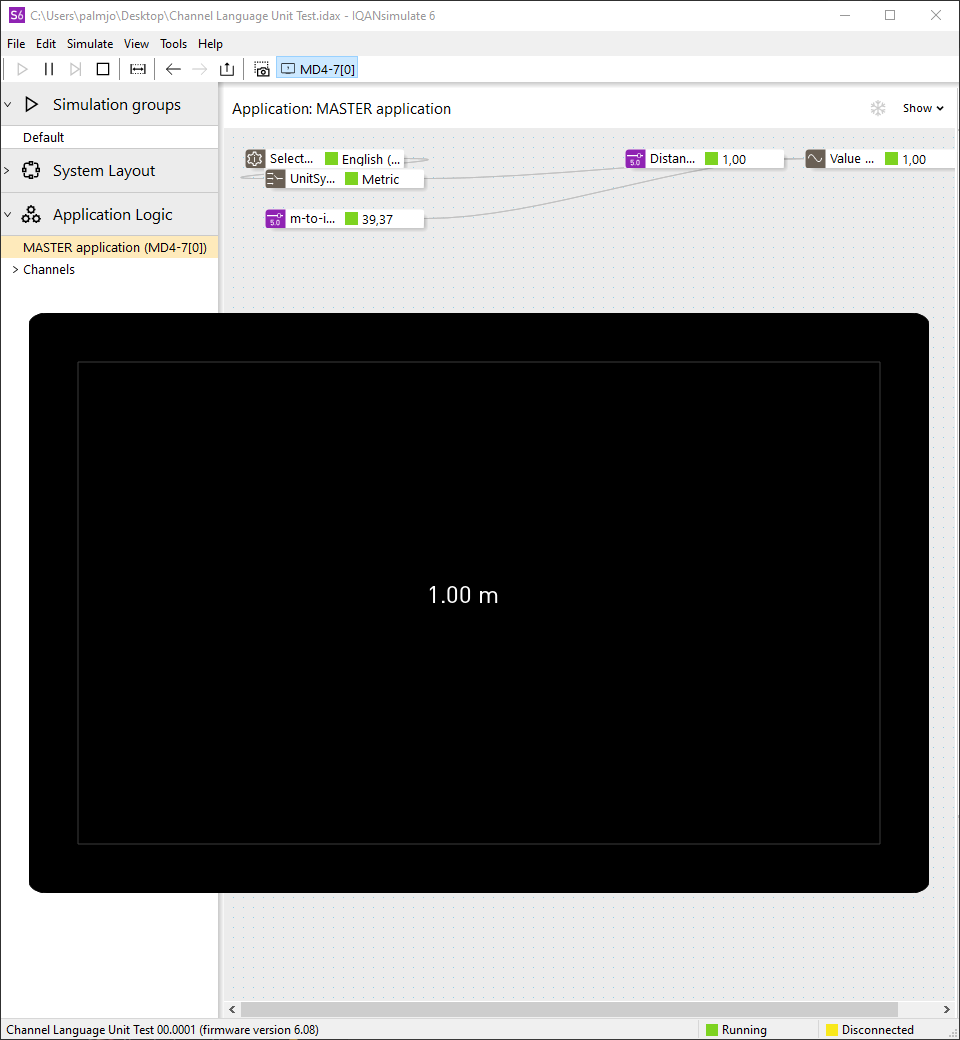
English (US) without restart:
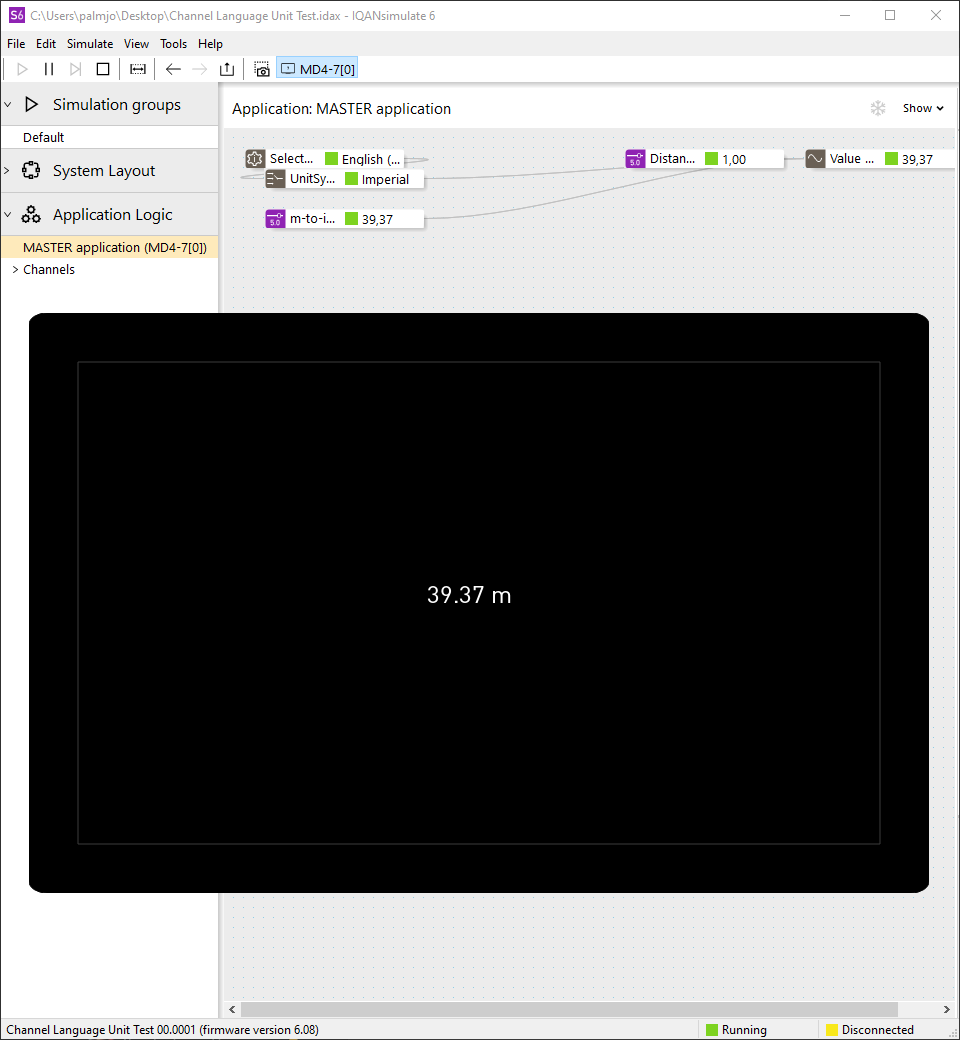
English (US) after restart:
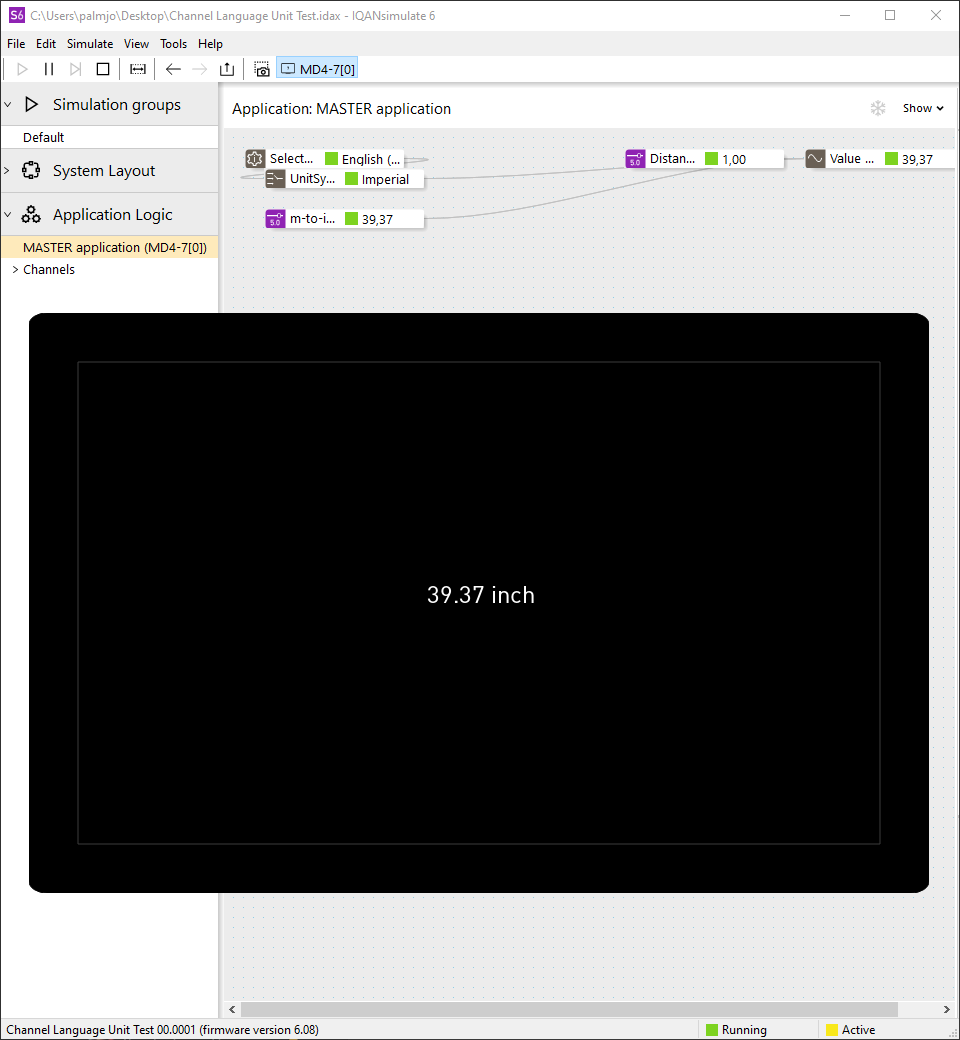
The display page value control:
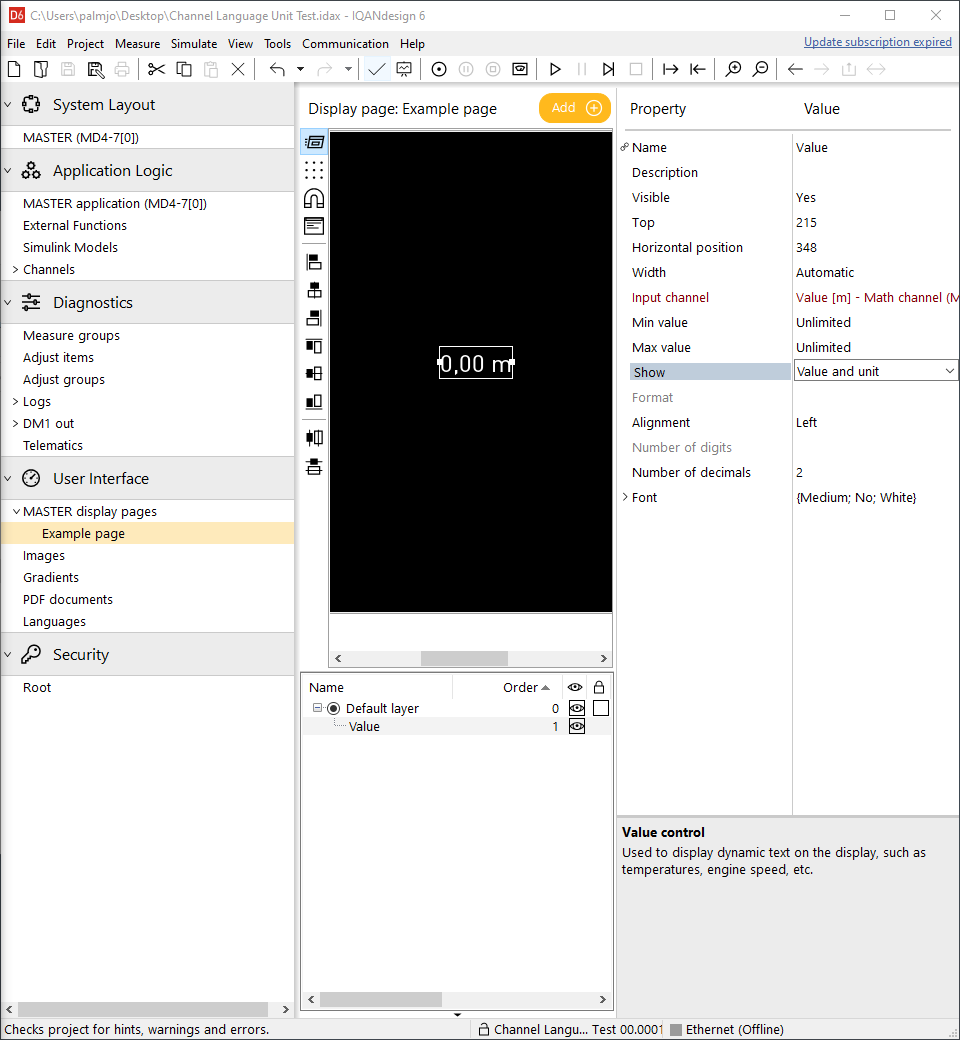
The math channel:
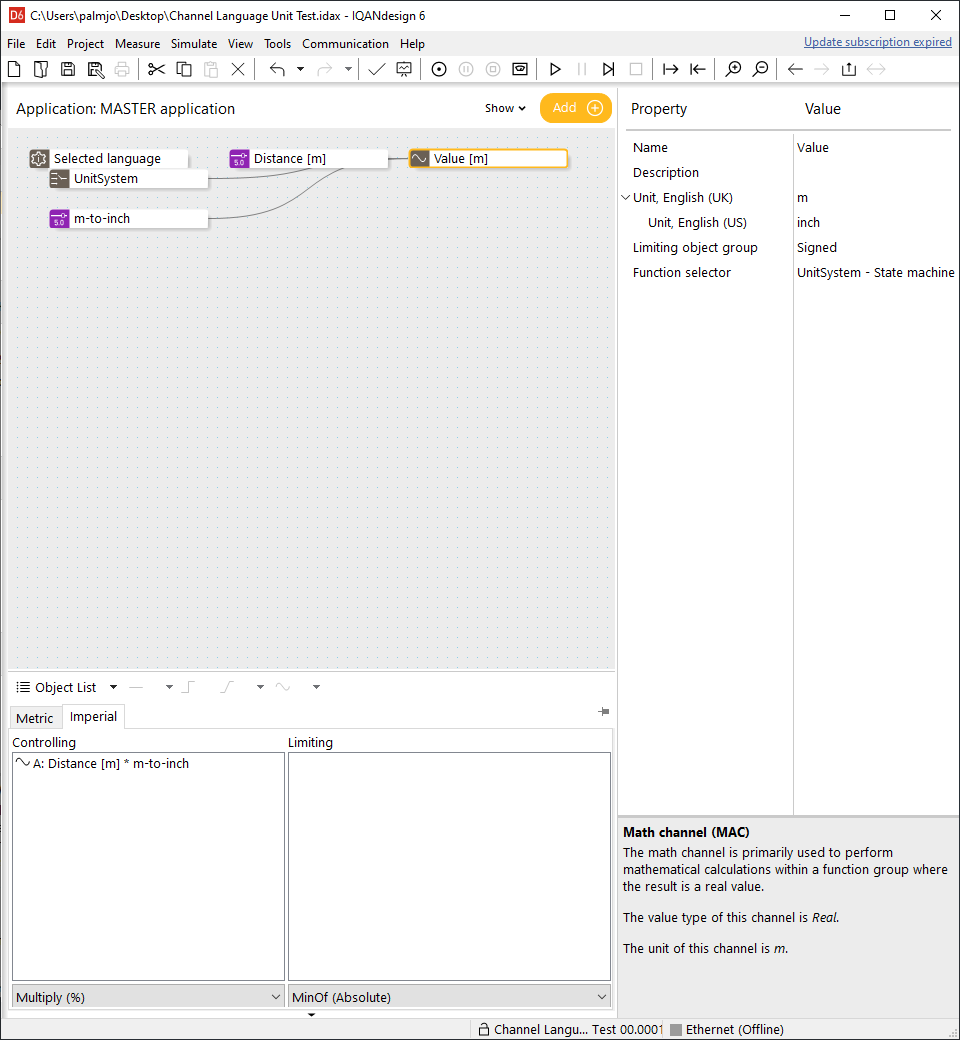
Tested with IQANdesign and IQANsimulate 6.08.

 Best way to capture live screen actions on MD4-7
Best way to capture live screen actions on MD4-7
Just wondering what the best way to capture a demonstration of the functionality of the display is. Is there any way to mirror an MD4-7 display from a live system onto a computer or video stream or is my only option to set up a simulation? The main issue I have with the simulation option is that I have a multi-master system, which communicates over J1939 and there is a lot of data to link between the two to make a functional simulation, plus many of our functions would be difficult to demonstrate in a simulation since there are complicated relationships between multiple I/Os. Thanks
Customer support service by UserEcho




