
 multiple camera input
multiple camera input
Hi all
I have a new application requiring multiple SV cameras feeding into a MD4 master. I only need to view one or two inputs at any given time, but all four camera feeds need to be available and switchable at any time. I know i will have to use some form of ethernet switch for the multiple feeds into the C4 port of the MD4, but don't know if this needs to be a managed or un-managed switch? Has anyone out there done this sort of thing with the SV cameras, and if so can you help with the app file in the MD4 and recommend a suitable switch?
many thanks
A

Hello.
We have done some testing with rugged ethernet switches to see if they work with the MD4 and SV cameras.
They are unmanaged switches so you only connect them and are ready to go.
These two switches were tested with three cameras (only had 3 to test with) and was found to work.
Molex DRL-750Murr
Electronik Art.-No. 58160
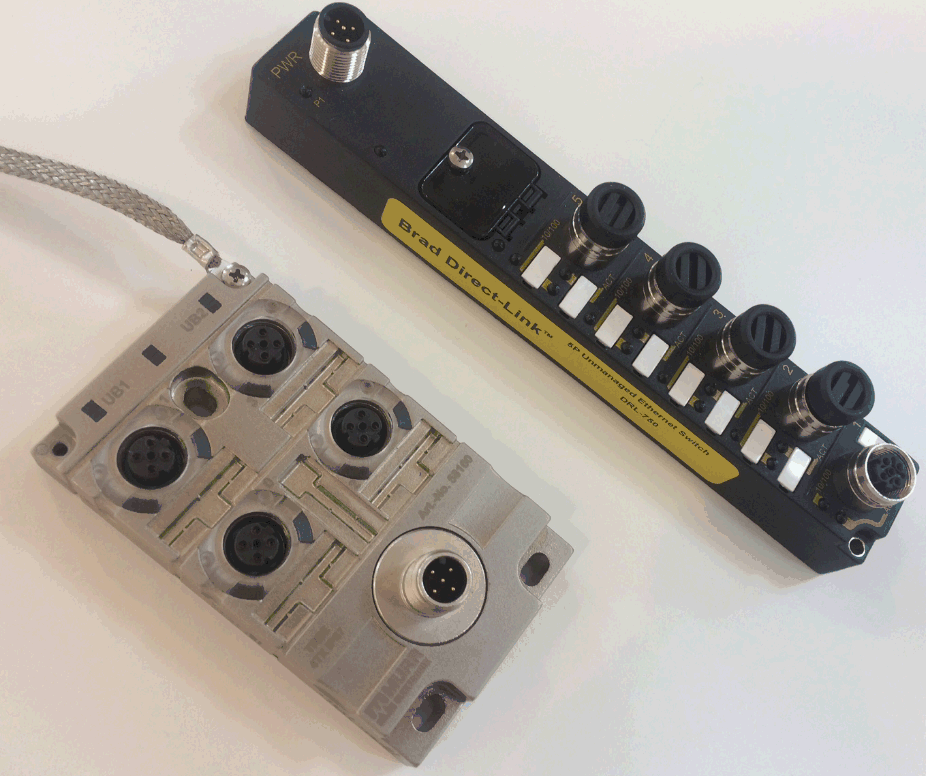
Test were also done on 'Moxa TN-5305' and 'Phoenix Contact FL switch 1605 M12'.
These two switches experienced problems when more than one camera were added.

 Overload Errors when PWMOuts are Off
Overload Errors when PWMOuts are Off
We have just updated from IQAN 3.19 to IQAN 4.06.
We are now seeing over load errors on several solenoids being controlled with PWM out signals.
The overloads only occur when the outputs are off. When they are on (90% Duty cycle) the errors go away.
I believe I remember reading something about circuit failure detection being active even when outputs are off as part of an IQAN 4 update.
Any recommendations on how this could be resolved?

 Resolution of PWM output
Resolution of PWM output
Hi!
When monitoring the output of the PWM it shows only values with no decimals although the input is with decimals. I have attached an example. Is it true that the resolution of the PWM output is discrete values?
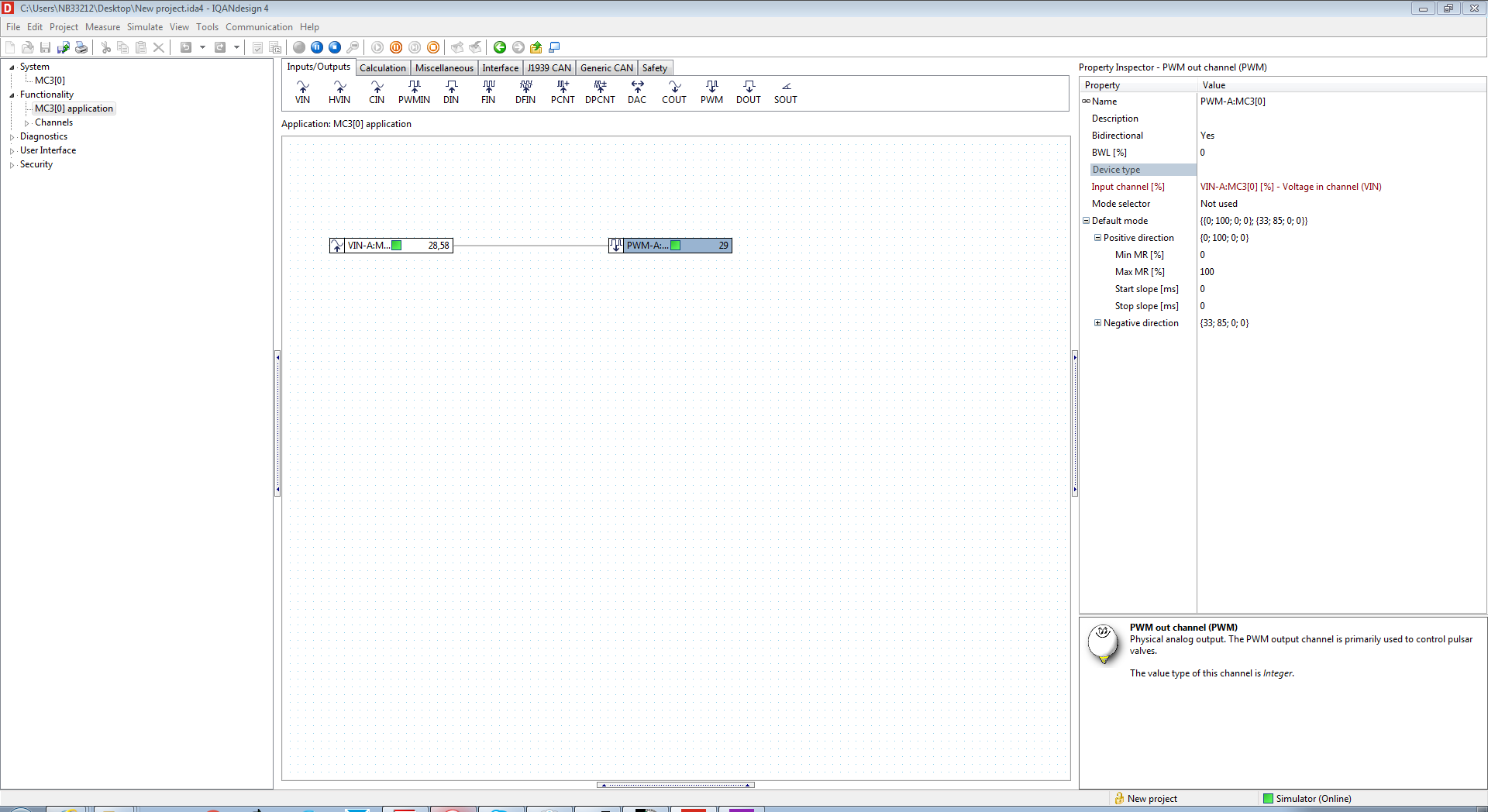

 why PWM instead of COUT?
why PWM instead of COUT?
I am planning to drive a proportional relief valve (AP04G2YR 21C) with a XA2.
Is there any reason to use a PWM output over a COUT?
With COUT, I would think I would have open and short circuit detection (not sure about PWM) and it would take into account the coil heating up over time.

 Ground triggered digital input
Ground triggered digital input
Is there a way to configure an XA2 expansion module's digital input to accept a ground triggered signal without adding external resistors? I have an application that requires a grounded input instead of a positive voltage.

 Reason for not using diode protection on COUT's?
Reason for not using diode protection on COUT's?
What is the reason for not being able to use diode protection on COUT's? The manual for the MC3 for example states 'Do not install diodes across the coils', just wondering why this is noted, is there a specific reason?
Also there are a selection of other methods of suppression, resistors etc. Can resistors be used? In terms of diode suppression, is the TVS diode not to be installed in the same way as say a standard diode is not to be used?

 IQAN-XC10 max output current exceeded
IQAN-XC10 max output current exceeded
What happens if I try to drive a load that is greater than 2.5amps with the HS output of a XC-10?

 CAN Communication Distance
CAN Communication Distance
What is the maximum distance that the IQAN bus can transmit (in terms of cable length)? I can't find it in the documentation and I have a project that requires a display to be away from a hazardous area.

 G11 Socket error 60
G11 Socket error 60
Using IQAN sync, we connect to the G11 through blue tooth and then receive a Socket Error#60. Any ideas? Looks like the phone is connected to the machine through blue tooth but is not establishing an internet connection (no green light). This was after asked us to update the firmware in the G11. Any ideas?

 MC43 RTC
MC43 RTC
Does the MC43 have a Real Time Clock? Does it need one?
Customer support service by UserEcho




