
 IP Cameras HTTP Streaming Phone Screen
IP Cameras HTTP Streaming Phone Screen
I have a project where I am trying to stream a video of my cell phone to the MD4 display. As I want to be able to view google maps on the display for an in cab display.
I noticed in this post that it looks like the MD4s support HTTP streaming,
https://forum.iqan.se/communities/5/topics/295-md4-updated-list-of-tested-functional-ip-cameras
And I found this app that will do HTTP streaming via MJPEG
https://github.com/dkrivoruchko/ScreenStream
And then I get an access point connected from my Phone, PC, and MD4 display.
The phone has an ip address of 192.168.128.10:8080, and I can view the stream on the PC, but I cannot view it on the display.
I tried to type in "HTTP//192.168.128.10:8080" in the URL and that didn't work, and then I tried just the port of ":8080" in the URL.
Can you confirm that the MD4s support HTTP streaming and if so what port are you using, as I can change that in the app settings if its not 8080. And how would I configure this in IQAN

 Clone display to iPad/mobile/3rd Party display
Clone display to iPad/mobile/3rd Party display
Hi,
Are you aware of any solutions to use a mobile or any 3rd party display to present the information that's visible on the MD4. No input are supposed to take place, its more about presenting data visible to people around the machine. In this case a saw mill where the MD4 are located inside a control room limitied to the operator.
Ideal would be to have a wireless solution.
/JM

MD4-7 Display stuck into restart mode
MD4-7 is stuck into this mode even when power cycling display. Anyone had si
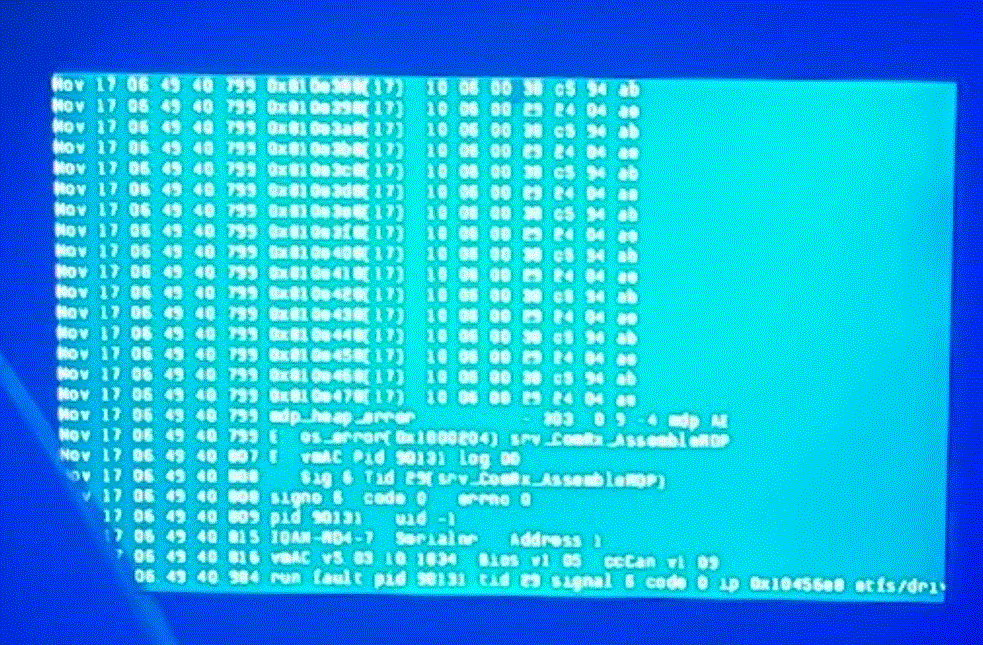
milar issue? Any suggestion would help.

 MD4 Display Controller Certification
MD4 Display Controller Certification
Hello,
Our company is using the MD4 Parker Display for the logic of the exterior lights system on a electrical vehicle. We are currently in the process of certifying the system for the FMVSS 108. In said certification, there is a minimum amount of cycles that the lighting system has to respect. Usually however, the system contains a module that does the logic and in our case that logic is in IQAN. So is there an equivalent for the MD4 module, like the MTBF(minimal time before failure) for example, to prove that the exterior lighting system can support 175,000 cycles.
Thanks for your help.

 MD4-7 re-boot can't handshake
MD4-7 re-boot can't handshake

Hi
The situation happened after flashing software for MD4-7. I can't link to MD4-7 via CAN or Ethernet now that means i can't flash software again. The system still appears images but it will enter blue screen state like photo if i sent some commands to MD4 by any CAN channels. I try to shortly connect address PIN to enter safety mode but seems no influences. Who has any suggestions for me to solve this issue ? How to re-flash software MD-7 ?

MD4 crash during blue screen
Hi,
We're using a MD4 display with IQAN Design 6.06 and during one of our session of sending the project over to our MD4 (meaning a blue screen was displayed) the module lost power and shut down. After rebooting it, the MD4 display did not reopen and even if we power it separately with an external power supply the module still does not power on.
Do you know what we could do ? Or what the problem might be?

view angle MD4 with part number 20085164
The view angle of the MD4-5 with part number 20085164 is a -70” till 70” view angle.
But in the upper angle about 25”-60” the display is not clear or readable. We have mounted the display vertically, and because of different heights the option flip is for us not a solution.
When we sent an application to the display the blue screen is clear, no read problems, how is this possible.
We are really dissappointed about the touch screen changes of the MD4-5 between the 20085164 and the older 200777773
Kind regards,
Laura

MD4-7 clock reset
Hello,
we got some issue with a MD4 display where the clock reset all the time, we think that it could be some faulty components inside.
have you heard about similar issue
Br
/Adrien

 Sluggish touch response MD4-5
Sluggish touch response MD4-5
MD4-5 M19 version, having issues with the touch panel. Noticed that the problem is more pronounced when using smaller buttons on screen. By using larger touch buttons the issue seems to be improved but not perfect. The screen responds to the press (it goes orange) but does not actually process the command to exit the screen. Seems very temperamental. Is there a built in delay to prevent button bounce that could be causing this phenomenon? We also tried without the screen protector and had similar issues. I tried without filming and was pressing the screen very firmly and around 6 times before it would register the button press (sometimes it went orange and did nothing, other times it did not even change colour).
https://www.dropbox.com/s/79olplst1uopn2d/VID_20210720_100406.3gp?dl=0
IQAN Design 5.06.

 How to calculate speed of a BLDC motor with quadrature encoder
How to calculate speed of a BLDC motor with quadrature encoder
Hello all,
I am trying to do speed control of a BLDC motor with a Parker MD4. I have a quadrature encoder for the motor and would like to know how to calculate the speed for the motor using the IQAN Design software. I can calculate the position of the motor from the sensor, but to estimate the speed in rpm, I need to perform differentiation of the position data. I wanted to know if there is a channel/library/block that will give speed outputs or will do differentiation? Or should I write my own Qcode for differentiation?.
Customer support service by UserEcho




